Apple held the 2018 Global Developer Conference (WWDC18), and many Apple fans, developers, and media participated in this event. Like the previous developer conference, the theme of this opening speech is still focused on the software level such as iOS, macOS, watchOS, and tvOS will usher in a major update.
In the opening introduction, Cooke also said directly that today is talking about software, so the previously rumored iPhone SE and Macbook will not be released. Next, I will focus on what kind of updates this iOS 12 has made for everyone.
The conference began with the first demonstration of the iOS 12 mobile operating system for the iPhone and iPad. Craig Federighi, head of Apple Software, said that for iOS 12, Apple will increase the speed and fluency of its equipment as the main purpose, so this time it will not make many changes in the function.
iOS not only pays more attention to performance but also maintains good compatibility. It supports all devices in iOS 11 to be updated. For the performance of the old device, Craig stressed that iOS 12 will accelerate application startup by 40%, keyboard startup by 50%, and camera startup by 70%.
It seems that Apple has avoided the problem of deliberately lowering the frequency of the old equipment upgrades, and it has also put an end to the negative news that has entwined itself for a long time.
1. ARKit function upgrade
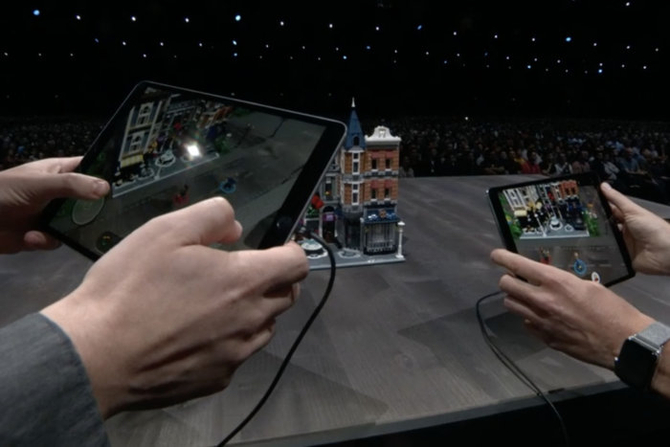
Clegg has stressed that devices that can run iOS 11 can also run iOS 12. And the new version of the system will include better payment and augmented reality features than iOS 11.
iOS 12 first introduced the evolution to version 2.0 of the ARKit tool. Apple and Pixar jointly developed a new modeling suite and USDZ file format that allows AR developers to create more realistic 3D objects and can save, import, and export AR objects in multiple applications.
Lego also collaborated with Apple to introduce AR into the toy. By adding character plots and buildings, the game becomes more real and interesting.
In the field, Apple also released an AR gadget Measure, which is mainly used to measure the size of objects. A measure can not only measure the length, width, and height of the measured object but also make it possible to place the virtual item in equal proportions on the screen with simple touch. This allows the user to have a more intuitive understanding.
2. Siri can customize the password
After upgrading to iOS 12, Siri becomes smarter and more convenient. Apple added a custom function for Siri, and the user can use the set voice password to enable Siri to perform corresponding operations according to his/her preferences.
This function was achieved as early as last year’s Bixby released by Samsung. However, it is not enough to satisfy this point. Siri in iOS 12 can pre-judge user behavior in advance through the user’s habits.
The function of Siri’s upgrade mainly revolves around the “shortcut” APP. For example, if you want to have a cup of coffee in the morning, Siri will predict the behavior based on your previous behavior and push the coffee-related APP directly to the user. This function can achieve interoperability between APPs and improve the efficiency of use.
3. Photo group search upgrade
The album app in iOS 12 adds automatic search suggestions. The newly added “For You” tab will make a pre-judgment, give user suggestions, and push some of the possible image filters and effects for already-photographed photos.
The photo you have taken will now also directly share your suggestions. If you send friends photos of outings, the system will prompt your friends to share their photos or videos from the same event. These pre-judgments are based on information captured by the images and analysis of the scene.
4. Application notification to add a group

For users who have used an Apple mobile phone, they all know that notifications of application often pop up. If they are not viewed in a timely manner, useful information will often be overwhelmed by other tips. It is very difficult to pick and choose together.
iOS 12 groups these prompts, grouping notifications together, letting the user know which application has more information waiting to be processed.
Not only that, Apple also allows users to choose which applications can send notifications to shake the phone. User-disapproved app notifications will appear in the notification center but will not appear on the lock screen. And these notifications do not sound in any way to bother the user.
5. Add application duration and frequency tips
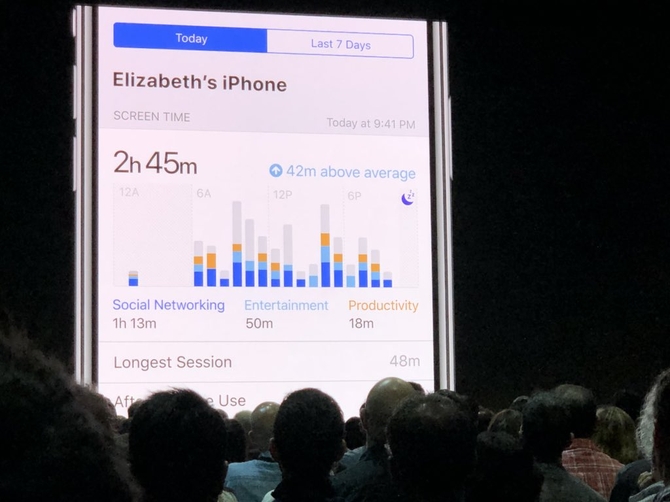
Like Google, Apple is trying to help users achieve a better, healthier balance between APP and real life. The new screen time feature in iOS 12 will record in detail what individual mobile application users spent on the device.
And these applications can also be divided into categories by category (games, social media, etc.). iOS 12 also keeps track of which applications send the most notifications to users. This feature will provide a weekly summary of user habits.
Similar to Android P, users can set time limits for each application. iOS automatically prompts when the time allocated by a single application is insufficient.
When the counter runs out, the “Time has arrived” message is displayed. If you want to continue using the application, you can simply request more time. Apple also applies these usage data to parental control functions so that parents can monitor the data to understand how often the children stare at the screen and the habits of using the APP, effectively limiting the time the children play.
6. Animoji adds new gameplay

Animoji is an animated expression on iPhone X. It is a feature exclusive to iPhone X. A face recognition sensor is used to detect changes in the facial expression of the user while recording the sound with the microphone.
This iOS 12 also made some upgrades to this fun feature. First of all, the Animoji character added the appearance of ghosts, koalas, tigers, and Tyrannosaurus rex, and was able to detect sticking out tongues and add tongue sticking to the cartoons.
The biggest update was the addition of a personalized avatar “Memoji”. In iOS 12, users will be able to create characters with their own appearance characteristics and create a character’s Memoji by selecting skin color, details, hairstyle, and accessories.
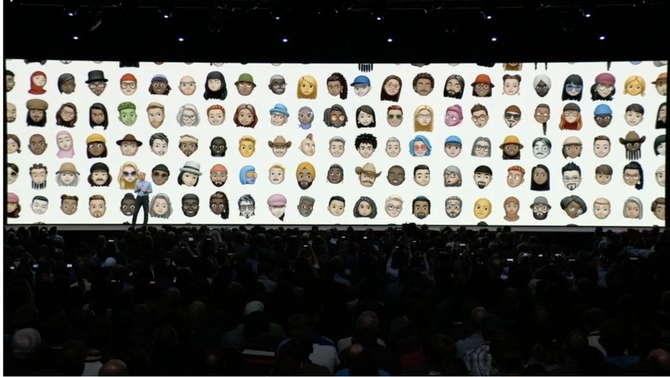
It is similar to the AR emoji released on the Samsung Galaxy S9+. However, there are certain differences in the creation method and details. It can be said that Memoj is even more cartoonish. When you take a self-portrait, you can directly call Memoji to cover the face. With some simple texture effects, the gameplay is more diverse.
7. FaceTime adds a multiplayer mode

Apple’s video chat application Facetime introduced multiplayer mode. Group FaceTime meetings can include up to 32 simultaneous video calls.
Group FaceTime will be supported on iOS 12 and MacOS. When more than one person makes a phone call, their video window becomes larger when they speak, and they shrink when they are not. If you feel that the conversation is too boring or serious, you can also use the active atmosphere of Animoji and Memoji during the conversation.
The overall upgrade of iOS 12 does not seem to be a big deal, and it seems to users only as a regular upgrade.
Via IT168 Mobile

Related Posts
Apple’s New Pencil Gets a Major Boost with Hover Support & USB-C Charging for $79!
Countdown to iOS 17.1 | Here’s what all is changing with the new updates
The Next-Gen Apple Vision Headset Will Likely Drop Eyesight Feature
Googlе and Applе Facе Finеs of Ovеr $50.5 Million for App Storе Violations
iOS 17 Won’t Work On Thеsе iPhonе Modеls; Chеckout Right Away!
12 Ways to Make Your AirPods Sound Louder