Here are some confirmed new features of the upcoming Android 10 operating system which the users can experience on their smartphone…
In the I/O Developers’ conference of Google back in May 2019, Google announced about some of the upcoming features for the latest version of their Android operating system. As now most of those announcements and speculations about those features been confirmed, and the Android 10 available officially to download only for the Google Pixel Mobile users around the world. If you’re a Google Pixel user, then just go to Settings>System>Advanced>System update; to have the update download on your phone.
A big change which is about to take place according to news that Google is naming this product simply Android 10 (not even as Android Q, which was rumoured before) unlike past Android generations which used or had names of various popular desserts like “Ice Cream Sandwich”, “Nougat”, “Oreo”, “Kit Kat”, and “Pie”, etc.
New features of Android 10
So here are some of the most important changes, additional new features of Android 10 is being discussed below.
Dark Mode
Android 10 features a “Dark Mode”, which the Devs are calling Dark Theme. It gives the phone a stunning black-dark-based theme look on the display, it also stretches the phone’s battery life. As in any phone featuring an OLED screen has the mechanism for individual pixels to be shut off. So, when the user switches on the Dark Mode, some parts of the screen turned pure black, which means the pixels are off at those locations, hence the battery will drain in a lesser speed.
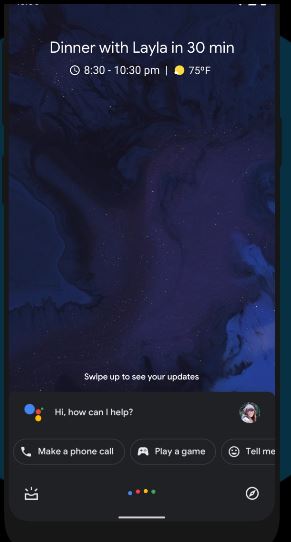
According to Google’s blog posts, the user can even customize the Dark Mode to switched on for the whole phone or just for some of the specific apps like Photos, Email or Calendar, moreover, Dark Mode also can be customized to be switched on automatically when the battery power falls under a specific limit.
Better Privacy Protection and Better Location Control
For most of the users navigating through the Google account’s and Android settings’ privacy-related options are very confusing. Many people know that via using their Android devices at its default settings they are compromising their user data privacy but most of them can not do anything about it due to the complexity of the privacy protection features.
Android 10 engineered to control information sharing, like your user location, user data, etc. in an easier way. So as the result where we were used to seeing in past versions’ of Android, while managing any app which accesses our location comes with two choices only, Yes or No; but now the users will have a new choice which will let the users share the location with any specific app exclusively when the user is actually using that app.
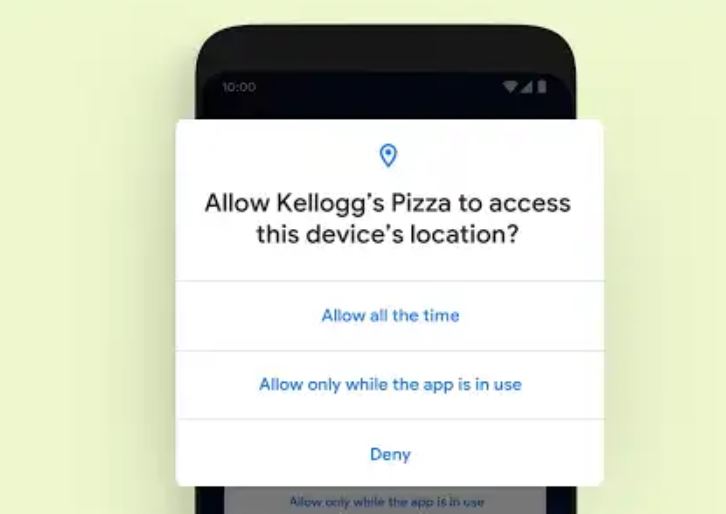
This option is really a very essential step forward for the people who wants to take the felicity of location sharing benefits with any app but also want to keep those away from the user information when not needed. Like Ola Cabs or Uber needs to know the exact location to pick you up, but there is no need to share your location data always with the app. This feature replicates a feature of iPhones known as “While Using the App” option for location data sharing, so of course this one is a big and useful upgrade.
Also, Android 10 will feature a new “Privacy” tab in the Settings app menu, which will make the accessibility easier for all the users.
Android 10 Focus Mode
As now a day we use our smartphone for various kinds of productive reasons related to our study, jobs etc. So, using a phone sensibly, and using the app in a scheduled manner is very important else you may be wondering of in social media or on YouTube at the time when you should be working. So to focus on your work, with Android 10 you will be able to check off any of the installed apps, which you want to be silenced.
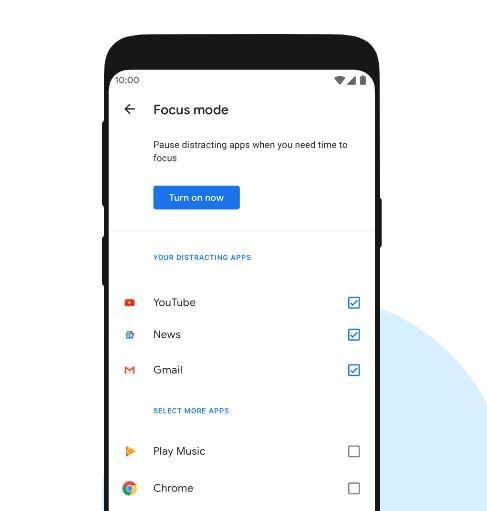
So, you won’t be able to access those apps for a specific period of time, you will also not be receiving notifications from those apps at all. These all are possible with using the Focus Mode feature, but also the Focus mode will keep notifying you about which of the apps are disabled or silenced with the help of pop up messages so that you do not lose track of it.
Live Caption in Android 10
If you are one of those who find it difficult to understand quickly spoken English words thoroughly, then this feature is for you. Normally when we are watching a movie or watching some video content on Netflix or Amazon prime we use the Subtitle feature for better understanding of the dialogues in the scenes. But this is a separate type of feature as you can use this feature upon any video content. No matter if that video content is paired with a subtitle track or not. You can use Live Caption even for downloaded videos, on videos which have been recorded by your phone or videos from Whatsapp or Facebook forwards, even on YouTube videos those do not feature any subtitles.

This feature is very useful for those people who are not much good with English, also it is a good one for those who have partial deafness problems or people with a bad quality audio output in their phone or while watching a video in a very populated place with lots of noise around.
With the latest update on Google Pixel phones, you can see and use this feature even right now, though this feature is still under development and will receive some frequent updates in future for better performance.
5G Support
While talking about a next-gen OS, compatibility for next-gen network becomes mandatory. As the next-gen 5G is already been rumoured about, we are not much far from the 5G era at all. So, to brace your phone with the support of upcoming network upgrade, the 5G compatibility has been included in Android 10. With 5G connectivity, you will experience even faster and smoother network access via your phone using Android 10. The information about the native support for 5G network comes straight out of the mouth of, Stephanie Cuthbertson, director of product management for Android, Google at their I/O event in May 2019.
Though you should remember just having the native support for a network in OS is not enough for running the 5G network at all, as the phone also should be equipped with the appropriate hardware to work with the new network. So, if you are planning for a 5G support phone, do not just fall for the Android 10, but make sure you checked the hardware compatibility of that phone too.
Folding Phone Support
In the world of tricky gadgets, Folding smartphones are making their place as well. But, because of a different kind of display systems, the usual Android OS does not work on those devices as it should. So, specialised OS has become a need for foldable phones a couple of years earlier. Now Android 10 arrives with the solution.
Android 10 is engineered to work flawlessly with folding smartphones, like Samsung Galaxy Fold and some other upcoming folding phone models. With this folding screen compatibility, if the user is using an app on the front screen in a folding smartphone and then you switched to the device’s tablet-sized screen, the app will port itself automatically over to the bigger internal screen.
Android 10 now features Gestures navigation to quickly access things such to go backwards and forwards just pull up the home screen, and swipe up to see your open apps.
Sound Amplifier
Google has integrated an app called Sound Amplifier also available on the Google Play store to download which you can try out using this link. The app has been developed by Google and as per it, with Sound Amplifier app the user can boost sound, filter background noise, and fine-tune in headphones to hear things more clearly.
Know more about Android 10 Feature on its official page.
Wrapping Up
As these are confirmed updates on Android 10, you can count on this information. But remember Android 10 is not launched yet for all the Android devices, hence the OS is still a work in progress, and contain some bugs issues which are needed to be fixed. But if you are a user of Google Pixel phone then upgrading it to Android 10 is worth a try to experience the Android 10 first hand.
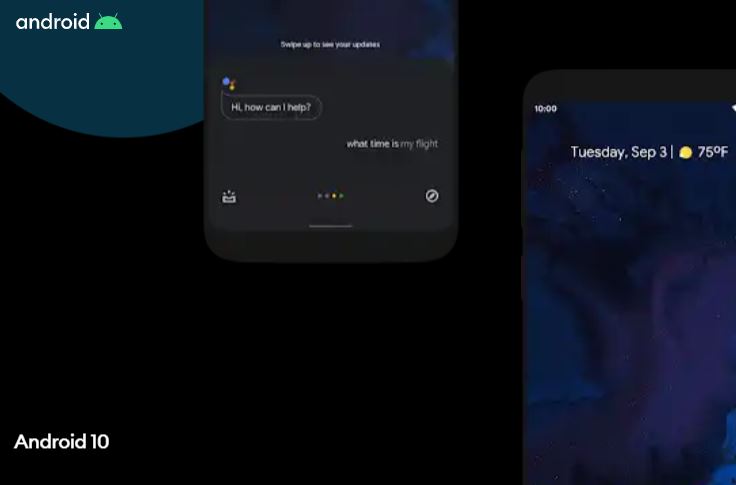
Related Posts
How to Download Firefox for Android Without Google Play
How to set Gemini by Google as the default Android assistant
What is stopping smartphone gaming from becoming the next big thing? The problems, and the possible solutions
How to turn off call recording announcements on Android Google Dialer
How to put screenshots in Android phone frame with the Screenshot Framer app
Single Command to install Android studio on Windows 11 or 10