Adobe Photoshop has made a quite rigid position in the market when it comes to professional image editing software, and it is hard for some new apps to replace it and become the first choice of photographers and editors. All this is because of the powerful features and professional tool sets provided by Adobe so that the software can handle complex projects for photographers, graphic designers, and artists around the world.
Why Look for Photoshop Alternatives?
Handling Adobe Photoshop by beginners could be a little bit difficult because of learning curves, and if that is not the problem then affordability would be. Furthermore, many users are looking for lightweight options for image editing because of their hardware limitations. Therefore, those who are learners or require software for their day-to-day image editing can explore the free alternatives available for Adobe Photoshop.
Top Free Substitutes to Adobe Photoshop
The image editing applications given in the below list are free or open source and can be downloaded using the link given after each listed software.
1. GIMP (GNU Image Manipulation Program)
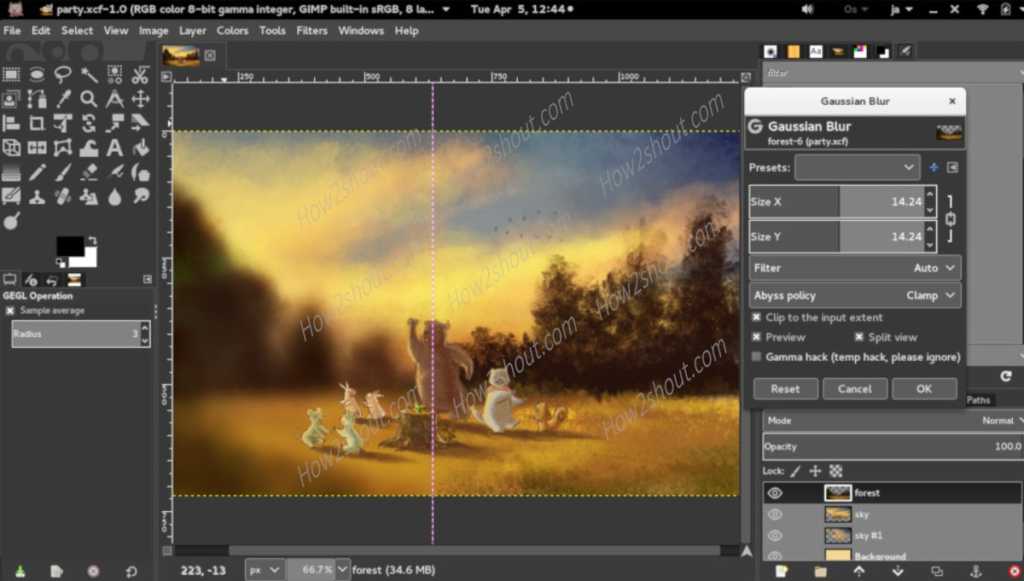
GIMP is one of the first recommended Photoshop alternatives to use for photo editing because it is not only free but even open source. Apart from that, it offers a wide range of tools and functionality that suit both beginners and advanced users. Because of the top-notch color management features, it has become a popular software in the free category.
- Key Features: Customizable interface, wide file format supported, support layers & PSD files, photo enhancement, digital retouching, and support for various plugins.
- Pros and Cons: Highly versatile but still learning curves are there for beginners. Also, some users find it less intuitive than Photoshop.
- Best For: Good for users with prior knowledge of editing and handling graphic editing software for a comprehensive, free photo editing tool.
- Availability: Windows, macOS, Linux.
- Price: Free; open-source.
- Website: Gimp.org
2. Pixlr

This free AI-powered online photo editor will be very handy when you have a laptop that cannot afford the hardware requirement of Adobe Photoshop. Although this web-based substitute cannot replace Photoshop completely; if you are just a moderate level of image editor who needs to perform some simple changes quickly with some powerful tools like Photoshop, then Pixlr is the right choice; bloggers and students can greatly benefit from it as well.
- Key Features: AI-powered editing tools to assist users, support layers, templates, and an intuitive interface.
- Pros and Cons: Easy to use and access tools like Photoshop via the web but lacks the advanced features for complex projects.
- Best For: Quick edits and users looking for accessibility without installation.
- Availability: Web-based.
- Price: Free; premium version available.
- Website: Pixlr.com
3. Free Adobe Photoshop Express

If you just require casual photo editing software from Adobe, then Photoshop Express is the one to look at. You can say it is a lightweight and stripped-down version of the standard Adobe Photoshop software. Express allows the user to perform basic touch updates to their images such as auto-fixing or adjusting of contrast, exposure, and more in a click.
- Key Features: Offers various effects, layouts, backgrounds, text styles, tattoos, stickers, and more that can be added to images.
- Pros and Cons: Great for basic image editing but not a cup of tea for professional editors who require software for advanced editing and image manipulation.
- Best For: for quick adjustments or automatic one-touch fix photo editing needs.
- Availability: Cross-platform, Android, iOS and Windows
- Price: Free
- Website: adobe.com/photoshop-express
4. Adobe Express (formerly Adobe Spark)

Adobe Express is also a web-based image editing and creation app like Pixlr or Canva, especially if you are looking for a tool for making images or videos for platforms like TikTok and Instagram. It offers a drag-and-drop interface to quickly combine images, videos, and other graphics to create attractive media content, whereas, with the help of generative AI, users can generate text effects and images instantly.
- Key Features: AI-powered design capabilities, thousands of stock videos and images to use, quick editing tools, and integration with Adobe’s cloud storage.
- Pros and Cons: Offers a seamless design experience, hence easy to understand and use by beginners. But not for those who are in hardcore image editing and want comprehensive capabilities like the Photoshop program.
- Best For -Those who are Beginners, educators, or in Businesses looking for online tools for quick and easy design solutions for social media, web content, and simple graphic design tasks.
- Availability: Web-based, iOS, Android.
- Price: Free; premium version available with additional features and resources.
- Website: Adobe Express
5. Krita
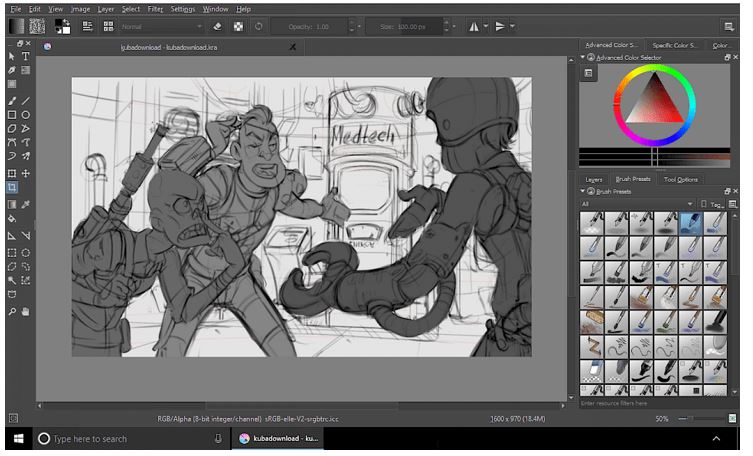
Like Photoshop and Gimp, Krita is also a raster graphics editor in a free and open-source category specially designed for digital art and 2D animation. However, one can perform basic image editing but primarily it is for digital artists and illustrators. Krita offers a clean and flexible interface just like Photoshop and with a variety of features and tools for professional users. If you are on Linux, try Krita, if you are unhappy with the features, user interface, or anything else of GIMP, and looking for an alternative one.
- Key Features: 2D animation, brush stabilizers, full-color management, python scripting pop-up palette, mirroring tools, layer management, and more…
- Pros and Cons: Great for digital painters and illustrators but may be overwhelming for those just looking to edit photos.
- Best For: Digital artists, illustrators, concept artists, comic book creators, animators, and game artists.
- Availability: Windows, macOS, Linux.
- Price: Free; open-source.
- Website: krita.org
6. Canva

Just like Adobe Express, Canva is another substitute for Photoshop, it is also a web-based tool that can be used anywhere with the help of a browser and an internet connection. It is known for its simplicity, suitable for creating designs, and basic image editing. Its user-friendly interface offers a drag-and-drop interface for users without any prior graphic designing experience. Users can create graphic elements quickly using the vast library of templates, images, fonts, and design elements of Canva.
- Key Features: Drag-and-drop interface, team collaboration, pre-designed templates, photo effects, a wide range of design elements, and easy social media sharing.
- Pros and Cons: Great for quick, stylish designs but not intended for in-depth photo editing.
- Best For: Non-designers and professionals looking to create visual content quickly and easily for social media, presentations, flyers, and other marketing materials.
- Availability: Web-based, iOS, Android.
- Price: Free; premium version available
- Website: Canva.com
7. CyberLink PhotoDirector Essential

CyberLink PhotoDirector Essential is a compelling choice for users looking for an alternative to Adobe Photoshop for their daily image editing needs. Yes, it is free but not completely because some features are paid. Nevertheless, the software offers attractive features for AI-powered photo editing with intuitive photo management. It offers tools for basic editing to detailed retouching of images.
- Key Features: AI-powered editing tools, layer editing, color grading, facial recognition for photo management, filters, effects, and templates.
- Pros and Cons: With a user-friendly interface and AI-enhanced tools, the software is best for beginners to perform complex tasks. Whereas, its layer-based editing and other paid features are good to go, if you are a professional editor. perhaps, the limited free version would be the only limitation in using this software.
- Best For: Enthusiast photographers and creative individuals looking for a blend of photo management and editing capabilities in one software.
- Availability: Windows, macOS.
- Price: Free version available; premium features require a subscription to unlock.
- Website: Cyberlink
8. Photopea

Photopea is completely free to use, and the good side is that the ads are not that annoying, just like other free online software used regularly. Though a small ad will be visible on the right side of the screen, that makes a valid point, as it will not shorten your workplace a lot, and thus you will not face any kind of trouble.
Though there is a paid version of Photopea, which comes with extra features, if you are not a professional photo editor, the free version of Photopea will be enough. It is a web-based photo editor that aims to be an alternative to Photoshop with support for PSD (Photoshop document) formats.
- Key Features: Supports layers and masks, offers advanced editing tools, and can work with raster and vector graphics.
- Pros and Cons: No need to install anything, need a browser to access the software from anywhere, ofcourse using the Internet, but can run slowly on older computers.
- Best For – Those who need features like Photoshop for regular image editing.
- Availability: Web-based
- Price: Free; premium version available.
- Website: photopea.com
9. Darktable

A free and open-source non-destructive image editing software. This alternative is not a raster graphics editor like GIMP or Photoshop, therefore mainly used by professional photographers. It comes with good sets of tools to easily handle a large number of images and edit them to fix various kinds of lacking or enhanced details.
When it comes to visual imperfections, it has various tools for fixing them, like – Denoise, Spot removal, sharpening, Liquify, Haze removal, Defringe, etc. Bloom, Watermarks, Soften, and Grain are some of the visual effects that you can work on. If you like to mess with the tone and color corrections, like – color channels, levels, Velvia, curves, white balance, brightness, etc. then this open-source photo editor is just for you
- Key Features: Non-destructive editing, automated image processing, and a powerful export system.
- Pros and Cons: Excellent for photographers working with raw images but has a learning curve similar to Photoshop.
- Best For Photographers who need raw photo editing and management.
- Availability: Windows, macOS, Linux.
- Price: Free; open-source.
- Website: Darktable
10. rawtherapee

rawtherapee is another open-source tool with professional tools and worth trying out. It comes with powerful image editing tools in combination with quite an advanced interface. It is a raw image processing program, thus for sure professionals will love it. rawtherapee is designed primarily for processing raw images but also offers a wide range of editing tools for all types of images. Rather than saying it is a perfect substitute for Photoshop, we can consider it the best alternative to Adobe’s Lightroom because of its advanced color handling, detailed editing capabilities, and support for high-quality output.
- Key Features: Non-destructive, 32-bit (floating point) processing engine; Multiple-frame raw files, Flat field correction, Automatic ghost masking, Lossless editing, Hot/dead pixel correction, Dedicated command line support, advanced color management, batch processing capabilities, and support for raw files from a wide range of cameras.
- Pros and Cons: The software offers advanced tools to help the editors correct their image lightning and fine-tune them with other available image editing features. However, due to multiple features and options, the new users could find the software a little bit complicated, hence steep learning curves will be there.
- Best For: Amateur and professional photographers looking for detailed control over raw image processing and post-production.
- Availability: Windows, macOS, Linux.
- Price: Free; open-source.
- Website: rawtherapee
11. Inkscape

Well, Inkscape cannot compete with Adobe Photoshop directly because rather than focusing on raster image editing it is for vector graphics. However, because of its distinct capabilities, it is worth listing Inkscape as a substitute for Photoshop. Inkscape is also free and open-source meant for digital artists and designers focusing on vector artwork with a set of tools similar to Illustrator, CorelDRAW, and Xara X for creating and editing SVG (Scalable Vector Graphics) files.
- Key Features: Flexible drawing tools, Broad file format compatibility, Powerful text tool, bezier and spiro curves, object manipulation capabilities, bitmap tracing, and a wide range of file format compatibility.
- Pros and Cons: No doubt Inkscape is a powerful vector editing software with a wide array of advanced features for free but some users may find it a less intuitive interface because of interface which is not as modern as we have in today’s commercial software.
- Best For: Graphic designers, illustrators, and web designers
- Availability: Windows, macOS, Linux.
- Price: Free; open-source.
- Website: inkscape.org
12. MyEdit

MyEdit is another AI-enabled substitute for Adobe Photoshop for editing images directly using the browser with the help of the Internet. It is a user-friendly online photo editing platform designed to cater to both novices and experienced users. It can be used for basic adjustments to add creative effects using Artificial intelligence.
- Key Features: AI-powered enhancements & effects, Background removal, De-Noise, editing tools like crop, flip, rotate & resize, and Image converter for JPG & PNG.
- Availability: Cross-Platform
- Pros and Cons: Good for only image enhancement and adding effects but not for a professional or moderate level of editing.
- Best For Social media users or hobbyists
- Price: Free to use.
- Website: MyEdit
Other Articles:
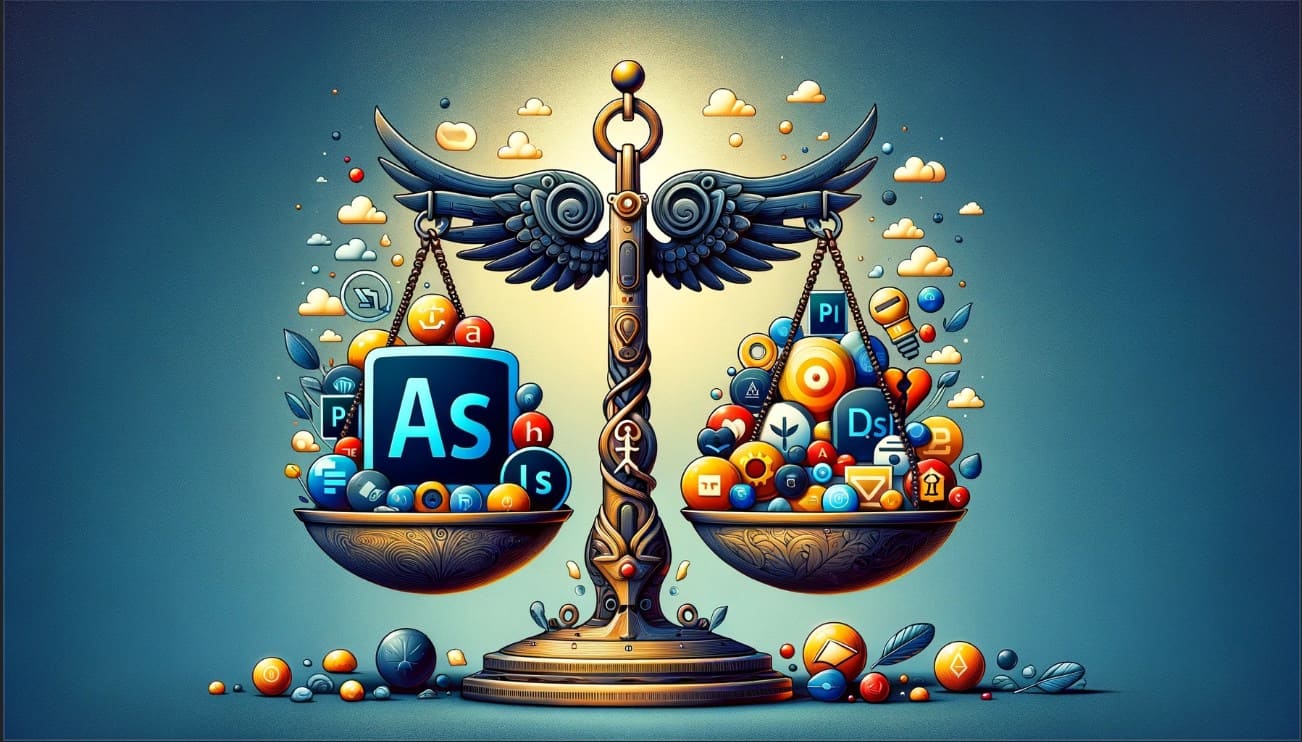
Related Posts
How to Download Firefox for Android Without Google Play
12 Best Free Substitutes for Adobe Photoshop in 2024
Top 8 Best Free Kitchen Design Software Options in 2024
How to View Background Running Apps or services in Windows 11 or 10 Task Manager
7 Best games like PUBG Mobile for Android to download and enjoy
14 Best Free Z-Library Alternatives for Online E-Books