I know that music is one of the most soothing and stress-relieving entities of the present time, and there is no denying this fact. Music helps us to come out of our rather hectic and busy life and also helps us to overcome tension and worries.
You can completely relax and get lost in a majestic world of your own as soon as your favorite tune transverses through your ears.
So, today I have come up with some of the best music player tools for Windows 10, which all of you can download and enjoy. Now, let me quickly showcase them in front of you.
Top Audio Player software for Windows 10 or 11
To play your favorite music on Windows 11, 10, 8, and 7 operating systems, you don’t want multiple software because the default Media Player is enough. However, those looking for audio player tools with some extra capabilities can use VLC Media Player, Dopamine, Music Bee, and other applications to play audio files given in this list.
Microsoft Media Player
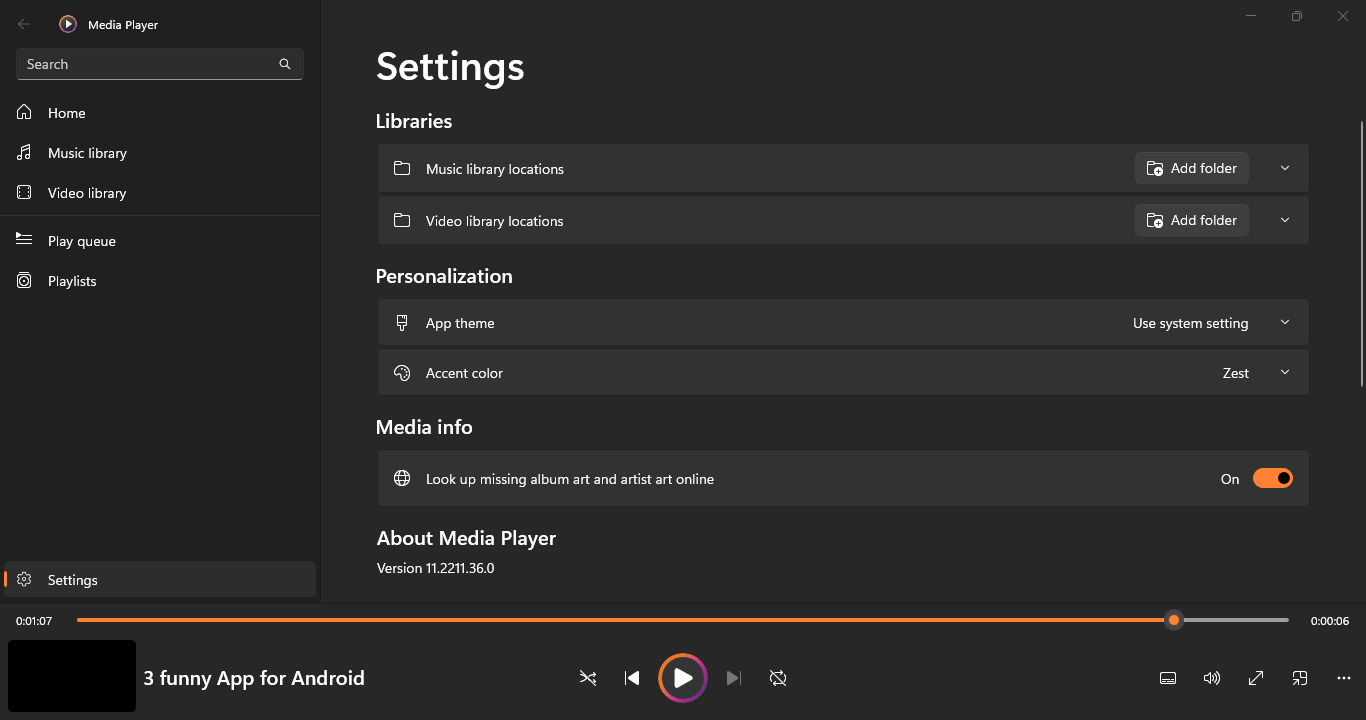
Windows Media player, a fighter in our top audio player for Windows 10 or 11, lists to claim this spot. You can enjoy your favorite tracks among multiple Smart devices and browse and manage your music collection easily. Furthermore, you can create your own customized playlist for your mood and feelings.
One of its most remarkable features is that with the help of one driver, you can use a Media player to all your favorite rocking tracks on Xbox or other devices.
The management of files and music is indeed impressive and praiseworthy, and you will definitely like it. The cons of this beauty are that it does not support any third-party devices, and it also takes a lot of time to synchronize files to OneDrive, which is somewhat irritating.
To use it, search Media player in Windows.
VLC Media Player
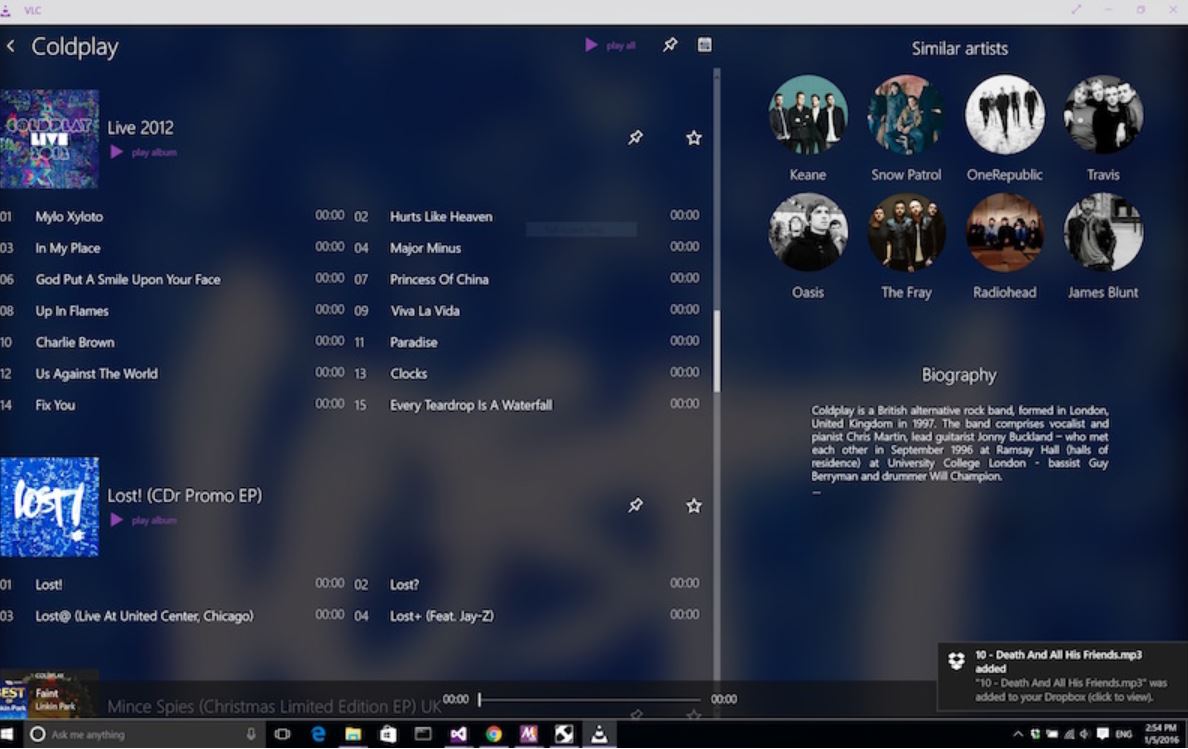
It is one of the most favorite and trusted brands when it comes to music. You can even stream and download some of the videos on YouTube. Do you want to convert your audio or video files into your preferred format? Well, you can do the same with this beauty.
Furthermore, you can record all your important meetings or joyful chats on the Webcam. You can also develop bookmarks with the aid of this tool and merge watermarks on your favorite videos to own them. And yes, it is a free, open-source tool, so you do not have to pay anything. And remain assured that it can play almost every format of music you have.
It comes backed with features like – track synchronization, deinterlacing, remote play (Apple), cropping of video, and so on. Although it has many advantages, there are some drawbacks, like – you cannot download videos, and if you try to play videos with 4K resolution, it lags a lot. Read More: How to route audio from VLC.
Dopamine Open Source Music Player
It is one of the best open-source audio players available for Windows 10 to play various audio formats such as WAV, mp3, Ogg Vorbis, FLAC, WMA, m4a/aac, and more… The interface is quite lovely and interactive with easy installation; once you have that on your system, it looks like the UWP apps of Microsoft. Thus, this makes it a perfect alternative for the default Window media player or Windows 10 Groove Player.
With the help of its customization-supported interface, the user can use its minimal interface to listen to his favorite songs without feeling interference while doing other work on the PC. Apart from it also has the ability to display lyrics in real time, meta tags, and more.
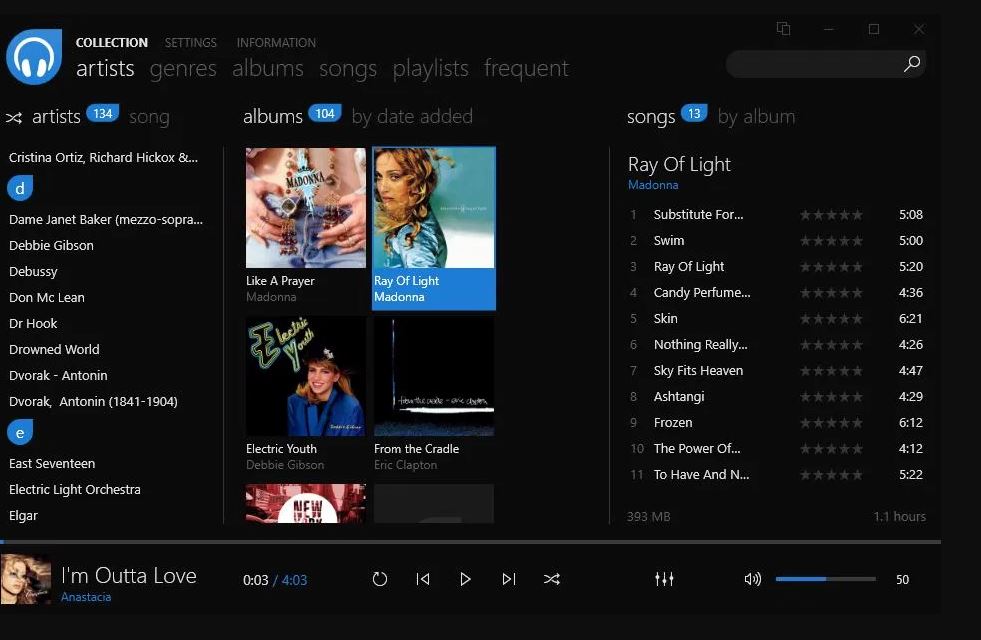
Music Bee
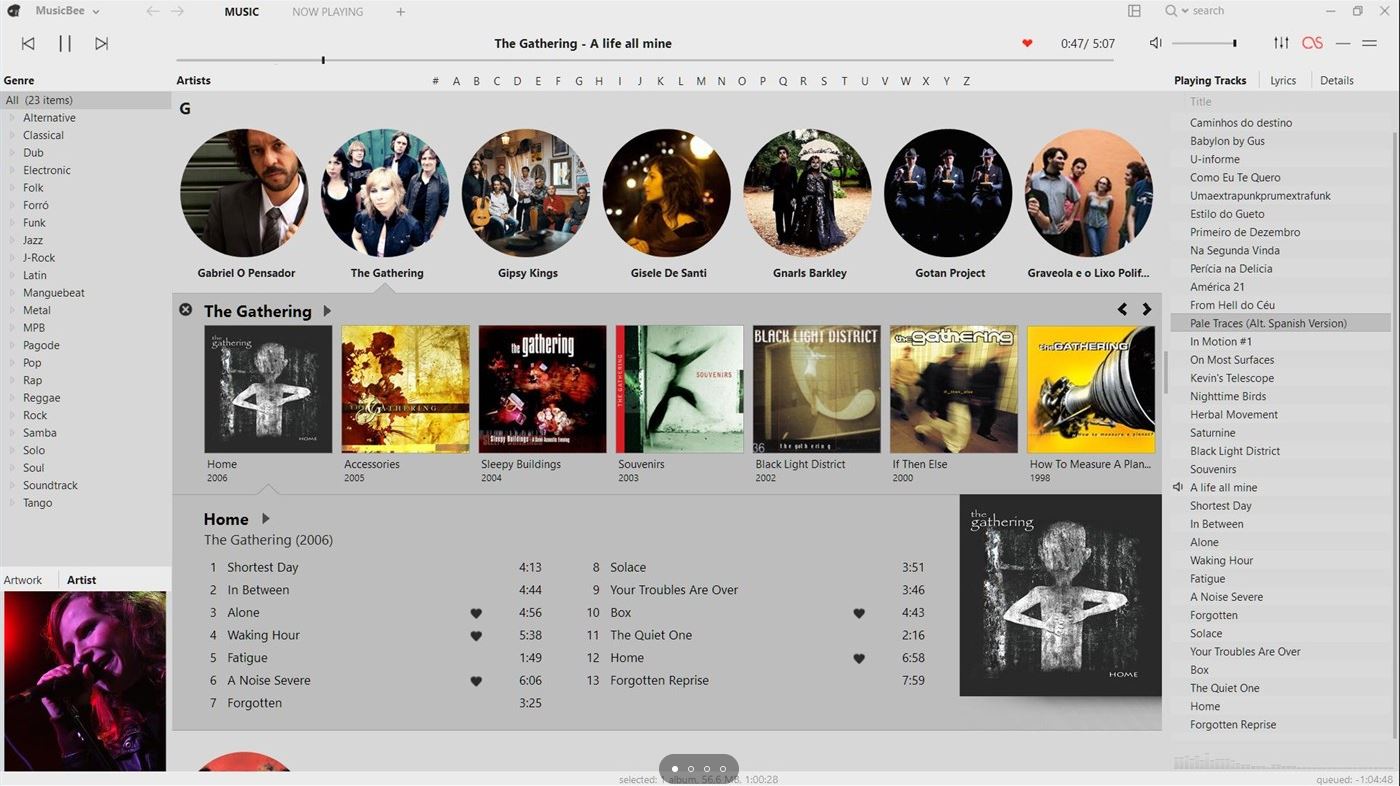
This Music player is best for its beautiful interface that many people love and trust. The interface is very user-friendly and is also very easy and straightforward to use. First of all, it supports many formats, and your favorite track will surely be one of them. You have the liberty to bring in all your music stuff from other devices into your device.
It can be considered one of the best music players for Windows 10, as it has many exciting features to offer, like – fifteen band equalizer, automatic import of metadata, CD/DVD ripper, and so on. It is also very customizable, and you can do many things in it according to your wish.
Regarding the demerits, you are left with minimal options to handle podcasts. If your audio or videos are of ancient formats, you may face a few issues while playing them, as it will not support them, so you need first to convert them, and then only you will be able to play them in it.
Download the free Music Bee Audio Player
Media Monkey
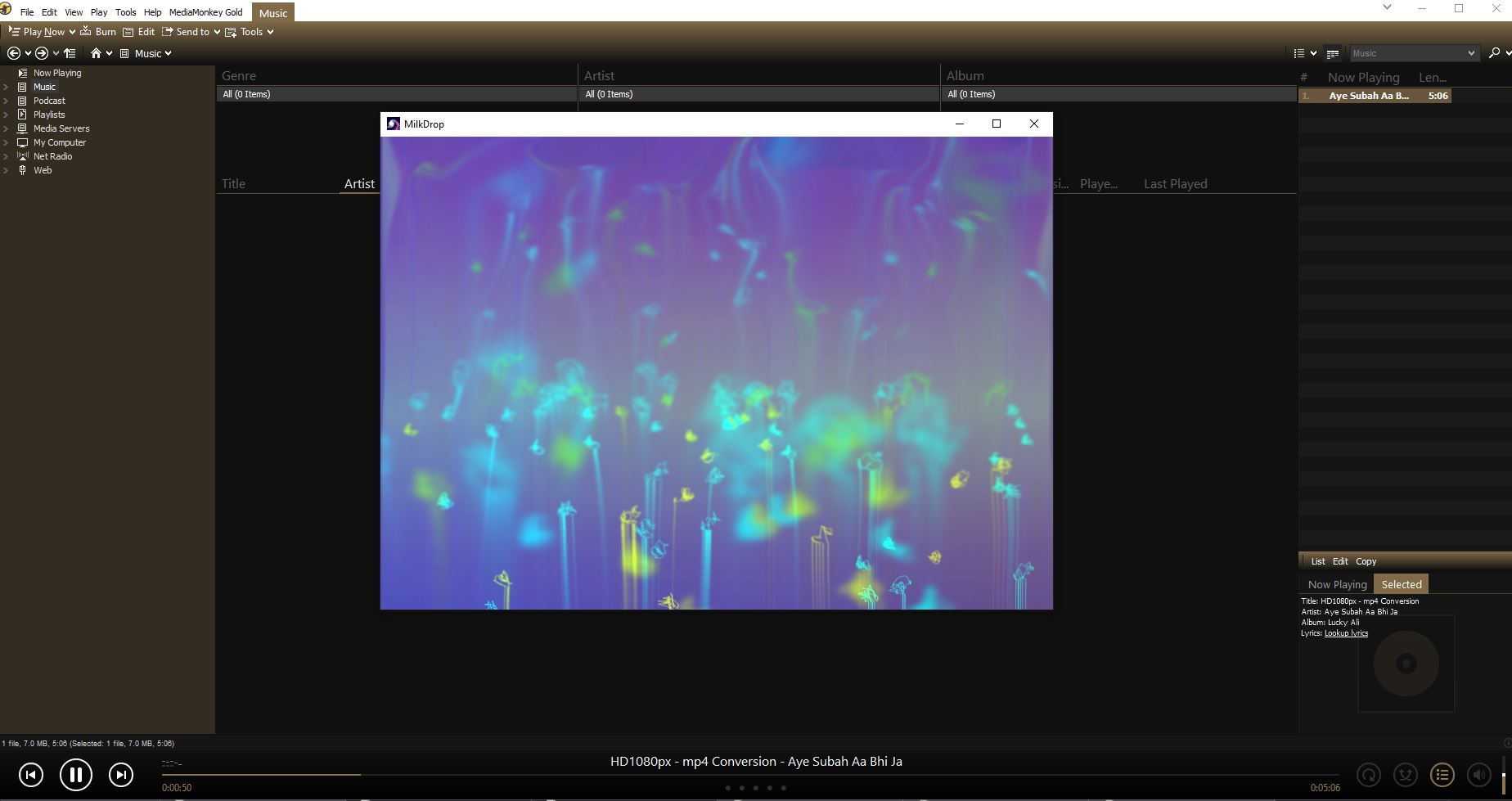
It is one of the best audio player tools available and is also a young one in the popular music player category for the present generation. It is sure to support almost all the formats of audio files that you have. Though it is specially designed for Windows, it is also available on Android.
It also comes with a file synchronization feature, which leads to some database management issues that are pretty annoying. Furthermore, the metadata is managed automatically; it also has a darker side, and is the fact that it sometimes lags in between. You can consider it a modified version of the WMP music player, but with many added features and a distinct identity.
AIMP Music Player
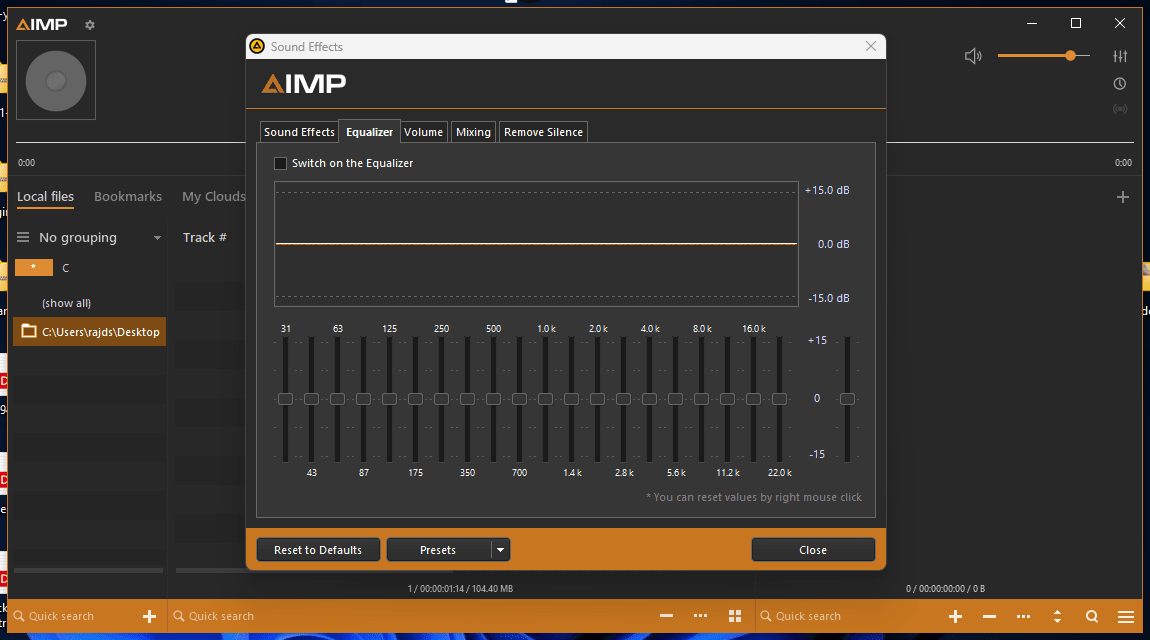
AIMP is another one of the best music players on Windows 10 or 11, including Android devices. This Audio player’s beauty lies in its lightweight, stylish interface and support for a comprehensive range of audio formats, including MP3, WMA, OGG, and FLAC.
The user interface of the AIMP music player is customizable using the various available skins and audio visualization options. Furthermore, this music player software has a built-in equalizer to balance the sound, including an audio converter and tag editor.
Users can stream internet radio or play audio files from popular cloud services such as Google Drive and Dropbox. Additionally, it allows you to create custom playlists and has built-in support for lyrics display.
Conclusion
Thus, these are the best music players for Windows 11 or 10 in 2023. Though none of them is perfect, nothing in this suitable old blue planet is perfect, so this can be considered a common fact. After going through the article, I hope you might have found the best tool for you, and now you need to download it and let the never-ending fun begin.
FAQs
Does Windows have a built-in music player?
Yes, all Windows editions, including Windows 10 and 11, come with a default media player that is best for playing standard video and audio formats.
Which software is used to play music in Windows?
There are dozens of music player software to play audio files on Windows; here are some of them:
- Microsoft Media Player
- VLC Media Player
- Dopamine Open Source Music Player
- Music Bee
- Media Monkey
- AIMP Music Player
How do I play music on Windows?
Click on the Windows start menu, search for Media Player, and then open it. After that, drag and drop the audio files you want to play back to back. Alternatively, you can double click on any audio file and Windows will play it automatically using the default media player.
Read More:






Groove Music and VLC player are the most commonly used media player. I have been using these two for years, and they are raelly good media players. Once I download song or even a music video using acethinker mp3juice downloader online I can use these two media player. I will try the other media player you have mentioned and let you know the result. Thakn you so much these are a great help!