Are you looking for free and open-source software to manage your personal expenses and finance in 2021? Then here are some of the best available…
Many people should have thought about how to better deal with their financial problems; how to track expenses, budgeting of the hard-earned money in a proper away, bank account management along with other accounting-related tasks.
Perhaps to set a budget to reduce unnecessary expenses, or just to better understand the spending situation you can use free and open-source accounting software. Now, what is the need of using such tools or applications, it is because everyone’s consumption situation and purpose of use are different, some people are accustomed to using cash, and some people use online payment more; some want automation and simplicity, and some people seek customization and multi-function. Therefore, the practical situation of the following popular open-source tools varies from person to person for reference.
However, using some random personal finance software for tracking expenses and allowing them to manage bank accounts by disclosing username, password or other credentials to fetch info could expose sometime user to risk, as this sensitive information stored in digital form either locally or online by the software. Therefore, go for some reputed well maintained and time to time updated Open source project.
6 Best open-source personal accounting software in 2021
Want to better manage your personal finances on Linux, macOS and Windows? The following six open source tools may help your financial management.
HomeBank
HomeBank is a free and open-source to manager personal accounting. It has easy to understand interface to create charts and financial reports. Being a cross-platform tool, we can install it on OpenBSD, Linux, FreeBSD, Microsoft Windows, macOS and AmigaOS.
The macOS version of the HomeBank has been ported by the third party called macports.org which is an open-source community initiative for macOS.
On popular Linux distros, we don’t need to add any third-party repository for its installation and the default one is enough. For example, if you want to install the HomeBank on Ubuntu or Linux Mint operating systems then simply open the Command terminal and use the below command:
sudo apt install homebank
It is lightweight accounting software and will take only a few seconds to get installed on the system.
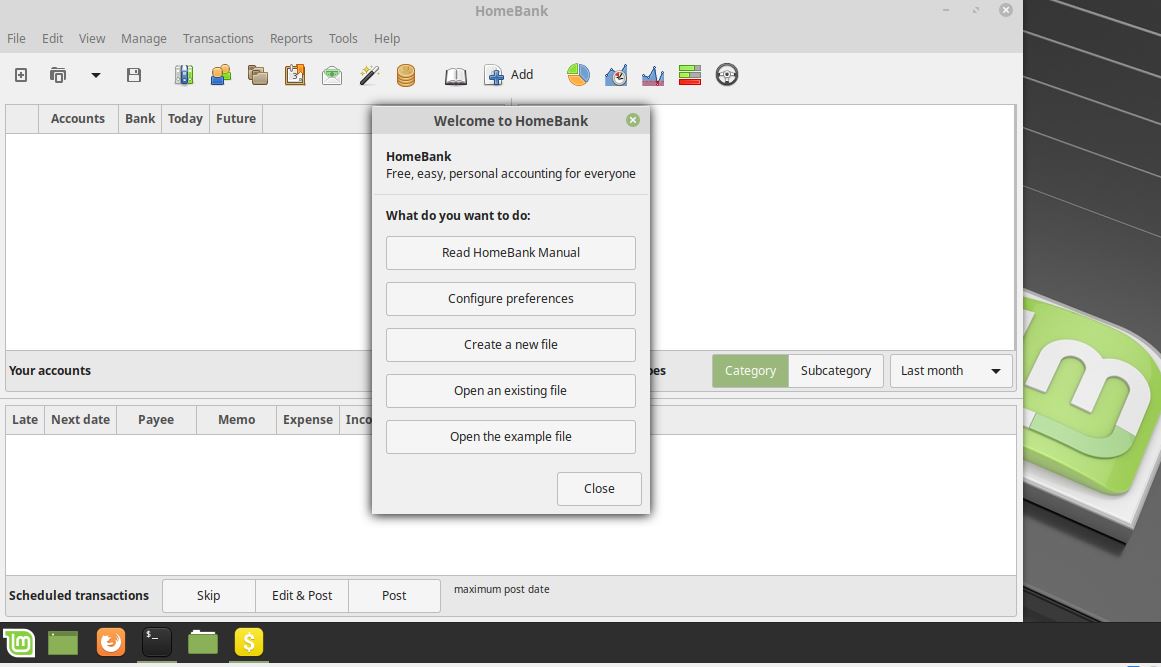
The best thing about HomeBank is it supports all major currencies, 56 languages and always up to date.
HomeBank features similar to one want from free accounting software. We can set initial or minimum balance available in our account along with bank account number just for reference and while doing entry it will automatically manage the account details. It offers Bank, Cash, Credit card, Asset account type management. The user can import accounts from Quicken or Microsoft Money including other financial management software in support formats such as QIF, OFX, QFX, and CSV.
Other features of Home Bank are Dynamic reports creation, duplicate-transaction detection; split transactions; budgeting tools and more…
GNUCash- Personal finance software
GnuCash is another popular open-source software to manage personal or small businesses finances. It is licensed for free under the GNU GPL software. Just like HomeBank, it also supports multiple operating systems including GNU / Linux, BSD, Solaris, Mac OS X, and Microsoft Windows. GnuCash is designed to be simple to use, yet powerful and flexible. It allows you to track bank accounts, stocks, income and expenses. It’s intuitive and fast to use just like a daily paper book. GnuCash is based on professional accounting concepts to ensure balanced books and accurate reporting.
Double-entry bookkeeping of it is simple, that is, money doesn’t just appear or disappear- the same amount must come from one place to another. By tracking transactions in these two places, GnuCash will give you detailed reports from this perspective regardless of the account.
The simple user interface of GNUcash becomes really simple because of auto-completion and other simple ways to enter not only work for you but also reduce data entry errors. It allows entering data from online bank statements and software packages using qif (faster exchange format), ofx and hbci files.
Furthermore, Gnucash helps you catch up with any differences in your data and reports you get. Multiple currencies tracking feature of it avails the monitoring of different Bank accounts, investments or other financial data using different currencies.
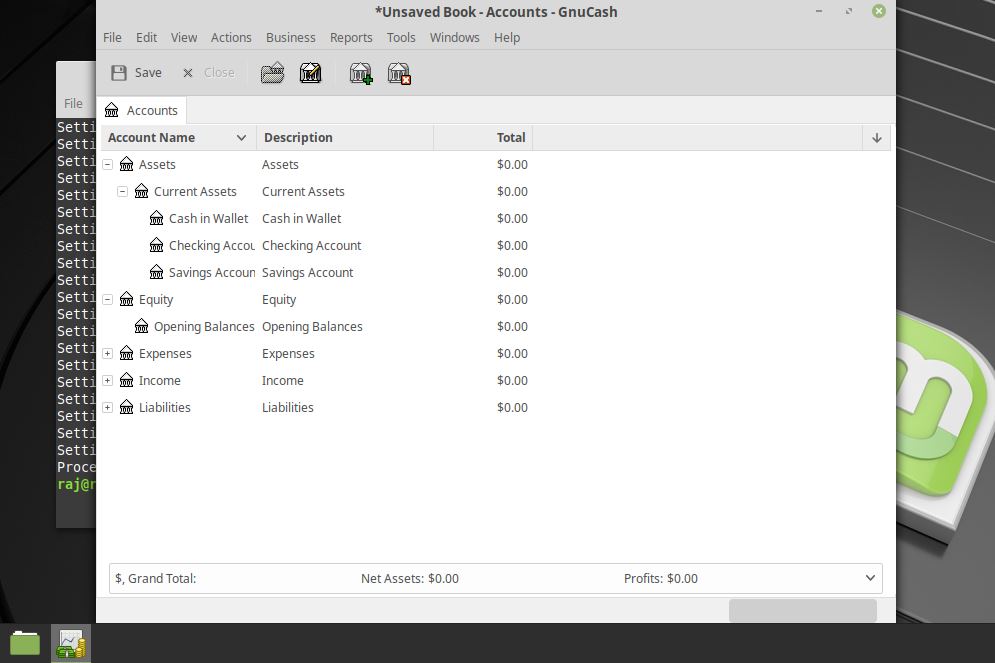
Reports and charts allow you to archive valuable information for tax, budgeting, or simply figure out where your money is being spent.
There are few other features of this open-source financial software which are really handy and make it optimum choice.
Command to install it on Debian, Ubuntu, Linux Mint and other same base Linux is
sudo apt install gnucash
For more info on its installation see GNUcash Wiki
Money Manager Ex
Money Manager Ex is also a cross-platform personal finance management tool with a nice interface. It is also available as a mobile application apart from Windows, Linux and macOS with cloud synchronization capabilities which makes us easy to track our expenditure and account across multiple devices.
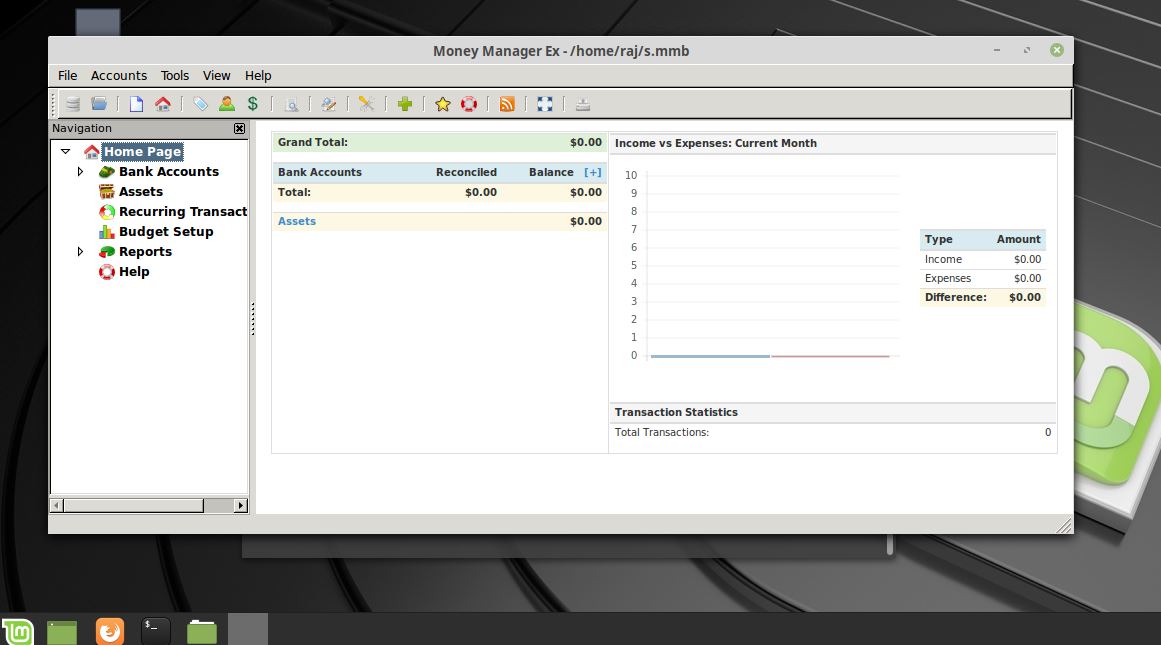
The user can prepare its budgets and to manage expenses, the software can forecast cash flow; graphs and piechart can be created to easily understand the situation of accounts; Checking, credit card, savings, stock investment, assets accounts are some other features of Money Manager Ex.
Furthermore, it provides reminders on recurring bills and deposits; can imports data from other programs in CSV and QIF format; uses SQLite Database with AES Encryption.
MMEX can be used as portable software that means no need to install just save its setup in a USB drive and can directly run that from there. To support diversity it is available in 24 languages.
For Ubuntu, Linux Mint and Debian to install Money Manager Ex simply use the SNAP:
sudo install snapd
sudo snap install mmex
KMyMoney- personal finance tool
KMyMoney another qualify software for personal finance management developed by KDE. This is also a double-entry bookkeeping system that supports different type of accounts types like GNUcash.
The operation carries out in this software are similar to Microsoft Money. We can imports accounts from other accounting software to it in QIF format. Furthermore, the developer made it an extension-based program that features can be extended using plugins.
It has been developed in C++ programming language and can be installed on FreeBSD, Mac OS X, Linux, Windows operating systems.
KMyMoney supports functions such as institution and account management, tags, QIF import, reconciliation, scheduling, classification management, investment tracking, budgeting, etc., and provides multi-currency support. But it does not support small business functions like GnuCash, and it is more preferred for individual users who do not like to be dazzled by various options.
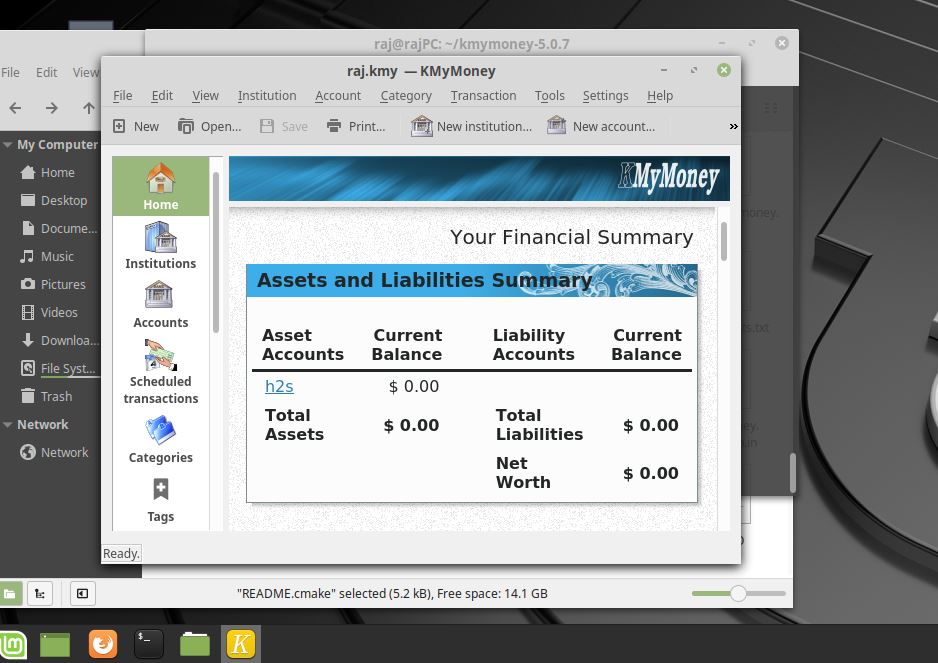
For Ubuntu or Linux Mint installation, type the following command:
sudo apt install -y kmymoney
Skrooge
Just like KmyMoney, the Skrooge is also powered by KDE. This software is also not much different as compared to other expect few capabilities such as it can import transactions in a wide range of formats such as AFB120, QIF, CSV, MT940, OFX, QFX. Furthermore, it can also import documents from other popular personal finance software including those mentioned in this list and Microsoft Money.
It also has the ability to import directly transactions banks web sites in one click.
Reporting using charts and graphs; Budgeting; Infinite categories levels; Scheduled operations; Multi currencies and Manage payees are other few features among others.
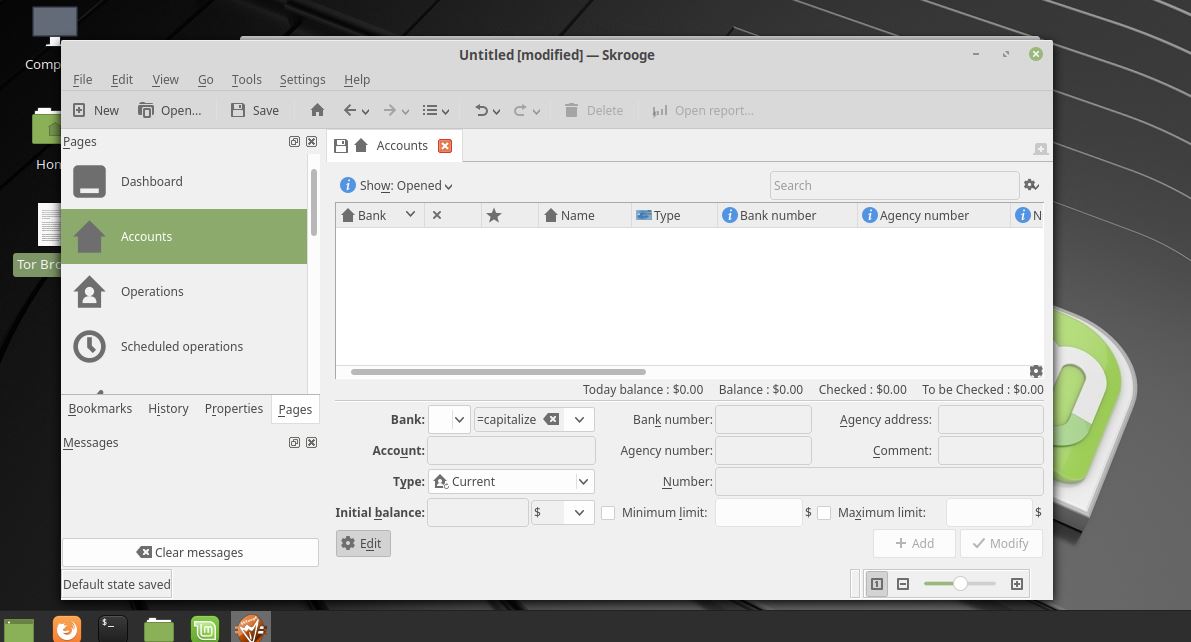
Skrooge is also a cross-platform available for Linux including as App image, SNAP, Flatpak; macOS and Windows.
For the installation on Ubuntu and Linux Mint:
sudo apt install skrooge
Akaunting
Akaunting is free and online accounting software which really has a modern and fluid design. If someone won’t want to install it on their systems, they can also use the pre-hosted cloud Akaunting application available on the official website.
This open-source accounting software for managing finances is designed for personal to small business usage.
It is a web application which after downloading need to be placed in a web server locally or remotely. Akaunting developed using modern technologies such as Laravel, Bootstrap, jQuery, Swift Mailer, API etc.
The user can generate invoices, accepting online payments and keeping track of expenses.
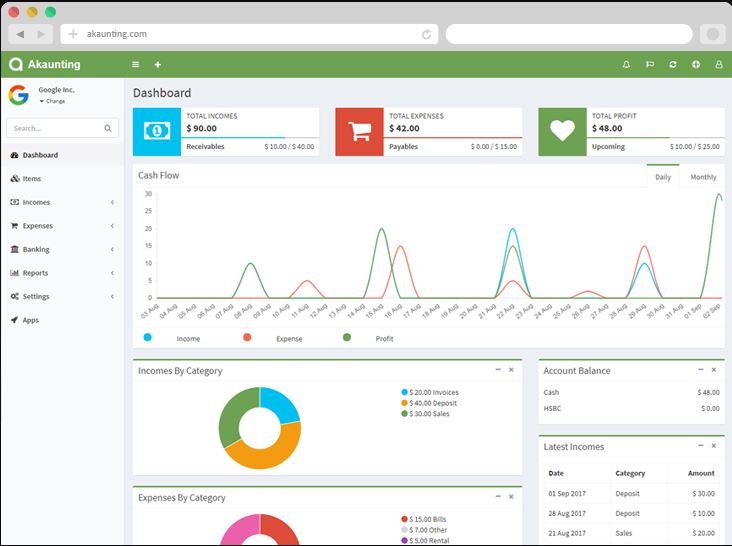
Furthermore, other features of it are online accounting thus support wide range of devices; customer management; Create and manage bills; multi-currency support; inventory tracking and manage goods; financial reports; multilingual; Configure permissions on a Role level; Discount; Automatically create invoices, revenues, bills, and payments; Create unlimited bank and cash accounts; easy invoice; app store to extend Akaunting capabilities and more…
Conclusion:
So, these are some best accounting software available in open source category, however, in free but proprietary category Moneyspire and Money Plus Sunset Deluxe free versions are also available to try. In case you don’t want opensource mentioned here.
Other Articles:





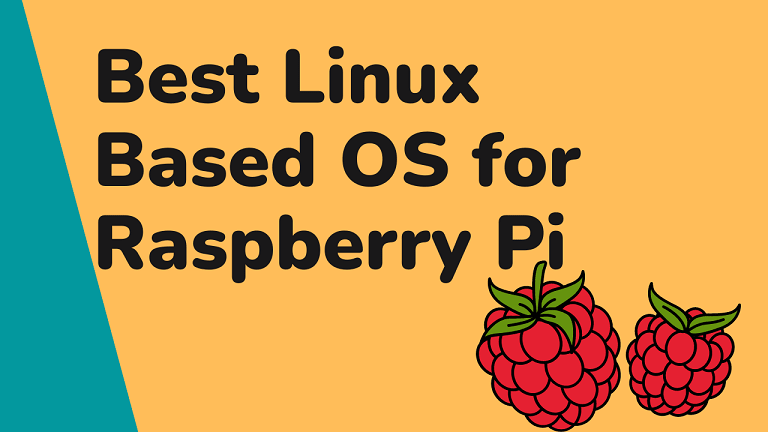
Amazing. I was searching for the best software to maintain my personal Finance and I got the Best collection of finance software. I will download one of this software and I am sure, It will be very helpful to us. Thanks for sharing this great stuff!
There is also Emsisoft Personal Account