Self-hosted Mail servers can help in cost-cutting and increase security. Almost all email servers feature two agents- Mail delivery agents (MDA) and Mail Transfer Agents (MTA) to deliver your emails from one point to another. Mail delivery agent (MDA) is used to route the e-mails from to their destination while the Mail Transfer Agents (MTA) transfers e-mail between servers or computers using a client-server application architecture. Examples of Mail delivery agents (MDA) are Dovecot, Qpopper, Courier, and Cyrus IMAP/POP3 servers and Mail Transfer Agents (MTA) are Exim, Qmail, Sendmail, OpenSMTPD, Postfix, and others.
Opensource and Free Mail Servers Software List
If you want open-source and free Mail server software to create a mail server for an enterprise or SMB then you are at the right place. We have gathered some of the best known free Mail servers and some of them are open source too.
Kolab Groupware
Kolab is a free and open-source groupware suite. Kolab is one of the best free and open-source mail servers that provide enterprises class functionalities. It provides a mail server called Kolab server and supports varieties of clients such as KDE PIM-Suite Kontact, Roundcube web frontend, Mozilla Thunderbird, and Mozilla Lightning. For Mozilla clients, it uses the SyncKilab extension, and to support Microsoft Outlook it uses proprietary Kolab-Connector PlugIns.
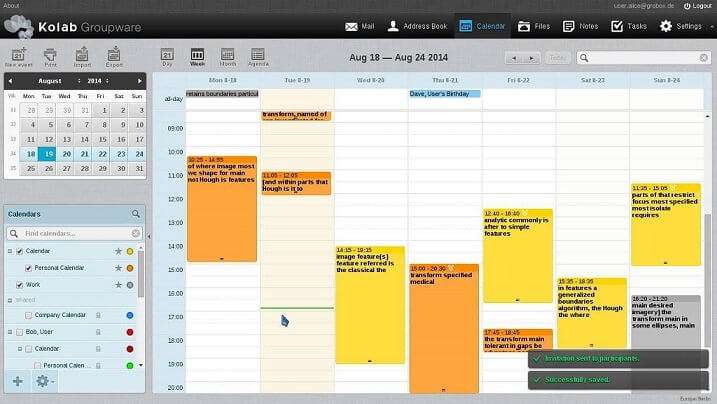
Features:
- Support varieties of clients Full
- ActiveSync and CalDAV, CardDAV and WebDAV support
- Features Email, Calendar, Address Books, Tasks and File-Cloud
- Support for KDE with Kontact
- Microsoft Outlook support using their own proprietary Kolab connector PlugIns
- A web administration interface
- IMAP4rev1 as well as POP3 access to mail
- Full support for client-side PGP and S/MIME email encryption
- And more…
Zimbra – Email and Collaboration Suite
Zimbra is the most popular open-source mail server and used millions of people. Zimbra is an enterprise suitable email server and client solution. This is mail solution is cloud-ready for both public and private. The intuitive mailbox integrates address book, email, tasks, calendar files, and enterprise applications. Zimbra can be deployed as a virtual appliance on private or public cloud and provides a Mobile Web Client app too. It supports IMAP/POP, CalDAV, and CarDAV protocols.
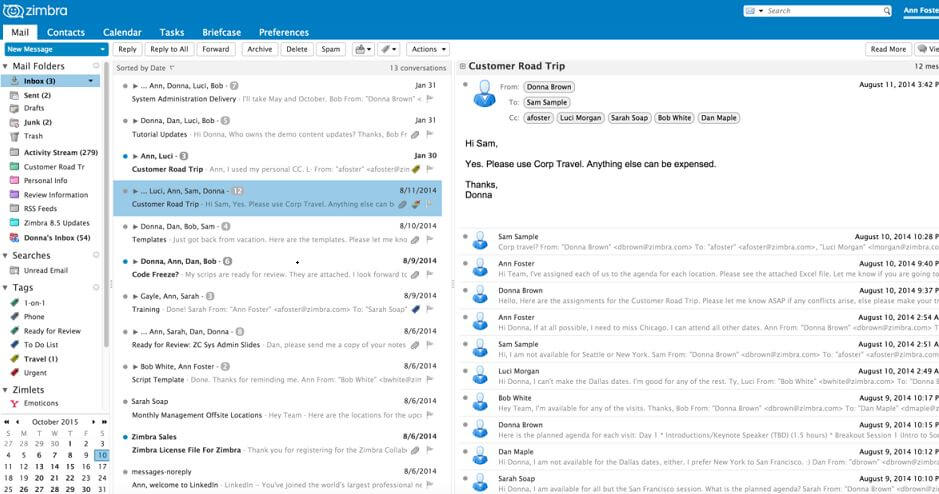
Zimbra Email suite features
- POP and IMAP Email support
- CardDAV, iCal, and CalDAV Clients support
- POP & IMAP Email for Smartphones
- Mobile Web Client
- CardDAV Contacts & CalDAV Calendar
- Web Administration Console
- Command Line Interface (CLI)
- Integrated Anti-Spam and Anti-Virus
- Postscreen MTA Security
- SSL SNI
- Multi-Domain Support
- Migration Tools
- Real-time Backup and Restore
- One-Click Disaster Recovery
- Hierarchical Storage Management (HSM)
- Zimbra Mobile (ActiveSync)
- Mobile Device Policy Management
- Native Integration with ownCloud and Nextcloud
- And More…
Download Zimbra Opensource Mail Server
iRedMail – Free, Open Source Mail Server Solution
Want to convert your Linux-based server into a powerful open-source Mail server then set up iRedMail. It is the most trusted and popular mail server for all machines running in Red Hat Enterprise Linux, CentOS, Debian, Ubuntu, FreeBSD, and OpenBSD.

iRedMail Mail Server features
- Database support OpenLDAP, MySQL, MariaDB, PostgreSQL.
- Manage your calendars (CalDAV), address books (CardDAV)
- Unlimited Accounts
- SpamAssassin, ClamAV, SPF, DKIM, greylisting, whitelisting, blacklisting. Quarantining detected spam into SQL
- Webmail
- Spam filtering
- Secure connections (POP3/IMAP/SMTP over TLS, webmail with HTTPS).
- Web admin panel
Download the iRedmail
Modoboa- Mail hosting and management platform
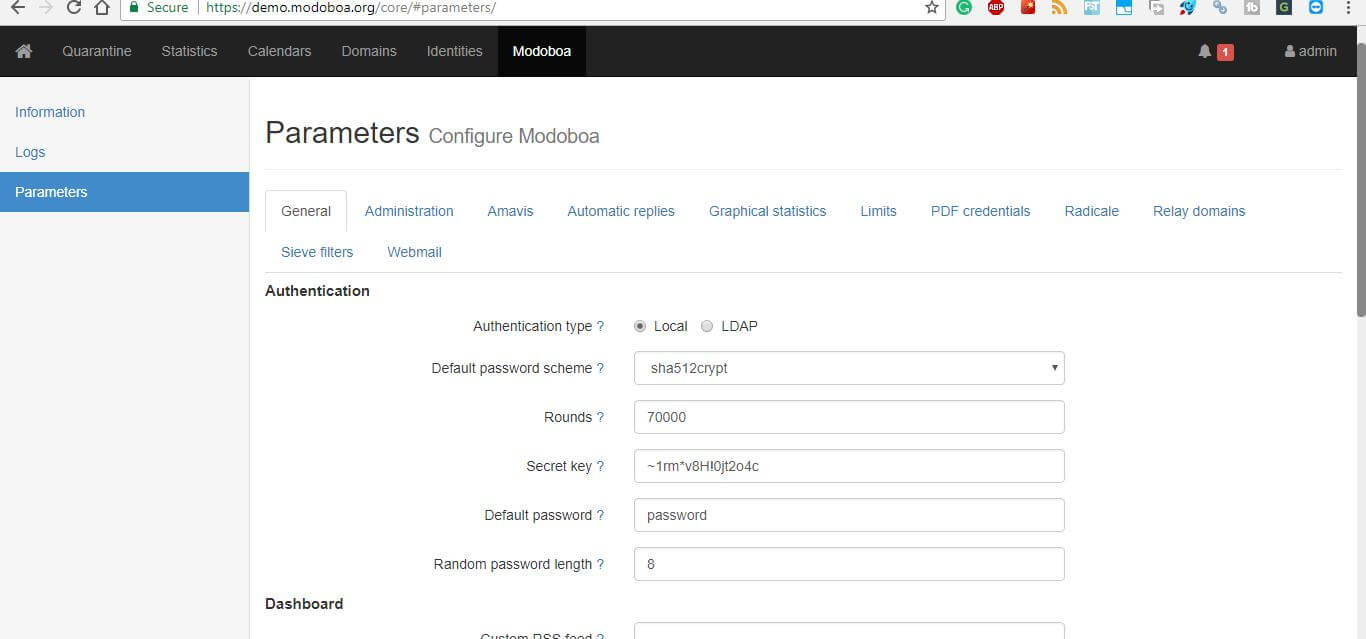
Modoboa is another Linux-based open-source mail hosting and management platform with easy to use web user interface. The Modoboa provides support to all SQL-based databases (MySQL, PostgreSQL, or SQLite) and integrates well-known software such as Postfix or Dovecot. Other useful components of this mail server are an administration panel, a frontend for Amavis, or webmail. It is written in Python and uses the Django, jQuery, and Bootstrap frameworks.
Modoboa feature :
- Administration panel to manage domains, mailboxes, aliases and more.
- Intuitive Amavis frontend to manage quarantine content and to define per-domain settings.
- Built-in monitoring
- Webmail
- Per-user Sieve filters
- Autoreply messages for Postfix
Know more about the Modoboa installation and how its web interface looks like.
Java Apache Mail Enterprise Server
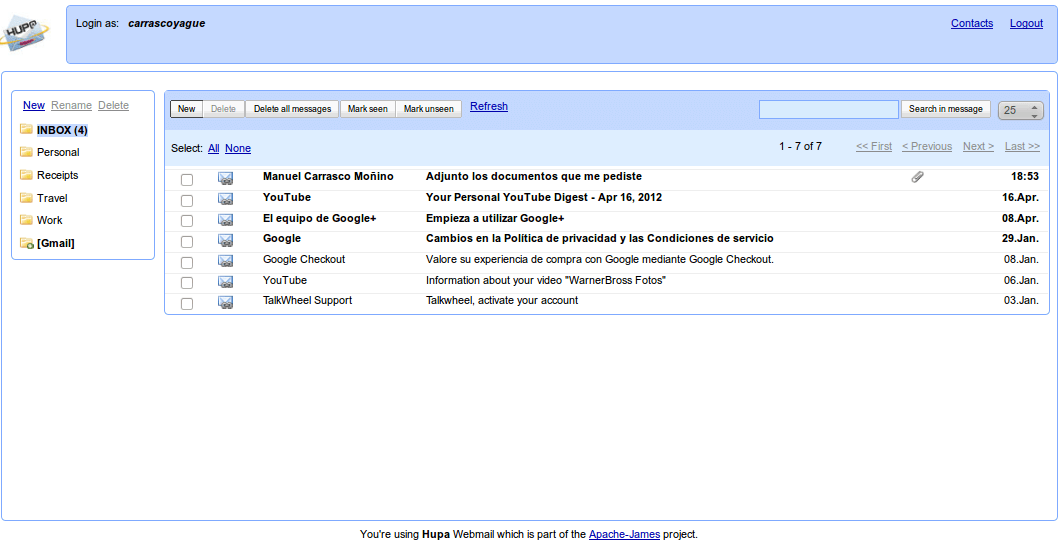
Java Apache Mail Enterprise Server also is known as Apache James. It is an Opensource SMTP and POP3 mail transfer agent and NNTP-based enterprise Mail server. It is entirely written in Java.
James features:
- SMTP, LMTP, POP3, IMAP, ManageSieve, JMAP
- Independent, extensible and pluggable email processing agents
- Storage API: Mailbox API / Search API / User API
- Storage Implementations: Cassandra / PostgreSQL / HSQLDB / MySQL / ElasticSearch
- Administration: JMX / REST / Command Line
- James Core
Apache James Installation Guide
Docker Mailserver
Docker containers are popular to quickly deploy enterprise applications then why not mail servers. A Project called Docker Mailserver is a production-ready full-stack but simple mail server (SMTP, IMAP, LDAP, Antispam, Antivirus, etc.). Only configuration files, no SQL database. Keep it simple and versioned. Easy to deploy and upgrade
It offers:
- Postfix with SMTP or LDAP auth
- Dovecot for SASL, IMAP (or POP3), with LDAP Auth, Sieve and quotas
- Amavis
- SpamAssassin supporting custom rules; ClamAV with automatic updates
- OpenDKIM; OpenDMARC; Fail2ban; Fetchmail; Postscreen; Postgrey
- LetsEncrypt and self-signed certificates
- Setup script to easily configure and maintain your mail-server
- Basic Sieve support using dovecot
- SASLauthd with LDAP auth
- Persistent data and state
- CI/CD
- Extension Delimiters ([email protected] go to [email protected])
To know more about it- see the GitHub Page
Courier Mail Transfer Agent
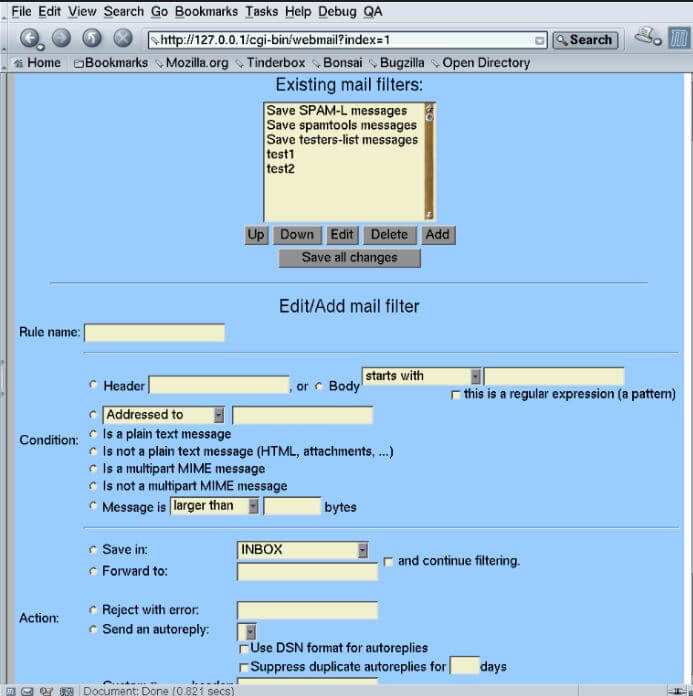
The Courier mail transfer agent (MTA) opensource mail server is an integrated mail/groupware server. It is based on protocols such as ESMTP, IMAP, POP3, LDAP, SSL, and HTTP. The basic web-based calendaring and scheduling services are integrated into its webmail module.
This free Mail server is also meant for POSIX-based operating systems based on Linux, and BSD-derived kernels. It can provide mail services for regular operating system accounts. The Courier mail server can also provide mail services for virtual mail accounts, managed by an LDAP, MySQL, or PostgreSQL-based authentication database. The mail filtering engine, the webmail server, and the IMAP server are also available.
Dwarf Mail Server
Dwarf Mail Server is another Java-based platform Mail server that featured SMTP, POP3, and IMAP4rev1 protocols. It can handle virtual domains for the SMTP/POP3/IMAP4 protocols and also provide rich app application message processing via pluggable Mail filters and agents.
Dwarf Mail Server Features
- ESMTP, POP3, and IMAP4rev1 implementation.
- Application logic layer provided by Mail filters and agents.
- Virtual mail hosts in SMTP/POP3/IMAP4 server.
- Handle multiple virtual domains.
- SSL/TLS communication, host-based filtering, etc.
- MS Windows, UNIX/Linux/BSD, MacOS X, and other servers support.
- Application-independent authentication and authorization.
- Sample JSP-based webmail interface.
Download the Dwarf Mail Server
MailEnable – Standard Edition
MailEnable comes in two editions premium and Standard Editions. The standard one is free to use the mail server. It provides robust SMTP, IMAP, POP3, and Webmail services for Microsoft Windows servers. The installation of this server doesn’t require any command and is very simple to install. MailEnable is an AJAX-based webmail client. It features including personal calendaring, contacts, tasks, folders, auto signature, multilingual capabilities, and much more.
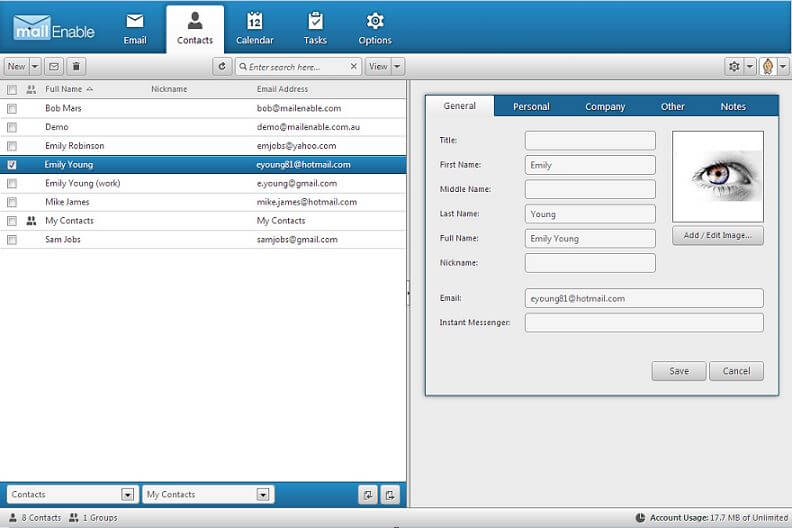
Download Free MailEnable Standard Edition
MailEnable – Standard Edition Free Mail Server Features
- AJAX webmail client
- POP and SMTP mail services support unlimited users and domains.
- Manage all your contacts in your web browser
- Webmail Calendar
- Appointment Scheduling & Invitations
- Free & Busy Scheduling
- Webmail Tasks
- Control Panel Integration
- Out-of-Office Start/End Times for Autoresponder
- SMTP Authentication, Integrated Windows Authentication, Relay control.
- Anti-Spam- PTR record checking, DNS blacklisting, auto-banning of IP addresses and more.
- Management Console
- Inline YouTube Player and MP3 Media Player
- And more…
Axigen- Free Mail server
Axigen is another enterprise-class mail server for small and medium businesses. It is a good alternative to Opensource mail servers but the free version is limited to 5 domains, 5 users, and 5 groups.
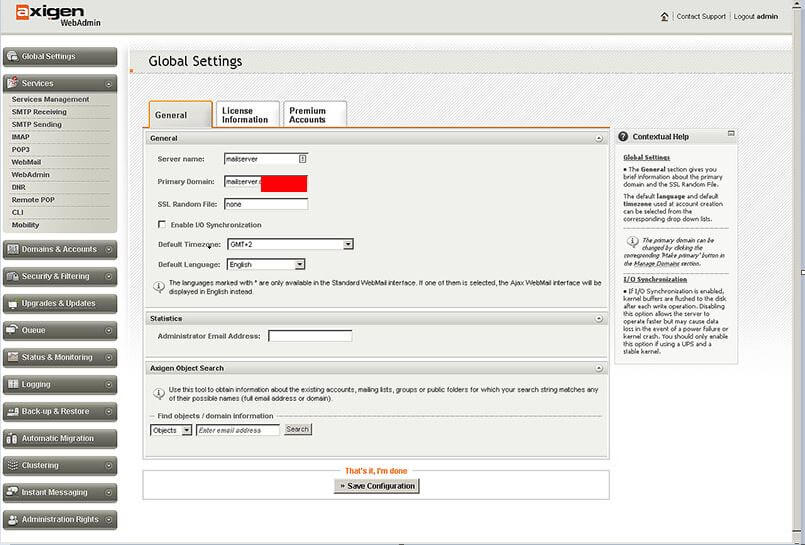
Axigen- Free Mail server Features
- Address Book, fast, index-based search, contacts import/export, out-of-office messages, rules and filters, and many others.
- Retrieve messages from external accounts (e.g. Yahoo! Mail, Gmail)
- calendars, tasks, and notes.
- Send mails on other users’ behalf
- Access your messages, contacts, and calendars directly from tablet or smartphone, via our built-in CalDAV & CardDAV.
- Mobile WebMail interface
- Authentication & Encryption
- Multi-layer Access Control (firewall-like rules)
- SPF & DomainKeys Compliance
- Blacklisting / Whitelisting / Greylisting
- Country Filtering, DNS Checks & Blacklists
- Identity Confirmation System
- Message Acceptance / Sending Policies
- Anti-Impersonation & Password Expiration Policies
Zentyal, Linux Small Business Server
Zentyal Server is not only a mail server but more than that, it is a full package of network management. It comes in two versions commercial and community (also called development version). It is designed to meet the needs of small and medium businesses. Zentyal Server integrated Directory & Domain Server with native compatibility with Microsoft Active Directory, Mail Server with ActiveSync and webmail, Gateway with firewall and proxy, Infrastructure Server with DNS/DHCP server, Certification Authority and Virtual Private Networks.
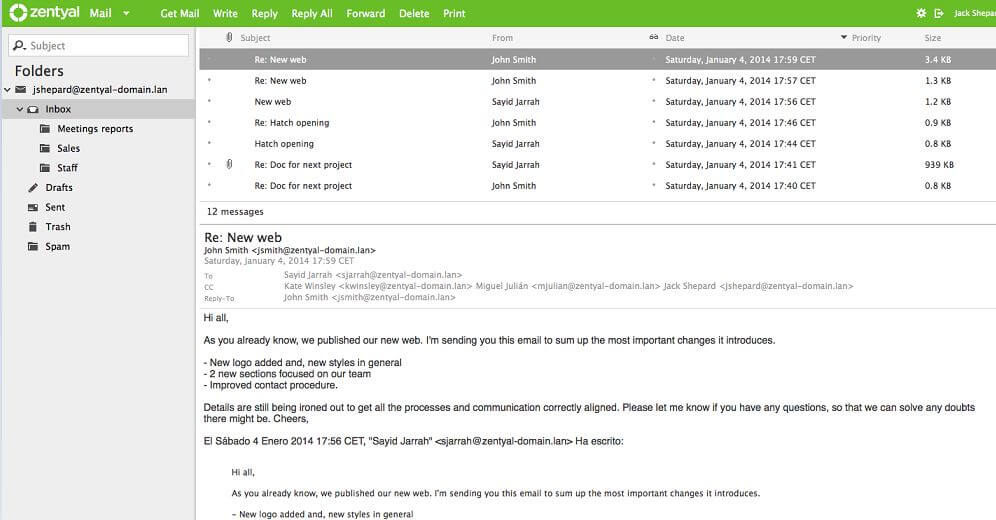
Zentyal Server Features
- Directory & Domain Server -Supported OS: Windows XP/Vista/7/8/10
- Support File sharing in Windows
- Mail Server with ActiveSync and webmail
- Supported protocols: SMTP, POP3, IMAP, CalDAV, CardDAV, SIEVE
- Supported clients: Mozilla Thunderbird
- Webmail
- Gateway with firewall and proxy
- Synchronization to mobile devices via ActiveSync
- Multiple virtual mail domains
- Single Sign-On (SSO) authentication
- Management via Zentyal or Microsoft Active Directory
- Antivirus & Mail filter
- Infrastructure Server with DNS/DHCP server
- Certification Authority and Virtual Private Networks
- And more…
Download Zentyal Community Edition
Citadel
Citadel is another 100% Open source AJAX-powered Groupware Platform. It provides a “Web 2.0” interface along with SMTP, IMAP, POP3, and GroupDAV access to its content. It is written in C and provides its implementations of these server protocols: IMAP, POP3, SMTP, ManageSieve, XMPP, Citadel.
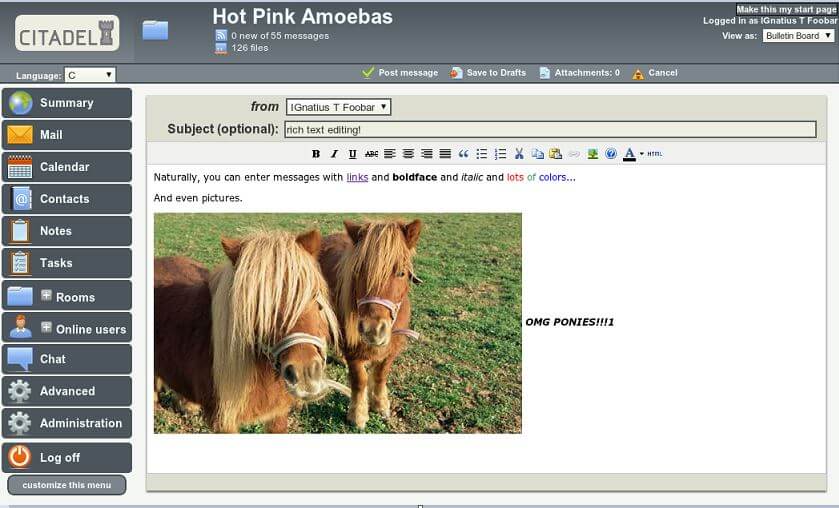
Citadel Features
- Groupware- Addressbook, calendar/Scheduling, File storage, Notes, Tasks, Wiki, Blog, XMPP/Jabber
- Multiple domain support
- Group calendaring and scheduling (WebDAV, GroupDAV, and Kolab-1 compatible)
- Integrated server-side mail sorting and filtering.
- Server-to-server replication.
- OpenLDAP and Microsoft Active Directory
- SSL/TLS encryption for all protocols
- And Much More…
Mail-in-a-Box
Mail-in-a-Box helps individuals take back control of their email by defining a one-click, easy-to-deploy SMTP+everything else server: a mail server in a box. Check out its GitHub Page.
It offers:
- SMTP (postfix), IMAP (Dovecot), CardDAV/CalDAV (Nextcloud), and Exchange ActiveSync (z-push) servers
- Webmail (Roundcube), mail filter rules (thanks to Roundcube and Dovecot), and email client autoconfig settings (served by nginx)
- Spam filtering (spamassassin) and greylisting (postgrey)
- DNS (nsd4) with SPF, DKIM (OpenDKIM), DMARC, DNSSEC, DANE TLSA, MTA-STS, and SSHFP policy records automatically set
- TLS certificates are automatically provisioned using Let’s Encrypt for protecting https and all of the other services on the box
- Backups (duplicity), firewall (ufw), intrusion protection (fail2ban), and basic system monitoring (munin)
hMailServer
hMailServer is a free, open-source, e-mail server. It is developed for Microsoft Windows servers and popular free Mail servers that provide. It can work with any kind of webmail client system those supports IMAP and SMTP. The most commonly used web mail systems used with the hMailServer are RoundCube and SquirrelMail which is offered by most of the Hosting providers such as GoDaddy.
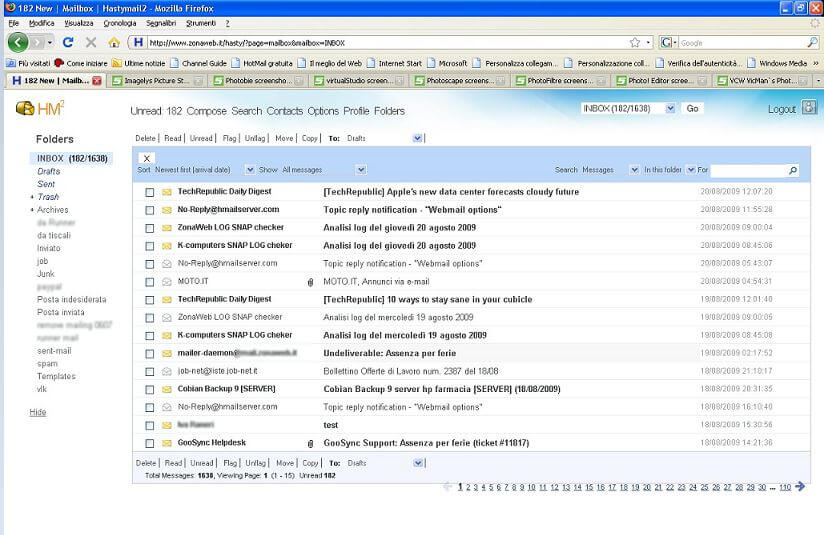
The Installation of hMailServer is easy and it is GUI-based rather than configuring the text files of a server. It provides a web-based frontend and supports all common email protocols- IMAP, SMTP, and POP3.
hMailServer Features
- POP3, SMTP, IMAP
- Virtual domains
- Built-in backup
- SSL encryption
- Anti-spam
- Anti-virus
- Scripting
- Server-side rules
- Multilingual
- Routing
- MX backup
- Multihoming
- SQL backend
- Web administration
Download hMailServer Free and Opensource Mail Server
ALSO, SEE:







Hi,
nice list…
Kolab is definitely not a free program.
Sorry to say, but it is a free and opensource
Zimbra is not free
Zimbra offers both paid and open source collaborative solutions. Please check on their website for more information.
Don,
https://docs.kolab.org/installation-guide/ubuntu-18.04.html
Warning
This document sets you up with the version of Kolab that is maintained by the community. <—- Free Open Source Version
https://www.zimbra.com/downloads/
Zimbra Collaboration Open Source DOWNLOAD <—- Free Open Source Version
I tried half of the list there, but truly the best one is mailcow!
I probably try the other half and I choose Mailcow over Modoboa simply because the update plugins of modoboa is not ready ye1
Thanks for this article – very helpful. After reading I decided to try Kolab, having already tried Zimbra.
I wasn’t able to install Kolab on the current Ubuntu 18.04 even after trying for 4 hours, I gave up. Looks like it doesn’t support Ubuntu 18.04 even if it has been released for 8 months.
All I wanted was to see the tools available and the features Kolab has to offer. So when you click on the website to see the feature it takes you to the entreprise website which doesn’t help in mistaken it for a paid software. Anyway, Not a great experience with Kolab. I will stick with Zimbra.
Ubuntu 14.04 x64 only
Jean-Michel please contact me. very urgent.
I enjoy looking through a post that will make people think.
Also, many thanks for permitting me to comment!
Jean-Michel please contact me. very urgent.
I currently use and have been using hMailServer since before 2009. I have had a fairly good experience with it. But it seems the original developer is not involved as much if any anymore in the project and it appears the hMailServer is suffering in that it does not seem to be maintained by updating it to keep up with changes in email such as the new TLS 1.3 encryption. The maintenance seems to be provided by volunteers from the the hMailServer forums and nothing has been released as a stable production release for hMailServer in over a year. The volunteers are working on an x64 version of it but the software is kept on GitHub and i haven’t heard of any stable production level releases since 12-7-14 and the other builds seem to be more like Beta versions at best.
I would like to question you about this and if you have any information about hMailServer maintenance being ongoing. I have seen one person announce they were going to stop using hMailServer because it was not keeping up in its maintenance and were sorry to have to stop using it because it had served well when it was better supported. I have started looking for a replacement for hMailServer before it becomes too outdated if i need to switch.
Being an open source project and majorly backed by its primarily developed Martin Knafve you can speculate that it could be abandoned in the upcoming year, however, right now there isno official word regarding with that, nevertheless, you should ponder on some other options, in case, in future, if there would not be any update pushing by developer then you would have backup with you, with which you would have already been familiar.
Heya fantastic website! Does running a blog similar to this take a massive amount work?
I’ve virtually no expertise in coding but I had been hoping to start my own blog
in the near future. Anyhow, should you have any suggestions or
tips for new blog owners please share. I understand this is
off subject nevertheless I just needed to ask. Thanks a lot!
“Does running a blog similar to this take a massive amount work?”
No.
This is a fairly primitive list.
To see a better one go to wikipedia “Comparison of mail servers”
I’ve been using Alt-N’s MDaemon for years. All these sound possible candidates – does anyone have experience for comparative purposes with any of these? We used to be 30 colleagues but are now down to 5…
Hi, please what is the best option, if I want to have VPS with the mail server and send emails via API – lets’ say similar to … thank you very much
Very good blog! Do you have any helpful hints for aspiring writers?
I’m hoping to start my own site soon but I’m a little
lost on everything. Would you recommend starting with a
free platform like WordPress or go for a paid option? There are so many choices out
there that I’m totally confused .. Any ideas? Thank you!