I myself love living in a house surrounded by a garden, or at least a lot of vegetation around me. I am sure, most people keep the same mindset. Unfortunately, I am not blessed with such a lot of area around my house to plant numerous trees. But are you having the same! Don’t start planting trees haphazardly without planning, as I have brought the top garden-planning-software, which can help you build your dream garden around, or in front of your house.
You might be planning to have a garden full of fruit trees, vegetable trees, or flower trees, but for the best looks, proper planning is very important. There are numerous garden visualizer software, which is available, but not all are great. Among the many, I will name a few here, you should go for, and get the best-garden-design software, which according to you, have the best user interface, or have the potential to fulfil your needs.
I will try to mention all the noteworthy points of each of the software, which can help you take your decision properly. Thank me later, if any of the software helped you to build your dream garden, in the most appropriate you wanted it.
Here is a list of all the garden planning software and each of them is described after that.
- Better Homes and Gardens’ Plan-A-Garden
- Kitchen Garden Planner
- Vegetable Garden Planner
- Online Garden Planner at SmallBluePrinter.com
- Smart Gardener
- Gardena’s My Garden
- Marshalls Garden Visualizer
Free Web-based Online Garden planning software
Better Homes and Gardens’ Plan-A-Garden
If you are in love with 3D garden planning software, Better Homes and Gardens’ Plan-A-Garden is another great 3D garden planning software, which I will rank second after the Marshalls Garden Visualizer. I will discuss the reason, why I am assigning the second rank to the software.
Once you start using the software, you will be provided with a wizard, where you will have to choose the various elements, which you want to place in your garden. It includes the fences, the aisles, the brick pathway, and many other elements, which are important apart from the plants. Once you are done with that, you will have to add those plans, which you need in your garden.
In all the times, you will get a 3D view of the garden, making the garden design app to implement your productivity in the best possible way. The software also comes with a number of garden planner template ideas, which can help you to design the ambience of your garden in the most impeccable way yet.
The only disadvantage of using the software is that you will not get a location in view of the garden, and thus if you want to see how the garden looks from other angles, you will be disappointed, as such an option is not available. Though, that is not going to be a big deal, as you want to make your garden look beautiful from your room, which you can easily get from the software.
All the modifications, which you make in your garden, will be saved online, and thus, if you are having a very big garden idea, you will never lose the progress, when you do little progress regularly.
Kitchen Garden Planner
If you are having the plan is to make your own kitchen Garden, you can always take the advantage of Kitchen Garden Planner, which is yet another vegetable garden planning software, suited for both personal and commercial use.
You can get close to 26 options, when you start using the free version of Kitchen Garden Planner, which I think is enough if you are really having the motive to build your own Kitchen Garden. Though, if you’re looking for a commercial solution, you can always go for the paid version or the premium version of the Kitchen Garden Planner, and am sure you will not regret using it.
Using the Kitchen Garden Planner is really simple. You just have to choose the area for the garden, start dragging and dropping the favourite trees, which you want to keep in your garden. Once you’re done with everything, you can also get the final 3-D view of the garden, print it, or email it to your friend or your family members.
In the beginning, though you will get a bird’s eye view, at the time of printing it, you can get the 3-D view of your garden from a certain angle. The following garden layout planner free is the best garden planning software, if you have used all the previous ones mentioned above, and is not happy with them. Just like other garden planning software, it is also web-based.
Vegetable Garden Planner software
Vegetable Garden Planner is yet another vegetable garden planner app, which will give you a spreadsheet like experience, the time of designing your own garden, and assigned space for all the trees, which you will keep in your garden.
The user interface comes with a block, where you can insert a number of fruit trees and vegetable trees, and you can get all of them from the top, which showcase a number of plants, which is available. Just drag and drop your favourite plant, and you are ready to go.
Though Vegetable Garden Planner is not completely free to use, you can get a 7-day trial version of the following garden planning software, which can help you evaluate, whether it will fulfill all your needs.
The software is web-based, which means you will not have to download it on your computer, and you can also get extra facilities if you make your real garden. Vegetable Garden Planner might also inspect your file, in order to make sure whether a particular tree will grow properly your soil or not.
Though such kind of services are not available in India, and I will recommend you not to pay for such services, as that will be a complete waste of money.
Online Garden Planner at SmallBluePrinter.com

If you’re looking for a full-fledged garden planning software, Online Garden Planner at SmallBluePrinter.com is one of the garden planning app, which you can go for, it also offers a garden planner software free download, which can help you evaluate the software for a certain amount of time, and after that, you should go for the full version.
But that is not is mandatory, as the software can be accessed directly from the browser, and you can get almost all the features of the web app.
Though Online Garden Planner at SmallBluePrinter.com provides a 2-D interface, and you can get a bird’s eye view of your garden, there are other reasons, why I loved Online Garden Planner at SmallBluePrinter.com. It is highly customizable.
You can change the colour of various elements within your garden, which can be pretty handy at times. You can also assign a certain area to your certain plants, such that you do not face any kind of troubles, at the time you try to implement the same garden idea in your real life.
Though, the only problem I faced while using the following garden planning app is that you cannot save your progress online. It means, you will have to do it all in one go, which can be pretty frustrating at times. If you can get over this limitation, it is one of the best free Garden planner app, which you can go for.
Smart Gardener
Just like the other garden planning apps, Smart Gardener is one of the best vegetable garden layout app, which you can use. If you’re looking for a professional experience of designing your garden virtually, you can go for this app.
I don’t think this app is meant for beginners, as there is no free version of the app, but what you can experience is, how the user interface is. Frankly speaking, I haven’t use the premium version of the garden planning software, but the user interface seems to be packed with a number of resources, and features, which you will need from any of your garden planning apps.
Just like other garden planning apps, you can find a number of different vegetables and trees, of them on the soil, and get your dream garden ready. You can change the area of the garden, and the area of certain trees, which can come in handy, if you are having a lot of areas, and you want to plant a number of different trees to fulfil the requirements.
You can also build shade trees, which can help you get an idea of, how much creative requires when fully grown. Thus, you can call it one of the most convenient garden planning tools, which is available.
Almost 3000 trees are available within the library of the software, which makes it really huge, and you will hardly need any other trees in your garden apart from the 3000 present in the library of trees.
You can also find a number of helpful gardening tips, which can eventually help you when you build your garden in real life. You can also get a mobile version of Smart Gardener, to show your garden plan to your friends and colleagues out there.
Gardena’s My Garden
A garden seems to be a safe place for trees. But no, that is not completely right. You also need an aisle, lawn, and numerous other things to make it look beautiful. With the aid of Gardena’s My Garden application, you can get a bird’s eye view of your garden.
With the bird’s eye view, you can change the landscape of your garden, drag and drop, plants, concrete blocks, and different other elements, which are, in most cases, present a garden. If you are blessed with some extra area, you can even add a small pond, within your garden, design the location of the taps to sprinkle your plants and many more.
It is just a piece of a virtual garden planner, and once you design the garden on your software, print it as a PDF, or an image, whichever is suitable for you, to implement it in your real life. The application is web-based, and thus, the operating system you are using is not going to be a hindrance for the garden planner app.
On visiting the website, I also came across a number of predesigned garden design, and if you like any of them, just do some minor modifications, according to your requirements, to get your dream garden.
Marshalls Garden Visualizer
The real world is three-dimensional, and thus simulating anything in 3D, not only helps us to get a beautiful view of something, but it also helps in knowing, how it will look in real life. Keeping that in mind, the Marshalls Garden Visualizer is the best garden planning software, which comes with a 3D interface, and you can configure everything in that, according to your requirements.
Just like the other garden planning software, which you can find on the Internet, the Marshalls Garden Visualizer also comes with all the elements, which you can find in a garden, making it the inflated garden-design-software available.
Everybody loves moving around the garden, during their free time, and if you are one of them, you can also look around your garden with the help of the following best vegetable garden app, in order to ensure, your garden is looking according to your dream, from all the possible angles. As the software is based on a 3D interface, implementing it in real life is a lot easier compared to that of other garden planning software, which is available.
If you’re not having any intention of is having your own garden, you can use Marshalls Garden Visualizer, just as a game or a way to increase your productivity, lest you need to make a garden house in future. Just like Gardena’s My Garden, Marshalls Garden Visualizer is also based on the way, and thus not have to think of your operating system.
Few other software paid with free trials: SmartDraw and Garden Planner:
Web-based, making everything easy
Most of the garden planning applications and the free-garden-planning software, which are given above are based on the Web. It means you do not have to go through the process of downloading each of the apps, and thus, if you are unhappy with a certain free garden-planning-software, you can easily switch to a different free-vegetable-Garden planner software, without any kind of what is in mind.
There is a paid version available in almost all the garden-planning-applications mentioned here, and if you’re looking for extra features and facilities, it is worth upgrading to the paid versions, and it will not regret it.
But, if you are struggling with a lack of resources for your garden, the unfortunate fact is that none of the garden planning software, which is mentioned above will be helpful in those cases. In the case of making a garden virtually, you can find unlimited resources, which is quite obvious. Do not get disheartened.
If you really want to play around judiciously with a limited set of resources, you can find a number of great farming apps or games on the Google Play Store, which you can download and start managing your resources judiciously, so that you can implement a few of them in your real life.
FarmVille, Hay Day, Let’s Farm are a few of those games, to name a few. This is a small piece of note, which I think, is worth giving, if you want to make your own garden and make it look beautiful, with limited resources.
Hope this small information about garden planning software really helped you, and it will help you make your own dream garden in future. Do you know other great garden planning software! Comment it down below.
ALSO SEE:
- 11 Free and open source software for Architecture or CAD
- 6 Best 2D & 3D Open source Animation Software
- 13 Free and Open source BIM Software List
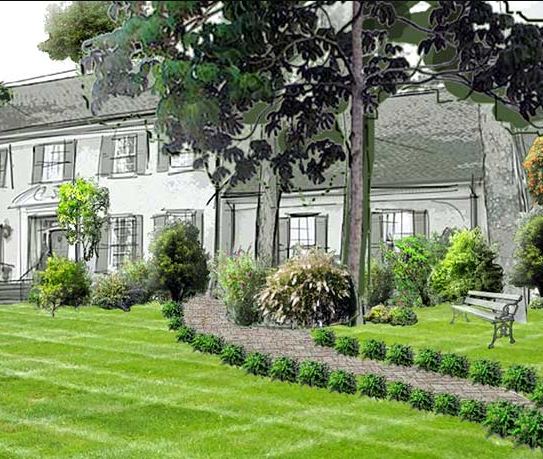
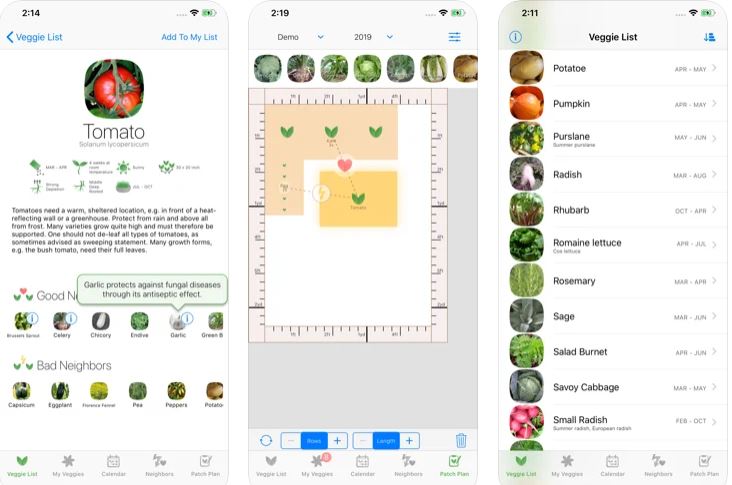
What a rubbish website, where is the “free” software?