Google is so mainstream for internet users nowadays that people just say Google it. That way we can understand that we have to search for something on Google. Google is way efficient and you can search for literally anything on the internet, obviously on the surface web, and the result will be in front of you. But this can also be overwhelming at times as you might find out something that you are not looking for. Sometimes it can also happen that you are looking for something and you are not getting the desired results, and in such a situation you need to type in and try thousands of keywords just to find out exactly what you are looking for, and if that doesn’t work, the only possible option is to see all the search results to find out if one page has the content that you are looking for.
But there are some smart Google search techniques that can help you find out exactly what you are looking for without playing with all the possible keywords related to your search. Using the techniques can also help you find out exactly what you are looking for within a very short span of time and this can also be helpful if you are completing a project and the deadline is approaching fast. So today I will talk about the top five Google search tips and tricks that can definitely come in handy every time you search for something on the internet and save valuable time. Remembering all the tips and tricks can be a difficult exercise, but you should use them regularly, and that way you will automatically remember it forever.
Let’s get started with the top 5 tips and tricks to search for things on Google and get the results in the lowest possible time.
Searching for a specific phrase on Google search
If you are searching for some quotes on the internet you can easily find out by typing that in the Google search. However, that is not applicable to all the non-popular phrases or those phrases that you might not properly remember while searching for the same. So if you want to search for a particular phrase on Google, you can easily do that by putting the phrase in quotes. That way Google search will find search results from specific websites and web pages having the exact same phrase to help you get the most specific search results that wouldn’t have been possible normally.
For example, if you are searching for, “Be yourself; everyone else is already taken.”, just write it in the quotes, as I have written, in the Google Search box and start searching for it. All the results that you will get on Google will have that exact same phrase in some way or the other. This can also be useful if you are searching for some product online with the exact same name.
Narrow down search results by keeping away unnecessary keywords
There can be situations when you are searching for something on Google and you are getting a result that is not associated with your search. In that situation, you can keep specific keywords from not adding results to the search that you have started. For example, you are looking for houses of different types, but you don’t want to see huts among the search results. In that situation, you can just type in ‘houses -huts‘, without the quotes and that will not bring houses that are huts, in the search results.
So, what you simply have to do is, give a space, and type in the keyword that you are not looking for with a minus sign before it. That way you can narrow down your search results and exclude certain items and keywords from a keyword that occupies a larger domain.
Get results from a specific website on Google search engine
In a handful of situations, you want all the search results associated with a particular keyword from one single website. In that situation, you have two options in hand. The first option is to search with the keyword on the website itself, and you can get all the search results right on the website. But the problem is, there isn’t a unified way to search for items on all websites. The location of the search icon is also likely to vary across websites. In that situation, you can directly search on Google with the keyword normally, and specify Google to bring the search results associated with that keyword from the particular website. Just type in ‘site:website_name’ after the search keyword to make Google search for the keyword on the website that you have mentioned.
Let me explain this to you with an example. If you are looking for the best tutorials or how-tos on how2shout, you can simply search on Google with ‘how to site:how2shout.com’ without the quotes and Google will bring all the how-tos and tutorials from how2shout.com so that you can click on any link you want to view. Most websites use Google Custom Search, and that also uses the same algorithm.
Search with the wildcard character on Google Search
In a number of situations, you might not know exactly what you’re looking for. Yes, I am serious. For example, you are searching for a quote, or say, a particular song with its lyrics, but can’t remember the complete sentence or phrase and that’s when you can search with the wildcard character. With the help of the wildcard character, you can enter as much as you can remember about the keyword and let Google do the rest for you. What you have to do is, use the ‘*‘ without the quotes in those areas that you can’t remember. Google will search and bring all the result that has different phrases or words in the area marked with * in the keyword.
Let me explain it to you with an example. There is a nice song, ‘My Life is Going On‘ from the Netflix Original Series Money Heist aka. La casa de papel. If you can’t remember the word life, you can search on Google for the song with the following keyword i.e. ‘My * is Going On‘. Now, Google will bring all the results by replacing the * with several words, and in most cases, you can get the result that you are looking for, quite easily. This one can seem to be trivial but can be significant to users who are completing some project work, and they need some quotes that they can’t remember completely, and the following search trick can come in handy in those cases.
Search for multiple keywords at the same time on Google
Sometimes we might not get exactly what we are looking for on Google by entering a particular keyword. In that situation, the best option most users find in handy is to replace the keyword to search for something relevant. However, Google also has the option to help you search for two keywords at the same time. That way if one keyword doesn’t fix you the results that you are looking for, the other could. Just separate the two keywords with ‘OR’, without quotes and let Google do the rest.
For example, if you are searching for cheese and cheese slice, you can simply type in ‘Cheese OR Cheese Slice‘, without the quotes, and Google will bring all the search results related to cheese and Cheese slice for you to find out what exactly matches your situation. You can also search for multiple phrases in the same way by putting the phrases in quotes and then separating them by ‘OR’.
Besides all these, there are also search tricks that can help you to search for websites related to a particular website, and find out other websites that have a link to the website that you are looking for. I didn’t keep them on the list because people do not need them on a regular basis. All the tips and tricks about Google search that I have discussed can definitely come in handy if you are looking for something and can’t find it easily.
Apart from all the different tips and tricks that I have mentioned here, you should try to use Google search smartly. You should try to use words which are typically used by websites, instead of those that are instantly coming to your head. That way you can get results associated with your search more easily. Google search offers you a lot of flexibility and that eventually makes Google the best search engine for all users out there.
So, those are the useful tips and tricks that you should remember while searching for something on Google and get the relevant results easily. Do you have any questions or have anything else to say? Feel free to comment on the same below.
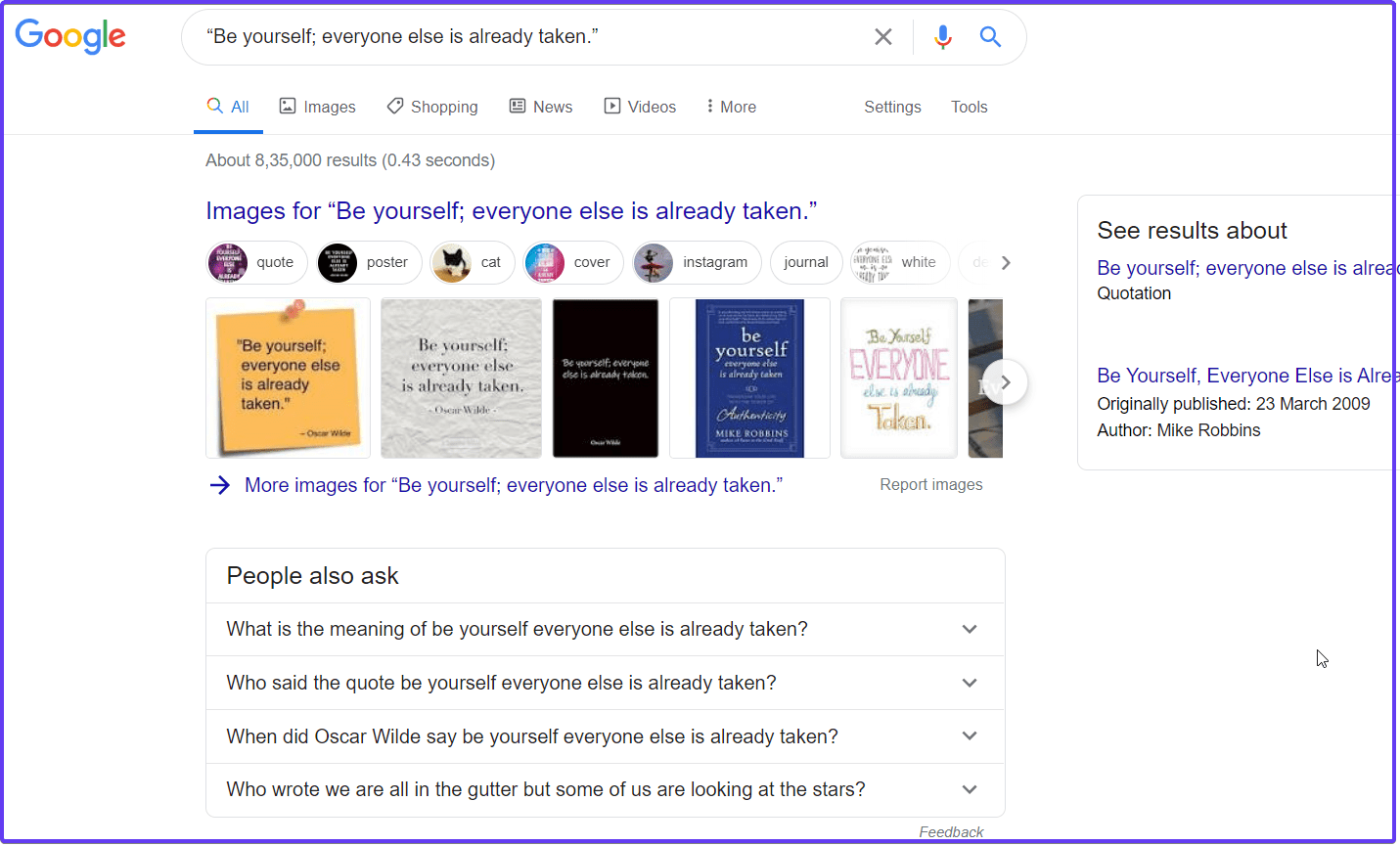
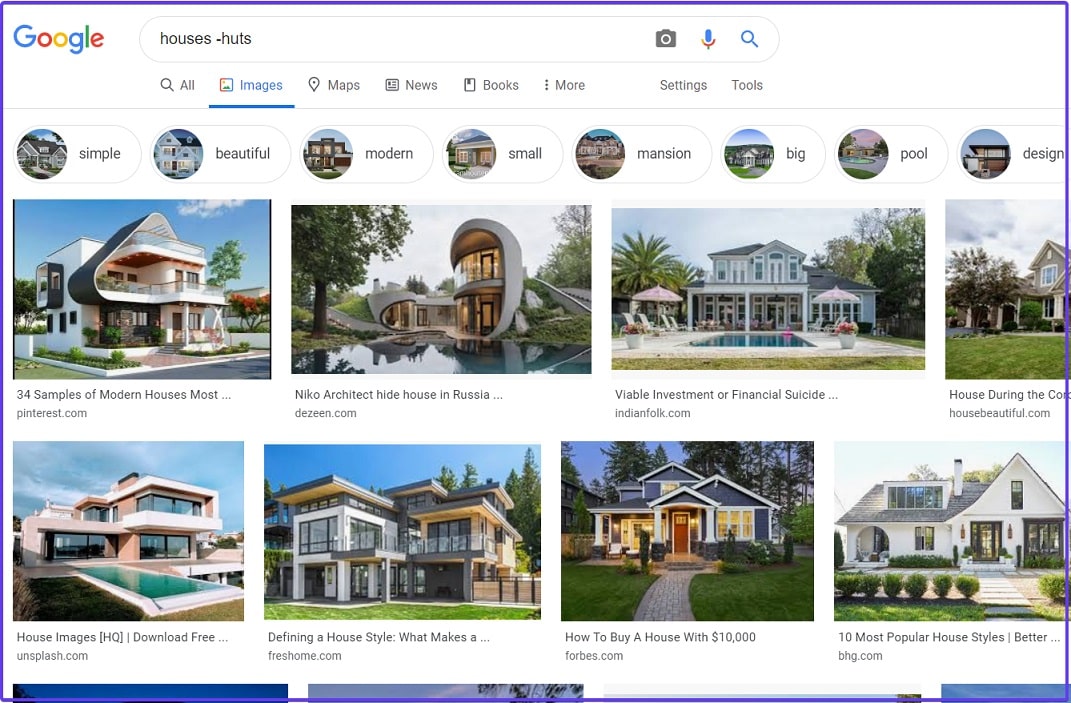
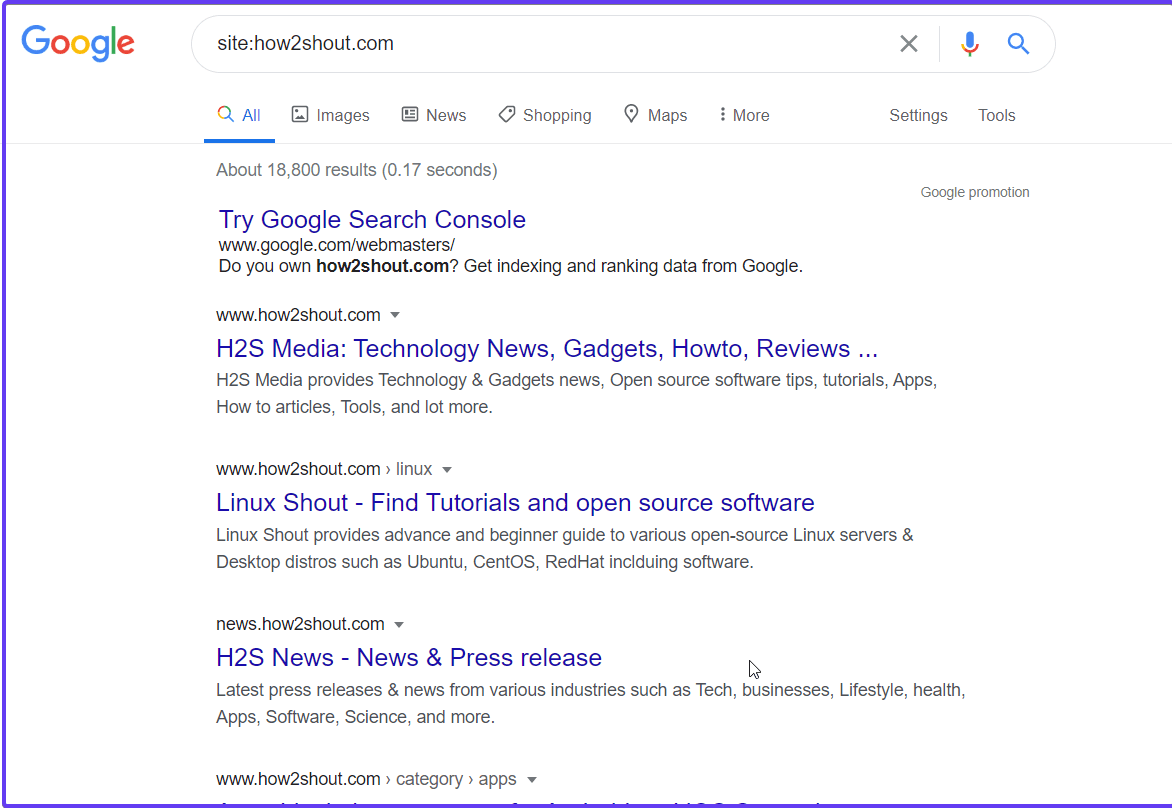
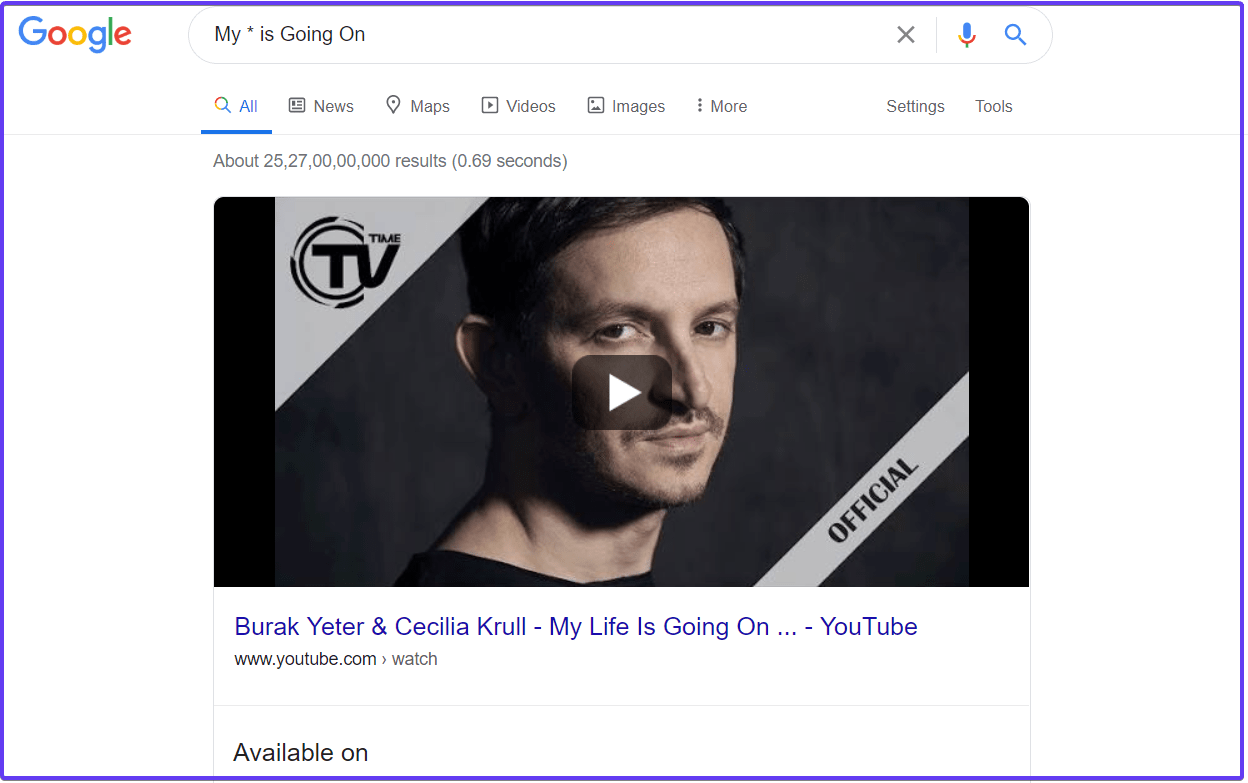
Related Posts
How to create QR codes on Google Sheets for URLs or any other text elements
How to set Gemini by Google as the default Android assistant
Google’s new AI Content Moderation Policy for Play Store Apps
Google Meet now offers Full HD streaming for group video meetings
Googlе and Applе Facе Finеs of Ovеr $50.5 Million for App Storе Violations
Google’s new update allows Android users to delete up to 50 emails at once in Gmail with the “Select All” option