Improve your Website speed by trying out some best WordPress cache plugins. If we talk about an open source CMS to built a website the first name which comes to our mind is WordPress. The WordPress performance or site speed totally depends upon the theme, javascript and plugins, if you are using tons of plugins in your website then its speed of loading might be slow. But without plugins and themes, we cannot build a beautiful and customized WordPress website. The search engines like Google also ranking the websites on the basis of speed. Don’t worry there is a solution for everything, there are some WordPress plugins which drastically improve the loading time of your website and make it user-friendly.
But going further, I want to give the answer to few questions which are might be coming in your mind like how to speed up page loading or website speed, How WordPress cache plugin speed up our site? What is caching and why we need cache plugins?
1. How to speed up page loading or website speed?
CDN stands for a content network delivery system which is basically a group of servers and plays an intermediator role between you and your server. It caches your content and saved them on their own servers to reduce your main server burden. So, basically, the content your users will be going to see is from CDN network. In WordPress, you can use cache plugins plus CDN to increase the website speed.
2. What is caching and why we need plugins for them?
Caching is basically a process in which a static copy of your website, database and PHP code is saved in the server disk which reduces the loading time of your website. While caching your files browser doesn’t need to render the same thing again and again to display. Whenever a user visits your website, browser sends a request to the server to fetch the content and server in return load different elements like images, scripts, and content too but what happen, if the same user request for the same page again and in the same way if number of users do, the load on your server will increase and it might crash your website. So, here these caching plugins play an important role in generating a static HTML page of your content which reduces the burden on your server. These WordPress plugins also speed up your website by leveraging browser cache.
3. How is WordPress caching plugin speed up our site?
If you are newbies to WordPress let me explain how these plugins improve the performance and speed of your WordPress website. Basically, when you open any WordPress website page a query will generate which pull data from your WordPress database to show all the contents. So, if the thousands of user generate these queries at the same time then it will overload your hosting provider CPU usage and in return, your website will down and you lose your valuable traffic. The answer to this question is basically the same as previous one.
So, lets we move further and identify some best WordPress cache plugins. The best plugin not only caching but it also minifying and compressing the JavaScript and CSS files.
List of Best WordPress Cache Plugins
- WP Fastest Cache
- WP Super Cache
- W3 Total Cache
- WP Rocket
- Hyper Cache
- Quick Cache WordPress Plugin (ZenCache)
WP Super Cache
It is a very popular plugin and great for newbies as it is much easy to configure than W3 Total plugin. This is a widely used plugin which has all recommended functions that you need to cache your website. It boosts your WordPress performance by generating static HTML files of your web page and also provide gzip compression. It also provides an option in which you can use your sub-domain as CDN. The plugin serves cached files in 3 ways: Mod_Rewrite to serve the static HTML files which completely bypass PHP and server as super cached, PHP. Supercached static files and Legacy caching is also cache visits by unknown users. Personally, I recommend using Mod-Rewrite to cache your files.
Top features of this plugin:
- Support CDN systems to enhance the caching system.
- Enable caching for Mobile device.
- Page and PHP cache for faster web page loading.
- Cache rebuild
- Multiple caching types.
W3 Total Cache

This is one of the advanced cache plugins with a good range of features to take the performance of WordPress site to the next level. The default setting is good for those who not have much knowledge about using this plugin but if you are an advanced user then there are a number of advanced settings which helps you to make your site super cached but I recommend don’t do advanced level setting, if you are not sure about what you are doing. This plugin has inbuilt support to CDN services like Max. CDN and Cloudflare.
Top features of this plugin:
- Page caching
- Database Caching
- Minify CSS, JS
- CDN
- CloudFlare
- Leverage Browser caching
- Caching of search results in page
Hyper Cache
This plugin has 50,000+ active installation and supports both mobile and desktop cache. It also securely manages the bots by serving them expire pages to increase the blog speed. The folder where it store its files is placed outside from your blog to exclude it from backups. It auto clean its cache from disk to manage the disk space
Top features of this plugin:
- Desktop and mobile cache support.
- Support windows hosting
- HTTPS ready plugin
- Serve expired pages to internet bots
- CDN supports
- Cache folder excludes from backups
- Auto cache clearing and much more.
Quick Cache WordPress Plugin (ZenCache)
This plugin is now renamed and maintained as ZenCache. If you have any issue with other plugins like W3 Total cache plugin then you can try out this plugin. Quick Cache (ZenCache) comes in free and pro versions. The free features enough to run your website smoothly. The setup and configuration are very quick and easy. It has more than 80,000+ downloads and build your website data cache on a fly.
Top features of this plugin:
- Simple installation with well documentation
- GZIP compression
- GET Request options
- Automatically expire the cache files.
- Client-side and 404 requests caching to reduce the load on your server.
WP Fastest Cache
Personally, After using W3 Total and Wp Super, I decide to experience with this plugin and this plugin really impress me and I think you should try it out once. It has 100,000+ downloads and updates frequently in a very short span of time. Wp Fastest Cache offers a good combination of options to speed up your WordPress websites such as minifying of HTML, Javascript, and CSS files, Leverage browser caching, Gzip compression and much more.
Top features of this plugin:
- Caching method Mod_Rewrite
- CDN and SSL Support
- HTML,CSS and Javascript Minifying
- Gzip compression
- Leverage browser caching
- Remove cache for particular page or post with shortcode
- Combine multiple into one CSS to HTTP round-trips and much more.
There is one premium wordpress plugin which is really worth to include in this article i.e WPRocket
WP Rocket
This plugin is really awesome if you want to go for some paid one. Wp-Rocket is a premium cache plugin and helps you to optimized your website speed & performance in many ways. It provides instant indexing of your posts and pages by using Cache Preloading option. It comes with lots of features such as Google font optimization, CDN, GZIP compression, Browser Caching, LazyLoad, E-commerce Friendly and much more.
Top features of this plugin:
- Page Caching
- Cache Preloading
- GZIP Compression
- Browser Caching
- Google Fonts Optimization
- LazyLoad
- Minification/Concatenation
- CloudFlare and CDN compatibility
- Mobile & E-commerce Friendly and more.
For more information about this plugin click here.
Final verdict: I personally recommended you to use WP super and WP Fastest Cache plugins to increase the performance and speed of your WordPress website as they are really very easy to use and have enough options to optimize your website caching problems.

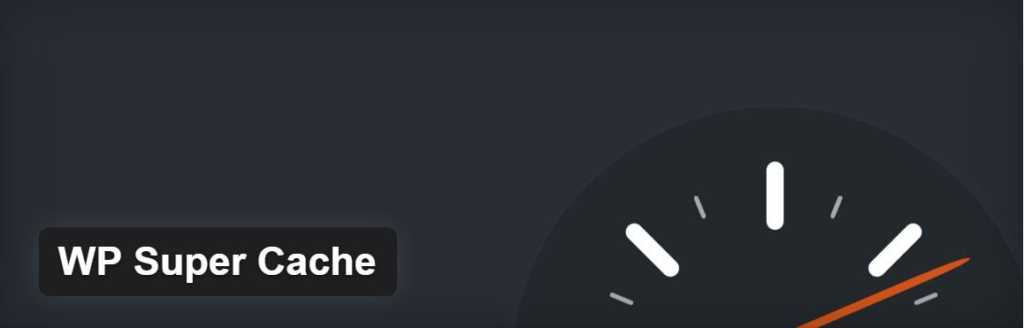




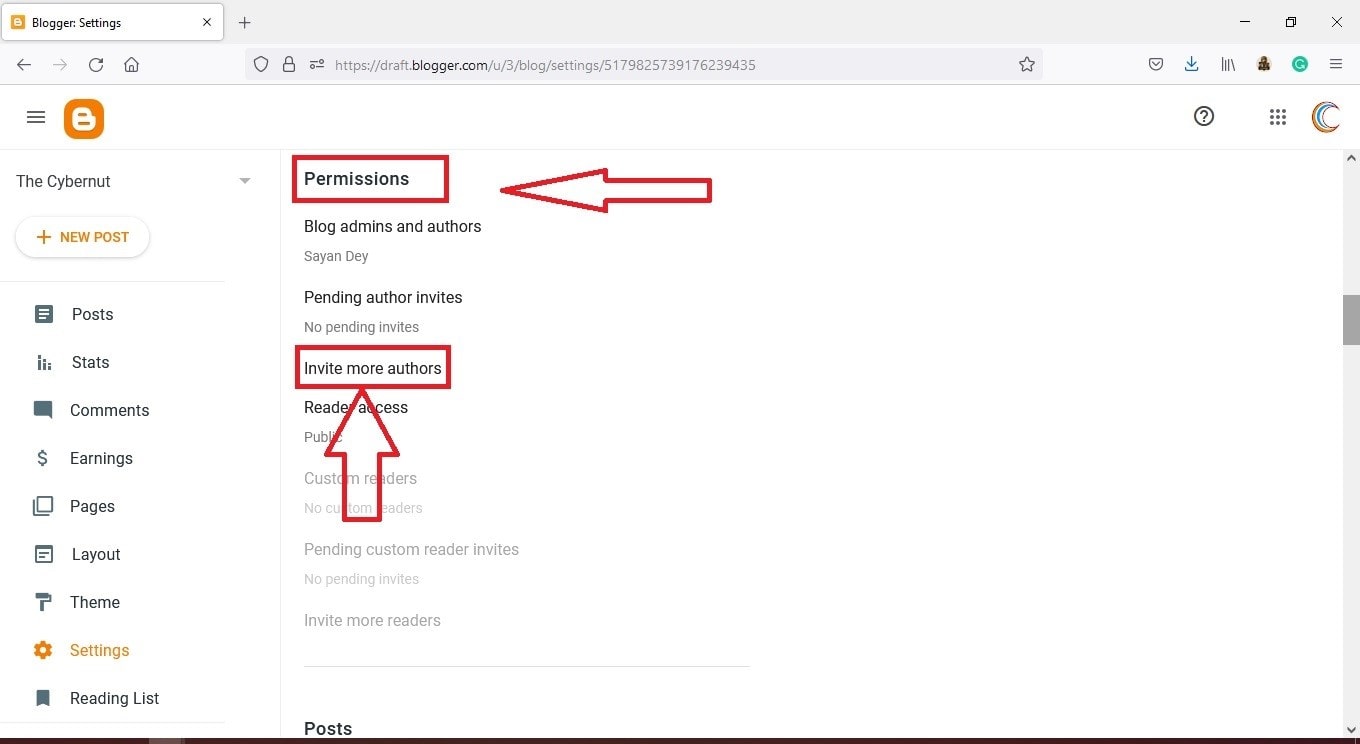

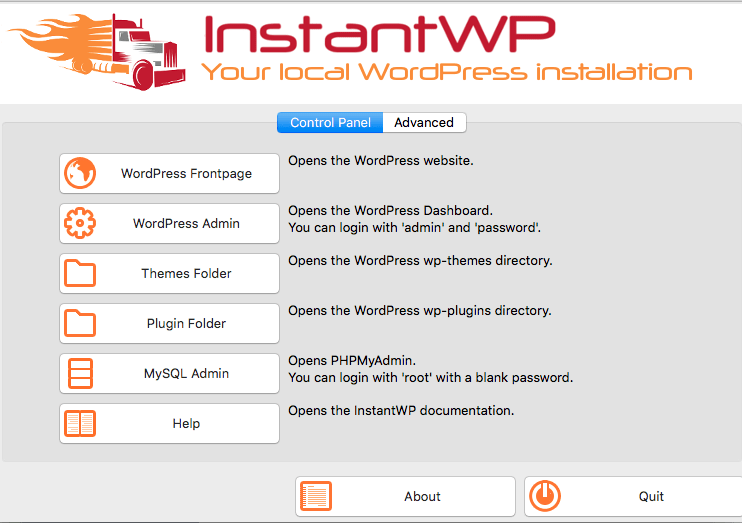

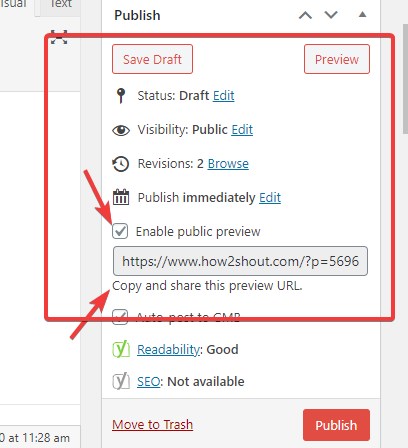
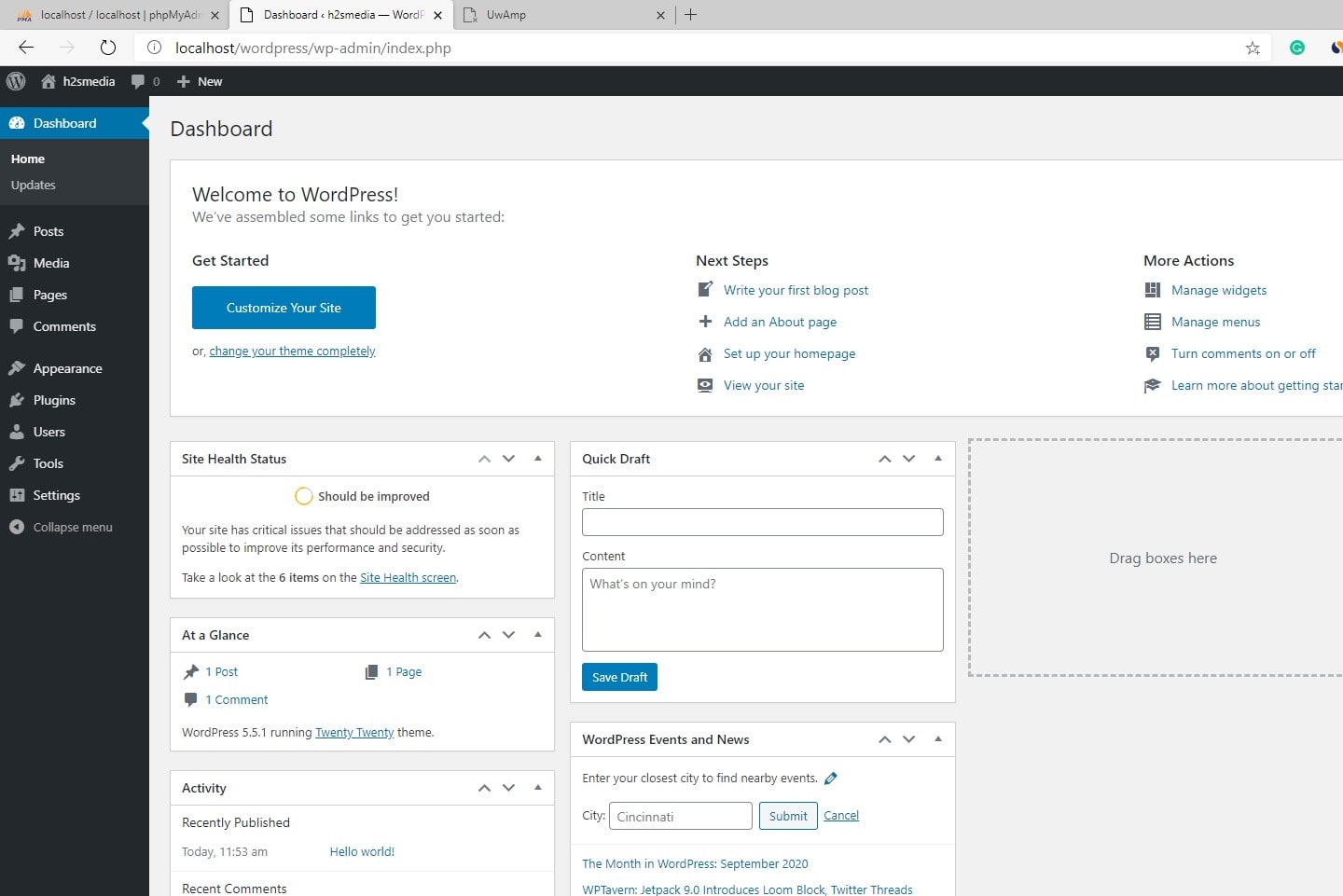
Hi my name is Teresa and I just wanted to drop you a quick message here instead of calling you. I came to your 6 Best WordPress Cache Plugins To Speed up WordPress Website – How2shout page and noticed you could have a lot more hits. I have found that the key to running a successful website is making sure the visitors you are getting are interested in your website topic. There is a company that you can get keyword targeted traffic from and they let you try their service for free for 7 days. I managed to get over 300 targeted visitors to day to my site. http://hothor.se/1gj55