The latest version of EndeavourOS 2020 ISO file is available to download along with features such as Linux kernel 5.6, new apps, Vanilla theming, EndeavourOS repo own mirror, improved Calamares installer, Universal ISO boot to support Nvidia graphics card on boot…
Any beginner PC user would find it troublesome installing the Arch Linux. Even many experienced users do find it hard to install and configure the Arch-Linux platform. So, many users opt for the alternative of Arch-Linux OS by choosing the easy-to-install Arch-based EndeavourOS platform. In the EndeavourOS from the looks to the features and even most of the utilities are almost as same as in the original Arch Linux OS. The EndeavourOS won the trust of the users with its first stable version released back on July 15th, 2019.
EndeavourOS features a friendly GUI-based offline and online installer for easy installation. While it comes to setting up a system, with EndeavourOS it becomes, even more, easier and headache-free. The installation process is also very swift, so it saves time. Now the popular and dependable EndevourOS is stomping the market with their latest released version which features several new enhancements and improvements. The latest version is EndeavourOS 2020.4.11, here is all the known details about the latest edition you need to know.
- A big update is that the new ISO version includes a Universal ISO boot feature. So, if you’re want to use open-source drivers or even the NVIDIA proprietary drivers, you can do that and you can also boot your system with dedicated graphics cards from now on with this new version of EndeavourOS.
- The looks of the EndeavourOS 2020 GUI based offline Calamares installer has been changed. The colour scheme is now Blue instead of Purple and the graphics also comes with more details.

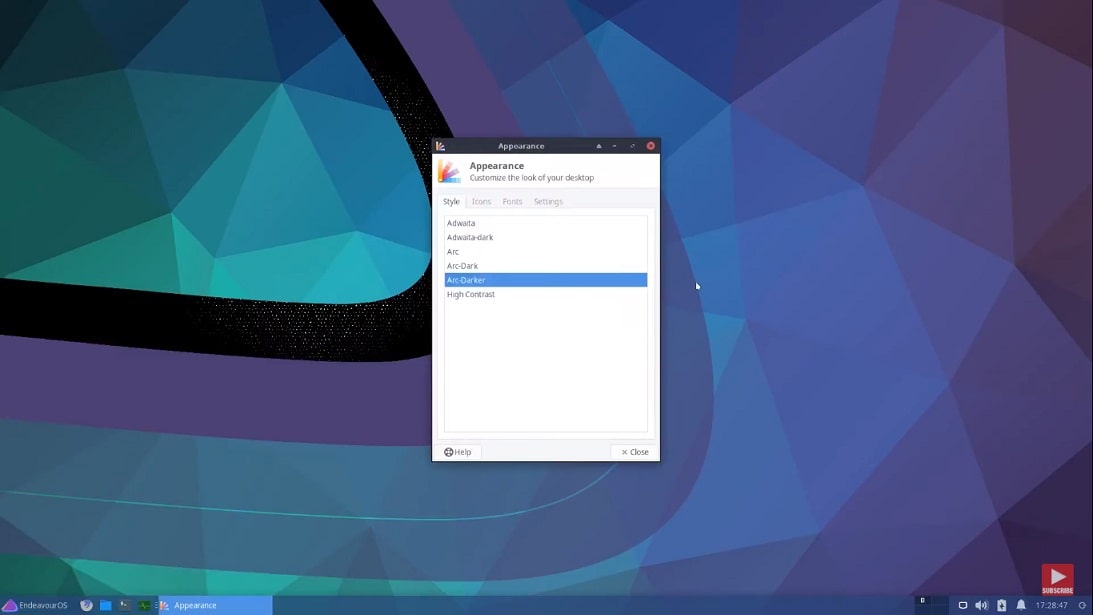

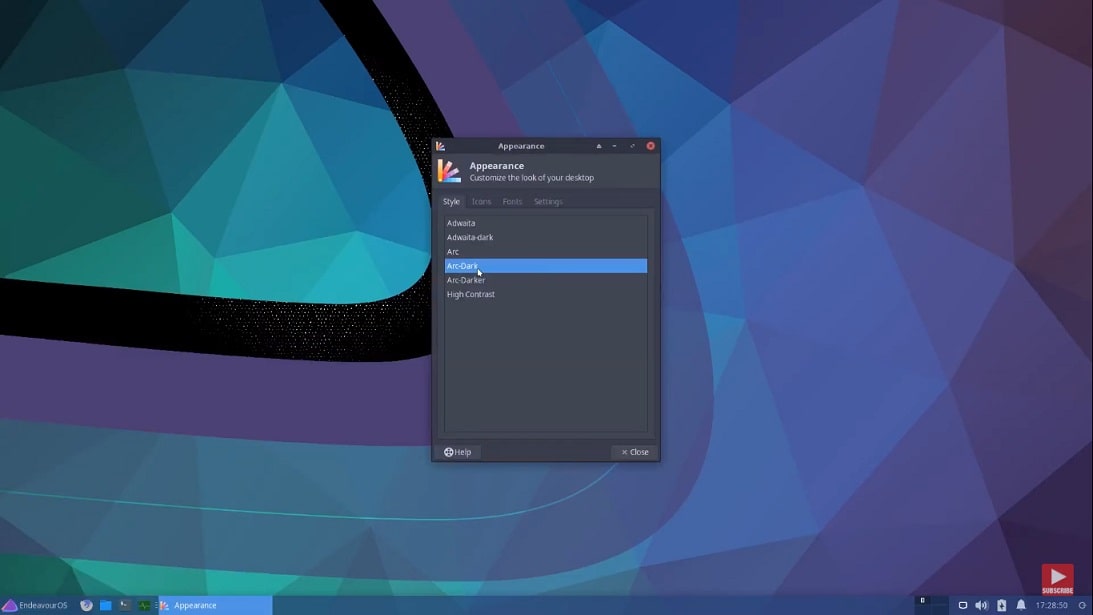
Changes in the installation of EndeavourOS 20
- Just like Ubiquity in Ubuntu, Calamares also now features a terminal window in the background which will be displaying the progress of the installation.
- In the latest version, the welcome app has a support of several languages other than English such as Spanish, German, Russian and French.
- A new feature with the installer is that the installer performs a cleaning-up operation for the unnecessary drivers for light-weight experience in the first boot, which also swifts up the system operation.
Highlights on the other new changes
- A new LUKS encryption with the installer
- Latest Vanilla Theme for the Desktop Environments in net-installer
- Linux Kernel 5.6.3-arch1-1 support
- Mesa 20.04.-1 as 3D graphics library support
- Firefox 75.0-1 Arch as the Internet Browser
- Calamares 3.2.20 as the universal installer framework
- Fixed the old multi-boot problems with grub root
- VMWare support which also included on the ISO file
How to download EndeavourOS 2020
Here is the link for the download and installation of the latest and the older edition: https://endeavouros.com/download/
If you want to do a fresh installation, then you can download the latest ISO image from the given link above.
EndeavourOS 2020 can be installed with either a fully themed XFce DE using the offline Calamares installer provided with ISO file or you can choose from a different variety of desktop environment themes using the online net-installer, but for that, you would be needing a stable internet connection.
Related Posts
How to install Winget package manager in Windows 2022 Server
How to View Listening Ports Using Netstat
How to Install Pygame Zero on Windows 11
Single Command to install Android studio on Windows 11 or 10
How to Install DoXygen in Windows 11 or 10
Google Rolls Out Android 14 Beta 4.1 to Fix Bugs for the Pixel Fold and Tablet