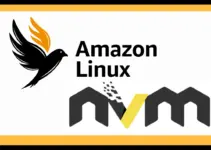To manage AWS servers, Amazon Cloud offers a command-line interface tool called AWS CLI. It is an open-source program that helps users manage and automate various Amazon cloud servers directly from their system’s command-line shell. It is a cross-platform tool, hence apart from Linux, it is also available for Windows and macOS, along with direct access to public APIs for AWS. Till now, it has two versions one is AWS CLI 2.x, the current version meant to be used in production; whereas Version 1.x is the earlier version available for backward compatibility.
Although, on Amazon Linux 2023 AWS CLI is pre-installed, however, yet if it is not there then this article will help you install it.
AWS CLI installation on Amazon Linux 2023
1. Access the AL2023 command terminal
Connect to the Amazon Linux terminal either directly from the AWS Ec2 Dashboard or with the help of SSH from your local command prompt or terminal.
2. Package Update
The first command to run after having the AL2023 terminal is to execute the system update command.
sudo dnf update3. Install AWS CLI on Amazon Linux 2023
You would already have the AWS CLI on your Amazon Linux, nevertheless, to install it here is the command using DNF package manager.
sudo dnf install awscli4. Check the version
We already have completed the installation of the AWS CLI tool on Amazon Linux 2023 successfully now let’s check the version.
aws --version
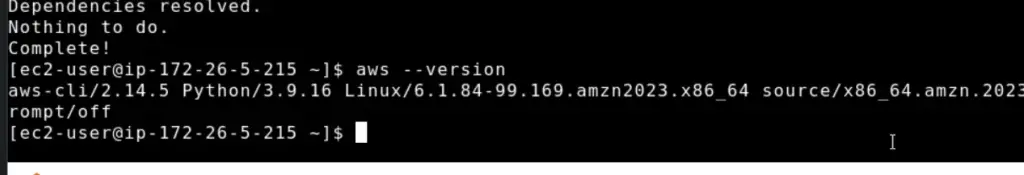
5. List of commands & options
Run the help command, whereas to know more about its command structure refer to the official documentation.
aws help
This was the quick way to get this Amazon Web service command-line management tool on your local system to easily control your cloud server services.
Other Articles: