WhatsApp has now become a necessity. In fact, it is said that a plan isn’t a plan till a WhatsApp group has been created for it. However, the security concerns that rise alongside the growing popularity of this instant messenger also has to be answered. It has now become a social networking platform in itself.
WhatsApp’s chats are encrypted. The company enables this function by default. This means that WhatsApp ensures that your texts can only be read through the recipient’s phone. This also extends to the voice calls and the video calls. However, there are specific security measures that you can adopt over and above the end-to-encryption that has been enabled by default. This article will throw light on such security measures which you should for your WhatsApp.
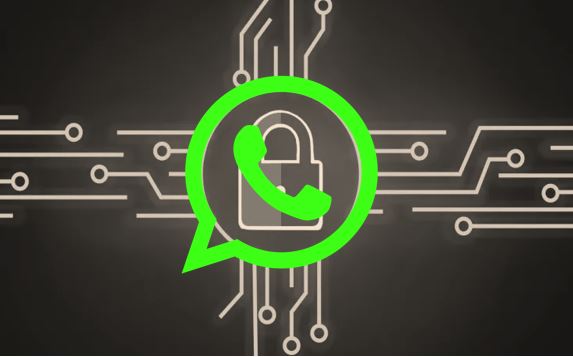
WhatsApp’s Security Loopholes
Before proceeding with a detailed description of the various steps that you can take to protect your WhatsApp account, let us first have a look at the loopholes in the security of WhatsApp which raise such a need in the first place.
It’s legal disclaimer states, “As part of the Facebook family of companies, WhatsApp receives information from, and shares information with, this family of companies. We may use the information we receive from them, and they may use the information we share with them, to help operate, provide, improve, understand, customize, support, and market our Services and their offerings.”
“Facebook and the other companies in the Facebook family also may use information from us to improve your experiences within their services such as making product suggestions.”
We do not retain our users’ messages in the ordinary course of providing our Services. We do, however, host our users’ account information, including our users’ profile picture, profile name, or status message, if they decide to include them as part of their account information.
If you read this disclaimer line by line and with rapt attention, you will understand that it means that WhatsApp stores the information of users and can even use this information for marketing purposes.
In fact, the legal disclaimer also provides that this data can be handed over to the government in case of an “out-of-ordinary” event. Its security is not foolproof. Hackers can quickly get access to the WhatsApp accounts of people and use them for their malicious intentions by stealing the personal information of users.
Are you concerned about the security of your account already? Well, you don’t need to be anxious because this article presents the best tips that you can practice to enhance the safety of your WhatsApp account security from hackers considerably.
Tips to Secure Whatsapp from hackers
- Double Check Encryption For Sensitive Chats
WhatsApp facilitates end-to-end encryption for all your chats by default. However, a little awareness, curiosity and double checking now and then doesn’t hurt, right? You should especially check this when you are sharing some sensitive information with a trusted contact like your credit card number.
Here are the steps that you can follow to verify whether the chat is encrypted or not –
- Start a conversation with the desired contact.
- I the chat window, tap on the name of the contact.
- There you will see the Encryption tab, tap on it.
- The 40-digit pattern that you can now see on the screen is the security code.
- There are multiple ways by which you can verify this code. You can either do so manually by comparing the digits by asking the contact t scan their QR code or even scan your contact’s code by the “Scan code” button.
Security experts often recommend that you should use a different messenger for this practice.
- Turn On Security Notifications
Whenever you use a new phone or a different laptop to open your WhatsApp chats, a new security code is generated for both phones and WhatsApp can send a notification when the security code changes. In this manner, you can verify the security code with your friend over a different messenger to ensure that your chats are secure.
Here are the steps that you can follow to turn on the Security notifications –
- Open your WhatsApp account
- Go to settings.
- In the settings menu, choose Accounts.
- Now, go to Security.
- You will be able to spot the Show security notifications option on this screen easily.
- You should flip the toggle to green.
- Use Two-Factor Authentication
Two-factor authentication is one of the best ways to make your account more secure these days. Almost all the social networking platforms are now making it mandatory for the users to secure their accounts through two-factor authentication. WhatsApp is not far behind either. Though this feature is not compulsory yet, WhatsApp does give you an option to choose in its favor. By enabling two-sector factor authentication for WhatsApp, you will generate a passcode or the pp and ensure that nobody else can access it.
Here are the steps that you can follow to facilitate two-factor authentication –
- Open the menu.
- Go to Settings.
- Tap on Account.
- Now, you will see the Two-Step Verification option on your screen.
- Enable the same.
You can then follow the steps provided by the app to set your 6-digit passcode. This passcode should be secure enough to make it difficult for anyone else to guess it. These days we generate a password for numerous accounts on a daily basis. To ensure that the passcode for a basic app like WhatsApp doesn’t slip from your head or even when it does you are not locked out of your account, remember to link your email with it. This will enable to retrieve the code if it ever slips off your mind. This process is not the same as password locking your checks as the periodic checks for passcode are randomized. This is not much of a concern. It is not what we use Two-Factor Authentication for anyway. The primary function Two-factor Authentication is to ensure that no one else gets access to your chats. This feature is also available on WhatsApp Web.
- No Way to Lock WhatsApp with a Password
Unfortunately, there is no way to protect your WhatsApp with a password. In fact, the organisation has explicitly declared this inability and has further suggested the users employ a third-party app for the Whatsapp security lock.
However, if you have a WhatsApp account on an iPhone, you are among the unlucky lot. There is entirely no way to password protect your WhatsApp. Apple doesn’t allow it either through touch screen id or a password. Thus, Two-Factor Authentication is your only saviour for now. If you want to enhance the security of your WhatsApp anyway, you can try using a passcode, pattern lock, fingerprint or facial recognition on your phone.
- Do Away With Cloud Backups
This is one step that you ought to take if you give one cent about the privacy of your WhatsApp chats. Though WhatsApp, is end-to-end encrypted and cloud backups allow you to access data even when you switch phones, you must remember that these backups are not encrypted. As you might be aware of already, trusting Apple or Google with such crucial data doesn’t shield you from the eavesdropping by the governments.
To disable automatic cloud backups, follow the given steps –
iPhone
- Open your WhatsApp app.
- Go to Settings
- Tap on chats.
- Now, select chat back up.
- In the Backup to Google Drive Section, select Never.
Android
- Open your WhatsApp app.
- Go to Menu
- Tap on chats.
- Now, select chat back up.
- In the Backup to Google Drive Section, select Never.
- Steer clear from common scams
Just like every other instant messenger, scams are bound to attack your WhatsApp account now and then. You must keep yourself updated with the most common ones so that you don’t end up falling for them.
The most common and annoying ones include the ones talking about either a premium version of WhatsApp or “WhatsApp Gold” or the deactivation of your account. It can be disguised in any form however the aim is always the same: to make you pay for WhatsApp. It goes without saying that under no circumstance whatsoever should you ever pay money for WhatsApp. It has been explicitly stated by the founding company time and again that WhatsApp will forever be free.
- Get The Official WhatsApp Desktop Apps
To be able to see your WhatsApp chats on your computer screen, you need to sync your phone either with the WhatsApp Web or the WhatsApp Desktop app. Only when the chats can be loaded on your phone will you be able to see them on your computer screen.
Out of these two options, you should always play safe and go for the official WhatsApp desktop app. The reason is that WhatsApp Web can be easily manipulated, unlike the WhatsApp official desktop app.
- Protect your WhatsApp
WhatsApp indeed isn’t the most privacy protected app out there. However, it does give the users a certain amount of control over the privacy of their accounts. To see your current privacy settings, you can follow the given steps –
- Open the WhatsApp app.
- Go to Settings.
- Now, tap on Accounts.
- There, you will be able to see the Privacy section.
Here, you will be able to see your profile photo, last seen, status as well as live location. If you are tired of people continually pestering you for leaving your messages on reading, you can even turn off the blue ticks in this section. However, you must keep in mind that turning off the blue ticks for yourself also effectively means that you won’t be able to trace whether others have seen your messages or not.
WhatsApp may be your most favored of communication if you live in either India, Brazil, Mexico or Russia. WhatsApp has made itself one of the most extensive chat networks as well as one of the richest user bases for instant messaging. It boasts of a whopping number of more than 1 billion monthly users worldwide. Facebook acquired this popular platform in February 2014. The security and privacy of the users on Facebook are always under a big question mark. Due to the same reason, people have started questioning the authenticity of WhatsApp after Facebook acquired it.
Facebook has been at the end of the ire of privacy nerds all over the world for quite some time. WhatsApp is now forced to deal with the same fire. There are specific measures to enhance the security of this app. Unfortunately, even after utilizing all these features, the safety and security of WhatsApp can’t be ascertained. It is not a foolproof app due to several reasons. There are several apps in the market which are more secure than WhatsApp. However, the success ratio of WhatsApp is considerably high. Over 99% of account holders on WhatsApp haven’t reported a security concern during their use.
If you have more tips on how the users of WhatsApp can enhance their security and privacy, please feel free to share the same in the comments section.
You might also like to see:
- How to send messages and call numbers on Whatsapp without saving the contact
- Add Multiple users on one Instagram account in same the phone
- WhatsApp Payments (UPI): How to Link Bank Account to Send and Receive Money
- Send large Video & Audio files on WhatsApp in Android & iPhone
- How to secure your WordPress Blog or Website from Hackers
Related Posts
What is Identity Theft? All that you should know about this form of cybercrime
How to install BetterCap on Windows 11 or 10
Guardians of Data: How Role-Based Access Control Reinvents Security
Google to display only interest-based ads using a privacy sandbox
Ethical Considerations in Digital Banking: Privacy, Data Ethics, and Responsible AI
How to Check if an Android App is Safe to Download?