WhatsApp is the most popular medium of chatting and sending media files such as videos, images, and audio for both Android and iPhone smartphones. But it really annoying when you want to send large video files on WhatsApp either recorded by WhatsApp or already having on your Android phone. It is because the WhatsApp maximum file size sharing limit is just 16 MB for all media files (Videos, Music, and Images). But then the question is how to send large video files on WhatsApp? Not to worry there is a solution which allows sending not even large videos files but also audio and images too. We can do it on both Android and iPhone with a help of a third-party app.
Apps we are going to mention in this article basically uses the cloud services and allow users to send large files on WhatsApp up to 1 GB or more. However, if just want to send files up to 50MB you can use modded apps like WhatsApp Plus and GBWhatsApp. These apps are customized on the top of original WhatsApp and 100% secure. They allow you to hide blue tick, status, hide online status, custom theme, single tick only and more. These apps don’t need any third party apps and also not limited to only 16 MB maximum file size limit. If you are interested in this, you can see our article on GBWhatsapp: How to hide blue tick, second tick, and online status while watching others.
Send large Video & Audio files on WhatsApp Android & iPhone
Step 1: Installing WhatsTools
If you are using an Android smartphone and want to send large files then go to play store and install an app called WhatsTools: Share File Via IM. This third party app will allow sharing large files on WhatsApp. Before diving into the tutorial part and know how can you send the large audio, video documents and more; let’s see the features of WhatsTools.
Features of WhatsTools
- Allow sending files via WhatsApp attachment option.
- Support almost all kind of file types such as Archives, Docs, EBooks, Music, Images, Gif Videos of up to 1 GB via any Instant messaging app installed on your phone such WhatsApp, Hike, Telegram, and more.
- Upload and download can pause or resume by the user.
- In case of a network failure, the user can able to resume the download without losing the current progress.
- Can preview videos before downloading
- Thumbnails preview of video
- Can send files from Android platform to other platforms too such as iPhone, Windows Phone & Blackberry. The user on other platforms will need to open the link will be opened in the browser to download.
- The upload file link can be share even through SMS, Email or Social Media platforms.
- For security, it uses HTTPS/SSL encryption.
- Supports Google Drive
- Inbuilt Media support for playing GIF, Music files and common video formats.
Step 2: Setup the App for sharing files
1. Now open the WhatTools App and it will ask you to connect to Google drive. Select the option Click Here To sign in. Now choose the Google with which you want to sign in.
2. From the SENT tab tap on the “+” icon and choose what type of media or document file you want to send. Here we are sending the video file on WhatsApp which is around 700MB. For that, we tapped on the Video and the app will show all videos resides on your phone. Select the video and tap the share button.
3. When you tap on the share button, the WhatsTools will show a couple of options to share the video on different app platforms installed on your smartphone such as WhatsApp, Facebook Messanger, Gmail, Facebook and more. So, to share the uploaded media file link on WhatsApp select it. In this way, you can easily send the larger video file near about 1 Gb to WhatsApp and other IMs.
In case you want to cancel the upload, just got to Uploading tab and tap on pause or cancel button. For reference see the screenshot.
#2 Send large files from WhatsApp in iPhone
The WhatsTools app is not available for iPhone, so to send large video files from iPhone’s Whatsapp you can use any cloud service such as Dropbox, GoogleDrive, Amazon Drive and others. You can also use them on Android, iPad, BlackBerry, PC and more.
1. Just install the Amazon Drive app for Android (Google Play store) and iPhone (App Store).
2. Open the Amazon Drive upload the media file or document you want and share the link to your WhatsApp contacts or where you want. It offers 5GB free for your Videos, Audio, and Images that means you can upload 5 GB and share the link with anyone to download.
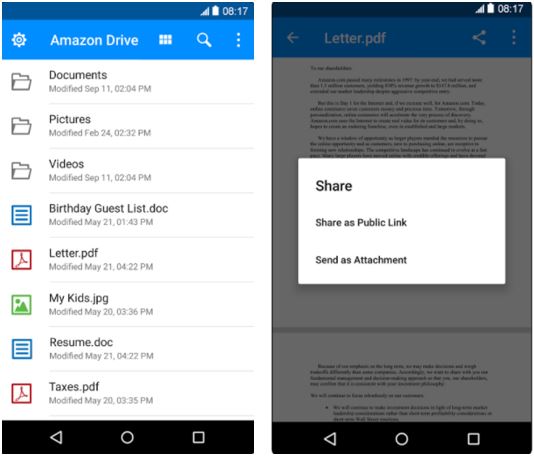
After sharing the link on Whatsapp, when the person opened it he will be able to download the video file on a smartphone or computer using the browser.

Related Posts
WhatsApp iPad App Gets Major Overhaul, Adds New Communities Feature
How to Download Firefox for Android Without Google Play
How to set Gemini by Google as the default Android assistant
What is stopping smartphone gaming from becoming the next big thing? The problems, and the possible solutions
How to turn off call recording announcements on Android Google Dialer
How to put screenshots in Android phone frame with the Screenshot Framer app