Here are some best internet web browsers with built-in VPNs to Stay Anonymous while Browsing the internet.
Are you worried about your privacy and security while using your smartphone? Do you think apps are stealing your internet usage data? Are you looking for a VPN-enabled browser for anonymous inter usage? You are at the right place then.
Virtual Private Network (VPN) is an imperative need for any internet user these days. With the increasing usage of smartphones, most of us switched to phone-based browsing while it comes to searching for anything on the web. There are millions of apps out there that are looking for our internet usage data to recommend us custom products and ads. Which kind of violates our data security, but there are not many ways to stop them. To hide our internet usage data, to hide our location, and to mask our IP addresses the VPN-based browsers are the only options. Though there are other apps available that enable VPN on any smartphone, using such apps side-by-side with an internet browser can make the device slow. So internet browsers with built-in VPN are the best choice for anonymous and unrestricted internet usage.
In this article, we are going to talk about the best internet browsers for android with built-in VPN. So, go through the article to know about the options you have and why should choose one of them.
Why Everyone Should Use a VPN on their Smartphone?
There are lots of reasons due to everyone should opt for using VPN on regular basis, but most of the needs revolve around data privacy and online security. Before we start talking about the best browsers with built-in VPN, let’s just point out why one should be opting for a VPN for their regular internet usages.
- VPN provides your traffic an extra layer of security by transiting your data through a secure tunnel when using the internet over public Wi-Fi.
- VPN also protects your personal data to be tracked by the internet service provider (ISP) or another sniffer who might be connected to the same network.
- VPN provides the users a different virtual IP address, which hides the identity of the user.
- One of the most important aspects of using a VPN is hiding your location data, which enables you to browse such websites and contents which are not available in your locality otherwise. Even if you are traveling to a different country or state, using such VPN-enabled browsers you can browse content unrestrictedly.
- Also, downloading an extra VPN app, and running it in the background all the time can make your device slow, drain battery power unnecessarily. So, it is better to a browser that has a built-in VPN feature.
There are various kinds of VPN services available. The apps which we are going to discuss here, some of those are free while some are paid solutions. The free options are the best of their kind, but of course, they can not be compared against the subscribed options. If you are new to VPN you can start with the free options available.
Best Mobile Web browser with VPN services
Opera Browser
Opera as a mobile browser dated back to its existence even before the birth of the first smartphone. Back then it was known as Opera Mini Mobile Browser. With the evolution of smartphone technology, Opera also upgraded them as proved themselves a worthy choice as a browser for mobile and PC. Know: How to enable Opera VPN on PC and Android browser
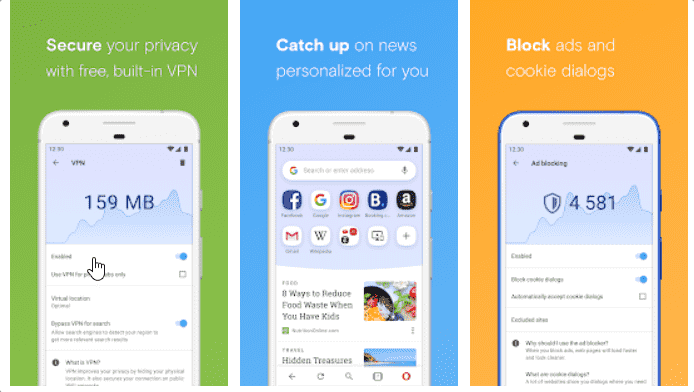
- Opera browser features a built-in VPN service for free. With Opera, you don’t even need to create an account to use the VPN service. You just have to open the app and then have to tap on the Opera logo. Then select the settings and navigate to the VPN option. Just by one click activate the VPN and you are ready to go anonymous on the web.
- Opera does not feature any advertisements for their free cater of VPN service. Also, Opera does not feature any bandwidth limitations, so you can browse any site, download anything, as long as you want. The VPN can be used both in the normal mode and private (incognito) mode.
- As the VPN comes with the browser package itself, so it is fast, does not consume any extra resources, or does not drain any unnecessary battery juice. Also, the Opera VPN gives you the freedom to choose from some of their servers for virtual locations including Asia, Europe, America. You can also use the service in optical location settings where the virtual server will be set according to the best accessibility and speed.
Android Download: Opera Browser (Free, no in-app purchases) and iOS Download: Opera Browser
Tor Browser
Tor is probably the world’s most famous and reliable name when it comes to VPN services. Whether it is on pc or on a smartphone TOR is there with their world-class VPN service for completely free. Yes, even after becoming the first choice around the world as a VPN tool, TOR is free to use to date. Know: Difference between Tor and VPN connections.
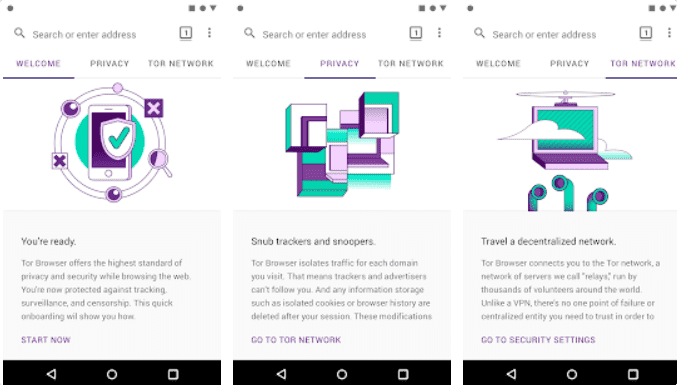
- To be true tor does not feature any dedicated VPN service, but TOR itself works on VPN protocol. There is no other browser in the world (at least I have never seen any other) that provides better anonymity than the TOR browser. Tor uses a different type of technique to protect its user’s data, where it routes the traffic via an open-source Tor network using a multi-layer encryption approach.
- Tor not only blocks trackers, Tor actually neutralizes the surveillance, resists footprinting, and lets you play browse any site and service which is blocked in your locality by any means. Whether the service website or service has been blocked by local government or by the ISP, or even by the network system administrator using Tor everything can be accessed and that is also anonymously.
- Even the government agencies can not track the TOR user’s data, and they even know it, but the concept of TOR is actually something that can not be stopped anyhow, especially when the TOR network itself is an open-source program. The above features make Tor the one and only choice for online privacy for the nerds and freaks.
- Tor is open source, so no paid service, no bandwidth or usage limitation, and no premium services.
Android Download: Tor Browser (Free) and iOS Download: Private Tor Browser + VPN
Tenta Private VPN Browser + Ad Blocker
Tenta is a next-generation browser created from the bottom up for unrivaled privacy and security, with a built-in real VPN and total data encryption. Though the app is in the beta phase, it is very much stable and usable. The straightforward thought of privacy is non-negotiable, and that everyone should have unrestricted access to the world’s knowledge, free of restriction or bias keeps Tenta one step ahead of its competitors.
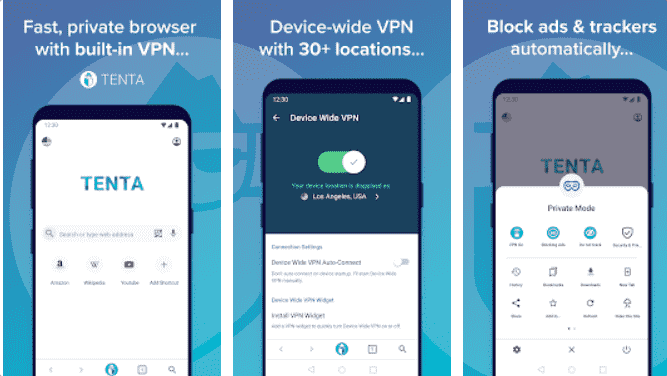
- The built-in VPN service of Tenta is free but comes with certain limitations. Tenta VPN uses VPN protocol, not the VPN-proxy system, so it is much more safe and effective as a VPN tool. Tenta also has a paid subscription system, using which you will be able to unlock many more VPN locations. Also, Tenta VPN allows the VPN feature to be used throughout the entire device not only in the browser. This way Tenta VPN is a better option than the Opera browser. Also to use the Tenta VPN throughout the device, you don’t have to download anything extra, but the browser itself.
- Though Tenta has no bandwidth limitations, it limits its free users to one server only. While the paid members can opt from Japan, the USA, UK, Spain, Germany, South Korea, New Zealand, India, Brazil, And many others.
- Tenta offers many other useful features to enrich the user experience and boost the user’s data privacy. Using Tenta you can lock your browser with a PIN code, you can prevent screenshots, you can also enable the do not track support. With Tenta you can do DNS customization and you can also enable the feature of “delete browsing data on exit”.
Android Download: Tenta Private VPN Browser (Free, in-app purchases available) and iOS Download: Not available
AVG Secure VPN – Unlimited VPN & Proxy server
AVG is a very well-known name for PC and Mobile security from viruses and malware. AVG Secure VPN browser is another addition to their arsenal, to provide users safe from online trackers and data theft.
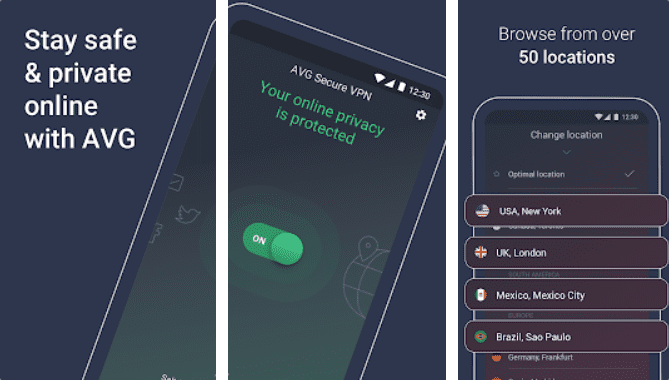
- AVG is also a free browser, which has many premium features available for premium users. You can buy the yearly subscription of AVG to get all their premium features and great customer services.
- AVG VPN service provides 30+ server locations to choose from. AVG also features a device-wide VPN feature, for a price of course.
- AVG is very easy to use, the VPN browsing works flawlessly with a single tap, and if you want to invest in all-around device security, AVG can be your one-stop shop.
Android Download: AVG Secure VPN Browser (Free, in-app purchases available) and iOS Download: AVG Secure VPN Browser
Aloha Browser Turbo
Aloha Browser is a premium-looking, smooth browser for anyone looking for a free browser with a built-in VPN service. Aloha browser features unlimited traffic, provides a feature to hide IP addresses from the online trackers, custom DNS, DNS leak protection, and the browser itself doesn’t keep records of activity logs.
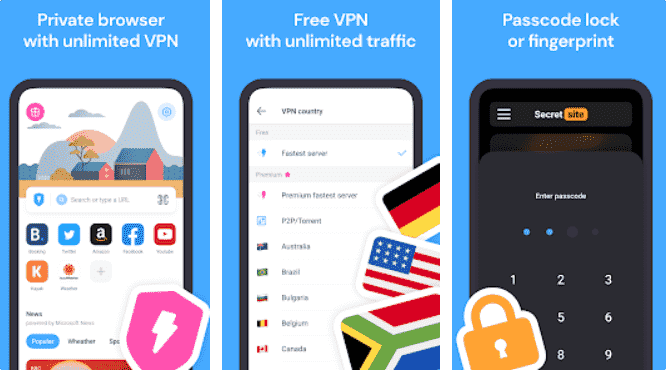
- Aloha features over 10 VPN servers including, Asia, Africa, North America, Europe, Australia, South America, etc. But in the free version, an optical location for you will be chosen automatically, whereas in the paid version you can switch to any location you want. This approach is quite like the previous option Tenta browser.
- Aloha browser also features, Adblocker, Pop-up blocker, free VR player, and even a download manager. You can download videos & music directly via the browser-provided tool from any website.
- Just like the Tenta browser, Aloha also offers a device-wide VPN service, but this feature comes under their paid plan. Also, an auto-start feature is included under the paid subscription.
Android Download: Aloha Browser Turbo (Free, in-app purchases available) and iOS Download: Aloha Browser
UPX Free VPN Private Browser Fast Secure Web Proxy
UPX – Private Unblocked VPN Browser is the proxy browser app for Android. It can unblock websites by changing your IP and keep you anonymous online. With over 3 million users worldwide. UPX Browser provides one of the best private browsers and anonymous browsing services.

- Browse without any tracking and keep your connections secure and anonymous with a shield.
- Bypass all website’s firewalls and its free VPN browser app is designed very well.
- Surf unlimited with no bandwidth or speed limitations
- Anonymous browsing by hiding your real IP and providing a private IP address.
- Unblock websites at school, office, work, hotspot wifi and unlock web apps, images and watch youtube videos.
Android Download: UPX Free (Free, in-app purchases available) and iOS Download: UPX
Epic Privacy Browser
Epic also offers a feature-loaded browser with a built-in VPN, but you have to download it as an extension. Using Epic browser VPN, you can access unlimited bandwidth of data. Also Epic gives its users the freedom of switching to different servers including the USA, UK, Canada, France, Germany, Singapore, Netherlands, and India for free.
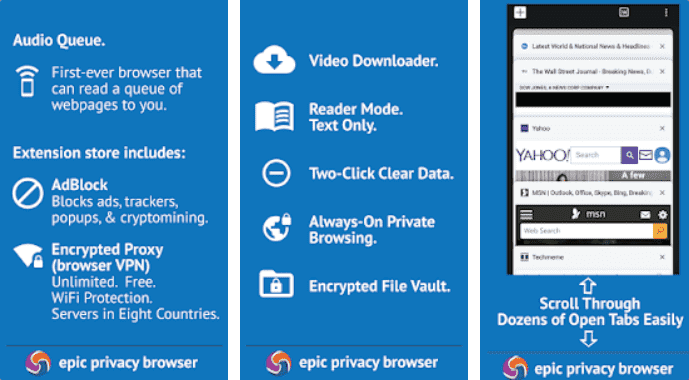
- Just like Aloha Epic also has a no-log policy, so they don’t record any log data of the users. No-log policy has been proved as a critical VPN feature in recent days, as many trackers can retrieve users’ data from the logs.
- Using Epic browser you can choose between what kind of security you want to use, as you can use the VPN service also you can use the proxy service, to achieve the same goal. In order to safeguard your data, and ensure your privacy Epic browser is a great tool for free. You can mask your IP address, location data, and you can access any site which is banned or restricted by your ISP using the Epic browser.
Android Download: Epic Privacy Browser (Free) and iOS Browser: Epic Privacy Browser
Psiphon Pro
Psiphon Pro is a very well-known high-rated browser+VPN app for android devices. You can see the app has been rated by almost a million users and it has a rating of 4.2, which is pretty amazing. Psiphon Pro protects you when you are accessing WiFi hotspots by creating a secure connection and musking your traffic. Using a private tunnel between you and the Internet Psiphon Pro always keeps you away from the trackers.
- Features a global network consisting of multiple servers to choose from around the world. You can start using the Psiphon Pro just by downloading it, no registration or account creation is needed. Psiphon Pro also features customized proxy settings.
- Device-wide VPN is available, you can also exclude any app from the VPN service as per your need. Using the subscription you can get your hands on premium features and unprecedented VPN protection. You can also use the free version, but it contains some ads.
Android Download: Psiphon Pro (Free-Contain Ads, In-app Purchase available) and iOS Download: Psiphon VPN, Psiphon Browser
Wrapping Up
In 2021, VPN service is a must to have on all of your devices. Whether it is a smartphone or a Laptop, we use to do a lot using the internet every day. There are millions of bytes of data each of us is creating individually. By analyzing those data, one can or a system can predict our next choices, interests, and much other sensitive information about us. So to keep your choice and views neutral your data must be protected, and it is everyone’s duty. To be safe on the internet you must take necessary precautions and measures and must develop a practice of using those every day.
Having customized ads, or getting interesting recommended videos are just the good things of data tracking merely. But there are lots of worse usages possible using your data if they fall into the wrong hands. No government or system can protect you from falling into such a situation if you don’t protect your data. Also for research, getting the news, or even sometimes or entertainment it becomes necessary to access unrestricted sites. The VPN systems can be a lifesaver there.
Which VPN you are going to use is entirely upon your decision, but you should start using one today, that’s all I am trying to imply. Stay safe and keep browsing folks.
Other Articles:
• The 5 things that a VPN service cannot do for you
• How to choose the best VPN service?
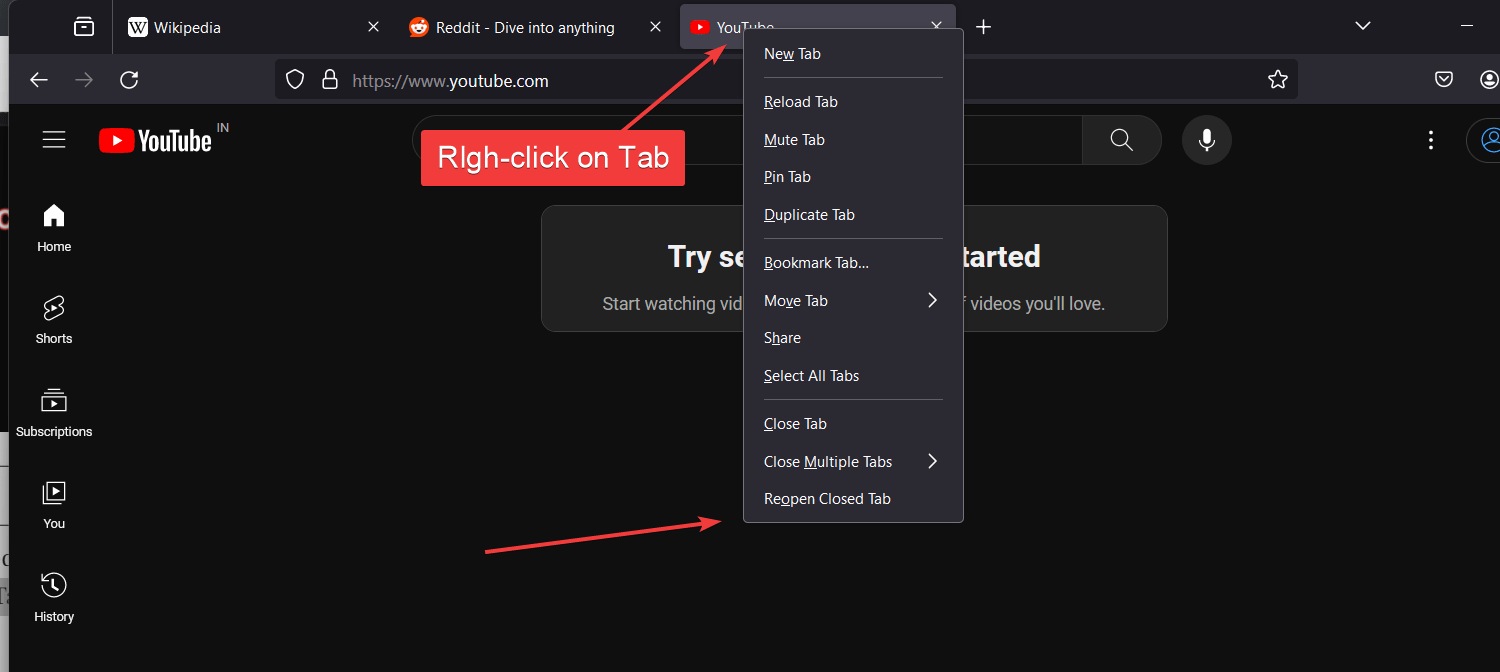
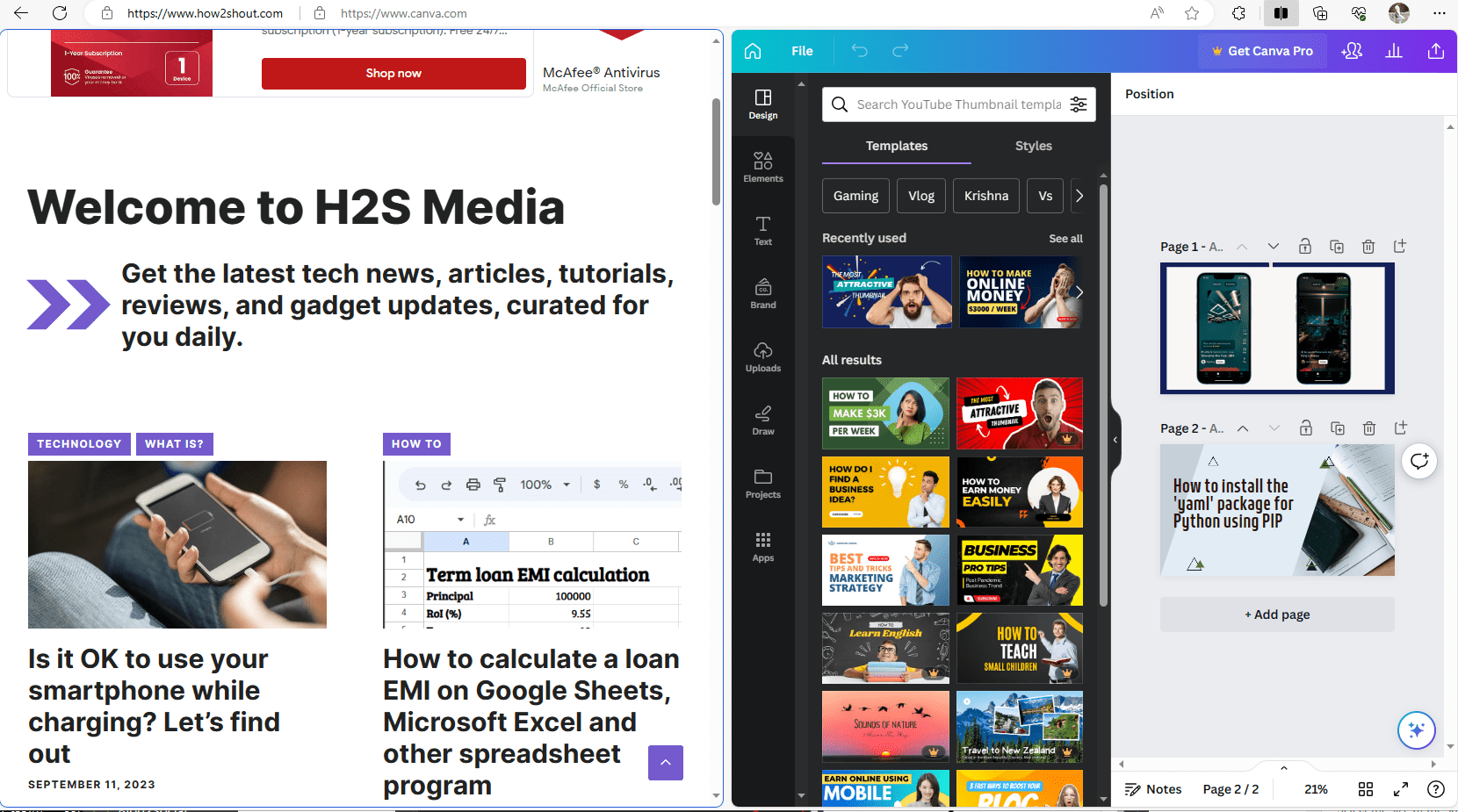
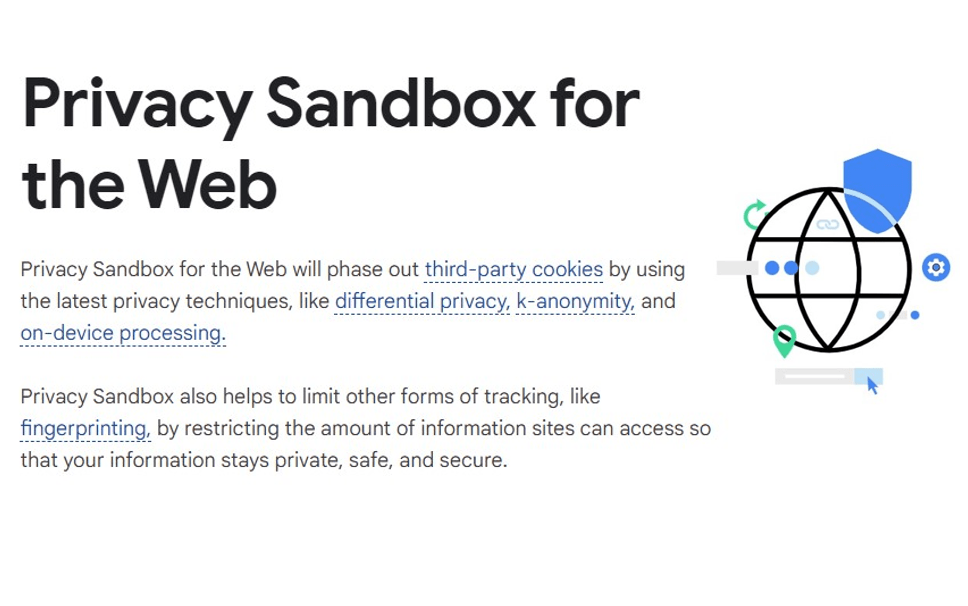
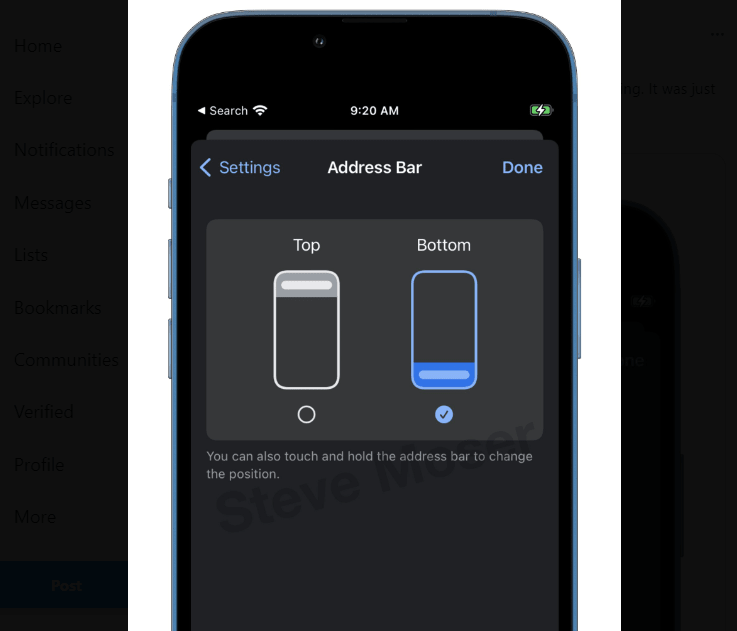
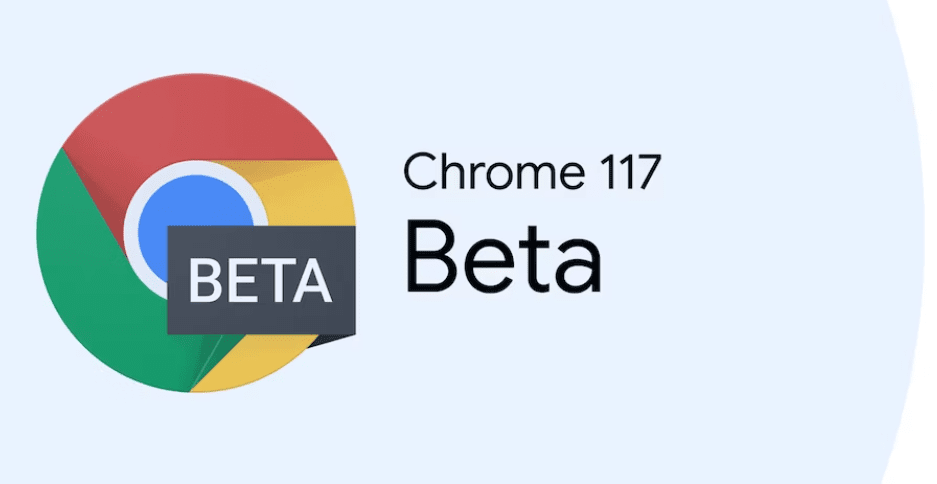
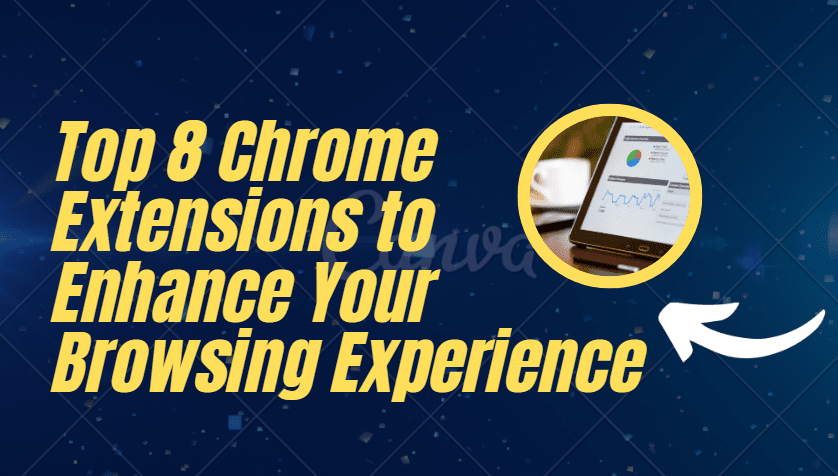
Thanks for sharing this detailed piece. I think it would be best to opt for a separate VPN service provider. The reason for this is the issue of compatibility. A dedicated VPN service provider such as Ivacy, Nord, Surfshark might be able to provide you with the privacy and protection that a built-in vpn can provide.