YouTube has been the favorite destination for most of the entertainment geeks out there. It has a plethora of videos to cater to the needs of almost everyone. But did you know that you can also stream YouTube videos on MX Player, a popular social media entertainment tool? If you wish to do the same, then just follow this very simple tutorial and stay tuned till the end.
Well, the method of streaming youtube videos might be tricky for some people.
- Launch YouTube on your device and search for the video you want to view.
- Once your video loads, copy the link of your YouTube video by simply clicking on ‘Share’ and then ‘Copy Link’.
- Now, head to your web browser and launch this link – https://onlinevideoconverter.pro/en13/
- As soon as the site loads, paste the link that you had copied.
- Then, select the ‘mp4’ format.
- Now, click on ‘Convert’.
- Once the page loads, just long-press the download tab and then click on ‘Copy link address.’
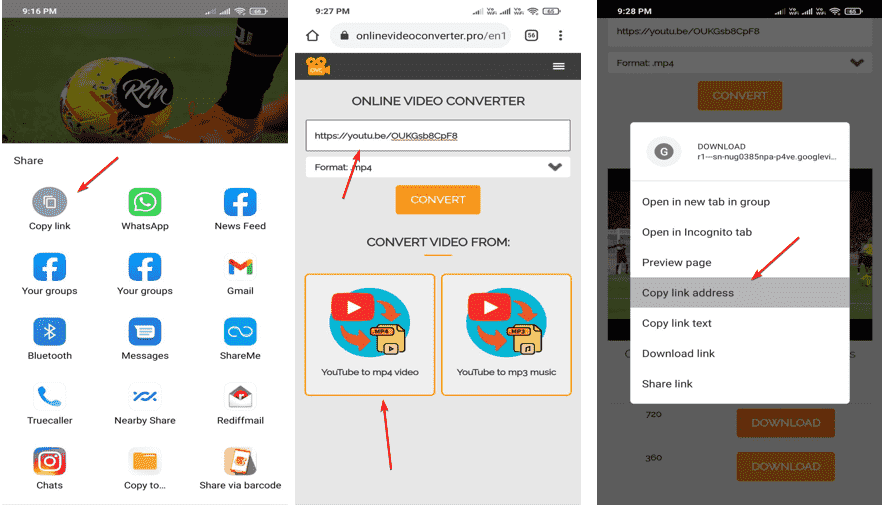
- Now, launch the MX Player app, and click on the ‘Menu’ bar.
- Browse for ‘Network Stream’ and once you locate it, just click on it.
- Paste your copied link there and click on ‘OK’.
- Your Youtube video is now being streamed on the MX Player app.
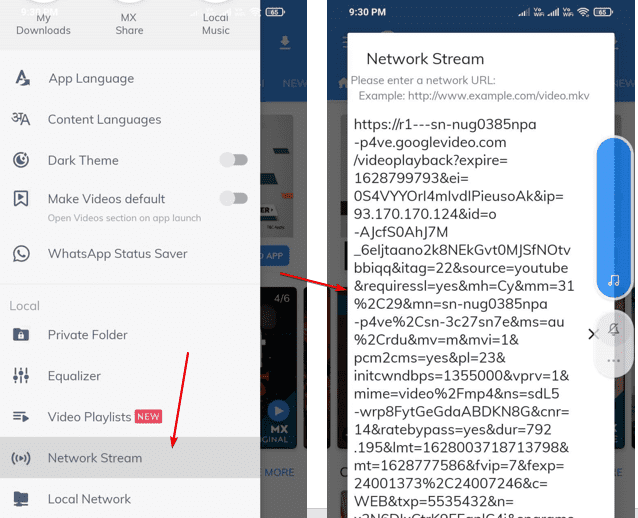
FAQs
What is YouTube?
YouTube is a popular social media app and it features a huge collection of videos and you can also create your own channel here and then promote yourself or your brand.
What is MX Player?
It is a social media app that lets you watch web series, movies, live telecasts, etc. You can also view and share your own entertainment videos here on its platform ‘MX Takatak’ just like ‘Tiktok’ or ‘Instagram Reels’ and you can also watch all the videos stored in your gadget here.
What is meant by video stream?
In simple words, it means a video file is compressed and then sent over the internet to the viewer and then the viewer watches it in real-time as soon as it arrives and one need not wait for the video file to download or arrive fully.
Is this process paid?
No, it is absolutely free.




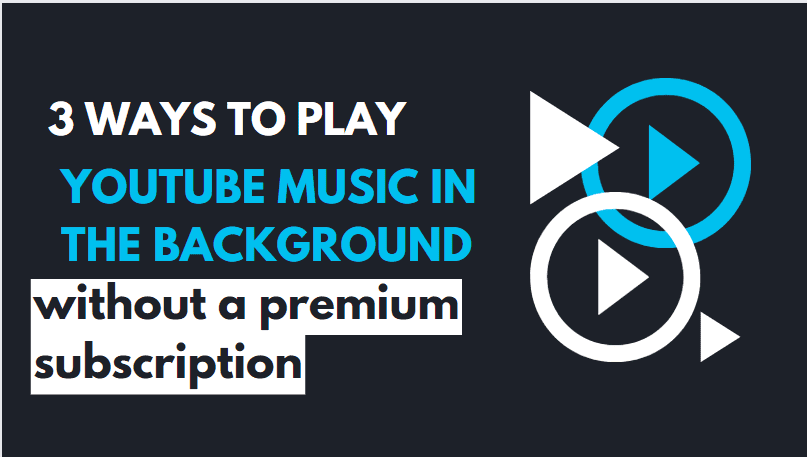

Great thank you for information