If you have just installed Ubuntu, Debian, Kali or other similar Linux operating system those are using the apt package manager to add a repository, then this solution is for you.
Many times when we want to use command add-apt-repository to add some software PPA repository on our Ubuntu or Debian systems, we could get an error “command not found”.
This error appears because the Debian based Linux system you are using doesn’t have the supported software packages that the add-apt-repository command needs. Thus, before using it to add any repo, we have to install common software properties for it,
Solve Add-apt-repository command not found
For all latest Ubuntu & Debian Linux systems such as Ubuntu 19.10/19.04, 18.10/18.04, 17.04, 16.04; Kali Linux; Linux Mint and Debian use the below command:
sudo apt-get install software-properties-common
Output for the above command: Press Y to continue the installation of the packages.
root@kali:~# sudo apt-get install software-properties-common Reading package lists... Done Building dependency tree Reading state information... Done The following packages were automatically installed and are no longer required: libpython3.6-minimal libpython3.6-stdlib live-boot-doc python3.6 python3.6-minimal Use 'sudo apt autoremove' to remove them. The following additional packages will be installed: apt apt-utils gcc-9-base gir1.2-packagekitglib-1.0 libappstream4 libapt-inst2.0 libapt-pkg5.0 libglib2.0-0 libglib2.0-bin libgnutls30 libhogweed5 libnettle7 libp11-kit0 libpackagekit-glib2-18 libpython3-stdlib libpython3.7-minimal libpython3.7-stdlib libreadline8 libssl1.1 libstdc++6 libstemmer0d libtasn1-6 libyaml-0-2 p11-kit-modules packagekit packagekit-tools python3 python3-dbus python3-distro-info python3-minimal python3-software-properties python3.7 python3.7-minimal unattended-upgrades Suggested packages: apt-doc aptitude | synaptic | wajig dpkg-dev gnutls-bin appstream python3-doc python3-tk python3-venv python-dbus-doc python3-dbus-dbg python3.7-venv python3.7-doc binutils binfmt-support bsd-mailx default-mta | mail-transport-agent needrestart The following NEW packages will be installed: gcc-9-base gir1.2-packagekitglib-1.0 libappstream4 libhogweed5 libnettle7 libpackagekit-glib2-18 libpython3.7-minimal libpython3.7-stdlib libreadline8 libstemmer0d libyaml-0-2 packagekit packagekit-tools python3-dbus python3-distro-info python3-software-properties python3.7 python3.7-minimal software-properties-common unattended-upgrades The following packages will be upgraded: apt apt-utils libapt-inst2.0 libapt-pkg5.0 libglib2.0-0 libglib2.0-bin libgnutls30 libp11-kit0 libpython3-stdlib libssl1.1 libstdc++6 libtasn1-6 p11-kit-modules python3 python3-minimal 15 upgraded, 20 newly installed, 0 to remove and 724 not upgraded. Need to get 15.0 MB of archives. After this operation, 29.8 MB of additional disk space will be used. Do you want to continue? [Y/n]
For older Ubuntu and Debian versions use this command:
sudo apt-get install python-software-properties
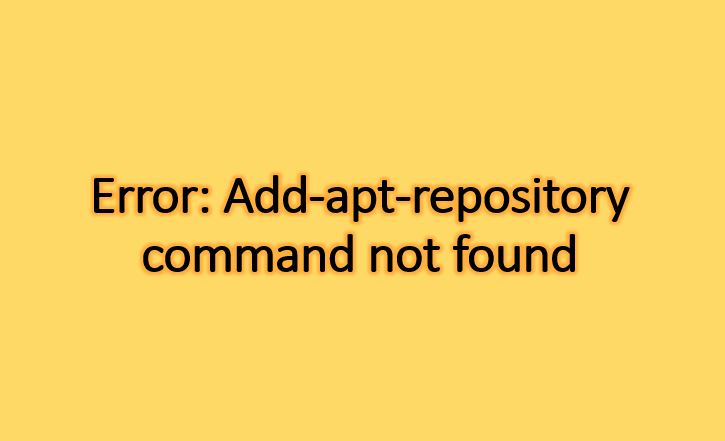
Related Posts
15 Best Linux Based OS for Raspberry Pi
Rufus for linux? Not available, Use these best alternatives
How to install Anaconda on WSL Windows 10/11 using Ubuntu Linux App
10 Top Most Beautiful Linux Distros or Operating systems
How to install Adminer on Windows 10 or 11?
How to install Nextcloud server on Windows 10