Whenever we install an app on your device, it asks for certain permissions for its proper functioning, we then give them the required permissions and then forget about them. So, have you ever thought, how many apps are there in your gadget having access to your Google account? If not, then just follow these simple tutorials and stay tuned till the end.
- Launch Gmail on your android device.
- Now, click on ‘Google Account’.
- Browse through the options, and click on “Security”.
- Now, locate the subheading ‘Third-party apps with account access’ and click on it.
- Thus, you get the list of apps installed in your gadget having access to your Google account.
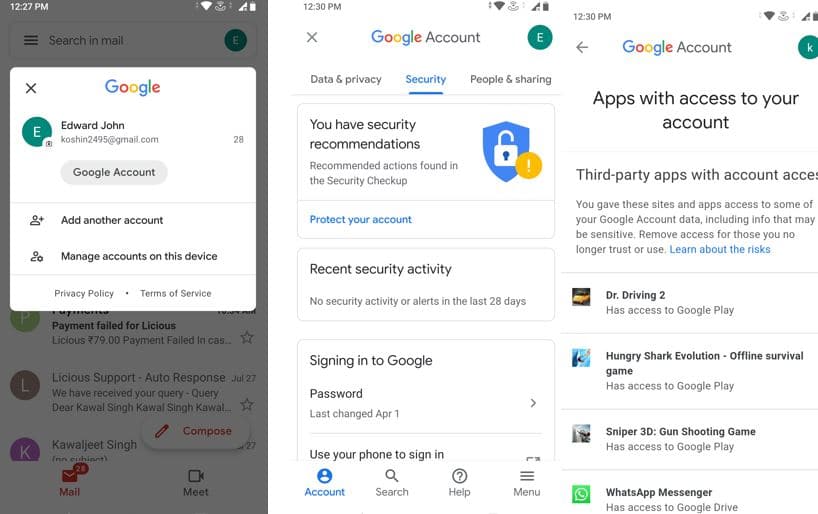
FAQs
In simple words, it is required to get access and authorization to view and use a number of online services of Google.
Well, in most of the cases, yes, it is, since that very app or apps has access to your Gmail account and can even make changes if they are permitted to.
No, it is free.
If you have trust in that app then you can keep it, or you can deny the permission for Google account access, or you can simply uninstall it.
Related Posts
How to create QR codes on Google Sheets for URLs or any other text elements
How to Download Firefox for Android Without Google Play
How to set Gemini by Google as the default Android assistant
What is stopping smartphone gaming from becoming the next big thing? The problems, and the possible solutions
How to turn off call recording announcements on Android Google Dialer
How to put screenshots in Android phone frame with the Screenshot Framer app