There can be the various reason because of which one may feel to delete the PUBG account of his/her. There are mainly two types of PUBG player you can see around you, and you may be one of them. The first category is PUBG Mobile players, most of the PUBG players belong to this category. Those play PUBG using their Mobile phones or the Android Tablet PC or even some uses iPad; furthermore, also there are many PUBG Mobile players who use an emulator to play PUBG using their Laptop or PC. Most of the PUBG live streamers are belong from this category. While the other category of PUBG players mostly plays the legacy version of PUBG PC original from the Steam Server in their gaming PC.
Now, as there are two types of PUBG players available; so the deleting method of PUBG account also do vary depending on the Mobile version and the PC version. In the mobile version, whether you re using a Mobile or iPod or Emulators the procedure is same. So, if you have PUBG addiction then delete the account with the following ways…
If you are using a Google Play account, (delink the PUBGM account from Google)
- Open your mobile device, Go to Settings.
- Now, Tap on Google.
- Now, Tap on Connected Apps.
- Then, Select PUBG Mobile.
- Now, Tap Disconnect.
- You can also select option to delete your game data activities on Google, if provided. Otherwise just tap Disconnect.
If you are using a Facebook account, which most of the players do actually, (delink the PUBGM account from Facebook)
- Open Facebook
- Go to Settings
- Now go to Apps and websites
- Now find the PUBG Mobile icon on the active tab and click on the checkbox beside it
- Now tap the Remove
The above-discussed ways are for Disconnecting the PUBG Mobile from your Social Media account, but this way the profile of your stay the same it was safely within the server, which can be accessed anytime again just by logging in with the same id-password, but if you want to delete the profile permanently in order to have a new start from the scratch then, in simple words there is no official way to do that, no matter what you have read in other articles or what you have heard from your friend.
To have a fresh start you can log out from your PUBG profile and create a new profile by using a new Facebook id or Google Play id or a Twitter id. To log out from the current profile in which you are logged in, Go to Settings in PUBG Mobile > Click on the Logout button at the bottom-left corner.
But you cannot create a PUBG id with the same name as your previous id is still present in the server, so you must have to choose a different username.
The only way to delete PUBG Mobile account:
In some countries sharing any data with any third-party server is illegal, which is often called the General Data Protection Regulation (GDPR). Those countries who have such rules and the users of those countries who are affected by the GDPR law, only they can delete the game ID permanently. In order to that,
- Open the PUBG Mobile game on your Android or iOS mobile device.
- Look for Gear like settings icon at the bottom right, click on it.
- Stay in the Basic tab there.
- Find the Customer Service icon at the Bottom of the screen. Click on it. The newly opened page will come up with a few question and answers.
- There you can select the GDPR option. Within which you will get the Delete option and the instructions for it.
- Else you can choose any question which is related to the account and whenever it asks for that it was helpful or not? Click on the No option which will end up with a direct chat with the PUBG support team. They will help you to do the delete operation.
- There the user can ask the Customer support team to delete PUBG account permanently. But, remember if you are not affected by the GDPR law then it will be automatically detected and you will not be getting the delete option. You can read the GDPR rules guideline in which the name of the GDPR affected countries is clearly mentioned.
If you are using the Official PUBG PC version from Steam Server,
To do that you’ll actually have to contact Steam Customer Center, only they can delete your account from their admin end. But the thing is you will be deleting your whole profile not only the PUBG profile.
So, before doing that remember,
- After deleting your Steam account all user data will be erased along with the games you own and there is no way to retrieve it again.
- After deleting the account, Steam Server will not provide you with any refund for the games you have purchased.
- The reaming amount in the Steam Wallet also become obsolete, hence lost.
- Any Old received CD key will not work anymore after deleting the account.
- Your whole profile will be deleted from Steam Server.
- After deleting the account, same login ID cannot be in the same way.
If you have verified all of the above details, please proceed to the Steam Customer Center and follow the process to delete your account.
A little advice…
If having a fresh start from scratch again is your goal then you should uninstall the game simply and, create a new steam server ID, and buy the game from that ID again, this way you have to spend some more bucks but you will be saving a lot more by keeping your old Steam Server profile safe. You can log out and log in to the old profile anytime you want simply.
If saving time or keeping your child from the addiction PUBG is your goal then simply uninstall the game, if want more uninstall the Steam server Client app from your PC will do the job safely.

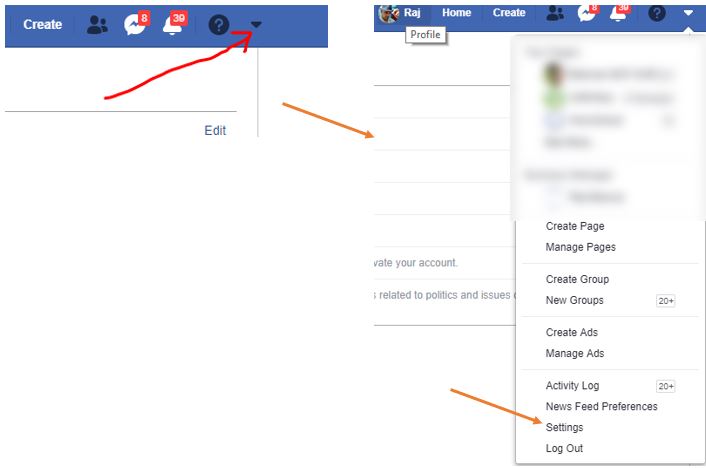
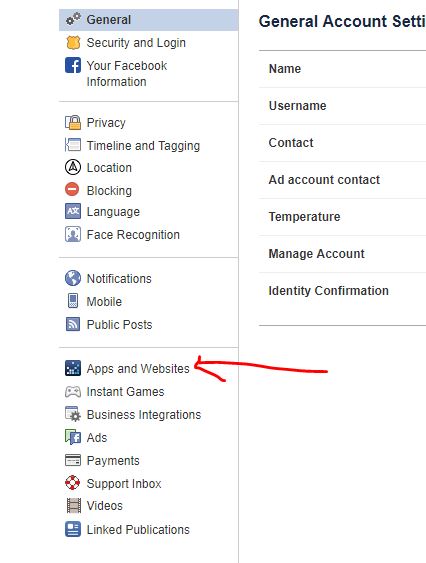






It says ”If you remove PUBG Mobile, it may delete your PUBG Mobile account and activity. PUBG Mobile may also still have access to information you previously shared, but can’t make additional requests for private information.’ Are you sure i can log in again with no loss of data in game.
I have deleted my PUBG Mobile account from my PC along with emulator like 5 times, and also deleted the PUBG Mobile from my mobile for more than 3 times, never faced any problem of data lost. As the id which you used to play the game (i use my Facebook id) got stored in the PUBG’s database, and uninstalling the app from your device does not affect any tier or levels you achieved. Login with the same id next time when you install the game and you will get all your data (tier, level, skins, friend list) back within no time.
I mistakely blocked the pubg mobile app from giving the feedback to block the app so now when i am logging in from my social account i am not able to login.
it says after 7 days. I have delete my account 2 days ago, if I log into my game in these 7 days, what will happen? my account won’t get deleted?