Firebase App Indexing enables you to surface links to your app on Google Search auto-completions and result pages.
How beautiful it is, when you try to search for something on the internet, and later find out, the same is available within one of your apps installed on your handset. If you are a geek, you might already know what exactly I am talking about, but if not, I will tell the way, you can get such a cool feature. Google is long displaying contact information or contact cards while searching for a name on the Google app, just in case the same is available on the contact list. Well, that is cool I know.
But how about other things like, searching for a restaurant name on the Google app, and come up with the suggestions to know more about it either from the Swiggy or Zomato app installed on your phone. That was just an example. Google can not only feed your appetite, but it can also find out your flight from your home to Kuala Lumpur through MakeMyTrip, Cleartrip, just by writing the same on your Google app, or something of that sort. So the possibilities are actually unlimited with the following feature. Chances are high, you are not getting the service as it is not activated by default, for still being in the development phase.
So let’s get started with how to get this cool feature to make the experience of Google search even better.
Android App data indexing in Google Search results only for you. (Firebase App Indexing)
The steps
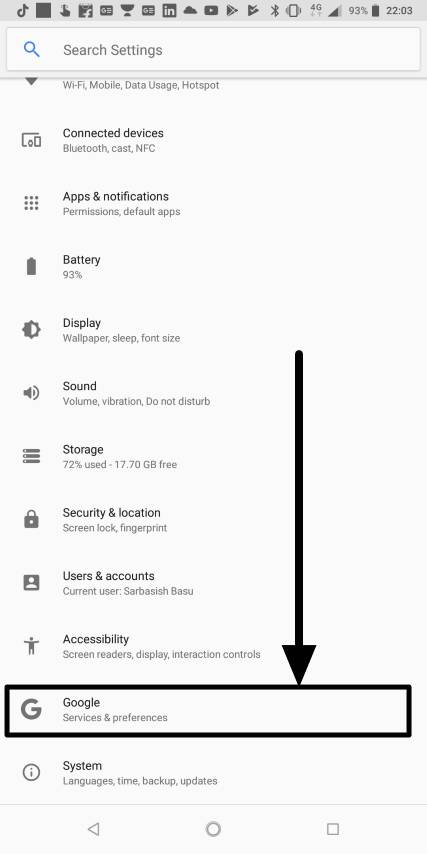
Step 2: Now in the list of Google settings, tap on ‘Firebase App Indexing’. It should be the last ononin the list.
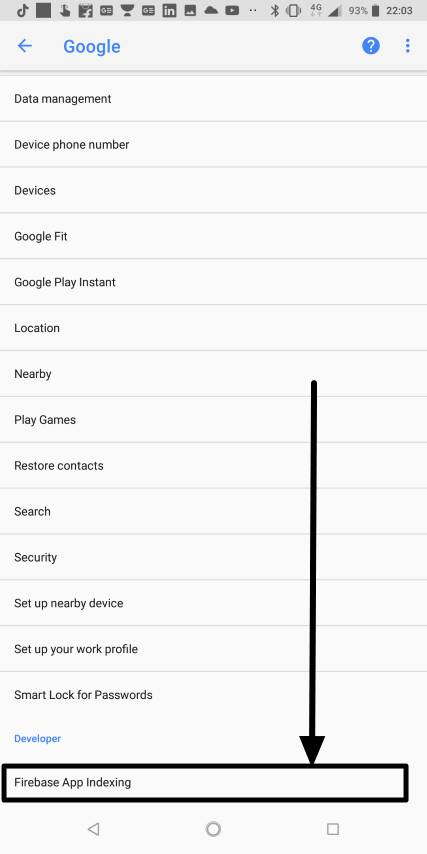
Step 3: Now turn ‘CAPTURE ACTIONS AND ERRORS’ on.
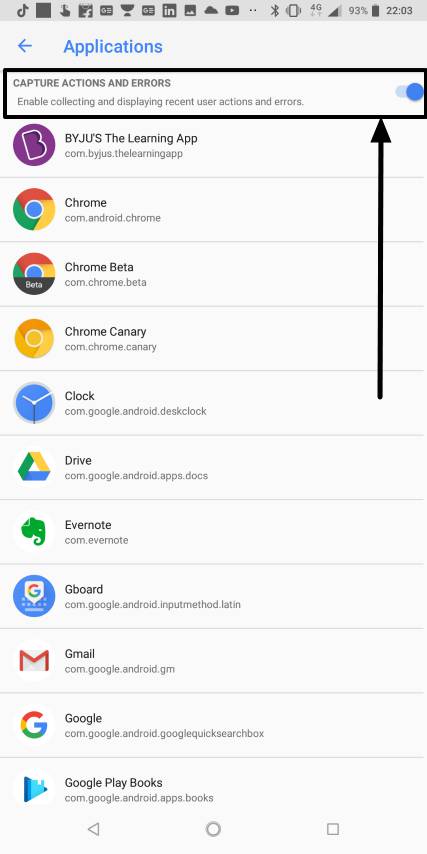
Step 4: You can now see a list of apps which support Firebase App Indexing.
There are still a plethora of popular apps, which doesn’t use this feature yet. But more apps will start using this feature anytime soon. One of my favorite apps which doesn’t yet support Firebase App Indexing is the Flipkart app.
The more you use an app, which supports Firebase App Indexing, the size of the index will increase, and you can eventually get more search results from directly within the app. I know you will thank me later for this tutorial.
You can even find a list if indexes, aka. the search results that you can get directly from an app.
Just tap on a particular app, whose indexes you want to find. I am tapping on Gmail for this tutorial.
Step 5: Now tap on the text under ‘INDEXABLE TYPES’, which should be ‘EmailMessage’ for the Gmail app. Just tap on it.
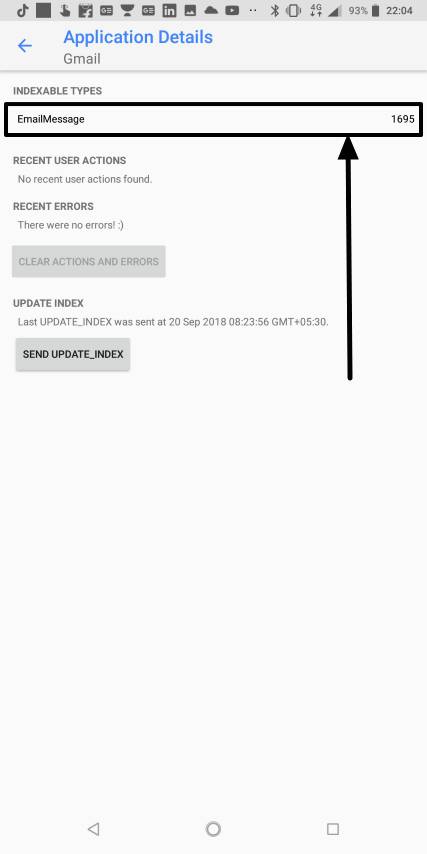
Step 6: You can find a list of indexes or functions that are supported by it. (Some items are blurred for privacy).
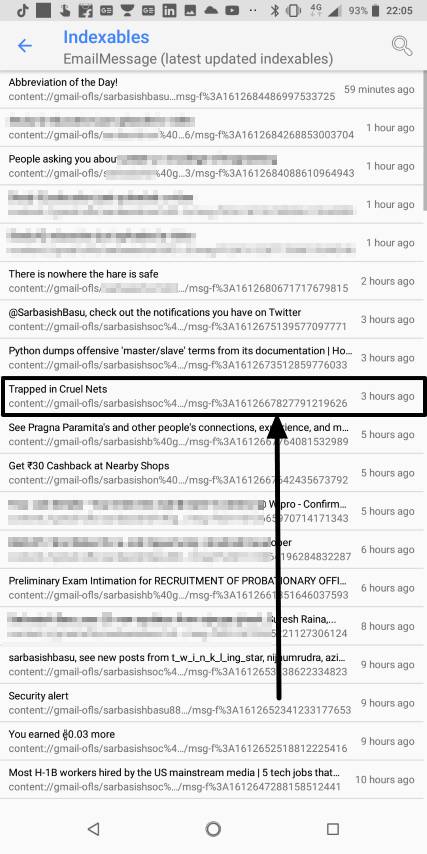
You can tap on any one of the indexes to find the details of it.
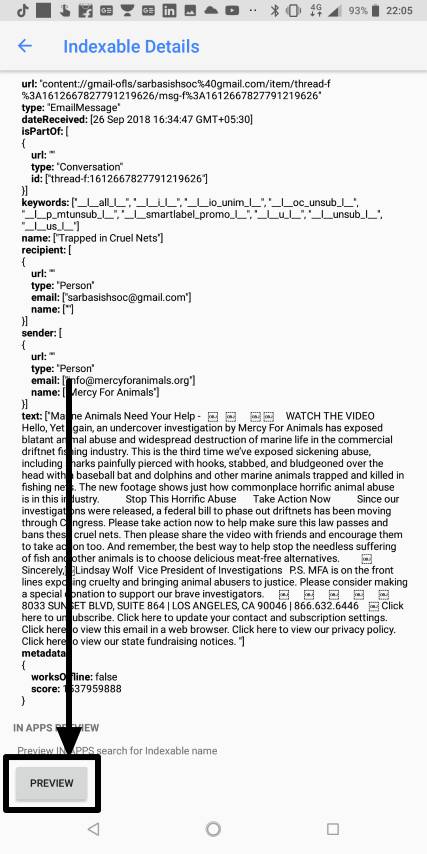
Step 7: Now scroll down to the bottom of the code, and tap on ‘PREVIEW’ to see how the results will appear in the search.

Step 8: You cannot delete any entry from the index, but with time, new entries are added to the index. You can even tap on ‘SEND UPDATE_INDEX’ to update the index manually and get the results in Google search.
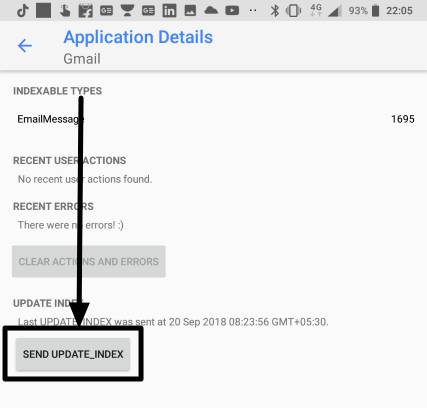
This will surely rejuvenate the way you do searches in Google and the way you use the apps present on your smartphone.
Hope the tutorial will improve your experience of using your Android smartphone. Still, have questions? Feel free to comment it down below.
Other useful resources you might like:
- 5 Best Yoga apps for beginners: Android and iPhone/iPad (iOS)
- How to create & use Google personal dictionary on Android using Google keyboard
- Best Apps for Guitar Tabs for beginners: Android and iPhone (iOS)
- How to share media from Telegram to Whatsapp
- How to hide Whatsapp chat without archive in GBwhatsApp: Android
Related Posts
How to create QR codes on Google Sheets for URLs or any other text elements
How to Download Firefox for Android Without Google Play
How to set Gemini by Google as the default Android assistant
12 Best Free Substitutes for Adobe Photoshop in 2024
What is stopping smartphone gaming from becoming the next big thing? The problems, and the possible solutions
How to turn off call recording announcements on Android Google Dialer