Recently, the KDE has released the latest version of their Plasma Desktop environment i.e KDE Plasma 5.17 along with other changes to make it fast and more user-friendly. To experience it you can directly install neon, however, you can install on your existing Ubuntu or Linux Mint operating systems. Here we let you know how?
KDE Plasma 5.17 comes with Night mode, Do Not Disturb” mode, enhanced background configuration, Overhauled Interfaces, Thunderbolt, Fractional scaling support, improved KSysGuard system monitor & Discover Plasma’s software manager and more…
Install KDE Plasma 5.17 on Ubuntu 18.04 or 19.10
- Open command terminal of your Ubuntu Linux either from the applications or use the keyboard shortcut CTRL+ALT+T.
- You should have root or standard use with Sudo access to install KDE plasma 5.17
- Now, add the backports repository of Kubuntu which by default uses the KDE plasma.
sudo add-apt-repository ppa:kubuntu-ppa/backports
- Update the system using the following command:
sudo apt update && upgrade
- Use the below command to install the Plasma 5.17.To install only KDE Plasma Desktop
sudo apt-get install plasma-desktop
For Full KDE: If you good system resources after the above command you can also install all core packages of KDE to get complete KDE system:
sudo apt-get install kde-full
For only standard KDE applications such as email client, browser and all use:
sudo apt-get install kde-standard
- If you are on Kubuntu then you can simply use the full upgrade process either using command line or software centre.
sudo apt full-upgrade
- Now restart or log out. And when you again login, just on the login screen select the gear icon given below the password box and select the Plasma. After that enter your system password and this time the KDE plasma desktop environment will be there.
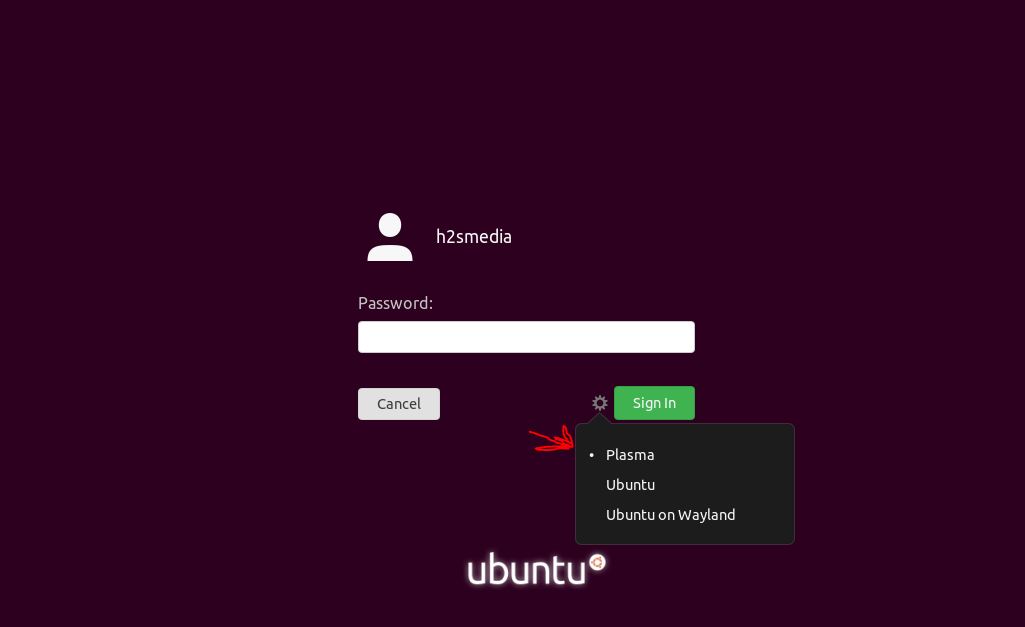
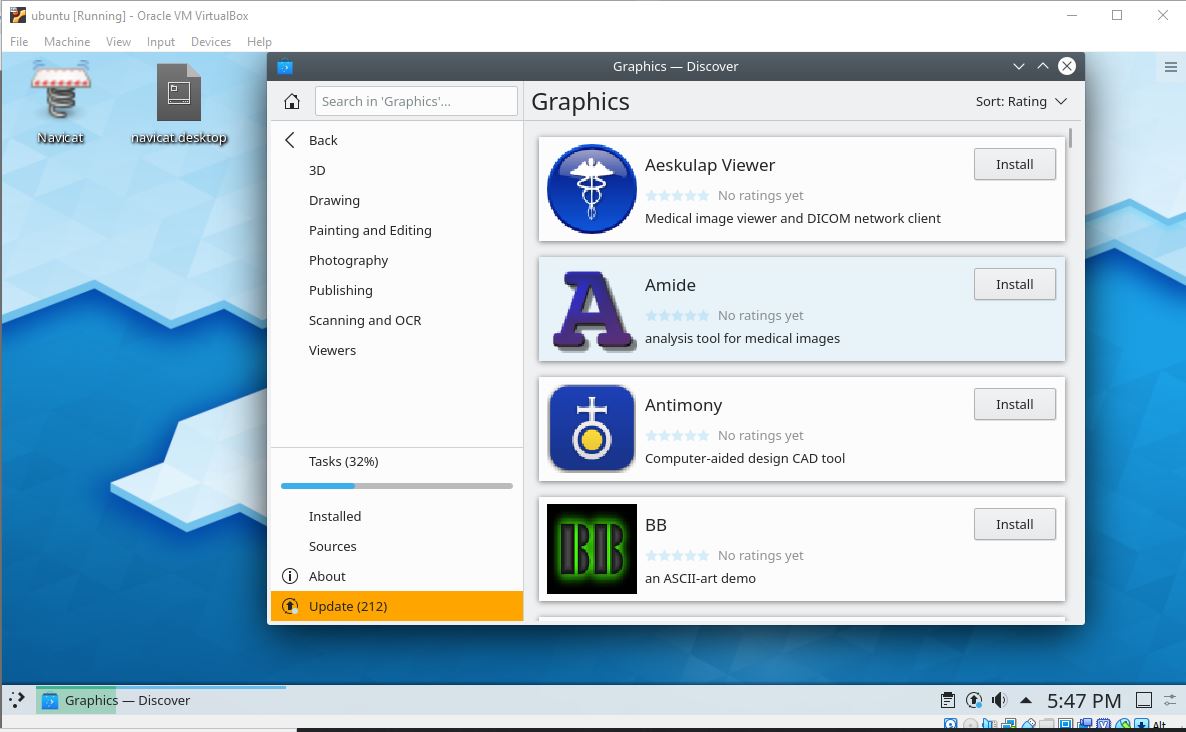
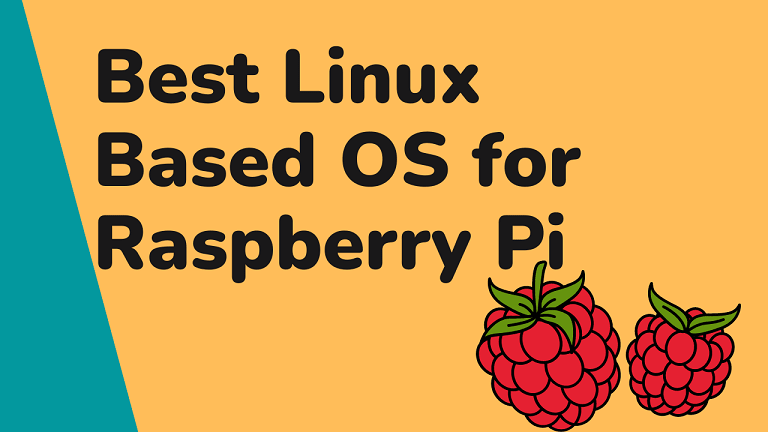
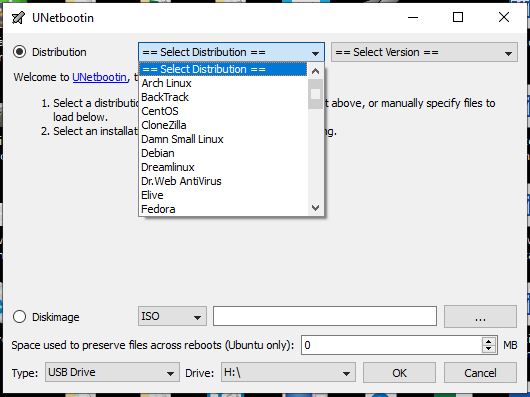
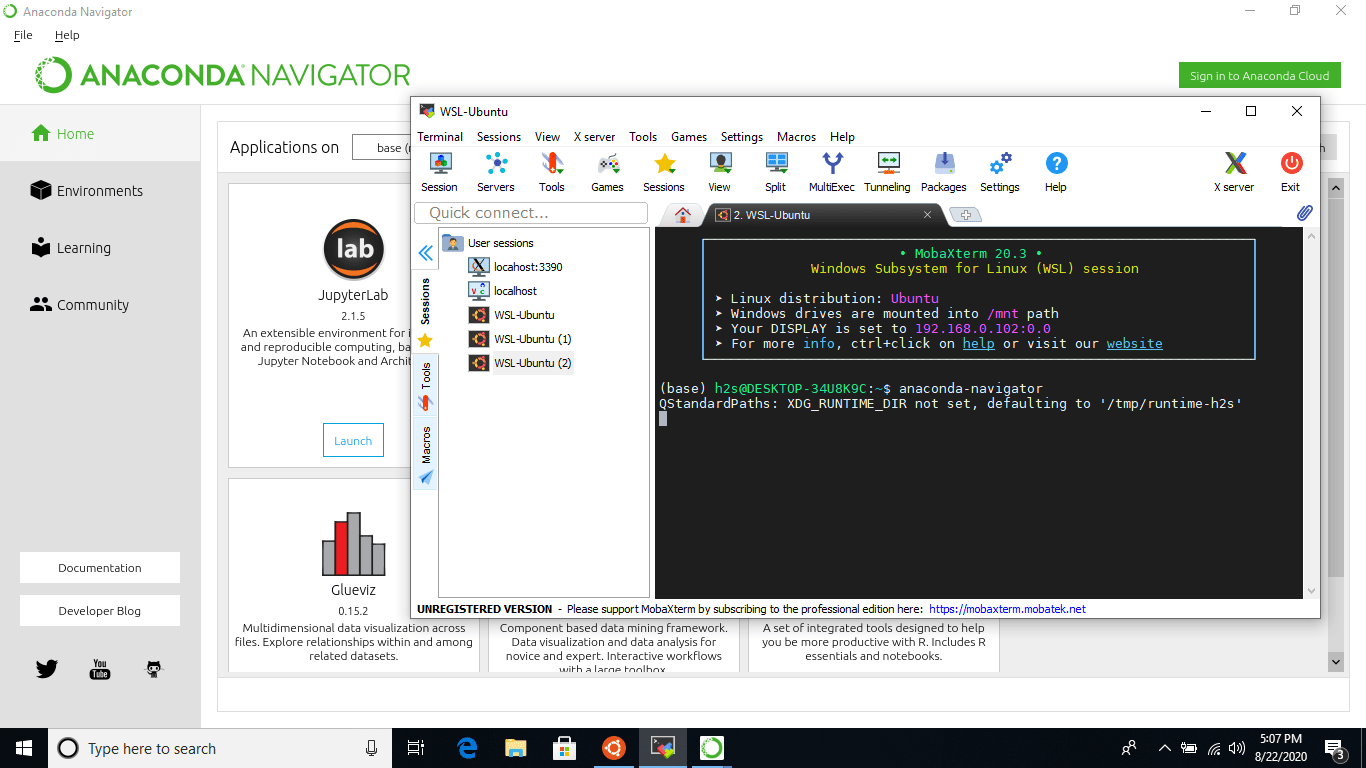


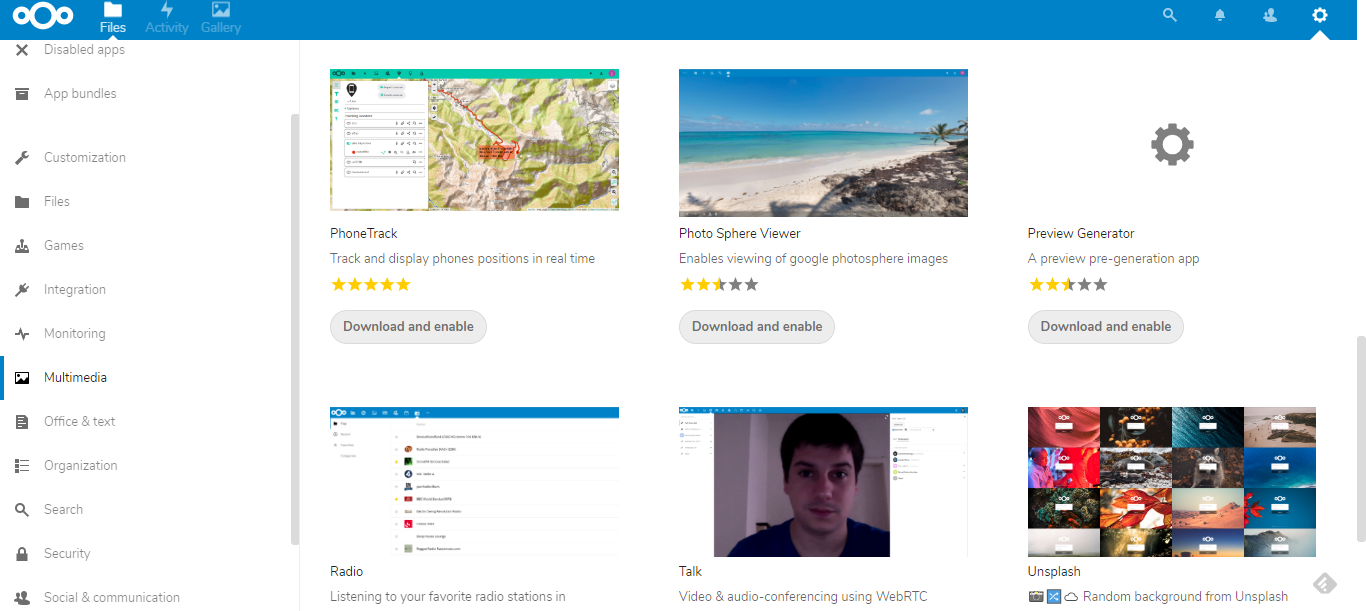
Bullet point #3 will not work. I had to search elsewhere for the solution. You forgot to type the “s” at the end. The command should read [sudo add-apt-repository ppa:kubuntu-ppa/backports]
Thanks Bardley for pointing out the mistake…