All of us have used different mechanisms to lock our smartphones, some of us use patterns, while some of us use – passwords, then some of us use – fingerprint sensors, and so on. But, do you wish to try something smarter? If yes, then just stay tuned till the end of this very simple tutorial.
- Launch ‘Settings’ on your Android device.
- Now, click on ‘Security and location’.
- Browse through the options and tap on ‘Smart Lock’.
- Now, you will be asked to confirm your current security lock, just do it and proceed ahead.
- Thus, you now have access to the ‘Smart Lock’.
- Once the page loads, you can choose from the three available smart lock options – ‘On-body detection’, ‘Trusted places’, and ‘Trusted devices’. Let us have a brief regarding these three features.
- On-body detection
If you turn this feature ON, then your gadget will remain unlocked till it is in your contact, and as soon as you keep it aside or away from your body, then it gets locked automatically.
- Trusted places
You can add your ‘Trusted places’ to the device by turning this feature on and then whenever your device will be in that very location, then it will remain unlocked and as soon as you move away from that place, your device will once again get locked.
- Trusted devices
If this feature is turned on, then your device will get unlocked as soon as it comes in contact with those gadgets which you have added in this option, they can be – earphones, Bluetooth devices, and so on.
FAQs
What is Android?
It is an Operating System owned by Google and it allows you to run your system without any hassles and in an accurate manner.
What is meant by locking our device?
It refers to the security feature of safeguarding our device and its data from malicious people, it can be done in a number of ways.
What are some of the normal methods to lock our smartphone or tablet?
There are quite a many, like – Face lock, Fingerprint lock, Pattern lock, Password lock, and much more.
Is this a paid process?
No, it is a free process.
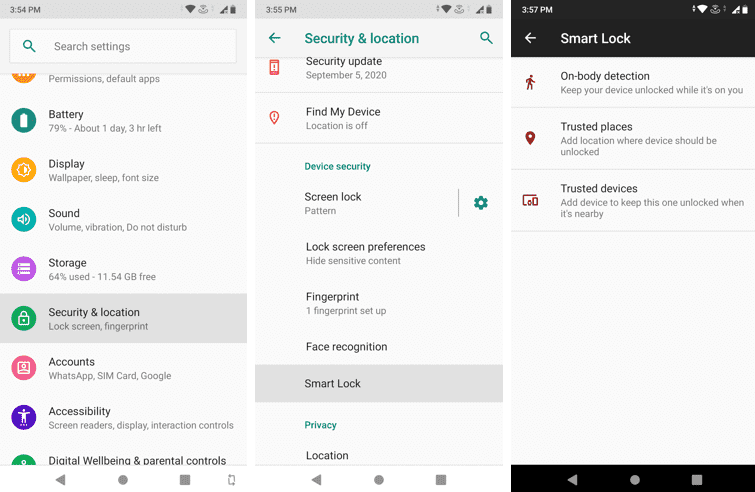
Related Posts
Moto G85 5G launched in India but is unlikely to beat VIVO or XIAOMI
How to Download Firefox for Android Without Google Play
How to set Gemini by Google as the default Android assistant
What is stopping smartphone gaming from becoming the next big thing? The problems, and the possible solutions
How to turn off call recording announcements on Android Google Dialer
Smartphone buying guide for everybody. The ultimate guide to not regret your smartphone purchase after buying.