If you are struggling to edit/copying the Scanned PDF text to Word document then the easiest way to do that is the Online OCR.
The OCR stands for Optical character recognition; it allows users to convert the standard text from images or PDFs to Word or Text documents. This really helpful in case you want to extract the text from PDF document because typing lengthy documents will take a significant amount of time that nobody wants to invest and as we know “time is money“.
So, here we brought this tutorial in which will show how to convert scanned PDF document into Word document or text online.
- First, scan your document into PDF or JPEG and save in on the computer. If you already have one then move to next step.
- Go to online PDF to Word converter website like https://www.onlineocr.net/
- Click on the Select file option.
- Select the scanned PDF file to upload.
- In the second box select the document language such as English
- Select the type of document in which you want to convert the PDF text. Here you will get Microsoft Word, Microsoft Excel and Simple Text.
- Click on the Convert button.
- You will get the converted text from PDF to WORD in the output box.
- If you want to download the converted scanned pdf then click on the Download Output File Link given above the output Text box.
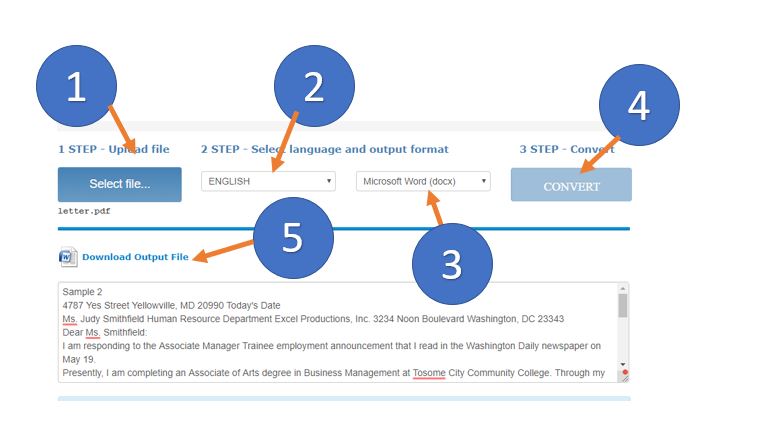
For more free best online OCR tools you can see our article: Online OCR websites to extract text from images
Related Posts
EasyPDF: A Nifty Tool of 2021 to Convert PDF to RTF
7 Best OCR apps for Android 2019
How to Convert scanned PDF to Word online
How to use Google OCR in Google’s Keep notes to extract text from image
ABBYY FineReader 14 Review: Best OCR solution in the market
8 Best online OCR websites to extract text from images