When you open a new website or news content, you come to learn something new. But sometimes, if you spend a lot of time on a website or while reading an article, you might find out the user interface to be very beautiful and pleasing. One of the most essential elements to make a user interface look wonderful is the font style of the texts that appear on a page. Every hard copy you come across, the websites you visit, online forms and every other text in the world of computers use a font style to display the text. Obviously, there are some common font styles, which are used almost everywhere and a few of them are Times New Roman, Tahoma, Arial Black, Monotype Corsiva and so on.
Choosing a different font can make your existing text look more appealing. Besides those font names which I have mentioned here, there are a number of other font styles that you can use. You can even open Microsoft word or any other text editing program and find a number of cool fonts, but there are even some fonts, we can find on certain websites and you might want to know the name of those font styles so that you can search for it on the internet and get hands-on it. So, today I will talk about a cool extension, that you can use on Google Chrome to find out the fonts that a website is using. It also comes with additional functions to deal with the fonts and that can also be useful in different circumstances.
So, without any further delay, let’s get started with how you can know the font styles of different texts that you come across while you are searching the web on the Google Chrome web browser.
Downloading Fonts Ninja on Chrome
Step 1: Visit the Chrome Web Store and search for Fonts Ninja. You can even follow this link to download Fonts Ninja using the following link.
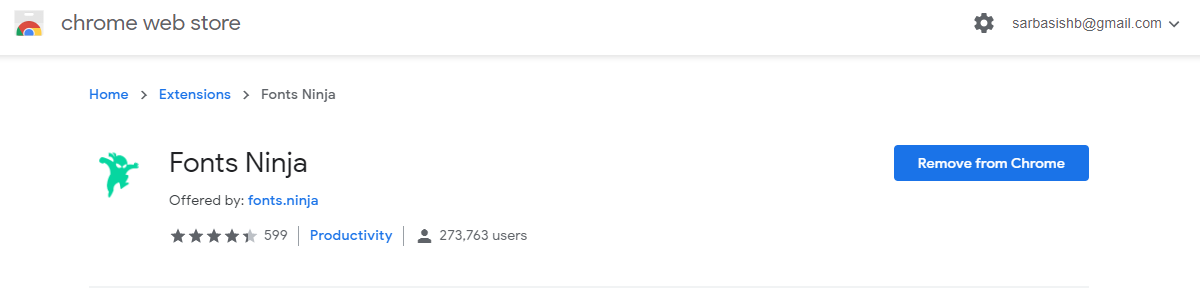
Step 2: Now, visit your favourite website, or the link, where you have a text in some special font style that you can’t recognize.
Step 3: Click on the Fonts Ninja extension in the Chrome extensions area and then hover your mouse pointer over the text to know the font style and a few other related information, like the font size, bold or italics, and so on.
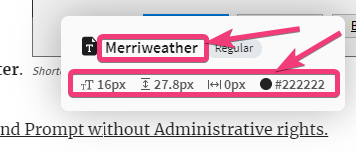
Furthermore, you can even check, how your texts will look with the new font. To do that, just click on the text after the font information is displayed to you. Now, you can type in the text in the small popup by Fonts Ninja, and find out how it looks. You can increase or decrease the font style, control the spacing or see some sample texts in the font style chosen by you.

By paying just $5 per month, you can even try the fonts out on your computer using the desktop app, and can even get a free trial to find out how it is working. The extension worked on several websites, and almost all the blogs and news sites, but there are a few websites, where it is not working. For example, I can’t get it working on Facebook. So, there can be a few websites, where Fonts Ninja will not work, but that isn’t going to be a deal-breaker.
After you find out the name of the font style, you can search for it on the internet, download it, or purchase it, as per the availability of the font style, by its developers. This is a really cool extension, to say the least, to boost your productivity, and is a must for geeks or all netizens. Lastly, the small pop-up area that the Fonts Ninja Chrome extension comes with also has a dark mode. Yes, the developers though before developing the app.
So, that was all about, how you can use the Fonts Ninja extension on your computer to find out the font styles that you come across, on the web.
Related Posts
How to Reopen Closed Windows or Tabs in Firefox
How to Use the Split screen Feature in Edge Browser
Google to display only interest-based ads using a privacy sandbox
Bottom-Placed Address Bar: Chrome’s New Option for iOS Users
Google Chrome’s Web Browser Gets Several Security Enhancements
Top 8 Chrome Extensions to Enhance Your Browsing Experience