Oracle Cloud Free Tier (free package plan) also know as Oracle Cloud Always free plan launched by the Oracle in Sep 2019. It has two components or rather I say schemes, in which one is a free cloud trial plan and the other one is unlimited usage and permanent free cloud service, of course with some limitations.
Just like Google Cloud computing and AWS Cloud, the Oracle also providing the free trial program to users with some credit, here it is $400. You can try any service for 30 days until you spent the credit amount and if you want to continue that, have to pay. Whilst the permanent free Oracle cloud service provides unlimited time services to all users in the world those have never used their service before and who want to use Oracle public cloud services the first time but with a limited amount of pre-defined resources.
The always free Oracle cloud VPS comes with 2 Autonomous Database (each will have 1 OCPU and 20GB storage space). For computing, it will be provided with 2 Compute VMs with 1/8 OCPU and 1 GB RAM to each. Apart from these 2 Block Volumes, total of 100 GB, up to 5 free backups; 10 GB Object Storage, 10 GB Archive Storage, and 50,000 API requests per month; 1 Load Balancer, 10 Mbps bandwidth; 10 TB of outbound data transmission per month; 500 million ingestion data points and 1 billion service monitoring data points; and option to deliver 1 million notifications per month and 1000 emails per month.
Well, if you want to learn how cloud works or just want to try out some web services on the go then Always free cloud service of Coracle proves really handy. Many students or users those are into learning or testing of low resources Linux applications, they can easily use it anywhere just what they need is an internet connection.
However, the Oracle is not going to charge anything but to get its Always free cloud service, one needs a credit card for signing up purpose. If you don’t have one then borrow from your friends or parents, otherwise, you can’t use it and this article would not worth reading for you…
Sign up for Oracle Cloud Free Tier
The first step to avail this free cloud VPS service is to register with it. For that go to this link and click on the Start for Free button.
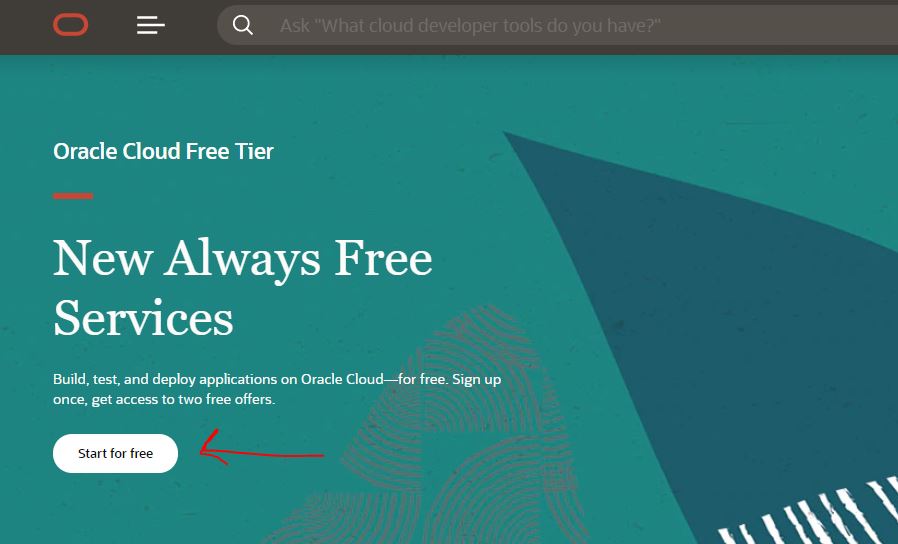
Create Account
Enter an email address which you want to use with Oracle Cloud and set the country where you are from…
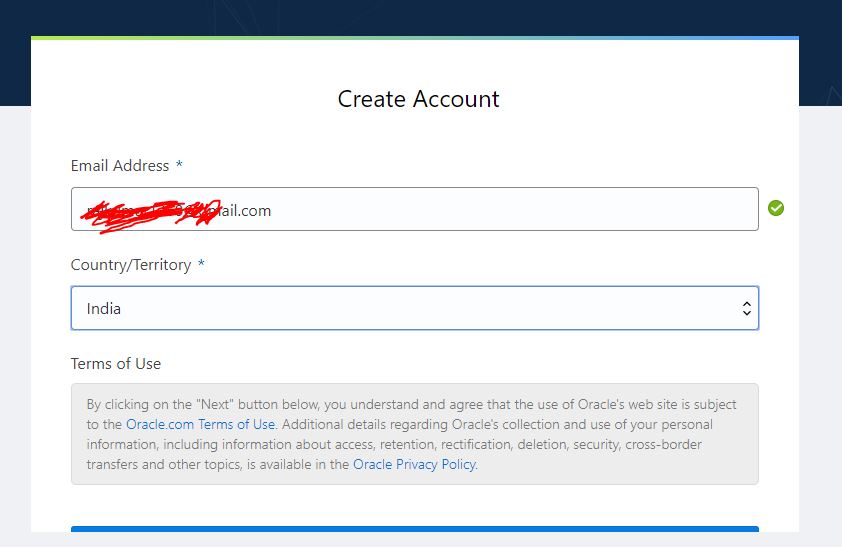
Enter Account Details
Fill all the required details and relevant information. Also, provide your phone number which will be verified by the Oracle by sending an OTP code.
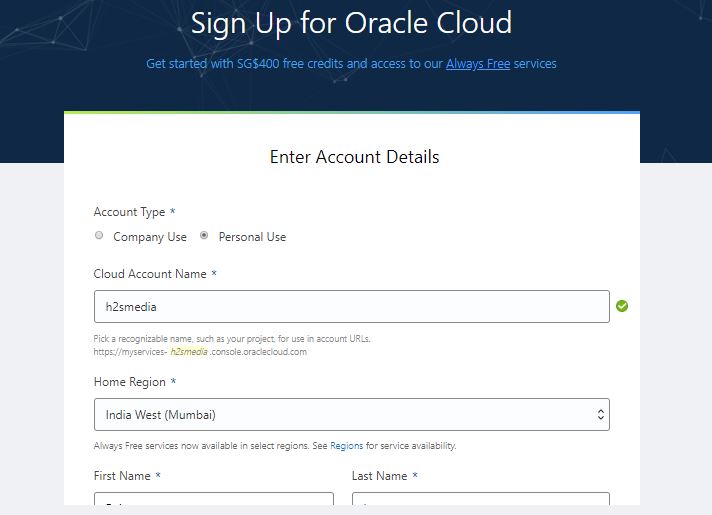
Verify your Number
Enter the mobile phone number received verification code to verify it.
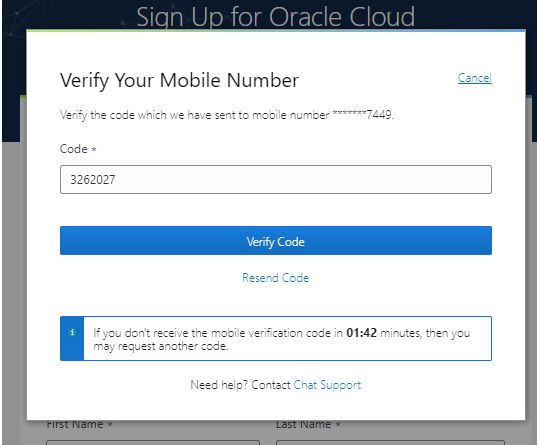
Set the login password. Try to use a complex one.
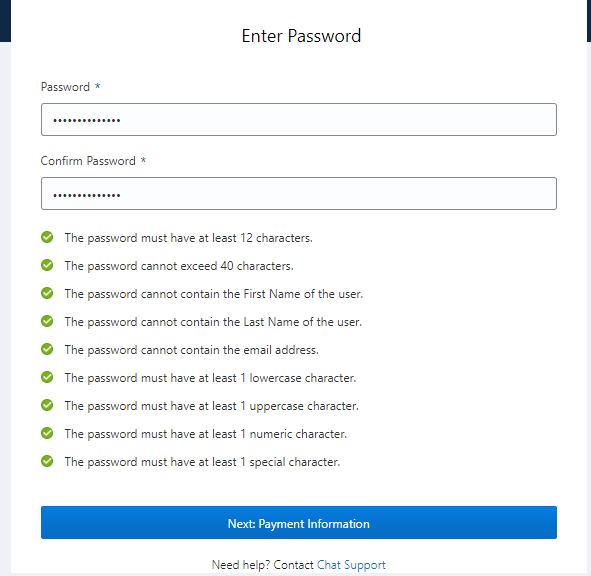
Payment Information
Enter the detail of your Credit card. Although the company will not charge anything, it just to make sure the customer is genuine and will be able to pay in the future. To verify your credit card, it will deduct 1 US dollar and the same will be refunded instantly (deduction fee will be displayed, and show the verification is successful)!
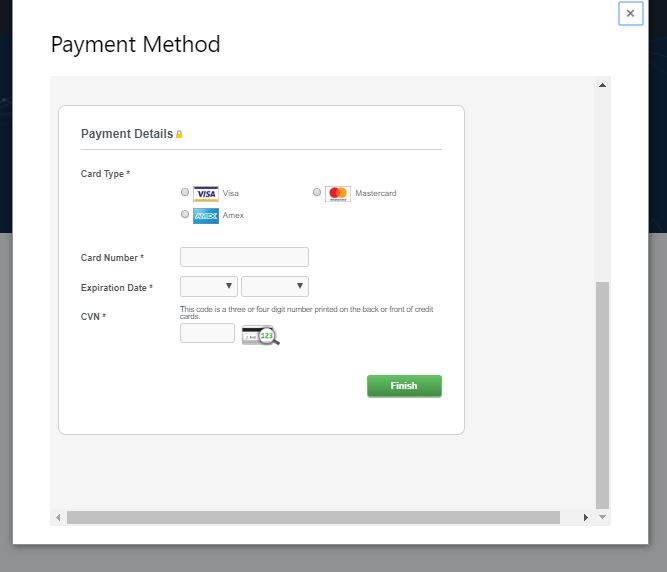
That’s it! Now you have the both $400 free credit and permanent free trial… After 30 days to continue the paid service you have to upgrade your account otherwise, only those things will be available to use that are coming in the Oracle cloud always free section or service.
A message will display on-screen “ You are in a free trial. When your trial is over, your account will be limited to Always free resources. Upgrade at any time.”
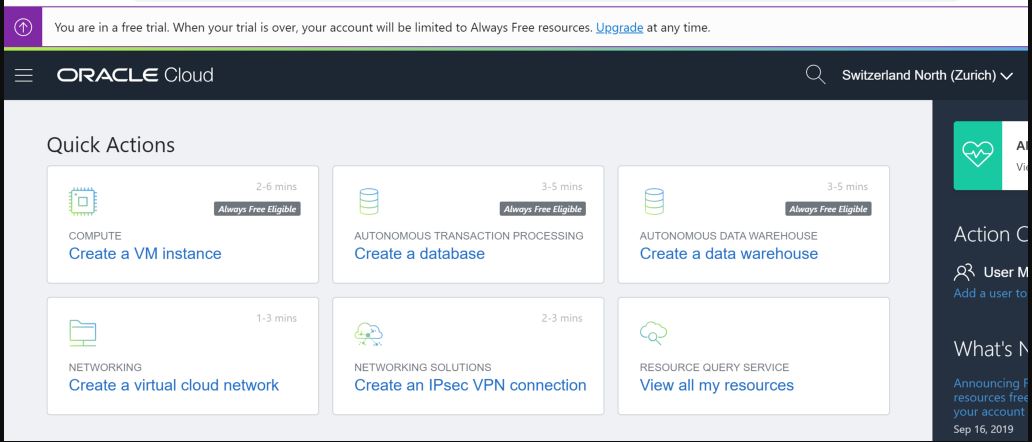
Other Articles:
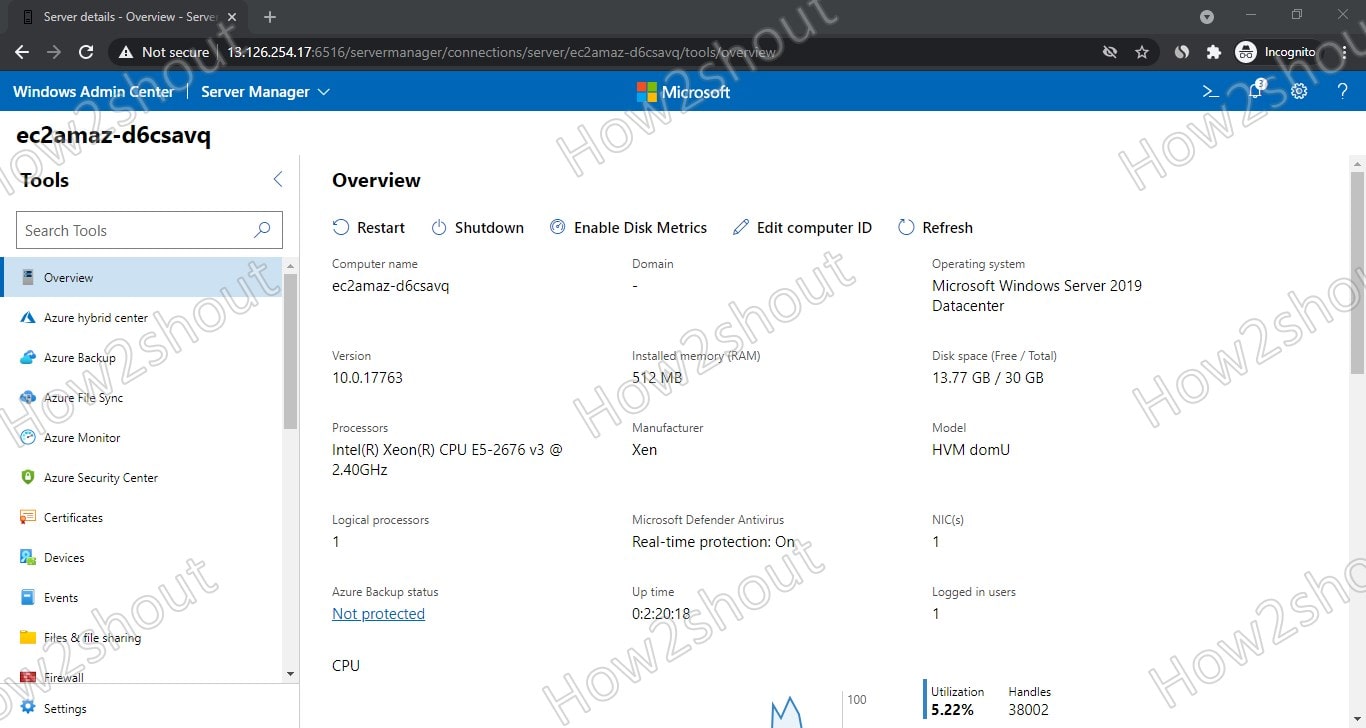


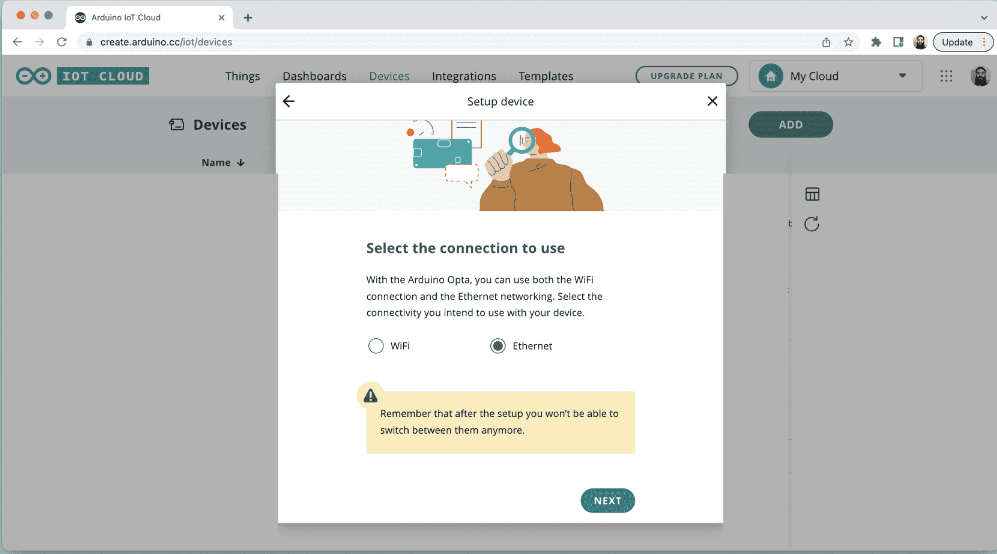
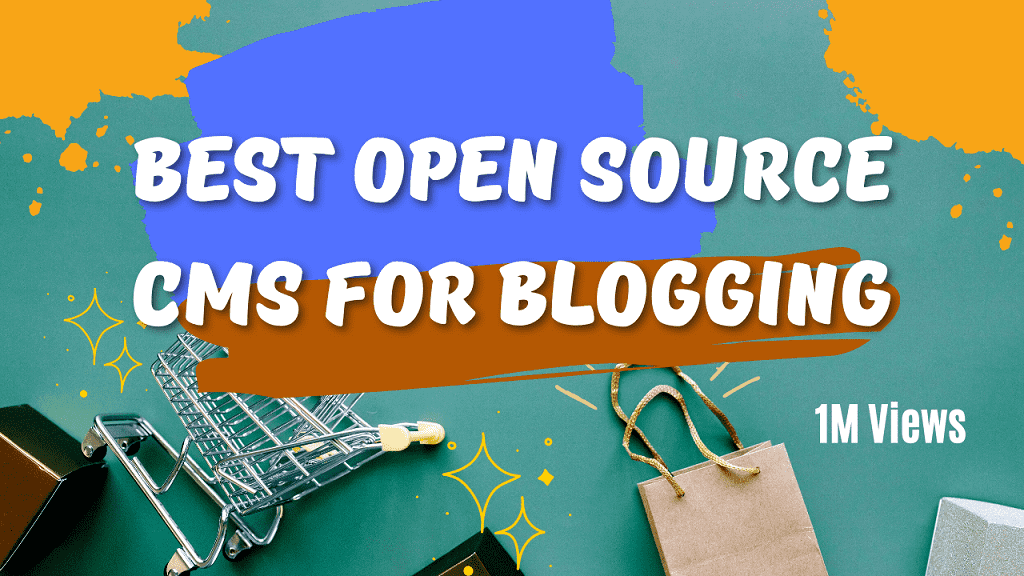
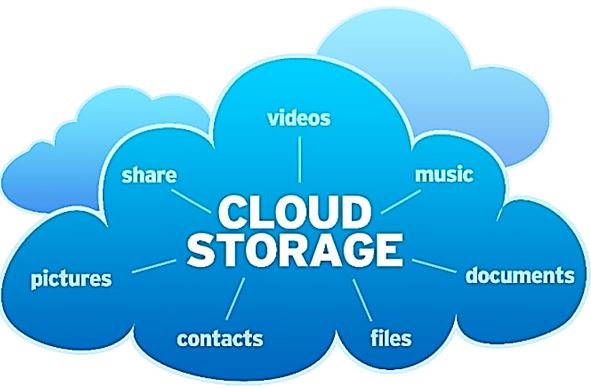
Disgusting Oracle Cloud Free Tier service, block randomly and without the reason. Not recommended! https://cloudcustomerconnect.oracle.com/posts/3de25eae68
Lenny, I think you might be as disgruntled as I am over Oracle’s shadow banning people.