Are you looking for Apt like a package manager for Windows then nothing good is more than Chocolatey? It is one of the best Package Managers available for Windows 10 to install all popular software and tools using a command-line interface. However, that doesn’t mean if you don’t like the command-line then you can’t use it.
Just like Synaptic package manager for APT for Linux, on Windows 10, we can use Chocolatey GUI, which offers a Graphical user interface to search and install various open-source and propriety software and utility packages such DOcker, MySQL, MongoDB, Apache, Nginx, etc.
So, let’s see how to install Chocolatey GUI on Windows 10 or Windows 7
- Go to the Windows search bar and type Powershell or CMD.
- As it appears right-click on it and run PowerShell or CMD as administrator.
- If you already have enabled the Chocolatey Package Manager on Windows then skip this step otherwise copy-paste the given single command.
Set-ExecutionPolicy Bypass -Scope Process -Force; [System.Net.ServicePointManager]::SecurityProtocol = [System.Net.ServicePointManager]::SecurityProtocol -bor 3072; iex ((New-Object System.Net.WebClient).DownloadString(‘https://chocolatey.org/install.ps1’)) - Once the Choco is installed on your system, its time to install Synaptic Package Manager like Chcoclatey GUI. Run the following command.
choco install ChocolateyGUI - Now, go to the search box again and type Chocolatey GUI. This time you will see its icon, click on that to run it.
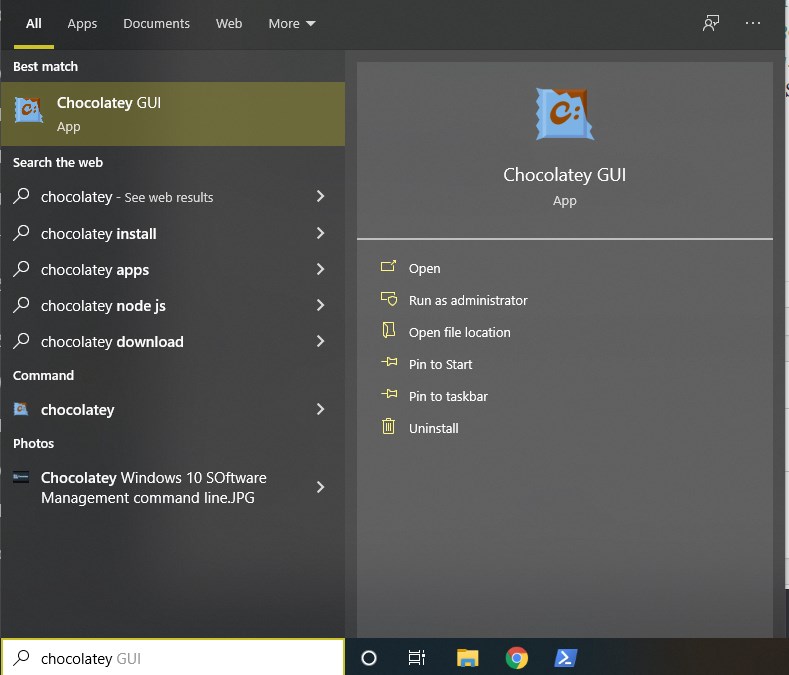
- In the search bar of the Choco Graphical user interface app, type the package you want to install. As it appears in the result then click on the download icon to install.

- That’s it. Now, you have Ubuntu Synptatic like GUI package Manager on your Windows 10 to install software quickly. Also, it allows us to update and uninstall them right from the interface.
- To do that, select the This PC option which will reveal all the choco installed application packages, select the one which you either want to uninstall, reinstall, update or pin.
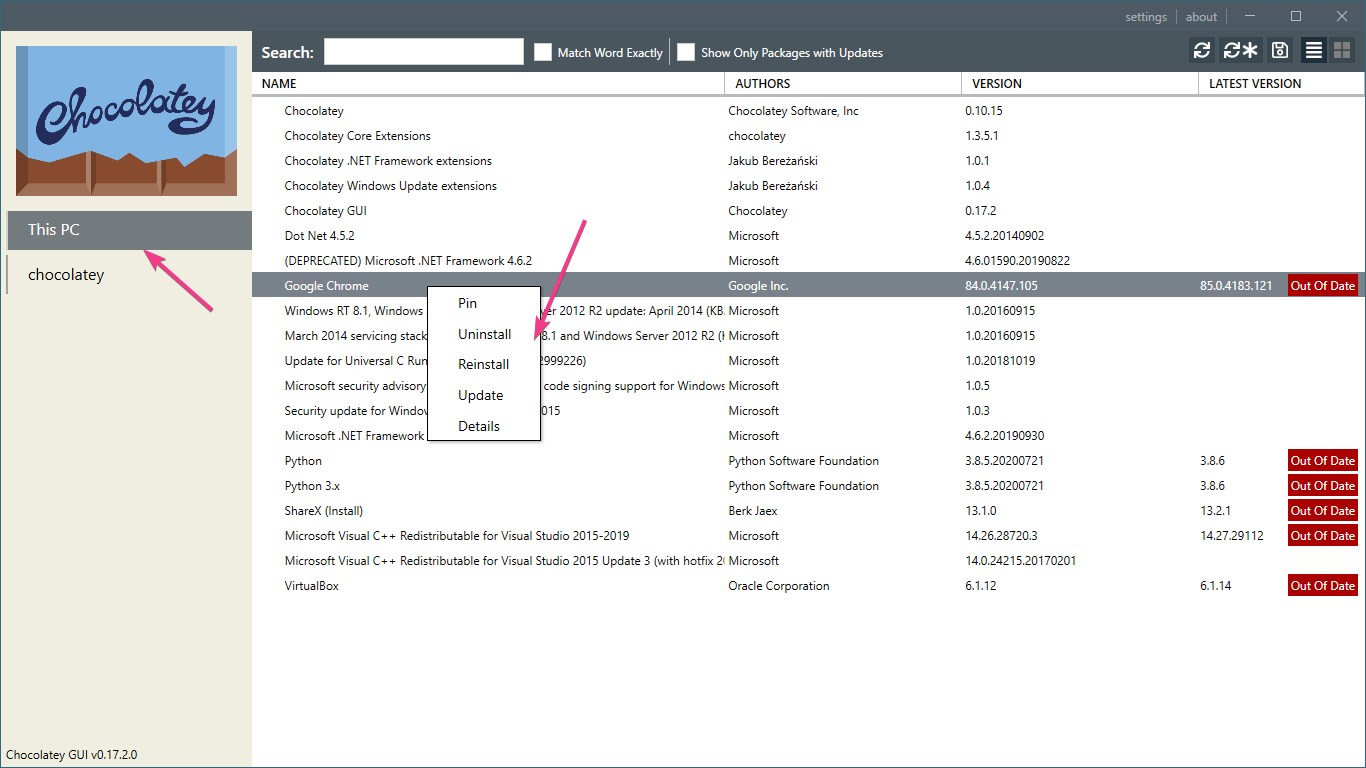
Other Articles:
Related Posts
How to create email groups in Gmail? Send one email to multiple recipients in a matter of seconds.
Getting the right dashcam for your needs. All that you need to know
How to Install 7-Zip on Windows 11 or 10 with Single Command
How to Install ASK CLI on Windows 11 or 10
How do you install FlutterFire CLI on Windows 11 or 10?
How to create QR codes on Google Sheets for URLs or any other text elements