If your mouse is not working then you can use the Windows Keyboard shortcuts to shutdown, Lock, Log off and sign out the Windows 10, 8 & 7 operating systems. All the keyboard shortcuts are almost same in all Windows OS. In this tutorial article, we will show you both the keyboard and commands to shut down the Windows systems. Using Keyboard shortcuts is not only easy but also a fast way to perform tasks such as Shutdown, Log Off or Lock Windows computer.
Keyboard shortcut to shutdown windows 10, 8 or 7
The keyboard shortcut that one can use to Shutdown the Windows system is the Alt+F4.
When you press Alt+F4 together a box will appear with preselect shutdown option. Now you just need to hit the Enter button and boom, the system gets Shutdown. The shutdown box will also give you options like Switch User, Sign out, Hibernate, and restart which means this keyboard shortcut can also use to perform these tasks. By default the option which appeared there is the Shutdown, if you want to select some other you can use the keyboard arrow keys.
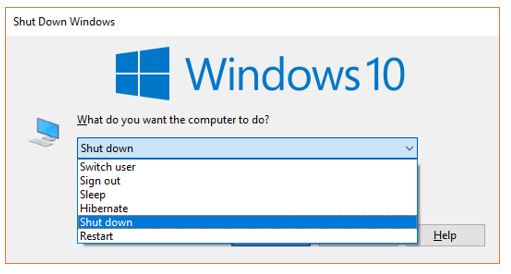
The second shortcut you can use the Ctrl+Alt Del which gives you options such as Log off, Switch user, sign out, Taskbar and Shutdown.
You can also use the keyboard for using the log off shortcut in windows 10, 8 o 7 — Win + L keys.
Another shortcut to shutdown or restart Windows 10 is using the WinX menu. For that just press, the Win + X and WinX will open. Now using the keyboard arrow keys go to Shut down or Signout and select Sign out, Sleep, Hibernate, Restart or shutdown.
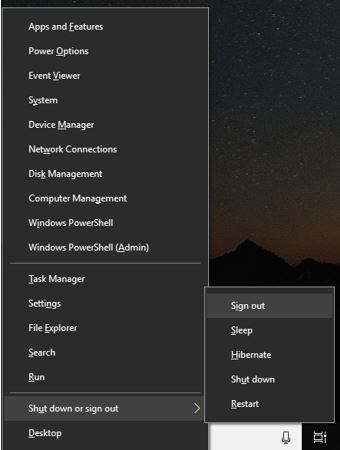
Shutdown Computer using Run Box shortcut
You can also use the Windows Command Run box to instantly shut down the system for that just press the Win + R and the type Shutdown -s and hit Enter button. If you want to restart the system the then type Shutdown -r.
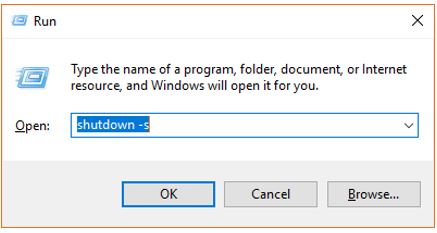
How to Shutdown computer with cmd
To Shutdown the Windows system using command line via keyboard without using the mouse, you need to follow the given steps:
- Press Win+R key.
- The Run box will open.
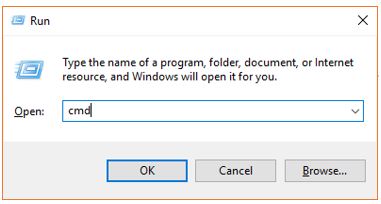
- Type cmd and hit Enter button.
- Now type the command shutdown -s and again hit the enter.
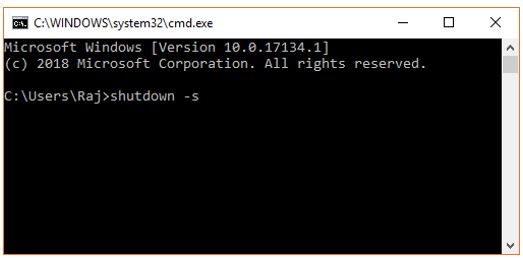
- Your Windows system will automatically shutdown via Command prompt.
Bonus tip: Shutdown Windows using the Slidetoshutdown command.
The slidetoshutdown command is the best way to show off your self in the front of friends while shutting down the Windows 10 system
Step 1: Press Win +R keys.
Step 2: The Command run box will open, type slidetoshutdown.
Step 3: A lock screen with half image will pop up with an option to slide to shut down your PC. Just use the mouse to slide and shut down the Windows 10 system.
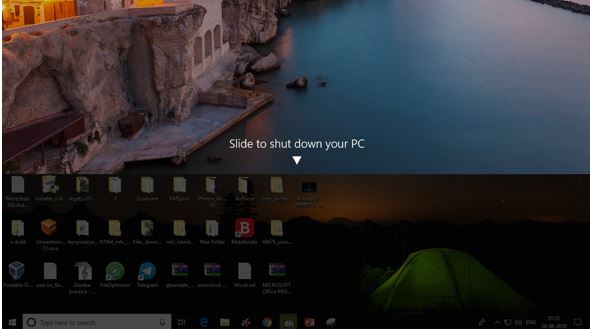
These are few shortcuts those can be used from the Keyboard to shut down the computer running on Windows operating system. If you have any doubt or confusion regarding commands or have any other problem; please let us know the comment box is all yours…
You might also like to know about:
- How To Change Language in Windows 10 systems
- 100 Linux Ubuntu Keyboard Shortcuts
- Top 8 best PDF readers for Windows PCs
- How to turn off sleep mode windows 7 & Windows 10

Related Posts
How to Install 7-Zip on Windows 11 or 10 with Single Command
Install Google Earth on Windows 11 or 10 Using a Single Command
How to install Gaming Services on Windows 11
How to Install Telnet Client on Windows 11 Using PowerShell
How to Install ASK CLI on Windows 11 or 10
How do you install FlutterFire CLI on Windows 11 or 10?