As per the new TRAI regulations, the television viewers will presently have more independence over the channels they want to watch and pay for. So if you spend hours watching your favourite shows in a single channel, love sports and don’t want to pay for other channels, you are at liberty to kick those channels off from your DTH subscription. With the older regulation, it was though possible for the television viewers to choose the channels they want, but there was a base pack as well, which all viewers must subscribe to. So there isn’t any doubt that the ball is in your court if it comes to choosing your favourite television channels.
While you can always pay for individual channels or channel packs as chosen by your DTH provider, there are some free to air (FTA) channels, as well. There are even some FTA channels which will be served on your plate even if you don’t want to taste them. Regulations aside, you can always watch all the channels on your smartphone, computer, TV box or any other device with a plethora of TV streaming apps like JioTV, DittoTV or so. You can also go for the streaming services offered by entertainment companies like SonyLIV, Hotstar, ZEE5, etc. But unfortunately, there isn’t any easy way to watch FTA channels through some popular streaming service.
But there is a way to watch FTA channels at the comfort of your couch, sticking your eyes to your smartphone. I know most users don’t like watching those channels, but there are still some, who will love this way to watch FTA channels on the go, on their smartphones. There are even some sports events, which you can stream on your smartphone using the trick here.
The steps to follow
Download MX Player on your smartphone. If you already have it, just open it.
You will be asked to provide storage permission to MX Player to allow it to play media contents on your local storage. Just allow that.
You will get the following screen. Tap on ‘Online’, if it is not set to ‘Online’ by default.
Now you will have to select the languages of the channels that you want to watch one by one and tap on ‘OK’.

Now you will have to scroll down gradually to find the live channels of different languages. Just tap on the channel that you want to watch to start live streaming them, else you can tap on ‘See More’ or swipe left in the channel list to find other channels of the same genre or language.
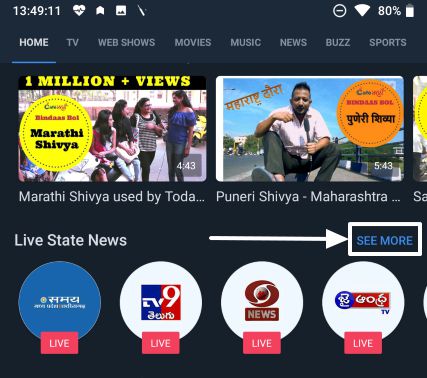
There are hundreds of free channels that you can watch to entertain yourself. There are also a handful of sports channels, like DD Sports, news channels like Aaj Tak, India TV, NewsX, etc. where you can watch the live cricket, soccer or other live sports and games.

Each time you tap on a channel, the streaming will start instantly, though it depends a lot upon the quality of your internet connection.
As the channels are free to air, you cannot expect 1080p or 4K type video quality, but the quality will automatically be determined by the player as per the speed of your internet connection. Even if you are watching the FTA channels on your DTH, that isn’t completely free, as you will have to pay a minimum of Rs. 130 to get 100 slots. But this is completely free. You will just have to pay for your internet connection as you usually do, to watch the FTA channels without paying a single penny.
Apart from Live TV channels, you can also see movie trailers and trending videos from the world or from other streaming services.
So MX Player is no longer a tiny dish to serve the media contents on your local storage, and it is offering a lot of extra features and functionalities now.
Hope the information was helpful for you, and you can entertain yourself even if you are penniless and can’t pay for the costly streaming services out there. Do you still have any problems? Feel free to comment it down below.
Related Posts
How to Download Firefox for Android Without Google Play
How to set Gemini by Google as the default Android assistant
12 Best Free Substitutes for Adobe Photoshop in 2024
What is stopping smartphone gaming from becoming the next big thing? The problems, and the possible solutions
How to turn off call recording announcements on Android Google Dialer
Top 8 Best Free Kitchen Design Software Options in 2024