Kloxo-MR is an open-source server control panel for creating and managing virtual hosts for Redhat / CentOS 5, 6 and 7 Linux systems. It is an active fork of Kloxo which is not active anymore but with lots of added features and improvements for performance. There are also a lot of improvements in the function to make it more smooth.
Kloxo-MR supports switching web servers and supports free switching such as Nginx, Lighttpd, Hiawatha and Apache. The new version supports Squid, Varnish and ATS (Apache Traffic Server). PHP 5.3 and 5.4 are supported by default along with the availability of other multiple Php versions. The latest version of this free and open-source website Cpanel is Kloxo-MR 7.0.
Furthermore, Kloxo-MR comes with a mail server (Dovecot), Webmail, DNS server (supports PowerDNS, MaraDNS, NSD, myDNS), database MySQL or MariaDB, and Kloxo-MR also supports automatic addition and renewal of Let’s Encrypt free SSL certificate. It can be integrated with systems such as WHMCS, AccountLab Plus, Blesta, BoxBilling, HostBill and TheHostingTool.
Currently, it supports only two popular mainstream Linux server OS Redhat/CentOS 5 and 6 or Redhat/Centos 7 (32bit and 64bit) including other variants based on these two. The project is available on Github.
Install Kloxo-MR CPanel on CentOS 7
All the below-given installation steps will be the same for earlier CentOS or Redhat versions…
Note: You should have root access to run all the following commands:
Step 1: Open Centos terminal and run the update command
If you are using command line server version of CentOS then simply run the update command given below. For those want to test it on GUI based server, go to Applications-> search for terminal and open it as appears.
yum update -y
Step 2: Install Kloxo-MR dependencies packages
yum install yum-utils yum-priorities vim-minimal subversion curl zip telnet wget unzip -y
Step 3: Command to download & install Kloxo-MR on Centos
1. Switch to a temporary directory:
cd/ tmp
2. Remove any old packages of Kloxo, if you earlier had some installation.
rm -f mratwork*
3. Install Kloxo-MR RPM on CentOS 7/6/5
rpm -ivh https://github.com/mustafaramadhan/rpms/raw/master/mratwork/release/neutral/noarch/mratwork-release-0.0.1-1.noarch.rpm
If you are using CentOS 32-bit version and facing a problem with the above command to add the RPM then use the below ones:
wget https://github.com/mustafaramadhan/rpms/raw/master/mratwork/release/neutral/noarch/mratwork-release-0.0.1-1.noarch.rpm
rpm -ivh mratwork-release-0.0.1-1.noarch.rpm
4. Clean
yum clean all
5. Update
yum update mratwork-* -y
To install Kloxo-MR version 7.0 the command is:
yum install kloxomr7 -y
sh /script/upcp
And if you want the old version 6.5.0 then use this one:
yum install kloxomr -y
sh /script/upcp
6. If you already have 6.5.0 version and want to upgrade to 7.0 then use this command:
yum replace kloxomr --replace-with=kloxomr7 -y
sh /script/upcp -y sh /script/mysql-optimize --select=upgrade
Note: While installing, sometimes it doesn’t show any activity on the screen, yet it is working in the background. Thus, don’t hinder or try to cancel the process; give it some time.
Step 4: Access Kolar-MX Centos Web Cpanel Dashboard in browser
Open your browser and access your server running with Kolar IP address/domain. If you are accessing it on local machine then you can use the localhost i.e 127.0.01 with the port address 7778 for HTTP and 7777 for https.
Therefore, it will be like this: http://127.0.0.1:7778
Step 5: Login to CentOS 7 Web Control Panel
A beautiful Login screen of Kloxo-MX will open enter the default username and password i.e admin and admin.
Step 6: Change the kolox Admin Password
For security reasons the next thing it will ask you to do is change the generic password.
OR if you want to change it from the terminal then the command is:
sh /script/resetpassword master <yourpassword>
Few key features of Kloxo-MR CentOS web panel
This is the Kloxo-MR control panel interface, which mainly includes management, resources, domain names, servers, security protection, and so on.
PHP related parameters can be adjusted in the PHP settings, Apache PHP types are supported: php-fpm_worker / _event and fcgid_worker / _event, mod_php / _ruid2 / _itk and suphp / _worker / _event.
- In the server post office settings, you can set the account number, method, whether to enable virus scanning, etc., support Afterlogic Webmail Lite, Telaen, Squirrelmail, Roundcube.
- Kloxo-MR provides the ability to automatically back up the server and set up scheduled backups of website files.
- The backed up files can be downloaded and saved via Kloxo-MR’s file manager.
- Kloxo-MR’s SSL Certificate Manager can add SSL certificates to Kloxo-MR or to websites.
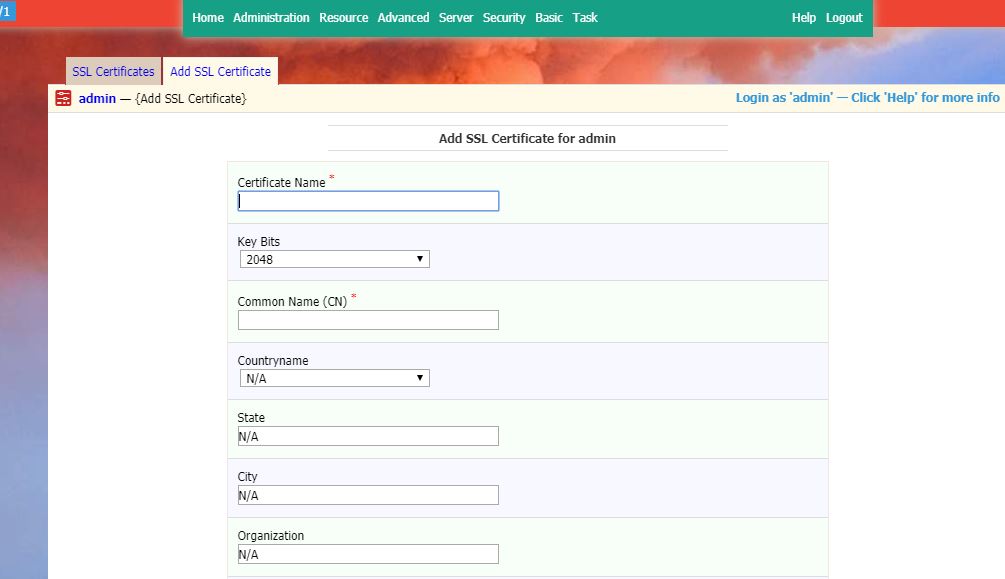
- Kloxo-MR can also add a free Let’s Encrypt certificate to the website at one click. Just you need to bind the domain name and do a DNS domain name resolution.
- User can see the running status of each process on the server over Kloxo-MR process management section.
- Switch the engine. Kloxo-MR supports free switching such as Nginx, Lighttpd, Hiawatha and Apache.
- It comes with an online console that allows direct command operations.
- User can add FTP accounts directly, or assign FTP accounts to different users.
- In Kloxo-MR, you can directly create MySQL database account, password, and so on.
- It comes with PHPmyAdmin, which can be used to manage MySQL.
- An online file manager which is similar to Cpanel and is very powerful.
- The Kloxo-MR panel comes with a post office function that allows you to create an email account and set up your own post office service.
In general, Kloxo-MR is good both for server management and virtual hosting. As an improved version of free web hosting panel Kloxo, it continues the powerful features of the original version, while adding new engine switching, and new features such as PHP version switching and SSL certificates. Furthermore, Kloxo-MR can be integrated with WHMCS to create an automatically open virtual host platform. WHMCS comes with the Kloxo-MR module, you only need to set up a space package in Kloxo-MR.
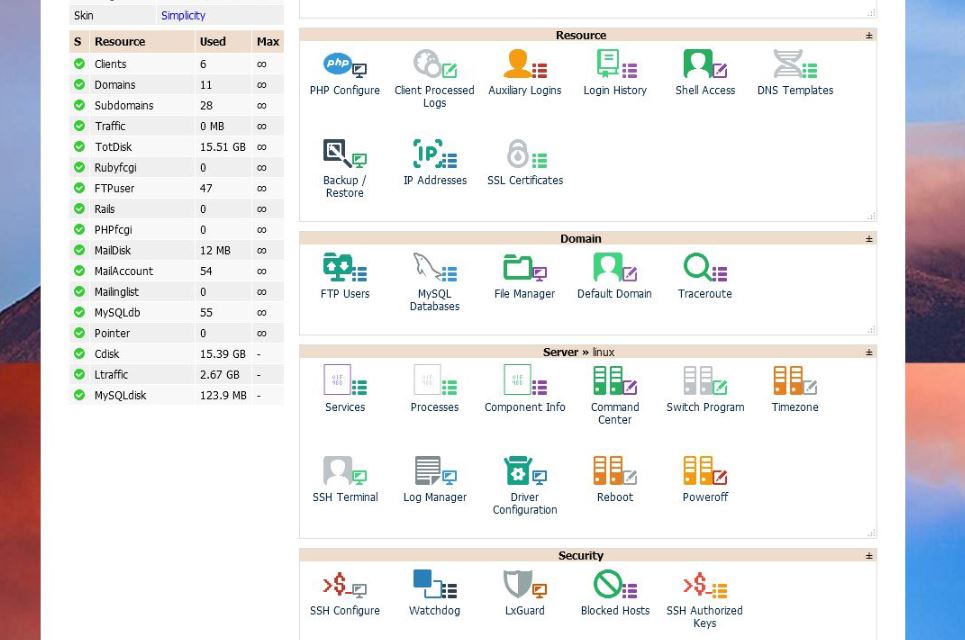
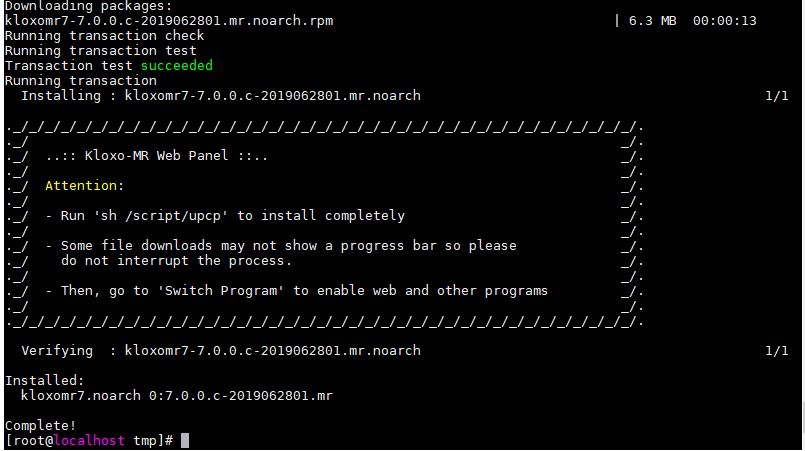
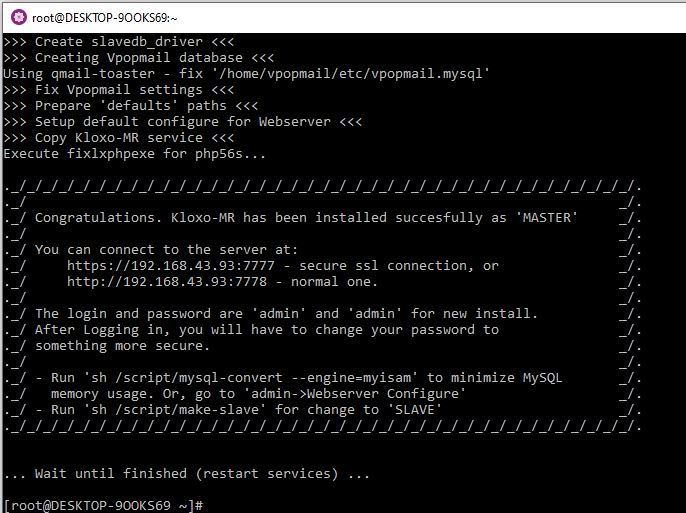
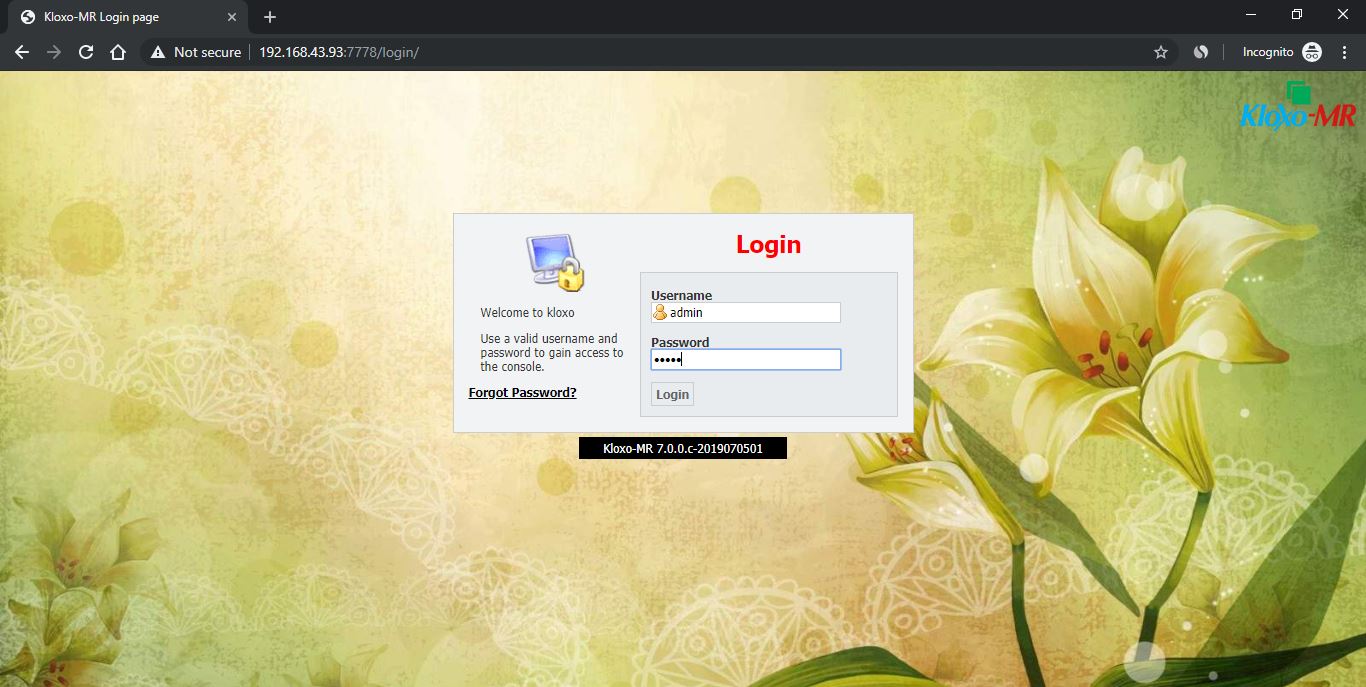
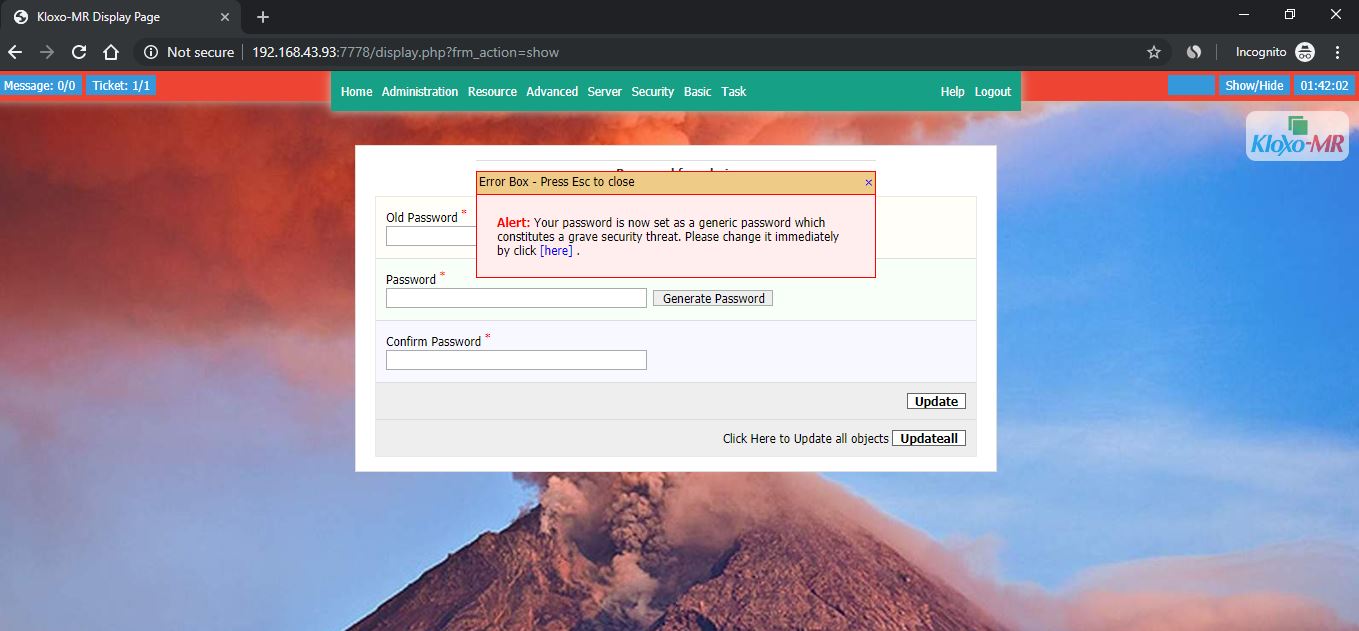
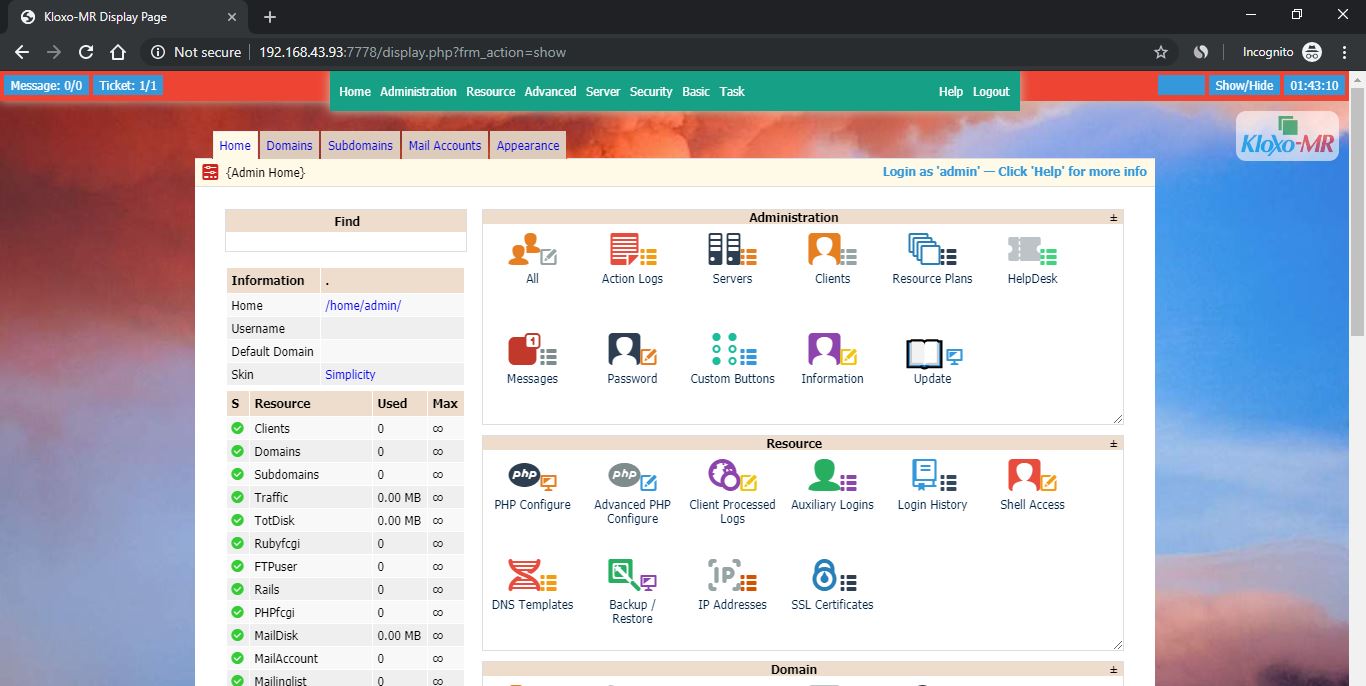
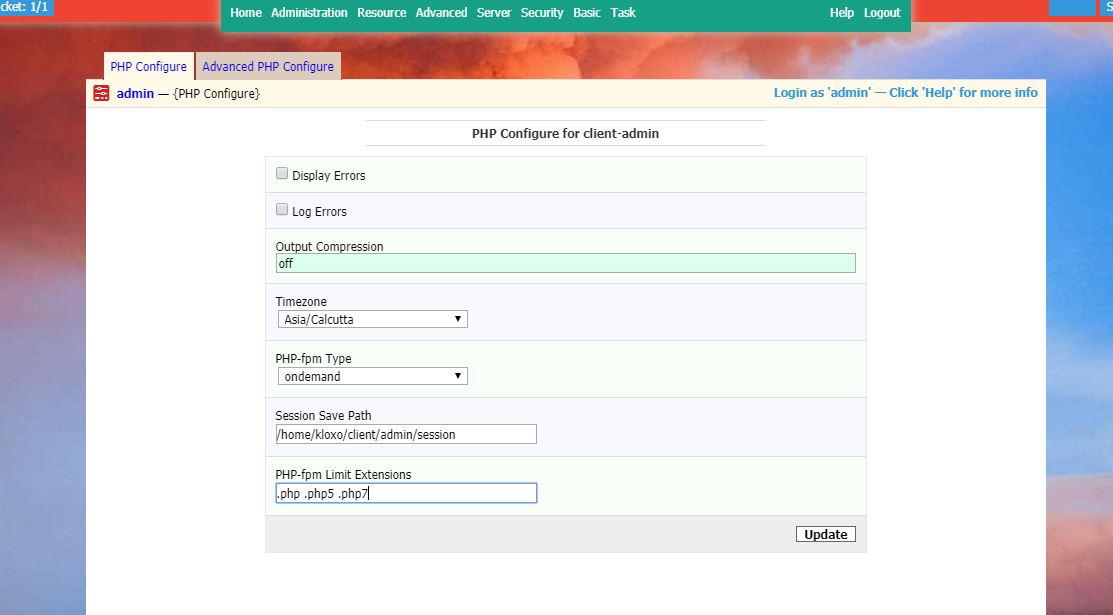
Related Posts
15 Best Linux Based OS for Raspberry Pi
Rufus for linux? Not available, Use these best alternatives
How to install Anaconda on WSL Windows 10/11 using Ubuntu Linux App
Top 10 Free Open Source Blogging Platforms or CMS in 2023
10 Top Most Beautiful Linux Distros or Operating systems
How to install Adminer on Windows 10 or 11?