As we know the VLC Media player is one of the most popular and easy to use software to play both music files and videos files efficiently and stably. The best of the VLC media player is that it is open source and free to use for all the common platforms such as Linux, Windows, FreeBSD, Android, ChromeOS, MacOS, and iOS. Although the installation of the VLC media player on Ubuntu Linux or any platform is very easy, however, using command terminal it could slightly difficult for a noob. So, here we are with the commands those allow you to install the VLC media player on Ubuntu/Linux Mint using command terminal.
The steps shown below are applicable for both Ubuntu 18.04, 17.04, 16.04, 15.04, 14.0.. and Linux Mint versions. Here we are using Ubuntu for the tutorial purposes…
1. Open the terminal Ubuntu or Linux Mint what you have. There are two ways to access the command terminal either go the search and type Terminal and as it appears to click on it to run or just press the CTRL+ALT+T keys on your Keyboard to access it; basically it is a shortcut to run the command terminal.
2. Run the command to install the VLC media player. The below-given commands you need to run in your command terminal, the first one is to update the system and the second one is to install the VLC player.
sudo apt-get update sudo apt-get install vlc
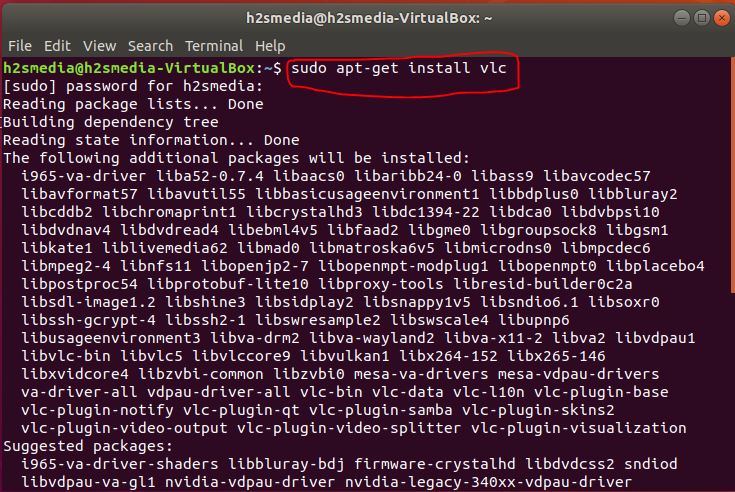
3. Installation of VLC using the SNAP.
This is the second way to install the VLC player and it will work on all versions of Ubuntu. First, we need to install the SNAP using below command. It will work for all Ubuntu and Linux versions.
sudo apt install snapd
4. Use the Snap to install a VLC media player: Now use the below single command to install the VLC on Ubuntu or Linux Mint.
sudo snap install vlc
5. The installation is done! You can now see the shortcut icon of VLC under the applications menu.
5. Install VLC player for Ubuntu by downloading .deb file package: Use this Link. After downloading the relevant package, double-click on it and it will open with the Ubuntu package manager.
Other useful resources
- Rip an audio CD to MP3 on Windows and Linux without Rip CD software
- How to install Audacity on Ubuntu Linux using terminal
- Convert media files with VLC Media Player to Mp4, Mp3, Mkv & more
- How to change the language of the interface in VLC player
- Tutorial to use VLC Media Player as a free screen recording tool
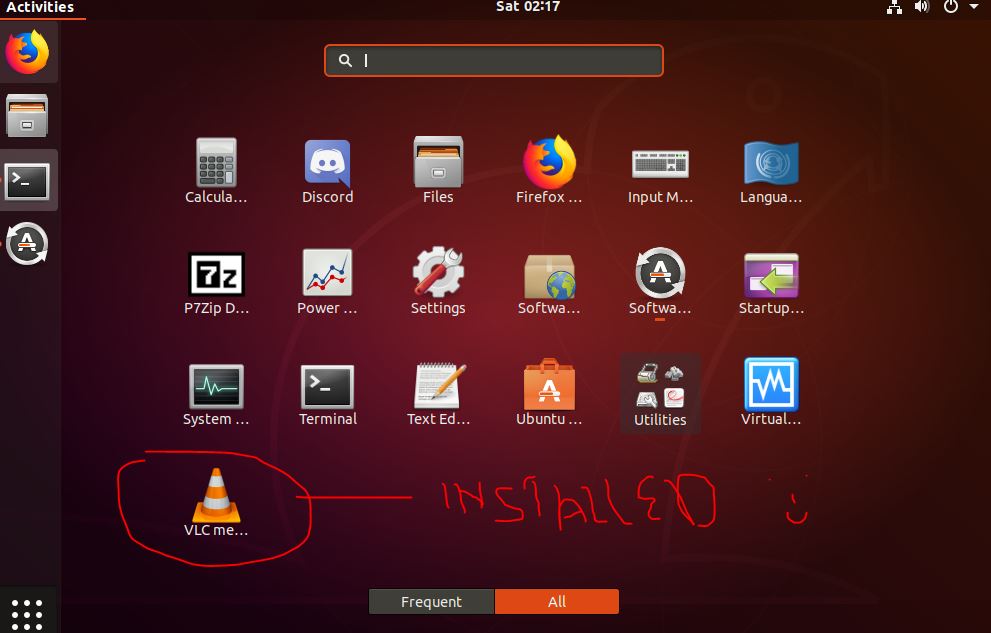

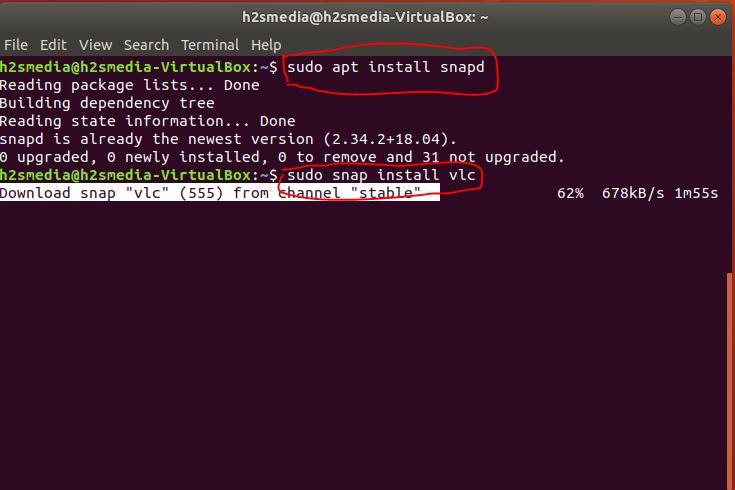
Related Posts
How to prevent VLC Media Player and Media Player Classic from resizing every time with opening a new video
How to make VLC default player in windows 10 and Ubuntu
How to install VLC Media Player on Ubuntu 19.04 using terminal
How to install VLC media player for Ubuntu or Linux Mint via command terminal