An audacity is a software that does not need an introduction if you are dealing in the audio and video editing. It is free and open source audio editing software that is available to download for Windows, Mac, Linux, as Source, Legacy Mac, and Legacy Windows systems. It is light editing tool which can be installed on the Windows system easily but for Linux such as Ubuntu and more using command line terminal, first, you need to add its PPA repo/ repository. Actually, Audacity doesn’t provide official PPA repo that’s why a third party Ubuntuhandbook.org has created an unofficial PPA for Audacity which we are going to use here that also works for the version of Linux Mint.
While performing this tutorial the Audacity has released the latest version “Audacity 2.2.2” and via this PPA you can install it directly from a terminal for Ubuntu 16.04, Ubuntu 17.10, and Ubuntu 18.04.
Install Audacity on Ubuntu via Command terminal
-
- Open the command Terminal in Ubuntu Linux
- Note: Either go to click on App launcher and search for ‘Terminal‘
- OR just press Ctrl+Alt+T
- After opening the Terminal type the below command to add the Audacity PPA repository.
sudo add-apt-repository ppa:ubuntuhandbook1/audacity
- When you enter the above command the Ubuntu will ask for the root password.
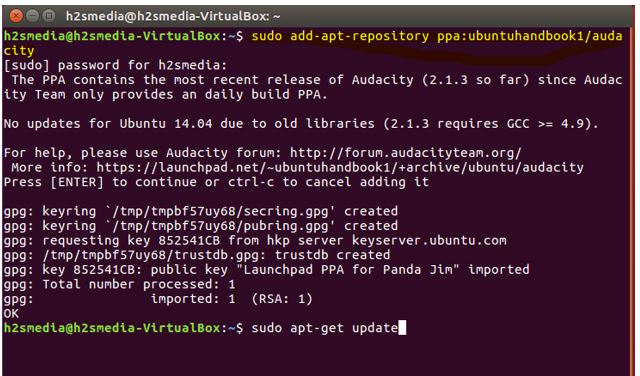
- After adding the Audacity repository run the update command.
sudo apt-get update
- Once the update completed, run the Audacity installation command on your Ubuntu Linux.
sudo apt-get install audacity
- Now go to Search your computer and type Audacity.
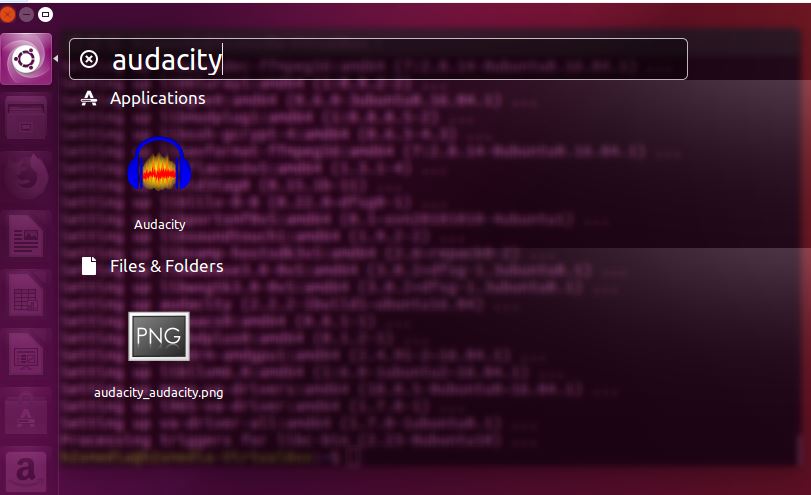
- Open the command Terminal in Ubuntu Linux
After the install in case you want to uninstall or remove the Audacity via command line then use the below-given command:
sudo apt-get remove --autoremove audacity audacity-data
Once the Audacity installed in future you can update either by running again the above-given installation commands or directly from the Software updater of the Ubuntu.
You may also like to See:
- How To Make Karaoke Songs By Removing Vocals using Audacity
- How to install Notepadqq, Notepad++ alternative on Ubuntu
- How To Change Ubuntu Root Administrative password, if Forgotten
- How to install XAMPP on Windows and Linux to use Marina DB, Perl, and PHP on a localhost
- 6 Best Linux Penetration Testing Distributions for Ethical hacking
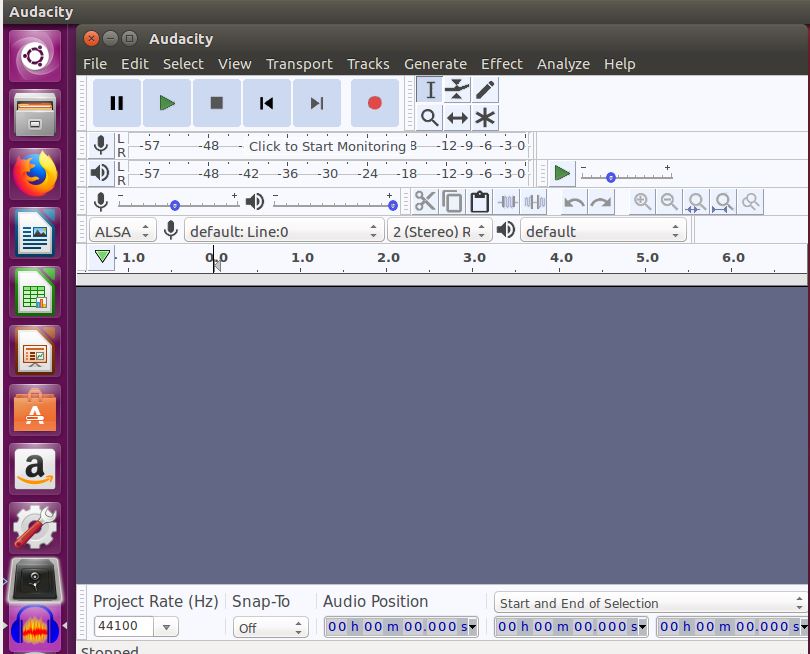
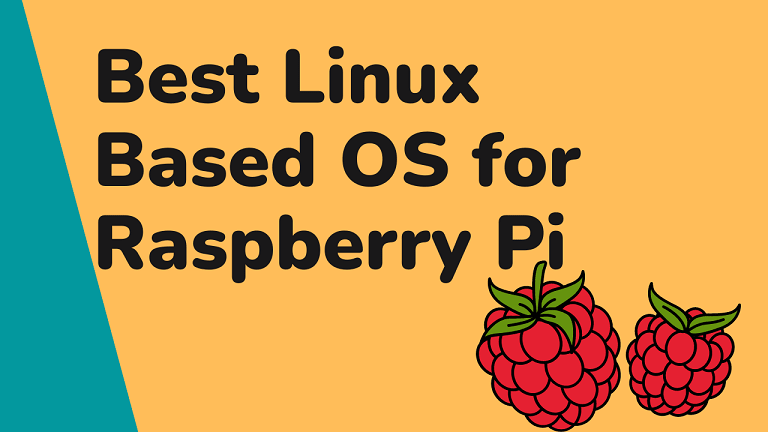
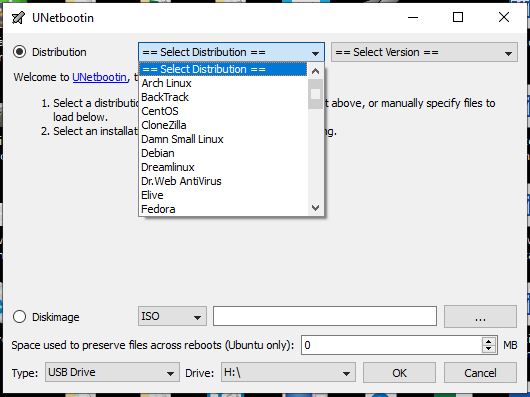
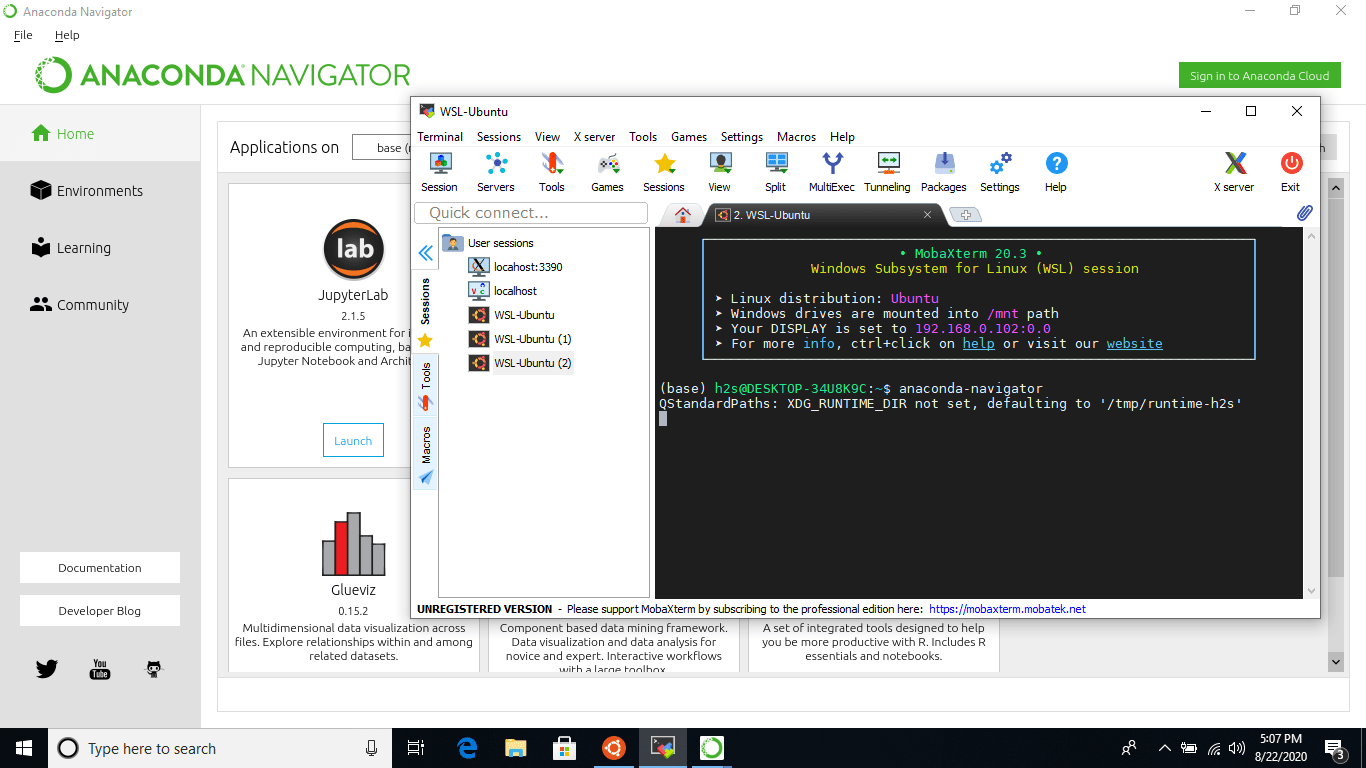


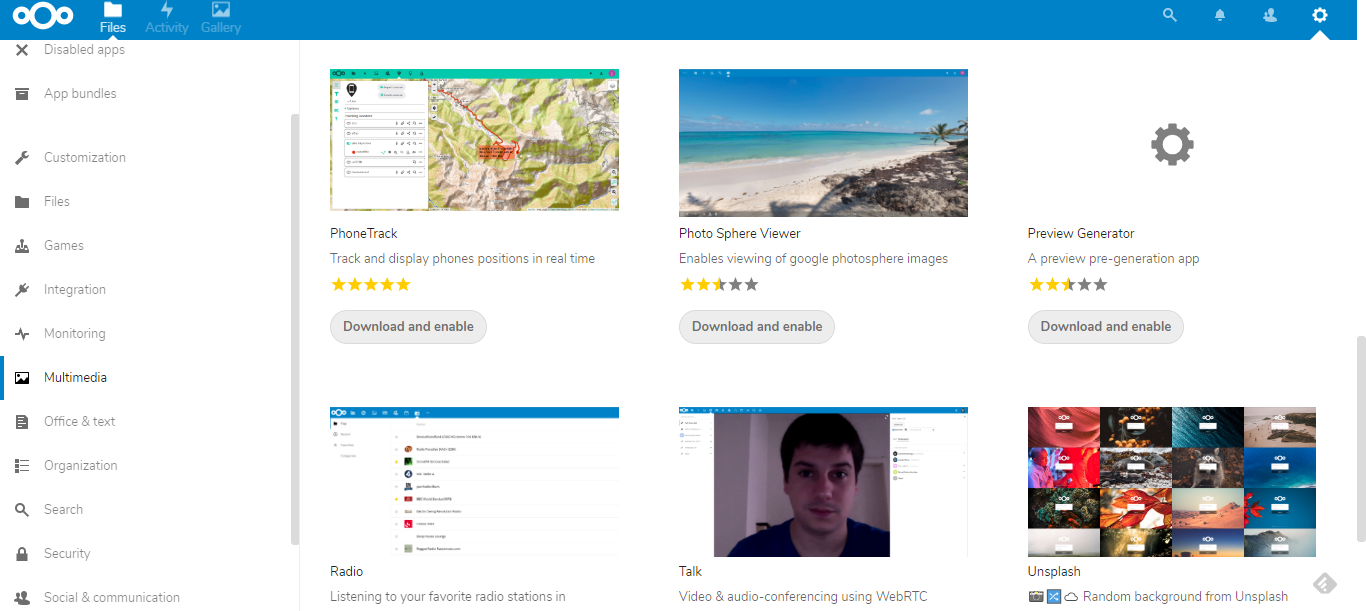
Sudo apt-get install audacity
should be :
sudo apt-get install audacity