Amarok is one of the popular music player available for Linux, Unix and Windows platforms. It is KDE’s default desktop environment music payer. It features Scripts, dynamic playlists, context view, popup Dropper, Multiple Language Translations, uses Qt4 and KDE4 technologies, Music collection manager, database Importing, scriptable Services, Integrates other web services, Bookmarking, File Tracking, and ripping audio CDs.
Here in this tutorial, we let you know how to install Amarok Music player on Ubuntu using Command Terminal.
- Open the Ubuntu or Linux Mint command terminal. You can use the CTRL+ALT+T keyboard shortcut.
- Note: Here we are using Ubuntu 18.04 but the process will be the same for Ubuntu 17.04,16.04,15.04,14.04…
- First, run the update command on your terminal
- sudo apt-get install update
- Command to download and install the Amarok on Ubuntu or Linux Mint.
- Sudo apt-get install amarok
- After installation to access the Amarok, go to the Ubuntu/Linux Mint application and search for Amarok.
- When the Amarok icon appears, click on that.
- Now play your favourite songs with Amarok music player.
Other Useful Resources

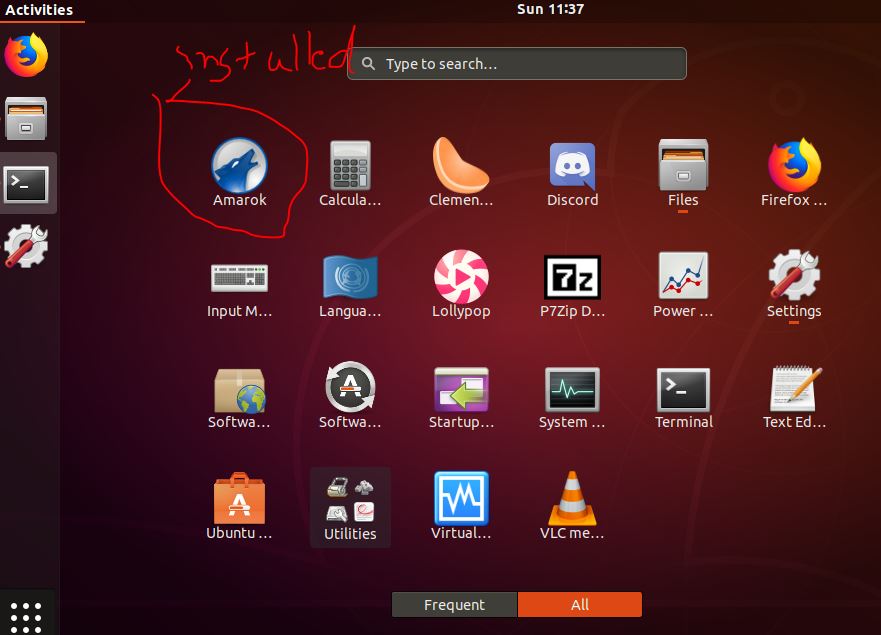
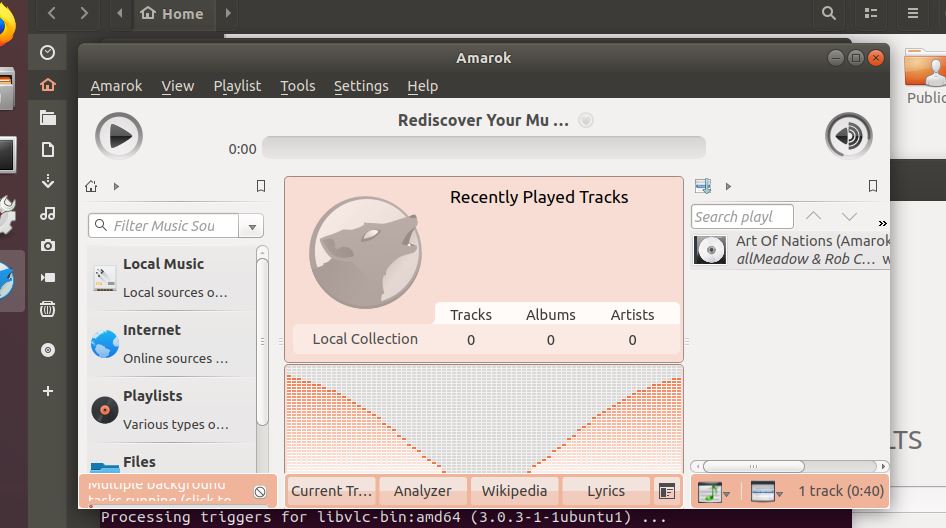
Related Posts
Rufus for linux? Not available, Use these best alternatives
6 Best Music Player Tools for Windows 10 or 11 in 2023
5 Popular Music Players For iOS and Mac in 2021
Steps to install Akaunting software on Windows 10 using WSL
How to install NextCloud on Ubuntu 20.04 LTS WSL Windows 10
How to capture different types of screenshots on Ubuntu Linux