There isn’t any doubt everybody wants the fastest smartphone. But Android smartphones slow down over time. That is quite normal. But people follow all the wrong ways to make the devices fast. There are a plethora of cleaning apps on the Google play store. But most of them do not work out as advertised. Such apps actually are not good for the phone. They only consolidate many other activities, which can also be done without the app.
Yes, you need to find the appropriate option for it. For example, most apps offer an option for cleaning up the cache. But that can easily be done from the storage section of a smartphone. It also closes apps from time to time. Though it can help to save some RAM, is it good in the long run! No! Your smartphone eventually loads them up again. It eventually takes a toll on your battery.
But if you are suffering from a smartphone with limited RAM, slowing down is quite normal. But there are ways to make it fast. Just killing the apps every time won’t make your phone fast. Uninstall them if you don’t need. It will surely make you see a huge difference in the phone you are using. But do you still want to download any kind of app to make your phone fast! I will discuss one of them. ‘Assistant for Android’ is one of the best cleaning apps for your smartphone. I will explain why. Just uninstall all other cleaning apps which are taking a toll on your processor and battery.
Assistant for Android- One of the best Android Cleaning App
Assistant for Android will offer you a plethora of options. The option provided is very handy to make your device run smoothly. It also comes with some handy utilities. You can easily find them by downloading the app. The best part of the app is that it hardly takes up any space on your internal memory. No app is 0 MB. That’s impossible. But this app is more or less 3 MB. That is not at all a big deal for smartphones with gigabytes of storage.
You can download Assistant for Android from here.
There is also a paid version of the app. You can buy it here. Ask what the price of the app is! It is just Rs. 10. That is really a great deal for a really useful app.
On opening the app you will get the following screen. It shows the battery percentage, RAM and CPU usage. It also shows the temperature and voltage of your battery.
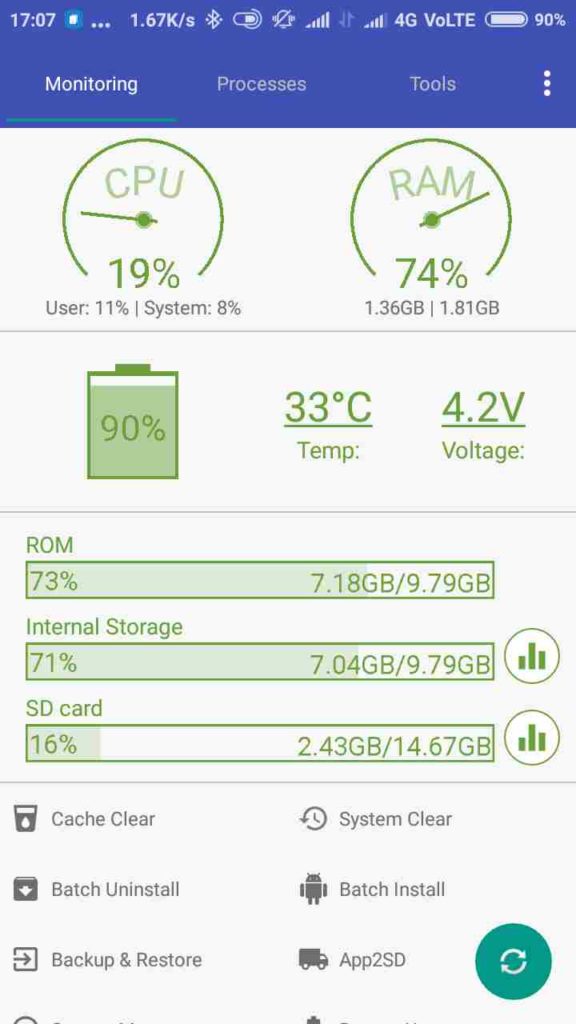
Just scroll down to see the tasks, which you can do with this app.
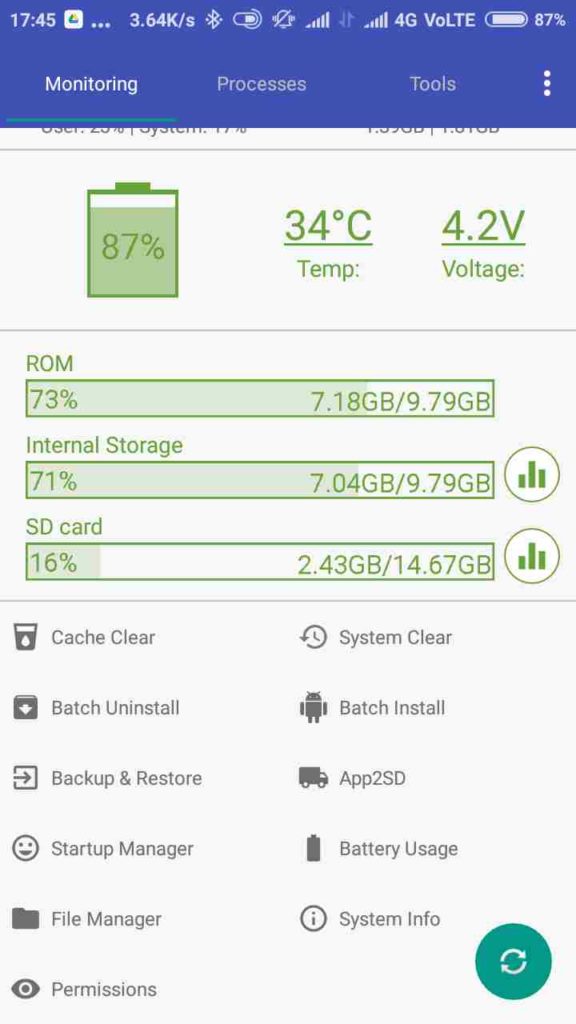
It offers you the option to clear cache, clear the storage among storage management options. It can also help you batch install and uninstall apps along with backing up and restoring apps. You can also move your apps to the SD card, which is though not helpful nowadays. But the option exists. The best part is, you can manage the startup of the apps. That is pretty handy and actually makes a difference. Lastly, you can also find the battery usage, get a file manager from this app. Oh yes, you can also see the permissions each app asks from within this app.
You can even have a look at the processes running in the background. You can even kill them if some process is taking an unnecessary room on your RAM. Though that is not recommended. Lastly, you can also toggle different settings of your smartphone in the ‘Tools’ section.
You can get access to all the app features by tapping on them. The start-up killer is the best feature of the app. With this feature, you can turn off the start-up of certain apps. It is even better than just closing the apps a number of times. Turning off the start of the apps will ensure, they are not restarted automatically. It means if you do not need a certain app, just turn off the start-up for that app. Now if you kill the app from the background it will not start. You should again start it from the app drawer.
Android Start-up killer
But killing the start-up of the apps can also prevent you from getting app notifications. It will be applicable for that app only. Thus, you should keep that in mind. I will not recommend this option for apps messaging apps like WhatsApp
With Android Marshmallow and later additions, you can kill app start-ups without an extra app. But if you are not that tech savvy this app is for you. It consolidates all the functionalities into a single app. It is even better than most other cleaning apps, which balloon in size with every update. Want to make your Android phone fast! Assistant for Android is the best app you can get on the play store for it. It is also worth purchasing the paid version of the app. Get a completely ad-free experience with the paid one.
Hope the small information will help you get a faster Android. No a better app, which can do the same task? Let me know in the comment section down below.
ALSO READ:
- 7 Best Face changer apps for Android and iPhone
- How to generate QR Codes on PC from the web, and from Android devices
- 6 Best Battery & Phone cooler apps for Android smartphone
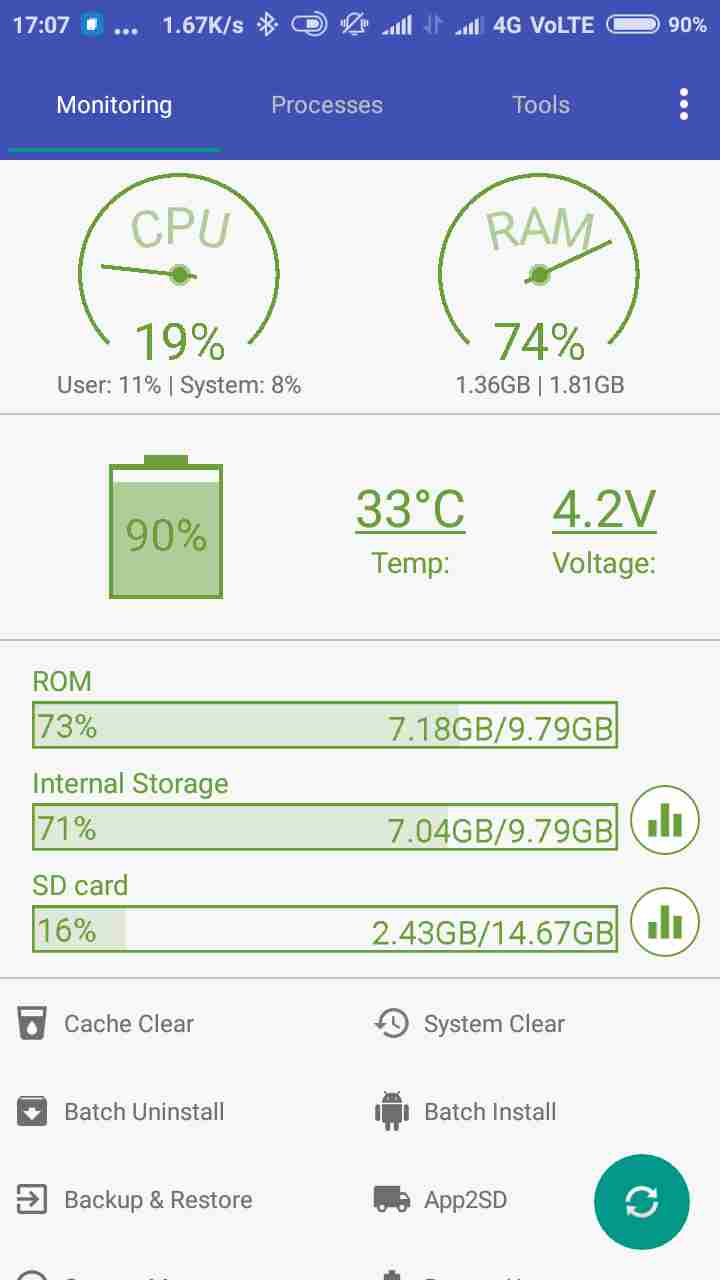
Related Posts
How to Download Firefox for Android Without Google Play
How to set Gemini by Google as the default Android assistant
What is stopping smartphone gaming from becoming the next big thing? The problems, and the possible solutions
How to turn off call recording announcements on Android Google Dialer
How to put screenshots in Android phone frame with the Screenshot Framer app
Single Command to install Android studio on Windows 11 or 10