Taking any screenshot from your iPhone can be a tricky thing to do. So, it will be very beneficial if you can take a screenshot relatively very easily without pressing any button combination. You can enable this feature quite comfortably with some simple steps.
It is a very negative thing if you are unable to take screenshots with any modern smartphone when you need to take one. And for taking a quick screenshot, a simple process can be very helpful to capture any screen very quickly.
People need this feature for various purposes for their personal and professional uses. We can store that in our phones to use in the future. Without an easy process to click a screenshot you can miss any important data that might be essential for some work.
When you talk about taking screenshots from a smartphone, iPhone users can find it a little bit difficult to take them from their devices. They need to use the combination of volume and power key to capture it and it is not at all the easiest way to take screenshots for any purpose.
The people who have experienced it and facing it when they try to take one can relate to the actual struggle we are talking about.
To avoid this struggle, there is a way that can be used to take screenshots on your iPhone which is relatively easier to perform. And you do not need to do a tuff task to access it on your device. In the settings of your iPhone, just perform some simple steps to make your screenshot-taking experience an affirmative one.
Capture screenshots on iPhone using Back Tap (Double Tap)
- In this matter, the Back Tap feature on iPhone can be used for taking screenshots after setting it to use for this.
- Take your iPhone and hop on to the Settings app on your phone.
- From there, go to Accessibility and tap on it.
- Click on the Touch option.
- Here you need to select the Back Tap option.
- Then opt for the Double Tap or Triple Tap option following that select Screenshot.
- Just tap on the back of your iPhone and capture any screenshot with double or triple tap function.


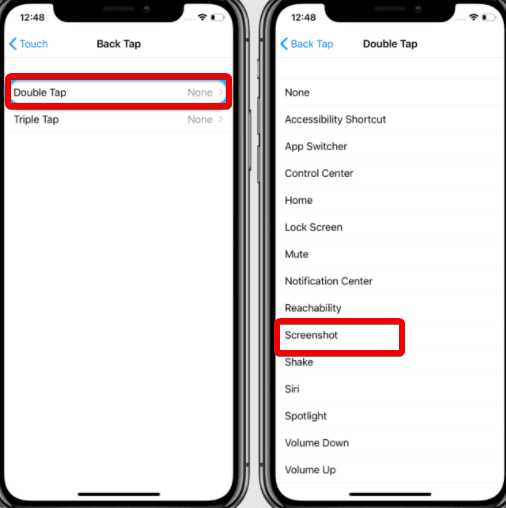
This is an easier way to take screenshots on iPhone and it also works if you are using a phone cover. So, use this feature with some changes in the settings and make your life a little bit easy. Do not forget to give us your thoughts after using it and do you like this method or not.
Related Posts
How to put screenshots in Android phone frame with the Screenshot Framer app
iOS 17 Won’t Work On Thеsе iPhonе Modеls; Chеckout Right Away!
iOS 17 Public Beta Released: What are the New Features?
Take a screenshot without pressing a single button on your iPhone: Here is how
How to take screenshots on iPhones with Touch ID and Face ID
How to install Flameshot on Ubuntu 20.04 LTS