Viewing full-size Instagram photos is not very difficult, it can be achieved on an Android smartphone via an app whereas on the Desktop it is possible via a web browser by performing a small trick. The size of the Instagram profile picture is so small that you can’t take a screenshot and view them by enlarging it.
In reality, the profile picture uploaded on Instagram is enough high-res to see on a desktop monitor easily. But as the Instagram restricts the user to view anyone else profile picture in full size on Instagram and allows only a cropped small version. So, here is the solution cum tutorial guide on how to view Instagram profile pictures in full size that helps to view and download anyone’s profile picture along with other images posted on Insta wall in full-sized.
View Full Size Instagram Profile Picture on Android smartphone using an App
Follow the steps given below to view the profile picture in original and full size on Instagram.
Step 1: To view the Instagram profile picture in full size on Android, you need to download an app called “Stalkie“
Step 2: After downloading and installing the app, open it. Now visit the Instagram profile whose profile picture you want to see in full size and download.
Step 3: At the top of the Instagram profile, you will see the username of that particular person. Write down that and now go to the Stalkie app which we have downloaded above and type that in the app’s search column, after that tap on search button from the onscreen keyboard.
Step 4: For reference, you can see the below-given screenshot in which I have used my Instagram profile username “rajmauryaa“.
Step 5: After searching, the full-size Instagram profile picture is shown on the app, now to save it on your Android phone click on the button “Download this picture“.
View Full-Size Instagram Photos on a Desktop Web browser
Step 1: Open the browser and go to Instagram.com and log in using your credentials.
Step 2: Now visit the profile whose profile or Instagram pictures you want to download or see in full size. You can also just note down the username of the Insta account from your smartphone Instagram app. Because what we need is only the Username.
Step 3: In a new tab open the website instadp.org or instadpy.com or instadp.com
Step 4: The magic will begin, enter the username in the search box given on the website Instadp and click on the ViewDp button.
As you can see in the screenshot, I have entered my Instagram username “rajpassion”

Step 5: After clicking ViewDp button, you will get a full-size Insta profile picture along with all other pictures available in that account in other available sizes too. To save the Instagram profile picture right click on that and select save image as…

Don’t Miss: How to Save WhatsApp Video and Image Status on Smartphone
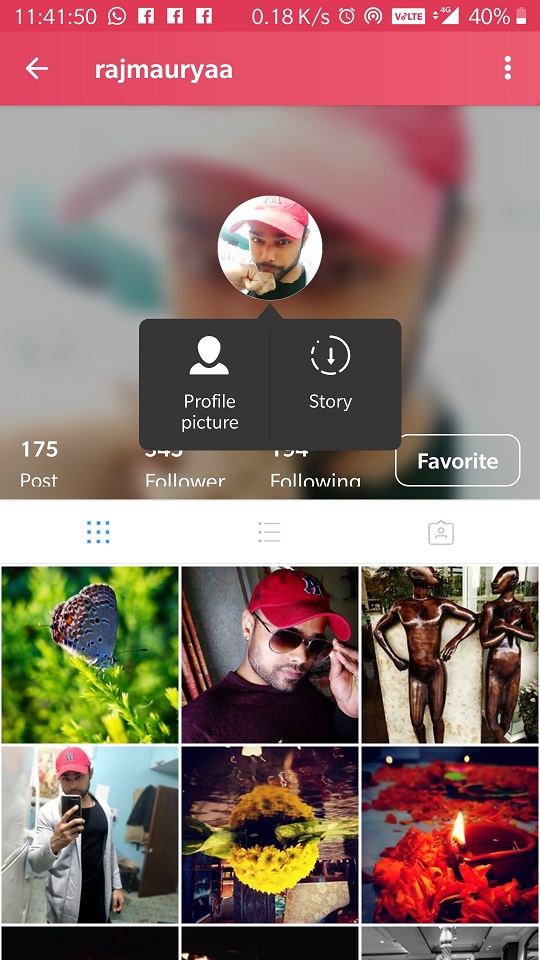






Thank you. For the solution to view instagram profile picture in full size.
Hello Raj,
Nice website. Its a request to add this website as a tool to download Instagram Profile picture. https://www.socialiberty.com
Thanks in advance,
Sohil
Hello Raj,
Nice topic and I have a similar website like this I am requesting you please add my Instagram dp viewer tool in your post.
instadpdownloaders.com
Thanks in advance.
thanks for this website and post
Nice post!