Asus Zenfone Max Pro M1 Camera review ratings
-
Features - 8.8/108.8/10
-
Performance - 7/107/10
-
Image Quality - 8/108/10
Summary
In our camera review of Asus Zenfone Max Pro M1, we can say that this time Asus achieved something better than the devices launched so far by Asus. Yes, few things which need to be improved in the camera of this phone are locking of autofocus and uneven digital blur in some closeup and portrait shots. But overall it is one the best camera, I have tested so far in the range of INR 11000. And integration of the 5000 mAh battery really improves your photography experience.
Pros:
-
- Vibrant and Popup colors
-
- Multiple pictures and filter modes
-
- Bokeh Effect
-
- Snappy Camera app
- 4K Video capabilities
Cons:
-
- Autofocus stability
-
- Flash option location
- Uneven blur effect in some images
Recently, the Asus has launched a budget segment smartphone to compete with the Xiamomi Redmi Note 5 pro with almost same specifications, if you leave things like the camera and battery of Asus Zenfone Max Pro M1 (ZB601KL_ASUS_X00TD). However, in this article, we are going to talk about the camera specifications and its image quality.
Asus intermittently experimenting new things and this time they set out to give a stock Android experience to their users in Max Pro M1. They have tried a number of strategies like from selfie focus camera phones to AR centric. But this time in the form of Max M1 pro they offered something, well balanced in terms of both software and hardware configuration. And indeed, because the Chinese players keep focusing on the good specs phones at the budget price, whereas, so far none of the Asus phones able to beat them. But this time the story is different. You can get an idea of that from our comparison article–Comparison between Asus Zenfone Max Pro-M1 and Redmi Note 5 Pro.
As we know one of the great features of the Asus Zenfone Max M1 Pro (ZB601KL) is its Dual camera. So, without wasting time let’s see the Max Pro M1 camera review along images samples and its camera app.
Asus Zenf0ne Max Pro M1 Camera Specifications
Primary Dual Camera
- 13MP Primary Sensor
- 1.12μm, f/2.2 aperture
- Phase-detection autofocus
- LED flash
Second Rear Camera
- 5MP Dedicated Bokeh Camera
- 1.12μm, f/2.4 aperture
Camera modes:
- HDR
- 9 Filters
- Beauty shot
- 9 Scenes mode
- Portrait mode
- Bokeh mode
Front Camera
- 8MP sensor
- 1.0μm, f/2.2 aperture
- Softlight LED flash
- Bokeh mode
Camera modes:
- HDR
- 9 Filters
- Beauty shot
- 9 Scenes mode
- Portrait mode
- Bokeh mode
Video Recording
- 4K UHD (3840 x 2160) video recording for main rear camera
- 1080p FHD video recording at 30 / 60 fps
- 720p HD video recording at 30 fps
Asus Zenfone Max Pro M1 Camera App
The Camera app of the Max Pro M1 is very intuitive and easy to use. Despite being a stock Android the camera app looks customized to give all standard options and modes; we need in our day to day mobile photography. Yes, the manual mode is missing but that can be ignored because of the budget price of Phone and also most of the mobile users don’t know how to use the professional/manual mode of the mobile cameras.
As soon as you tap on the Camera app, it will fire without any delay and you get the screen given below. On the top of the screen, you will all different modes shortcut options like picture mode, Filters, Toggle button to switch between the front and rear camera, Beauty mode, Depth of field mode or Bokeh mode and settings option. We go through all main options and mode one by one.
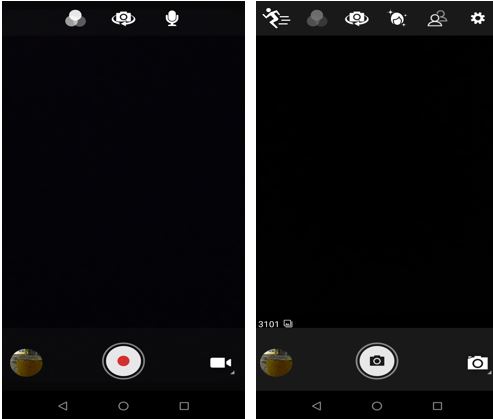
On the extreme left of the screen, you will find the picture mode option that allows accessing several modes to enhance the picture according to the environment and backlight. The modes it has– Auto, HDR, Portrait, Landscape, Sports. Flower, Backlight, Candlelight, Sunset, Night, Beach and Snow. We have tested these modes and you can see the samples at the end of this article. However, the Sports mode is not good and it not able to capture the highly fast-moving objects as it has to be because of low shutter speed.
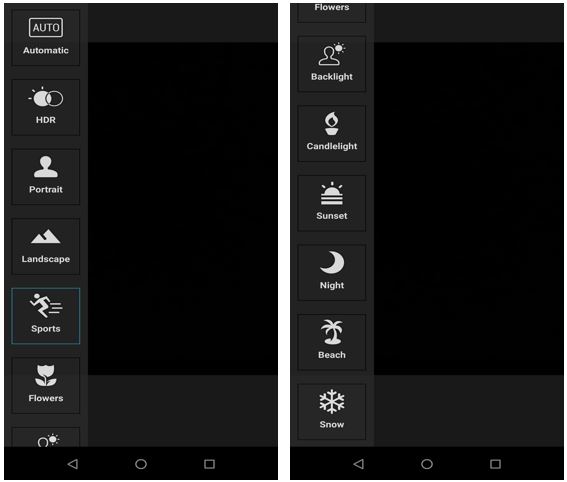
Subsequently, you will find the Filter mode that consists wide range of color effects for your pictures such as Mono, Sepia, Negative, Solarize, Posterize, Aqua, Emboss, Sketch, and Neon.

The next icon which you see beside the filters is the toggle button which used to switch between the front and rear camera. The Beauty mode enabling option is also there which comes with three pre-defined picture enhancing levels– low, mid and high including custom. Most of the mobile cameras some times over soften the skin in the beauty mode which leaves an artificialness on the image. So, with help of custom beauty option, you can set the soften and whiten level manually according to your skin type.
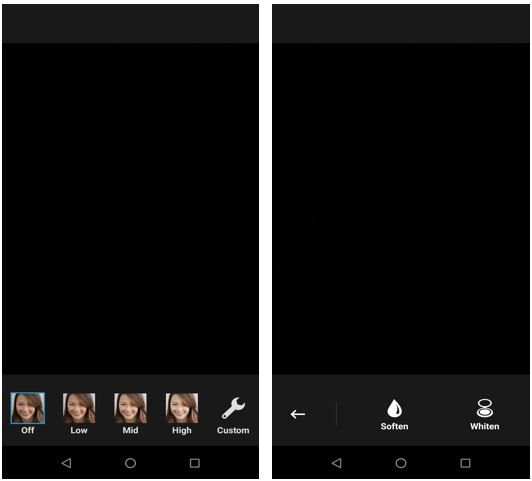
Depth effect, this is the most popular feature or mode people would like to have in their cameras, also known as Bokeh effect. When you click the image in the Depth effect mode, the camera tries to create a natural background blur when the subject and background are at the right amount of distance, needs to get a bokeh effect.
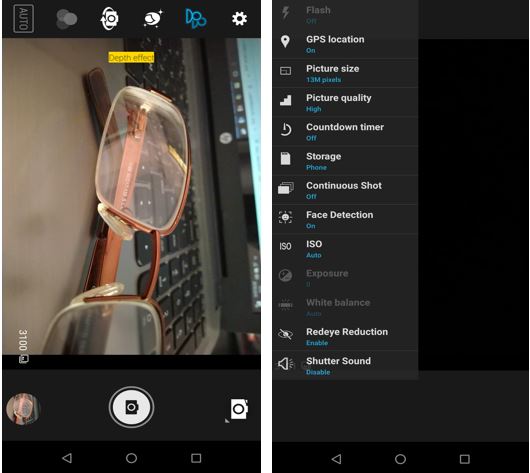
The one thing which is not good in the Max pro-M1 camera app is the location of the flash option. It is given under the settings that sometimes in some quick shots may be a problem; when you need to turn flash auto to manual or off mode.
Other options available under the settings icon are GPS location, Picture size, picture quality, Countdown timer, Storage, Continous shot, Face detection, ISO, Exposure, White balance, Redeye Reduction and shutter sound.
Overall, the camera app is perfect, snappy and easy to use the only thing which can bother you is the flash option location. Because it is hidden under the settings and while clicking photos you can’t get the idea from the screen in which state it is… Furthermore, to enable or disable it you have to tap three times. Also, I don’t think the app needs the Depth of field effect icon or button when the portrait mode is already there, because both work same. Instead of that Asus can place the Flash icon there.
Portrait and Depth Effect mode result same…
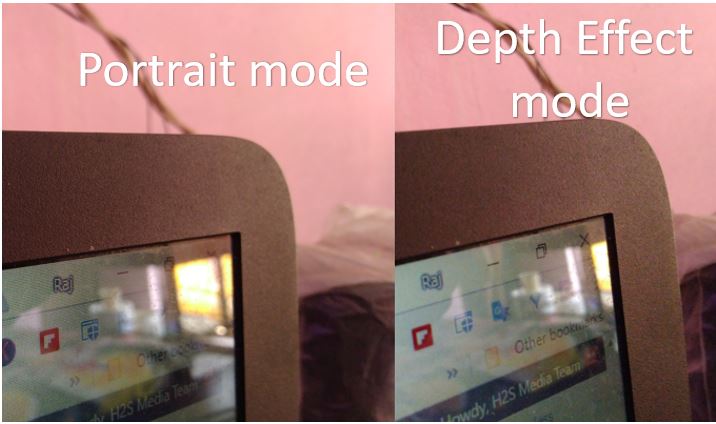
Also, the flash sometimes is quite harsh rather than soft and burned the whole scenario of the image during the low light photography, however in the complete dark environment, it is good.

Asus Zenfone Max Pro M1 Camera review – Performance
The camera image quality for the low budget smartphones like Asus Zenfone Max Pro M1 generally compromised. But if you glanced at the camera specs of this phone coming at the cost of INR 10,999, it really sounds great at least on the paper.
On the rear side of the phone, it outfitted with the dual camera lenses, one is 13MP along 5 MP depth sensor with PDF and single LED flashlight. For selfies, the Asus has given 8-megapixel camera with soft LED flashlight to capture the selfies in the dark.
The images captured by the Asus Zenfone Max Pro M1 in the daylight were really vibrant and colors of images also popped very nicely. If you talk about the detailing then it is much better in the landscape mode then the portrait because of the bokeh effect. Although the camera creates a really good and high amount of bokeh effect but sometimes; it tries to blur unnaturally at some places of the image; which you can see in the Image test samples given in this article.
Also, the autofocus to capture the near objects to create a bokeh effect in Auto, Portrait or Depth of field mode is really irritating because it really hard to focus on the object we want; the camera looks confused and continuously focus here and there to create blur effect and struggle to lock focus.
However, the images those successfully captured with bokeh effect have very smooth gradients between the foreground and background.
Coming to the low light & night photography, the details in the night and low light photos are little fuzzy and grainy which is common, almost in all budget range smartphones, however, things are not out of control and can be managed to get good quality using LED flash in the dark.
The best part of the Max Pro M1 camera is it capable of capturing the 4K at a budget price. You can shot videos in multiple resolutions — 4K DCI 4096×2160 which true 4K, 4K UHD with 3840×2160, HD 1080P, HD 720P, SD 480P, VGA, CIF (352×240) and QVGA (320×240).
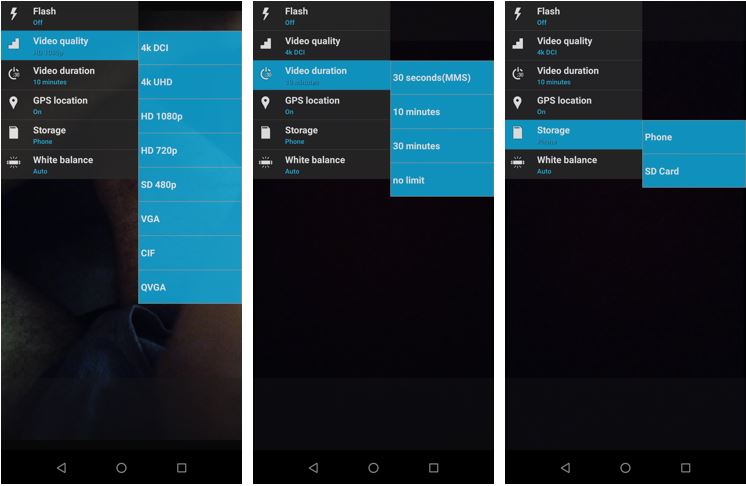
Video shot by the camera during the day was quite good and the one which we shot at the night time was just usable; we also faced a lot of focus shifting in the video mode too. Also, the flash not illuminates softly instead of that it popped on the face harshly.
During our test, didn’t find the EIS – electronic image stabilization in the camera but the company announced during the launch of the phone that it will be pushed via OTA updates, so for that users have to wait a little bit.
Note: All Asus Zenfone Max Pro M1 Image samples without editing and all the picture samples given below are in their original size. You can zoom them to see the actual size and quality.
Bokeh Effect Image Samples
In this picture you can see the that, I tried to focus on this small this object but the camera wasn’t able to focus it and blue the subject foregorund at some places.
Wide or Standard mode Image Samples
ZOOM IN & ZOOM Out
Random Clicks
Low Light Image Sample
Night Light Image Samples
Same image with LED flash light
Verdict:
In our camera review of Asus Zenfone Max Pro M1, we can say that this time Asus achieved something better than the devices launched so far by them. Yes, few things which need to be improved in the camera of this phone are locking of autofocus and uneven digital blur in some closeup and portrait shots. But overall, it is one the best camera, I have tested so far in the range of INR 11000. And the integration of the 5000 mAh battery really improves your photography experience.
Pros:
- Vibrant and Popup colors
- Multiple pictures and filter modes
- Bokeh Effect
- Snappy Camera app
- 4K Video capabilities
Cons:
- Autofocus stability
- Flash option location
- Uneven blur effect in some images
You might also want to see:




























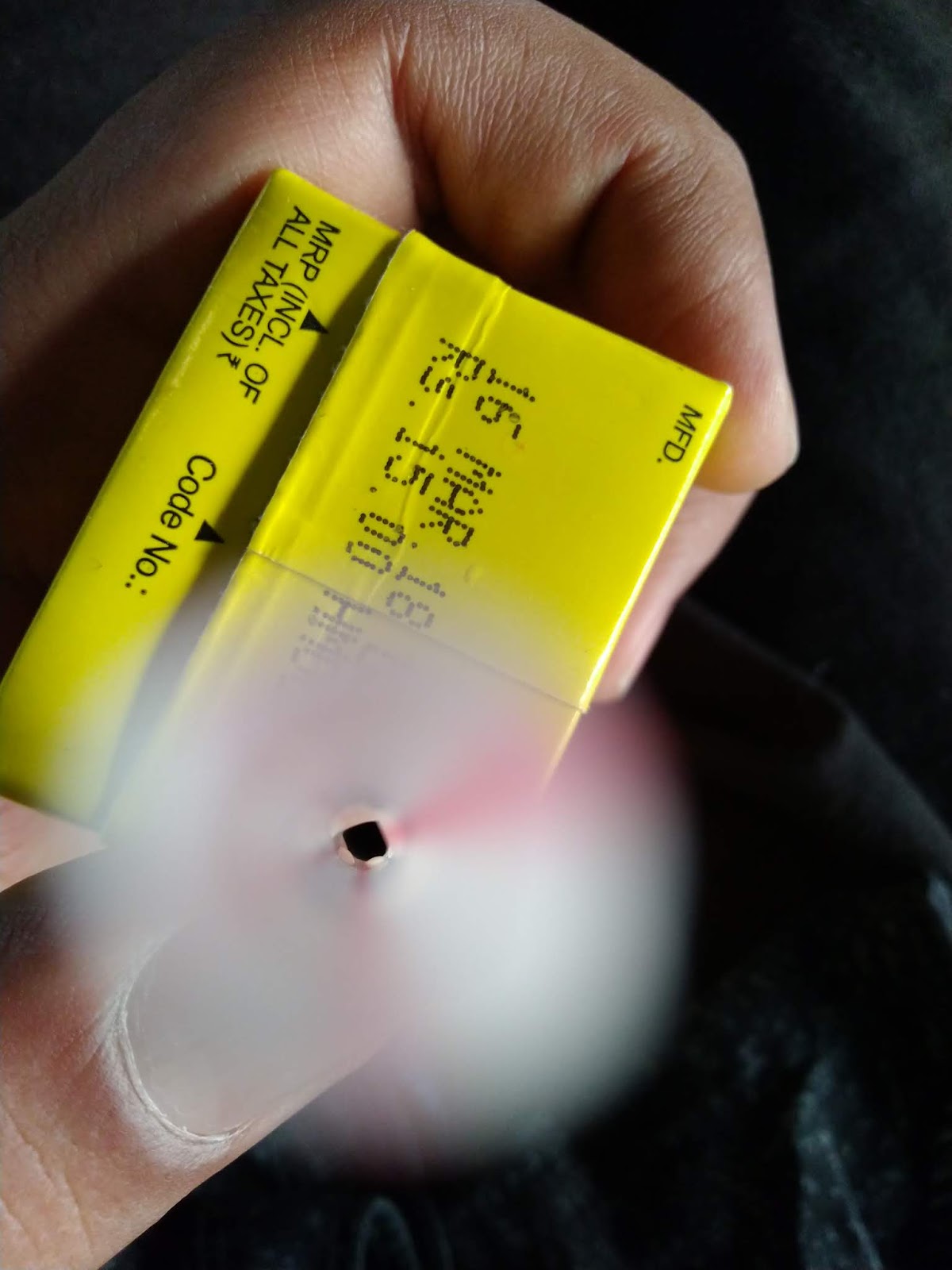















Related Posts
SJCAM C300 Action Camera Review – Budget Alternative to GoPro
What we can expect from the upcoming GoPro Hero 10 Black
EZVIZ C6N Review: Smart Home camera with IR night vision
7 Best and Affordable Digital Cameras of 2020
What is Pill Camera Technology in the size of a capsule?
Why laptop cameras are not as good as smartphone cameras?