Corsair HS35 headset review ratings
-
Audio performance - 8/108/10
-
Comfort - 9.5/109.5/10
-
Recording quality - 8.5/108.5/10
-
Design - 9/109/10
-
Accessories - 9/109/10
-
Pricing - 9/109/10
Summary
If we look at the headset in terms of overall performance, design-wise, matt finish, upholstery fabric in combination with the soft foam; you can wear the Corsair HS35 without problems for several hours. Thus, yes if your budget is around INR 3000, then you can grab this deal. It is an optimum piece of a headset for beginners…
To woo beginners or those have a limited budget, the Corsair is presenting its HS35 gaming headset with stereo output. That means the cheapest possible device that could still offer good quality and good sound. However, the Corsair HS35 is not a cheap headphone rather I would say a budget-friendly, the Amazon price of it in India is Rs 3599.
If we talk about the Corsair headset line up, it is widely spread among higher-end Void Pro, Elite, Virtuoso and the less expensive HS. In the HS series, earlier the least expensive price headset title was with HS50 which is now shifted to mid of (2019) this year launched Corsair HS35 Stereo headset which is touted as a gaming headphone because of its audio and microphone quality, which we find out later in this article. Further, it is a multi-platform analogue gaming headset ( PC, Xbox One, PlayStation 4, Nintendo Switch, and mobile devices) roughly based on the same design as the rest of the HS family. So, let’s first start with the specifications of this headset and later we will talk on other aspects in this Corsair HS35 headset review article.
Technical Specifications:
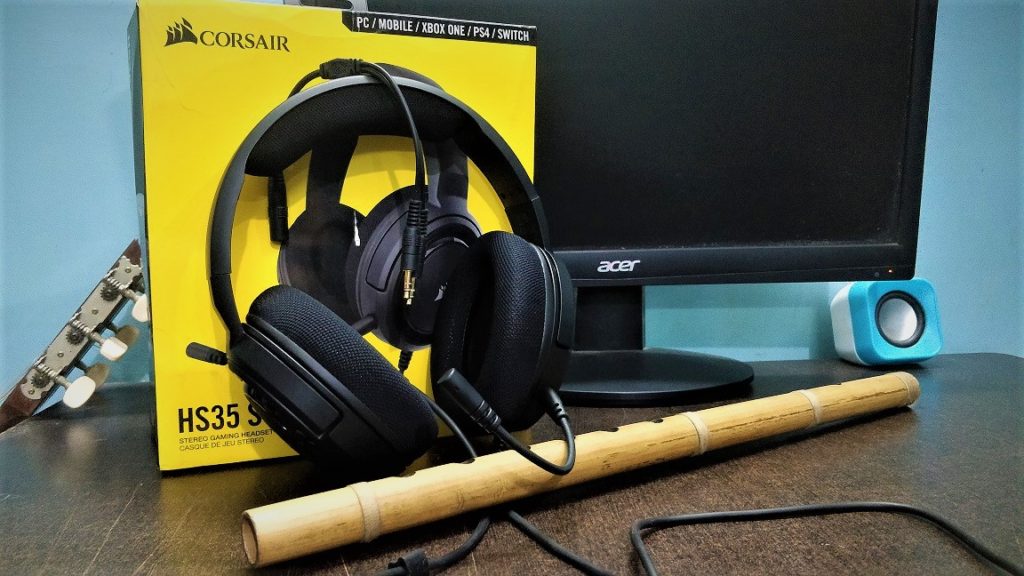
Corsair HS53 Headset
- Connector – 3.5 mm
- Type – Wired stereo headphone
- Driver modules: 50 mm dynamic drivers (neodymium magnet)
- Impedance 32 Ω @ 1KHz
- Frequency response: 20-20,000 Hz
- Closed-back, over-ear design
- 1.8 m rubberized cable (TRRS) + 0.25 m rubberized TRRS-to-dual TRS adapter
- Built-in volume dial and microphone mute button
- Weight: 250 g
Microphone:
- Detachable unidirectional noise-cancelling microphone
- Impedance 2.2k Ohms
- Frequency Response 100Hz -10KHz
- Sensitivity -40db (+- 3dB)
Packaging:
Company has chosen Yellow and Black colours to reflect the branding and identity of Corsair on the box. The front side of it has an image of HS35 Carbon headset with logo and other key information. At the backside of the box again the ear cup image of the headset showing key parts of the same. The technical specifications and other details are also available on the backside printed in English, Japanese, Spanish and Chinese.
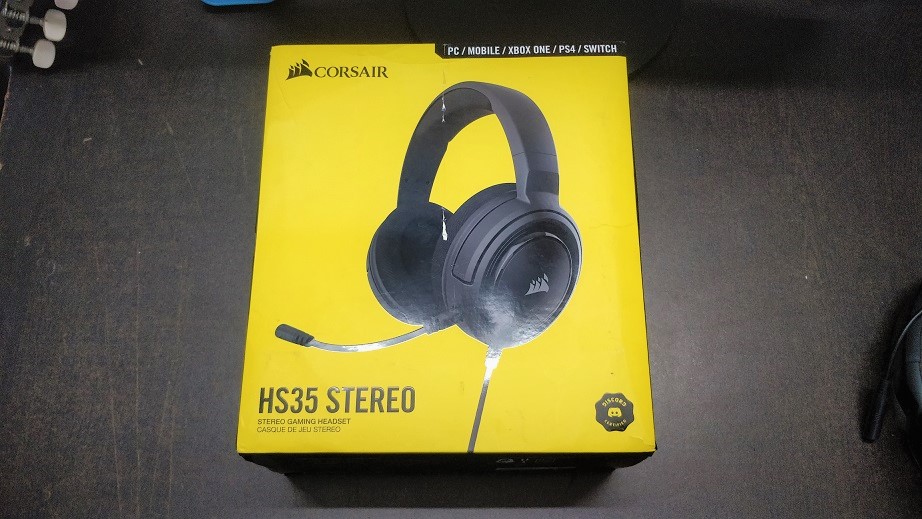
The headphone is certified by the Discord and that can be seen clearly through the “Discord Certified” badge given on the front right bottom side. But that doesn’t mean other headsets are not compatible with Discords, any headset with mic and headset can be used. This badge is just showing the community of Discord is happy with the performance and other aspects of this gaming headset.
When we open the box, the headphone can be seen securely packed with the help of a plastic strip, so that it won’t get popped-out while sliding out of the box. The things come along with it apart from the main headset unit are female TRRS to male dual TRS 3.5 mm adapter, detachable microphone and a warranty guide.



Actually, by default, the 3.5mm jack of the HS35 headset is TRRS (Tip-ring-ring-sleeve) which means a single jack that can be used to take input for recording stereo sound as well as for playing the stereo audio. For example, our smartphones those have a single audio output port (3.5mm) also uses for taking input from the earphones or headset’s microphones. However, PC/laptops or other music systems are not using TRRS jack instead of a dedicated TRS for audio output generally green in colour and in the same way dedicated TSR jack for audio input, denoted by red colour.
So to use the HS35 with PC or laptop or other gaming or music devices, we need to use the converter come along with it.
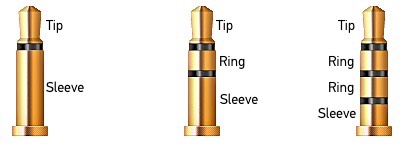
Corsair HS35 Design
The look of the Corsair HS35 is indeed inspired by its expensive counterpart that is HS50, means similar designed with somewhat changes. You won’t see the metal yokes that were in HS50 to hold the ear cups. The ear cups in HS35 simply affixed to the adjustable plastic mechanism which further attaches to a metal extender which further holding the band. However, the band and both ear cups apart from the metallic connector everything is of plastic. But sturdy and matt finish one.


So, if you are gamer who after losing some gameplay doesn’t throw his perpherals then you will not get any issue with its plastic body at all. Furthermore, the torsional of the headband is also great even being a plastic it can easily bend or twist significantly.

Apart from the Carbon black, it also available in green-black, red-black and blue-black colours combinations.

In terms of comfort, the HS35 can convince against it. I like personally that the headband and earcups are not fitted with synthetic leather cushions those are prone to cracks, moreover also don’t absorb sweat. With the Corsair HS35, it has reticular fabric filled cushion to cover the upper headband along with the earcups surroundings. The contact pressure is well metered so that the headset retains a secure fit even with fast head movements. The foam under the headband is about 1.5 cm thick and also contributes to a comfortable fit.

The replaceable upholstery filled with plush memory foam which retains its shape even after using it for hours. Few people might say the size of earcups is a tad bigger, however, for me, they are perfectly fine because the earcups totally cover my ears rather putting pressure on them and making me uncomfortable.


If we talk about the cable, so they are not braided one which can usually find in Corsair mouses, I wish it would be in the headset too. Well, the rubber wrapped cable which is 1.8 meters long is not bad as well. It is enough tough to stand against hoping and twisting movements of a gamer while gaming in excitement. The isolation of the cable endings on the headset as well as at 3.5 connector end is firmly fixed and will not break easily, however, if it would be then you can’t change it by yourself and need to go service centre. Aforementioned that the 3.5 mm jack is TRRS means it is a four-pin connector and can support smartphones easily for both sound recordings and playing audio.
Another thing which is really practical and useful to anyone is the provision to remove the microphone. Yes, it has a detachable microphone which has a small square with a notch that allows it to securely fits in the headset mic port (covered with removable rubber plug), however, it also has the downside i.e you can’t use any other this part mic.

So, if you only want to use the headset not the mic then simply remove and keep it safe somewhere and insert the rubber plug again to the headset mic hole.


On the same earcup where the mic port is available, you will also find the Volume controller and Mic mute button.

Overall, the design will not bother you at all and even at this budget price, it looks premium.
Audio Performance
As per the company, the user will not find any compromise in terms of audio quality. However, it is not completely truth, there is a difference that’s why the corsair has high-end models. Yes, at this price it can be devoured. The Corsair HS35 features 50 mm neodymium driver with a standard frequency response of 20 to 20,000 Hz.

The bass production is up to the mark and the headset works well in games and music. And also even at full volume, there is no distortion or noise. Even at high frequencies, it handled the sound quite well without leaving any harshness over the eardrums.
Moreover, the mid-range of the sound is decent and also has fair details while using it for gaming, I didn’t miss out the small detail of audios such as background sound, opening a door, footsteps, waving of weapons, engine noise etc. in gaming. Vocals on the Corsair HS35 are also clean and clear. To test stereo we have listened to 3D, 4D and 8D sound in which each every sound can be distinguished with an impressive level of accuracy. The stereo is good left to right but vertically seems slightly not able to work well which makes somewhat challenging for the gamers to identify the exact location of the enemies in shooter games.
Furthermore, the isolation of earcups is perfect and the noise or sound from the surroundings will not hinder the blissful moments of gaming or watching videos. So, the sound is not quite balanced, but good for gaming.
If you talk about the quality of its detachable microphone, that can transmit signals between the frequency range of 100 to 10,000 Hz is really noise effectively.
The unidirectional microphone which catches the sound coming from the only directed towards the grills of it. The benefit of it is, it suppresses all noise such as fan, far background talking etc. profoundly. I used it with my OnePlus 5T smartphone for recording and it worked impressively.
Now let’s talk the audio quality captured by it, that again plays in the mid-tones and deepness of the audio is missing out somewhere, of course, this mic is not for singing; thus voice clarity is there and can be easily used to record clear audio in a noisy environment or while having colloquy with other gamers on some streaming platform. The below-given video’s audio had recorded by using the mic of Corsair HS35 and levelled up to 20db to surpass the background music without getting distortion…
Thus, with average power, the Microphone performed good in noisy surrounding but with lightly pressed audio recording. I recommend you to buy a windscreen for it so that while speaking or recording, there would not be any bump that causes due to gush of air coming out of the mouth.
However, at the price of around INR 3.5k, I don’t think we should do any complaint at all. From my side, the audio quality is acceptable and will not make the headset buyer remorseful after having it.
Now the question arises, whether you should buy this or should go for a higher version of Corsair such as HS50. Of course, it depends on your pocket, if that allows, you can absolutely go for HS50 for slightly better audio output while recording on that will be the same. Moreover, if you still want to buy the Corsair HS35 then yes the audio output of the headphones is acceptable at the price, however, don’t expect so much from its microphone at all. Nevertheless, if we look at the headset in terms of overall performance, design-wise, matt finish, upholstery fabric in combination with the soft foam; you can wear the HS35 without problems for several hours. It is an optimum piece of a headset for beginners…
Hence, yes if your budget is around INR 3500 (around $48), then you can grab this deal. And if your pocket allows for more, then the market is full of better options.
Pros of Corsair HS35:
- Plush foam-filled ear cups to increase the comfort level
- Lightweight
- Intimation of Premium design
- Volume control and mic mute buttons on ear cups
- High compatibility (PC, Xbox, PS, Nintendo Switch, mobile devices)
- PC and Mobile device compatible Mic
Cons of Corsair HS35:
- Somewhat unbalanced sound

Related Posts
Minisopuru 13-in-1 DisplayLink Laptop Docking Station Review
Samsung to reportedly add cloud gaming service to Galaxy phones
Twitch to Let Streamers Block Banned Users from Watching Streams
VOLTME Revo 140 GaN Charger Review: Efficient & High-Speed Charging
SJCAM C300 Action Camera Review – Budget Alternative to GoPro
Fire-Boltt Invincible Plus smartwatch review. A value-for-money smartwatch with a metallic strap