WD Blue 500GB SSD (WDS500G1B0A) Review Ratings
-
Performance
-
Value for Money
-
Casing and Built
Verdict
Yes, we didn’t get the read and write speed what the company claimed but still if you look overall performance and price, the WD SSD 500GB is adequate for the mainstream PCs or laptops, and can easily replace your traditional spinning hard drives. Also, we can’t ignore that it is the SSD that provides around 10000 read IOPS at the price of 13,409. (Amazon price).
Pros: Good Perfromance for mainstream PCs, Competitve Price
Cons: Packaging
Price: INR 13,409/ $208.75 (Depends upon the current market)
User Review
( votes)WD has five series of hard drives that are differentiated according to the applications’ need. WD has categorized their storage devices as WD Blue, WD Black, WD Red, WD Purple and WD Gold. The WD blue is for mainstream PCs, WD black is recommended for high end gaming PCs and laptops, WD Red is dedicated for NAS storage devices, WD Purple is for surveillance devices and WD Gold hard drives are designed for enterprise-class reliability, capacity, power efficiency and performance. Besides these, WD also has a series of solid state drives. Today, we have the WD Blue 500GB SSD (WDS500G1B0A) for review which is specifically meant for smaller and thinner computers. WD acquired SanDisk last year and these SSDs come with SanDisk technology.
The WD Blue SSD comes in three storage capacity and all are available in form factor of 2.5” 7mm / M.2 2280.
- WD Blue 250GB
- WD BLue 500GB
- WD Blue 1TB
Detailed Specifications of all WD Blue SSDs given by the company
| Specifications | 1TB | 500GB | 250GB |
| Model Numbers | |||
| WD Blue PC SSD 2.5”/7mm cased | WDS100T1B0A | WDS500G1B0A | WDS250G1B0A |
| WD Blue PC SSD M.2 2280 | WDS100T1B0B | WDS500G1B0B | WDS250G1B0B |
| Interface1, 3 | |||
| WD Blue PC SSD 2.5”/7mm cased | SATA III 6 Gb/s | SATA III 6 Gb/s | SATA III 6 Gb/s |
| WD Blue PC SSD M.2 2280 | SATA III 6 Gb/s | SATA III 6 Gb/s | SATA III 6 Gb/s |
| Performance [4KB QD32] | |||
| Sequential Read up to (MB/s) | 545 | 545 | 540 |
| Sequential Write up to (MB/s) | 525 | 525 | 500 |
| Random Read up to (IOPS) | 100k | 100k | 97k |
| Random Write up to (IOPS) | 80k | 80k | 79k |
| Endurance (TBW) | 400 | 200 | 100 |
| Power | |||
| Avg. Active Power (mW) | 70 | 70 | 70 |
| Max Read Operating (mW) | 2,850 | 2,850 | 2,350 |
| Max Write Operating (mW) | 4,400 | 4,000 | 3,400 |
| Slumber (mW) | 45–52 | 42–46 | 42–45 |
| DEVSLP (mW) | 6.0–9.7 | 6.0–7.7 | 4.9–6.0 |
| Reliability | |||
| MTTF | Up to 1.75M hours | Up to 1.75M hours | Up to 1.75M hours |
| Environmental | |||
| Operating Temperatures | 0°C to 70°C | 0°C to 70°C | 0°C to 70°C |
| Non-operating Temperatures | -55°C to 85°C | -55°C to 85°C | -55°C to 85°C |
| Operating Vibration | 5.0 gRMS, 10–2000 Hz | 5.0 gRMS, 10–2000 Hz | 5.0 gRMS, 10–2000 Hz |
| Non-operating Vibration | 4.9 gRMS, 7–800 Hz | 4.9 gRMS, 7–800 Hz | 4.9 gRMS, 7–800 Hz |
| Shock | 1,500 G @ 0.5 msec half sine | 1,500 G @ 0.5 msec half sine | 1,500 G @ 0.5 msec half sine |
| Certifications | FCC, UL, TUV, KC, BSMI, VCCI | FCC, UL, TUV, KC, BSMI, VCCI | FCC, UL, TUV, KC, BSMI, VCCI |
| Limited Warranty | 3 years | 3 years | 3 years |
| Physical Dimensions | |||
| Size: 2.5”/7mm cased | 7.00mm x 69.85mm x 100.5mm | 7.00mm x 69.85mm x 100.5mm | 7.00mm x 69.85mm x 100.5mm |
| Size: M.2 2280 | 2.38mm x 22.00mm x 80.0mm | 2.23mm x 22.00mm x 80.0mm | 2.23mm x 22.00mm x 80.0mm |
| Weight: 2.5”/7mm cased | 59.7g | 37.4g | 37.4g |
| Weight: M.2 2280 | 7±1g | 7±1g | 7±1g |
WD Blue 500GB SSD- Inside the Box
The things inside the box of WD SSD were only the SSD and nothing else. The SSD inside the box was packed safely in a plastic container. There is no software disk to manage the SSD but the user can download it from WD’s website to perform secure erase and other operation such as monitor your drive’s health. Unfortunately, this program is only available for Windows. Also, one more is software available on WD’s website which is Acronis True Image WD Edition Software to clone the drive.
As you can see the inside view of the SSD drive shows that the drive uses SanDisk’s NAND technology.
WD 500GB Blue SSD Unboxing and Installation Video
WD Blue SSD Performance and Features
The WD Blue 500GB SSD review unit we got was 7mm thick and can easily fit into the laptops designed for 9.5mm hard drives. The weight of the drive was 37.4g and it is very light and feels like it is almost empty due to its small chipset board form factor. The Blue SSDs of WD use the 3D TCL NAND flash memory which is meant for consumers.
The software which WD provides on their website is WD free SSD Dashboard tool to monitor the health of your drive. The software will help to identify the operating temperature of SSD and can create an SMS or email alert on overheating. It also shows the remaining life cycle of your SSD.
The visualization of partitions and its usage can become easier and understandable via this tool and can check overall health, or run a diagnostic test manually.
If you think that you’re not getting the performance after installing the SSD then the real-time performance graph provided by this proves handy.
The app also offers a secure way to upgrade the firmware and erasing the content of the SSD.
Benchmarks:
To test the WD Blue 500GB SSD drive we used a PC with following configurations:
- Windows 10 64 bit
- Intel i7 -3770K CPU @ 3.50GHz
- 12GB DDR3 memory
- Intel SSD (OS installed) along 4TB Hitachi HDD drive
- Corsair CX500 SMPS
We ran a couple of benchmarks to test the WD Blue 500GB SSD and we didn’t get what the company claims. We got maximum reading and writing speed under 400MB/s in our all benchmarks which is almost 145MB/s less of what the company claims. The score for Crystaldiskmark at 500MB of sequential data gave us an average maximum read speed of 352 MB/s and write speed of 392MB/s. The screenshot attached is the lower one and score we mentioned is the average after running it three times.
In the same way just like Crystal disk mark the AS SSD benchmark score was under 400MB/s.
Apart from the benchmark test we also test it in real-world scenario in which we transferred 2.98GB of assorted files and got maximum writing speed of 202MB/s which took around 14.60 seconds.
The SSD performance does not solely depend on the reading and writing speed, power consumption is the other factor when using them in notebooks. The Western Digital Blue SSD was good in our Laptop battery test. After using the WD Blue 500GB SSD in place of our regular SATA hard drives it increases the overall battery backup by consuming less power.





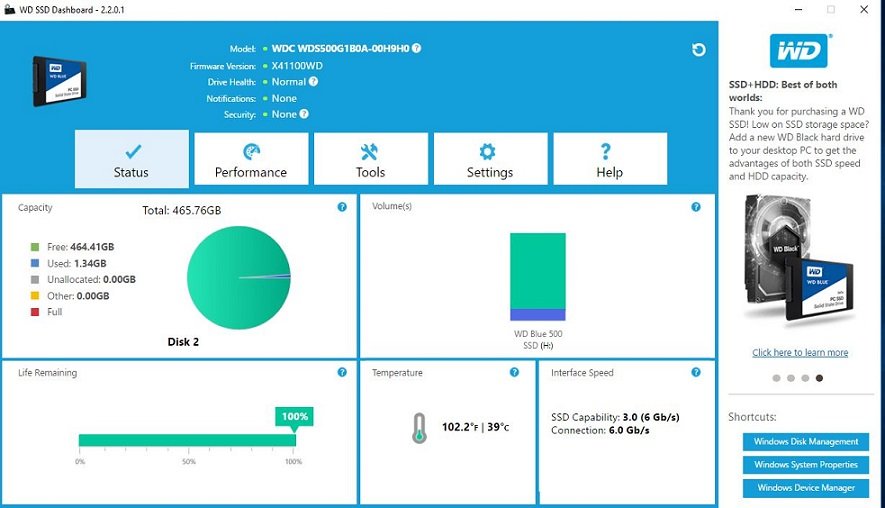
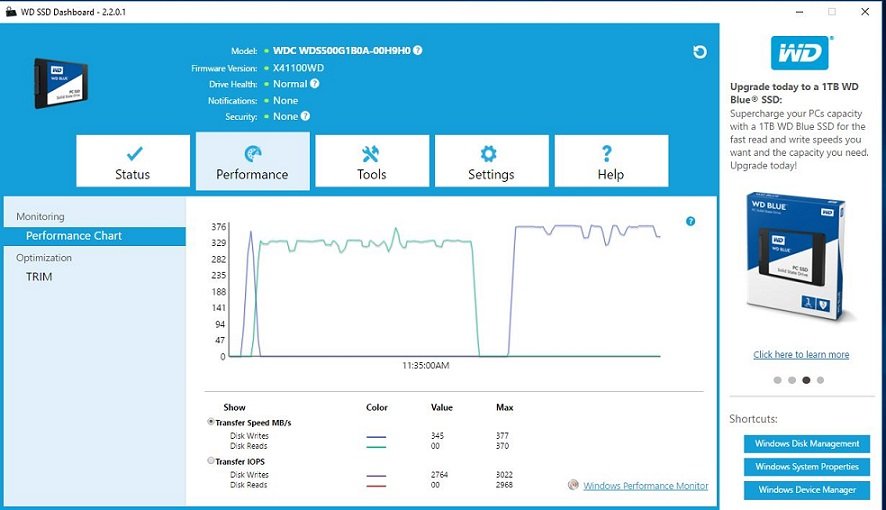
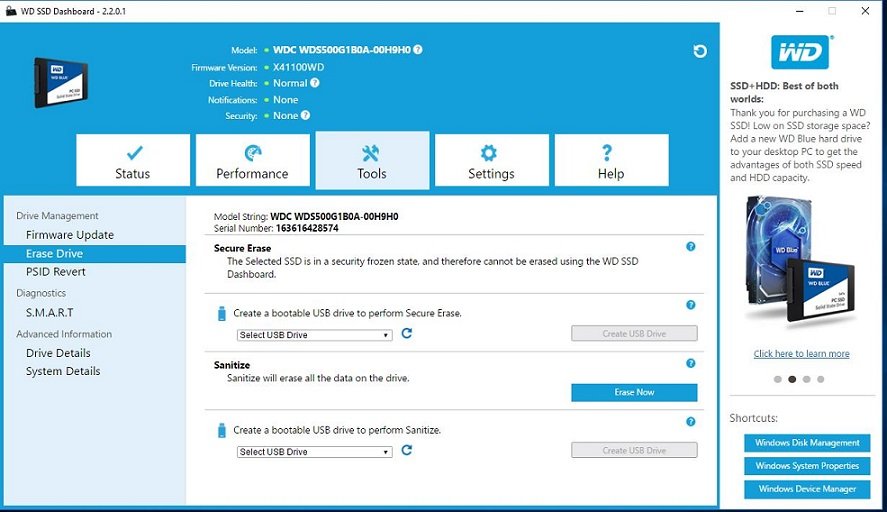
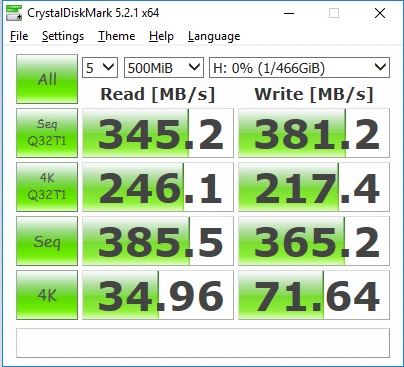
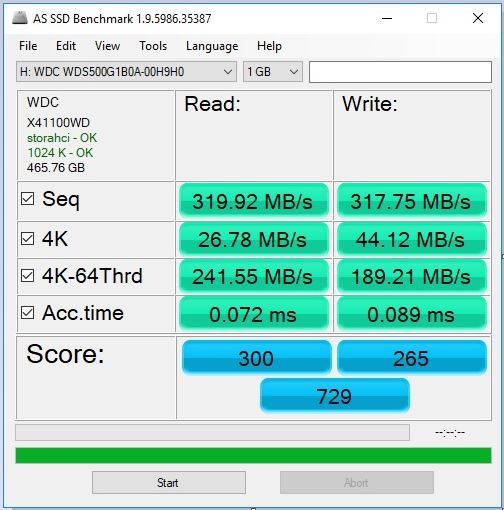
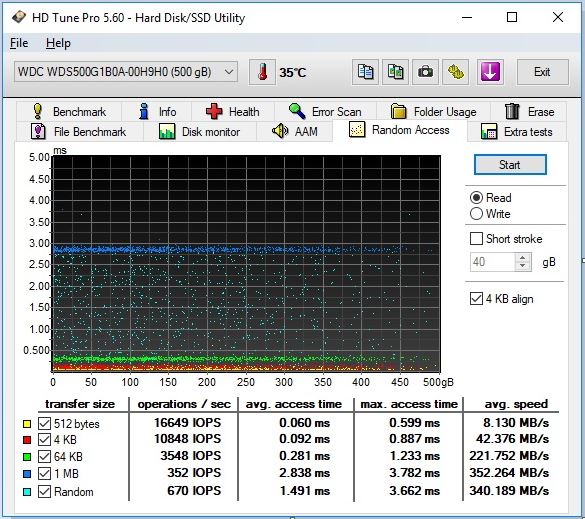
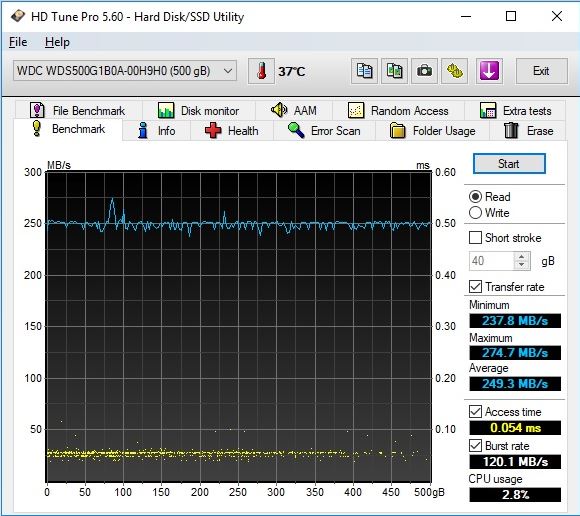
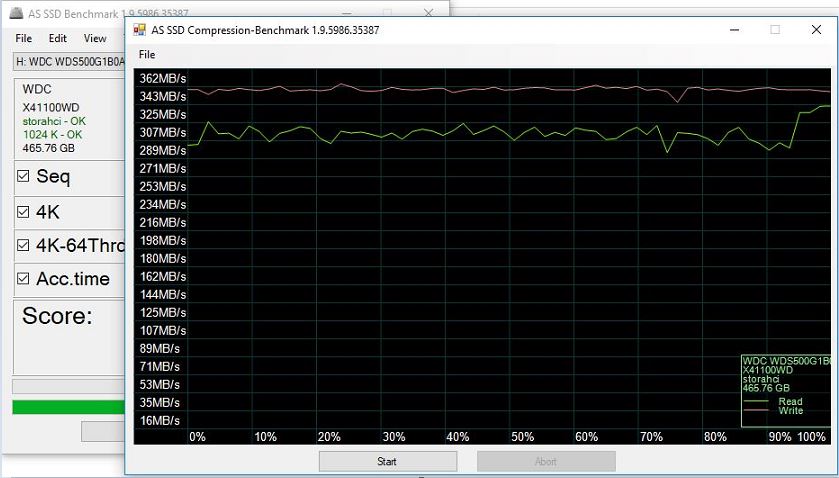
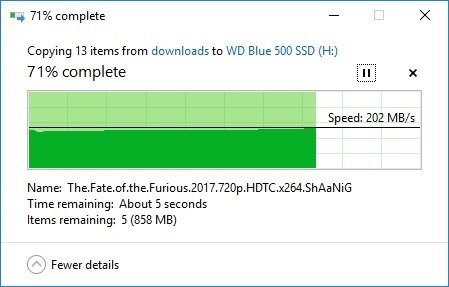
Related Posts
How to Format SSD or HDD using DiskGenius? – Windows 10 or 11
Hybrid Hard Drive: Properties and Performance
Relation between SSD Life cycle expectancy and Total Bytes Written (TBW)
How to copy Windows From HDD to SSD using cloning software
5 Best free software for disk imaging or cloning hard drives
Why HDDs are still popular than SDDs, even if they are fast?