If you need to search something on the Internet that you don’t want to be visible in the search history, you can open the Incognito mode on your web browser and you are ready to go. Everything that you search using the Incognito mode, the websites you visit, just vanish after you exit the Incognito mode window. It undoubtedly gives you a sense of security as you might think everything that you have done on the Incognito mode of the web browser is not visible to others who are using the same computer, or anywhere else. However, the truth is far from that as your browsing history might just be gone from your computer’s hard drive, your privacy is not completely safe even if you are using the Incognito mode on your web browser.
Most modern web browsers come with the Incognito mode, and it is apparently a great way to do something on the web without keeping a trace of the same on the computer that you are using. But, the question is how private is an Incognito mode. Yes, that is a question that you should ask if you are really concerned about your privacy on the internet. Today I will talk exactly about, how private is the Incognito mode on your web browser and under what circumstances you should prevent using the Incognito mode to safeguard your privacy. This story is going to be a myth-buster for most users, who think Incognito mode is a God mode on modern web browsers such as Microsoft Edge, Mozilla Firefox, Google Chrome, and more that offers them complete anonymity and privacy they are looking for, on the internet.
So without any further delay, let’s get started with the topic of how private is an Incognito mode on any modern web browser, and whether should you trust the Incognito mode on your web browser.
What happens in the incognito mode?
The incognito mode was first introduced in the Safari browser by Apple back in 2005. Subsequently, other web browsers like Mozilla Firefox, Chrome, Internet Explorer considered it to be a standard feature that should be there in all the web browsers. Let’s just first find out what happens in the incognito mode of a web browser.
What happens in the incognito mode is simple. A new browser session opens up that doesn’t see the cookies from your normal browsing session or history. Additionally, all the websites that you visit are not recorded in the browser history, and the cookies are deleted right after you close the incognito mode of the web browser.
But, after the web traffic leaves your system, no matter whether it is from a normal browsing session or from the incognito mode, it reaches the website that you are visiting, through your organization’s server, if any, and ultimately through the servers of your ISP, and herein lies the biggest problems.
So, even if you are opening your favorite website from the incognito window on a web browser, the traffic is no different, and it is treated in the same way by your ISP or any intermediate proxy, and it is only your web browser that is apparently not recording it.
Who can see what you are doing on the internet?
The person, standing behind you, can always see what you are doing on the internet, unless your eyes have the power to decrypt what you are seeing on the screen.
Jokes apart, even though the incognito mode or the InPrivate mode seems to offer complete anonymity, it doesn’t stop your internet service provider or ISP from tracking the websites you visit. Additionally, if you are accessing the internet at your school, college, office, such organizations can still see the websites you are visiting, through a transparent proxy that handles all the web traffic.
Additionally, if you are using insecure public Wi-Fi, or say, secured Wi-Fi at a hotel or coffee shop, they can also track the websites you visit, and can also see the web traffic that is being sent between your computer and the internet if the website that you are using is transacting in plain text with no extra layer of security.
In both cases, using a VPN can be helpful to keep your web traffic private.
There are also chances that what you are doing in the incognito mode can also be tracked down locally. If there is some malicious application that is present internally within your system, or your computer is infected with some sort of malware that tracks the web traffic and can see your DNS requests, your browsing session in the incognito mode isn’t secure either.
If the websites that you are visiting have the ability to track you, say Google, Facebook, or you are opening any website that can track your location, using your webcam and microphone, those websites can also track you, even if you are using the incognito mode on your web browser.
The incognito mode on any web browser can’t even stop fingerprinting techniques that have the ability to uniquely identify a computer in a crowd. Fingerprinting basically uses your system configuration, the installed plugins on your web browser, and other aspects of your computer or browser to assign a unique fingerprint to your computer. You can know more about browser fingerprinting here.
Considering everything, the incognito mode on a web browser is nothing more than the most initial level of security, and it can still be useful if you are sharing your computer with other members at your home, and you are really not concerned about tracking, by government agencies and your ISP, or you are already using VPN to encrypt your web traffic or have already taken the necessary steps to safeguard your online privacy.
Hope you have got an idea of, how private all your incognito sessions were, and you will use the incognito mode on your favorite web browser, with responsibility. Do you have anything to say? Feel free to comment on the same below.
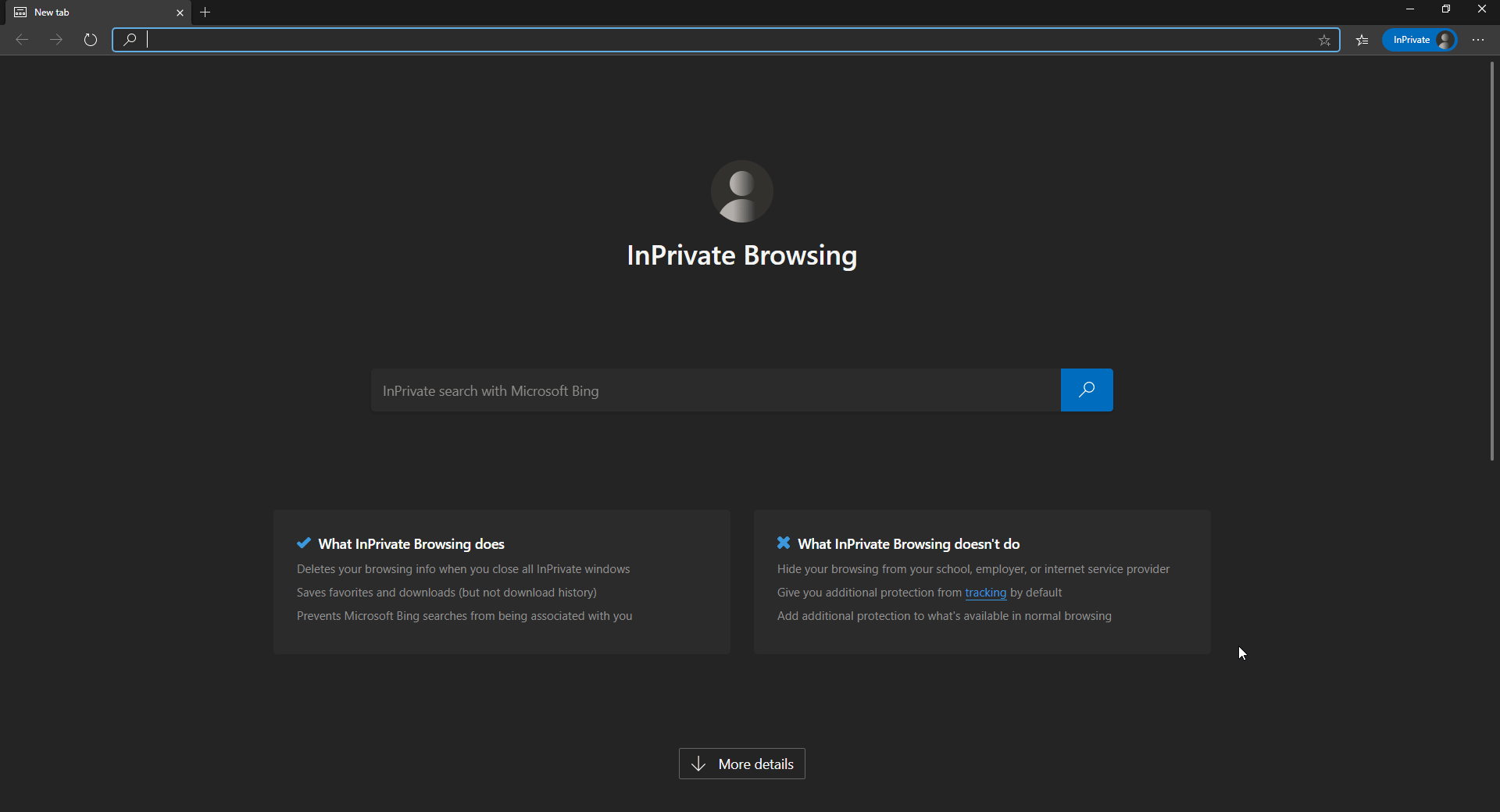
Related Posts
How to Reopen Closed Windows or Tabs in Firefox
How to Use the Split screen Feature in Edge Browser
Google to display only interest-based ads using a privacy sandbox
Bottom-Placed Address Bar: Chrome’s New Option for iOS Users
Google Chrome’s Web Browser Gets Several Security Enhancements
Top 8 Chrome Extensions to Enhance Your Browsing Experience