Realme Buds Q Review Ratings ₹ 2,000
-
Build quality and design - 7/107/10
-
Audio quality - 8/108/10
-
Features and connectivity - 8/108/10
-
Overall usage experience and Misc - 5/105/10
-
Value for money - 7/107/10
Review Summary
If you can handle this Realme Buds Q tiny gadget carefully, the flaws within the build of the case shouldn’t bother you. But you have to decide on, whether random disconnection of one earbud and the problem while making calls going to bother you. It really irritated me, and especially these two cons proved dealbreakers
User Review
( votes)With technology advancing really fast in every field, audio technology is also not lagging behind, and now we have, for quite some, truly wireless earbuds. Truly wireless earbuds, aka. TWS or Truly Wireless Stereo is also a fashion symbol, and to some extent a status symbol today, not to mention if you are using Apple AirPods. Truly wireless earbuds are icons of sophistication, as these devices do not have any wires, and these tiny devices look like technologies from the future. That said, most companies nowadays, all small, medium and large are manufacturing these tiny gadgets, obviously with the optimum level of sophistication and they all try to put all of that within a budget. So, I thought of jumping into the bandwagon and got the realme Buds Q that is a budget TWS, designed by Jose Levy, who is the co-designer of Hermes, a French luxury goods manufacturer.
I really got this product for its looks, which to most people, is a remarkable masterpiece by realme, and also the claims of 20 hours battery life that can be accomplished after putting the earbuds back inside the box several times after they run out of juice. I am using the product for a few weeks now, and have used it quite extensively during this period, and that is why I am here with a full review of the realme Buds Q to help you get an idea of whether you should get it or not.
Review of the realme Buds Q
So, without any further delay, let’s get started with the review of the realme Buds Q, and I will start with the box contents.
Box contents:
Let’s have a look at the box contents.
- The realme Buds Q (the left and right buds)
- 1 cobble-shaped case with a matte finish
- 1 USB to Micro-USB cable for charging the buds
- 3 pairs of earbuds (Small, medium and large, with the medium connected to the buds)
- 1 user manual and instruction guide
So, that was all about the box contents of the realme Buds Q.
Features:
Let’s now have a look at the notable features of the realme Buds Q that you should consider before you purchase the product.
- Talking about the build, the realme Buds Q comes within a pebble-shaped case with a Micro-USB port for charging, with magnetic holders to house the earbuds while not in use, and also to charge the buds.
- The manufacturer claims to offer 20 hours of battery life, i.e., the buds could be charged around 4 to 5 times by keeping it within the box, and the batter life after every charge is around 4 to 5 hours, as per the claims made.
- The realme Buds Q comes with a 10 mm Bass Boost Driver with Bluetooth 5.0, and it supports AAC HD audio codec along with Dynamic Bass Boost or DBB.
- The earbuds weigh just about 3.6 grams that is really light, and it is even less than a piece of A4-sized paper. The weight of the complete unit, i.e the earbuds along with the cobble-shaped case is around 35 grams.
- It comes with a super low latency gaming mode that reduces the latency to just 119 milliseconds to make the overall experience better while gaming or at the time of watching videos or so.
- Earbud has touch-sensitive surfaces on top of the buds, and those surfaces can be used to play/pause music, navigate across the playlist, call the personal assistant, or switch to the low-latency gaming mode.
- The realme Buds Q is compatible with the realme Link app that can be used to customize the functions of the buds, switch between modes, and change some other settings of the buds.
So, those were the notable features of the realme Buds Q that should matter to most purchasers.
realme Buds Q Pairing and using the earbuds:
It can be paired with or without the realme Link app. The process is not much different.
Let’s find out how.
Step 1: Download the realme Link app, and get started with the user id and password. Now, tap on the ‘+’ icon in the ‘Home’ tab.
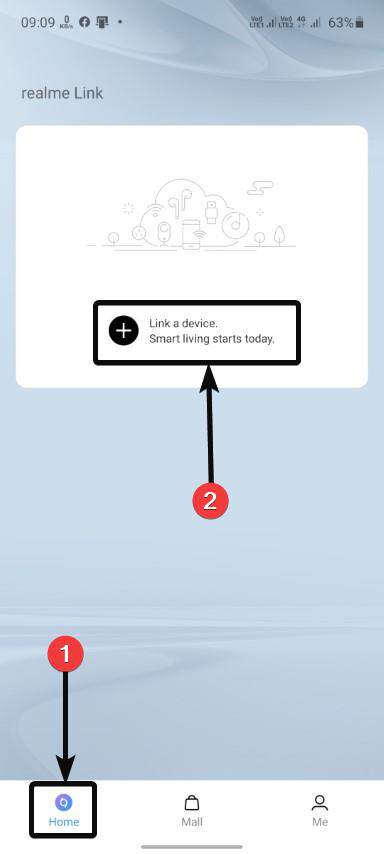
Step 2: Now, under ‘Manually added’, tap on ‘Earphones’ menu, and then tap on ‘realme Buds Q’ from the list, along with the MAC or physical address.

Step 3: The instructions will be displayed to you. Tap on ‘Next’.
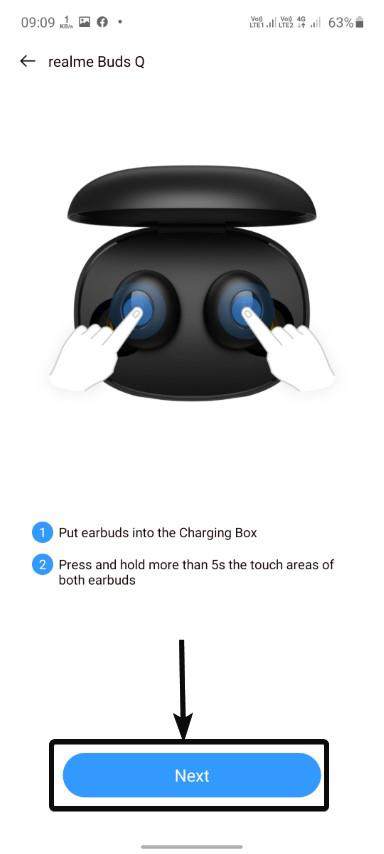
Step 4: Keep holding the touch areas of the earbuds so that the earbuds enter into pairing mode. Now, your realme Buds Q should be visible in the list. Just tap on the same, and tap on ‘Pair’, when you have to confirm the pairing process.
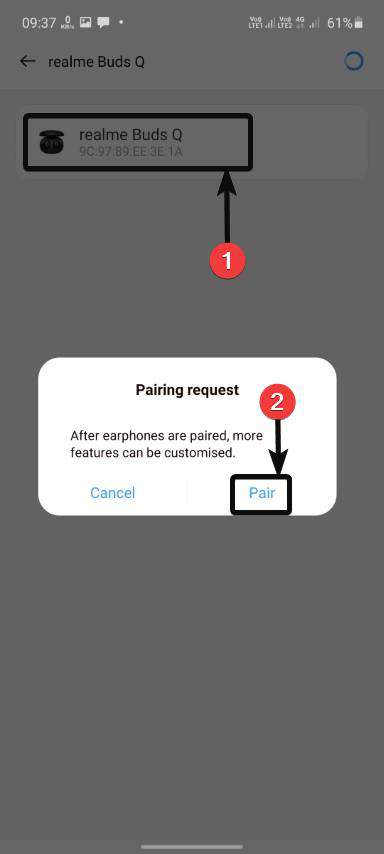
Step 5: Take the earphones out of the box, and you might get a message from your Android operating system, asking you whether you want to pair the Bluetooth device. Just tap on ‘Pair’ again.
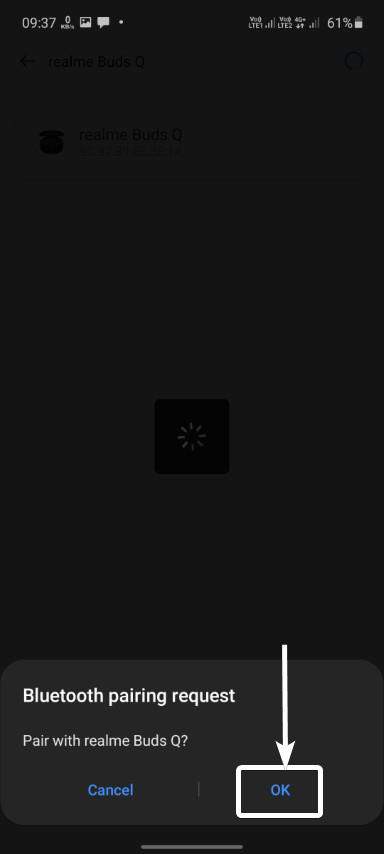
Now, you can start using the earbuds. If you want to pair the earbuds without the realme Link app, you can also do that. Just enter the Bluetooth search mode on your phone or any other device, and then keep touching the touch areas on the earbuds to make them enter pairing mode.
Using the realme Link app
After you are successfully connected to the earbuds, open the realme Link app, and you can find the following user interface after you tap on the desired device.
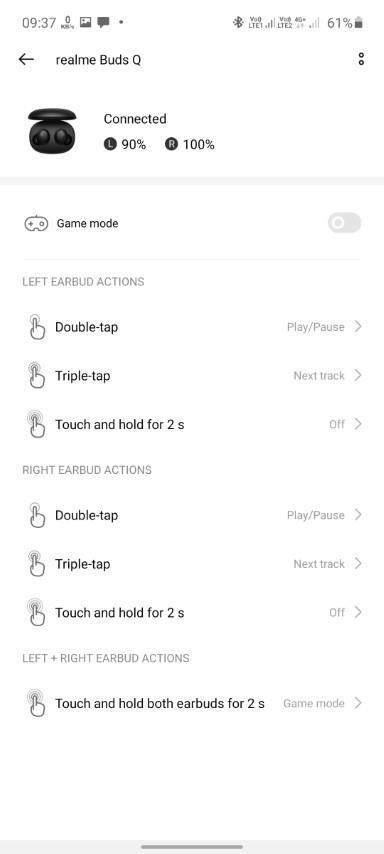
You can select and change the different tap actions, by tapping on each of them, and you can also enter the ‘Game mode’ from the same interface. In the realme Link app, you can also see the remaining battery percentage of each of the earbuds. However, both the earbuds need to be connected for the realme Link app to work properly. If you are not using the realme Link app, here is a list of several tap actions of the realme Buds Q.
Double-tap left & right bud: Pause/resume music.
Long tap left & right bud: Summon the digital assistant.
Triple-tap left bud: Move to the previous track in the playlist.
Triple-tap right bud: Move to the next track in the playlist.
Long tap left and right buds together: Switch between normal mode and low latency gaming mode.
Realme Buds Q Pros:
Let’s have a look at the pros of the realme Buds Q that I have observed after continuous listening sessions and under day to day usage.
- First things first. When it comes to using truly wireless earbuds, the comfort of using the earbuds is really as important as the comfortable fit of the earbuds. In that department I must say, realme Buds Q is really comfortable to wear and it is a comfortably tight fit. Even if you are jogging or doing some sort of heavy workout, chances are very less they are going to fall from the ears, and due to the extremely lightweight of the earbuds, they are not uncomfortable to wear, as well.
- When it comes to battery life, I must say, the claims made by realme are valid. It surely offers a little more than 20 hours of battery life, which is better than the claims made, and after charging the earbuds, it easily lasted around 4 to 5 hours at around 75-80% volume. So even if you are willing to use the buds for long sessions of listening to the audio, the realme Buds Q is not going to disappoint you in any way.
- After the device is properly paired, you just need to take the two buds out of the case, and your Bluetooth device will automatically connect to the earbuds instantly. The connection is really lightning fast, and I must not complain. If you want to connect a second device, obviously, after disconnecting the first device, you can follow the pairing method I have already discussed, to pair and connect your new device to the earbuds.
- Coming to audio quality, I must say, the sound signature of the realme Buds Q is quite balanced. The bass is not overpowered at all, and all the mids, highs, and lows were perfectly audible. However, I still feel, if you are looking for better bass, or you want to hear the vocals with more precision, you can tweak the audio playback in the Equalizer. But that is necessary only if you want the earbuds to make it sound your way. At just Rs. 2,000, I must say the realme Buds Q sounds mesmerizing, to say the least.
- Just like most other earbuds, and the promise by realme, the claim of connection range of 10 meters is valid. Even when I moved to a different room altogether with 2 walls in between, I didn’t face any problems with disconnection at all. If no devices are connected to the buds, it will keep beeping in a distinguishable way to inform you that no devices are connected to the pair of earbuds.
- The realme Buds Q has a low latency gaming mode, which is undoubtedly a cherry on the pie for this device. If you want to play games, the gaming mode can be at your rescue, as it reduces the audio latency to just around 119 ms. Additionally, you can also use this mode while watching movies or videos, without compromising on audio quality, if you think the audio is out of sync, which didn’t happen with me.
- The realme Buds Q supports the realme Link app that can be used to customize the different tapping actions of the earbuds. Most other TWS earbuds don’t offer the same level of privilege, and it is indeed one big advantage of the realme Buds Q.
- The build quality of both the case and the earbuds are pretty nice, if not premium. They don’t feel cheap at all, thanks to the matte-design, and the buds too, seem quite sturdy, even though they are very lightweight. When it comes to the magnet within the case to hold the buds, they are quite strong and hold the buds with a nice grip. Unless you purposely shake the case to make the earbuds fall, no mishap is going to happen. When it comes to the opening and closing mechanism of the case, that is also snappy and makes a pleasing sound that you can expect from a pair of buds at Rs. 2,000.
- It takes close to an hour to recharge the buds from around 10% to 100%, which is quite fast, I would say. When it comes to charging the case, it takes around 2 hours to fully charge the case and the case of the realme Buds Q also supports 30W wired fast charging. However, there is no support for wireless charging, which isn’t something to complain about.
So, here end the pros. You might already think of it as a masterpiece by realme. But wait, I still have to discuss the cons. And yes there are some deal-breaking cons.
Realme Buds Q Cons:
Now, let’s have a look at the cons, and that might be heart-breaking if you have taken your decision to purchase the product after reading the features and the pros.
- The cobble-shaped design looks really stunning if you are living in a marble house surrounded by pearls and diamonds, this pair of earbuds is going to add a feather to your cap. But, in practicality, the truth is far from that. The case randomly slips out of hands, however, it didn’t shatter, and you can’t even open the case with one hand, unlike most other cases. So, if you are planning to use the earbuds in public, be very careful. I repeat, be very careful, as it can easily slip off your hands, and only luck can get the earbuds and the case back to you.
- Even though the connection is lighting fast, and that is obviously not a shortcoming, but, one of the two earbuds randomly stops functioning. I thought it to be a manufacturing defect in the unit I received but was taken aback to see the same problem in the unit I got next. The problem could be solved by keeping both the earbuds in the box, and taking them out, and sometimes by charging the case again for a minute, but this problem should have been fixed before launch. The problem was never with the battery juice left in the earbuds, as the problems happened with me, even when the buds had around 90% battery left.
- While making calls, there were serious troubles. During some calls, I wasn’t at all audible to the person I was talking to, and at all times, there was a strange distortion in both the buds. In the second unit I received, one unit was not audible to me in 90% of the time during one single call, which is also strange. I observed the same type of distortion even when I called the digital assistant. Even after the call, it is only after 5-10 seconds, I can play music through the earbuds, the reason for which is really not known to me.
- There is one single LED, which only lights up red when the case is being charged, and it turns green when the case is fully charged. It is practically impossible to understand if the earbuds are actually charging while they are within the case. It is also impossible to understand when the earbuds are fully charged. The only way to ensure the earbuds are fully charged is to connect to the earbuds, and the battery percentage will be displayed in the realme Link app or in the Bluetooth devices area. I just wish there was at least one LED on each earbud.
So, those were the noteworthy cons that I have observed while testing and using the realme Buds Q extensively.
My verdict:
Now, to the final question, should you buy this or not! Well, it is all up to you. If you can handle this tiny gadget carefully, the flaws within the build of the case shouldn’t bother you. But you have to decide on, whether random disconnection of one earbud and the problem while making calls going to bother you. It really irritated me, and especially these two cons proved dealbreakers for me. Yes, you got it. I returned the product when I realized the second unit that Amazon sent me also has its issues. Being a budget product, I understand the cost-cutting measures, like the lack of additional LEDs, but I am not ready to compromise on the problems with everyday usage, even if I get something at a dirt-cheap rate. The pros are in front of you. I must say, the realme Buds Q go extremes when it comes to its pros, and the same happens when it comes to the cons. If what you just need is great battery life, superior audio quality, and all that within budget, and you can compromise on the deal-breaking cons, go get the realme Buds Q.
So, that was all about the review of the realme Buds Q. Do you have any questions or you have anything to say? Feel free to comment on the same below.






Related Posts
Minisopuru 13-in-1 DisplayLink Laptop Docking Station Review
VOLTME Revo 140 GaN Charger Review: Efficient & High-Speed Charging
SJCAM C300 Action Camera Review – Budget Alternative to GoPro
Fire-Boltt Invincible Plus smartwatch review. A value-for-money smartwatch with a metallic strap
Just Corseca ‘Skyraptor’ Music Eyewear review
XPG Starker AIR MID-Tower Chassis review