In the modern world, NAS and Cloud storage in broadway is the same thing, because the core function of both is providing data access remotely anywhere to the user. However, yet there are significant differences which we will explain here in terms of security, maintenance, and data backup, and of course which one is suitable in what scenario?
What exactly are the NAS box and cloud storage service?
If you are planning to buy a NAS box to store data such as Qnap and Synology, the first thing you should know that what the Cloud and NAS are. For any normal user, when it comes to cloud storage services, the few names come in the mind are Google Drive, Dropbox, OneDrive, Amazon Drive and more, whereas NAS is just a network attached Storage with one or more hard drives provided by different manufacturers. However, both are much more than just file storage.
Cloud refers to a service that is running on a remote server or machine kept in the service provider premises, however, it can be accessed from anywhere using the Internet. Today, we intentionally or unintentionally using it on smartphones, desktop, and other devices. For example, creating a Google Doc that can be accessed from anywhere around the world; streaming music online via Youtube all are done in the cloud. Therefore, the cloud is more than just a file storage service.
However, you can create your cloud service using open source personal cloud software like Owncloud or NextCloud. Now, you will say when we can install a personal cloud platform on our local machine and can access data stored on it remotely than what is NAS and why we should need it?
Well, we need it because of the access to physical hardware and a wide range of features. NAS which stands for Network-attached storage or network-attached server is a small but complete computer system itself generally runs on Linux based operating systems. In early days it was just a box that meant to store data on physical drives to access that later locally. But with time, things have been changed.
For example, the QNAP NAS box or other available options in the market evolved to a great extent. One can use them to not only store data but also as a normal desktop computer via the HDMI port; for streaming videos; can run docker, Virtualbox, and various other lightweight servers such as web server, media servers like Kodi and Plex. We can convert them as DHCP server, email, backup solutions, and more. This all is possible due to various apps available by the manufacturers of the NAS boxes and the community evolved around it. Furthermore, we can create RAID over the hard drive to safe our data, in case any of the attached drives get malfunctioned.
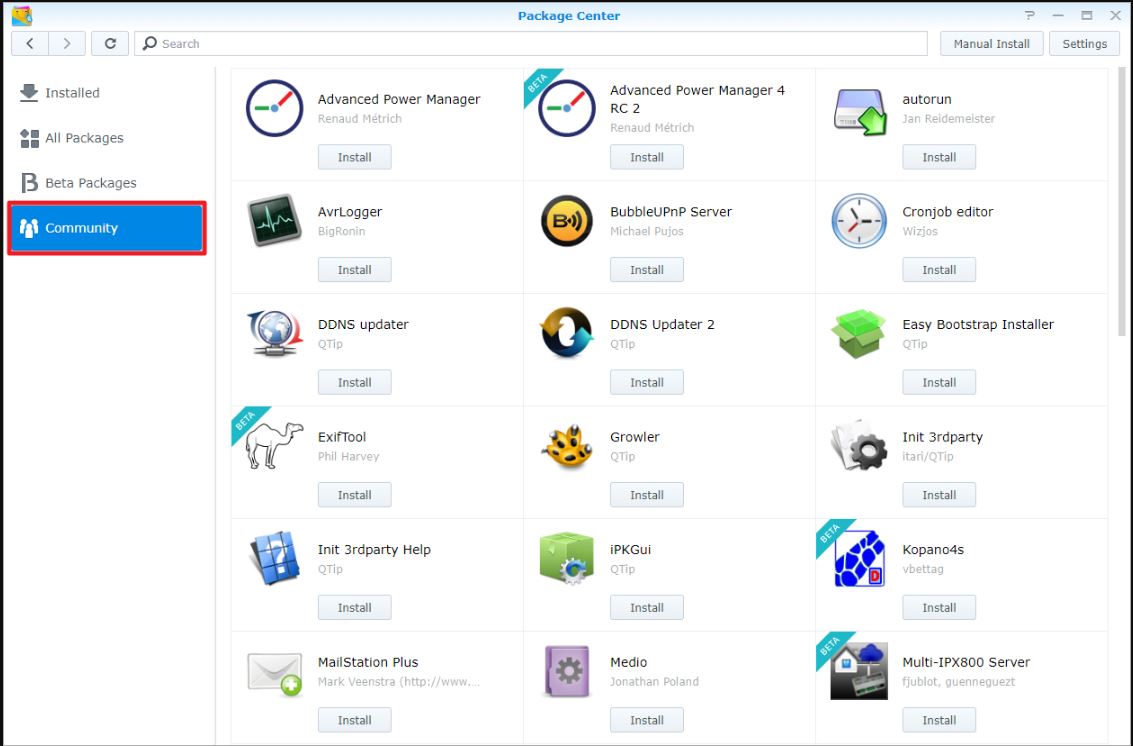
Just like personal cloud platforms, we also have DIY software solutions for NAS that can turn any of our existing old computers or server into a NAS platform, however, in comparison to paid boxes their custom OS with a wide range of APPS benefits would not be there.
So, both the storage platforms have something unique. Let’s see the difference in points:
NAS vs. Cloud – that’s the difference
1. The NAS you have is a small computer that can be configured by you as you want without any restriction; whereas in the cloud services we have generally divided into two forms Platform as a Service (PaaS) and Software and Service (SAAS). Well, PaaS is a full-fledged server that we can’t control, add additional functionality and services as we want.
For example, Amazon AWS cloud provides CPU, RAM, Storage, and other services, however, it is not useful for private or home users rather enterprises or developers mostly binge on it. Therefore, what we use to store our data like NAS on the cloud are mostly SAAS services such as Google Drive, Dropbox, Box, Amazon S3, Microsoft One Drive, and more.
2. NAS boxes are usually placed in-home or offices to access data directly using the local network where the cloud is always via the internet.
3. Modern NAS has a Cloud option that allows the user to access the data saved on it via the internet and we can consider it as a Private/personal cloud. However, the performance and storage capacity of it could not compete for the Cloud services that are using powerful servers and data centers.
4. The cloud storage space we buy on AWS, Google Drive/cloud, or any other service will be a rented one. Means, we have to pay for every byte per month, we are using to store data. And in the case of NAS, you have to do a one-time investment and you won’t get charged as per the usage.
5. In the NAS environment, you have physical access to drives and other hardware components it has, which is good as well as bad too. The positive side of this is you know that all your sensitive is with you, on your premises (home or office). And the downside having all this, you have to manage and maintain the hardware along with software updates, setup and troubleshoot, in case any error occurs. Also, you will be responsible for the data, if anyhow the hard drives in the NAS server failed or corrupted. Which leads to total data loss. Well, of course, you can mitigate the data corruption and hard failure to some extent by implementing the RAID setup. But what about the money you have invested that would not come back at all if there is any hardware failure.
However, on the cloud, all of this would not happen, also no need to take the headache of managing and maintaining any hardware, all done by the third party who is providing the service. The provider would have several backup copies of your data, thus even if there any hard drive malfunctioned, you will not lose your data at all. The only thing you have to be ensured that you are using a strong password and two-factor authentication on your cloud storage account. Note: Even the chances of losing data on cloud service are extremely low unless and until there’s no hacking happened to your account, however, still in the terms and conditions most cloud providers give no guarantee that your data will not be lost.
6. Power consumption is another factor, running of small NAS boxes at home would not give a surge in your electricity bill but if you are planning to have a big NAS server in your office or home then it will add some amount in your monthly bills; that is not the case with cloud.
7. One of the biggest advantages of Network-attached storage is the centralization of you all kind of data at one place in your home. This is very beneficial if you access the same kind of files on different devices, thus using a local network will drastically reduce the data consumption and saves your internet bandwidth for other purposes. Of course, still, the speed of reading and writing data depends on what kind of router and network cards installed on your NAS & systems. And in case you want to access the data of NAS remotely then make sure you should have a good internet connection for satisfactory downloading and uploading speed.
Coming to the cloud which we can’t access using the local home network and the internet is mandatory. Thus, the rate of data consumption will be high because synchronization of data we want to upload on a remote server and utilizing the same when we need it. Thus, you might have noticed that this means the cloud storage is just a backup copy of your existing data and we fetch it whenever we want over the internet. But wait, it also has one more downside, most of the time even after uploading or syncing data over cloud we don’t delete original files from our system, just to be more cautious; however, this also takes up space on your hard disk. Furthermore, the speed of accessing data from the cloud will be almost equal everywhere, thus it solely depends on your internet connection, how fast you could upload or download a file.
8. Another difference, to get more storage on the existing NAS, we need to buy new hard drives, now there are two scenarios that take place. One is to get extra space, first of all, we should have spare slots on ready-made NAS servers or the one which you have created by your self using DIY free and open-source NAS software. So, you can’t keep adding storage because of the slot limitations. Second thing, yes we have limited slots to attach hard drives but we can upgrade them with more capacity ones, however, what would you do with the older one. Also, installing a new one, setting up RAID again, copying old data along with the squandering of money, all this will be another headache.
If you compare this with the cloud, then adding more gigabytes is just a piece of cake. We have to upgrade our current plan of Cloud to add more storage, indeed this will charge you more per month or year but if your time is money and don’t want to waste it on adjusting rings and bells to store more content, it will be a great option over NAS.
9. Security: Generally, when we talk about security then both are almost the same, as the encryption, two-factor authentication and things to protect are available in the cloud as well as in NAS. But yet there is a basic difference and that is who is going to do that. At NAS you will be the responsible person to update all the installed apps, dealing with malware, bugs; the setting of streaming services securely, maintaining OS update & security, implementing encryption, and more. And if a NAS box holder is not much technically sound, the security could be an issue.
While in third-party cloud services like Amazon S3/Drive, one drive, dropbox, and more, you just need to set a strong password and secondary login options that’s it. Everything related to security will be handled by the service provider.
Therefore, when it comes to storing, sharing, and streaming files, a non-technical personal should go for safer Cloud service options.
10. Access: I have already talked a little bit about the accessing and speed for both the platforms, however, let’s see it from a security point of view.
Just like the cloud, we can also use the Network-attached storage from anywhere remotely using the internet and a static Ip-address you have. Now, another basic issue is generally the broadband connection we are using that provides Dynamic IP address and tends to change automatically after some time.
Nevertheless, this can be solved using the DDNS (Dynamic DNS service) service, which allows us to create an address with the provider that continuously monitoring our IP-address, and on any changes, it will update the corresponding values.
Many NAS manufacturers operate their DDNS services, which we can be set up via the web interface, for example, Synology Quickconnect. However, the thing to be noted that ultimately you are building a tunnel in your home network – and should therefore also have some idea of IT security to deal with it. The speed of access data is high in DDNS but practical experience shows that there are always a variety of problems.
NAS or cloud – What should you opt for?
Well, like most of the people, I would also like to say, it purely depends upon your needs, technical skills, data sensitivity, and requirements. Although, till now you would already have the idea of what you should go for. Yet. here are my thoughts.
- If your data is highly sensitive and don’t want to store it on public cloud services, then you should either create or buy Network-attached storage of your own.
- A person who just wants to upload his regular data, photos, and other stuff to stream online but without getting his hands dirty in maintaining and handling technical stuff the Cloud would be the option.
- Those don’t want to pay recurringly or yearly that is associated with almost every available cloud service then the one-off cost of NAS is your option. Also, the average lifespan of a Network-attached storage system is not hardcoded somewhere; it solely depends on the environment and usage. However, if we go for an average, then it is between 3 & 5 years, in some cases, it could be more.
Therefore, if your needs are just of storing data including the other official activities and access of it from anywhere at the same speed and are not limited to your home network, the Cloud service will be cheaper. While those need a larger amount of data and well planned before buying any storage box, the purchase of a NAS usually pays off. - Furthermore, those have multiple devices and want multiple users to access the data, streaming music and movies over the same network or occasionally remotely and have the basic technical knowledge, you are certainly better advised with a NAS. Also, different apps and option to use NAS as Web, email, and other servers gives it an upper hand over personal cloud storage services.
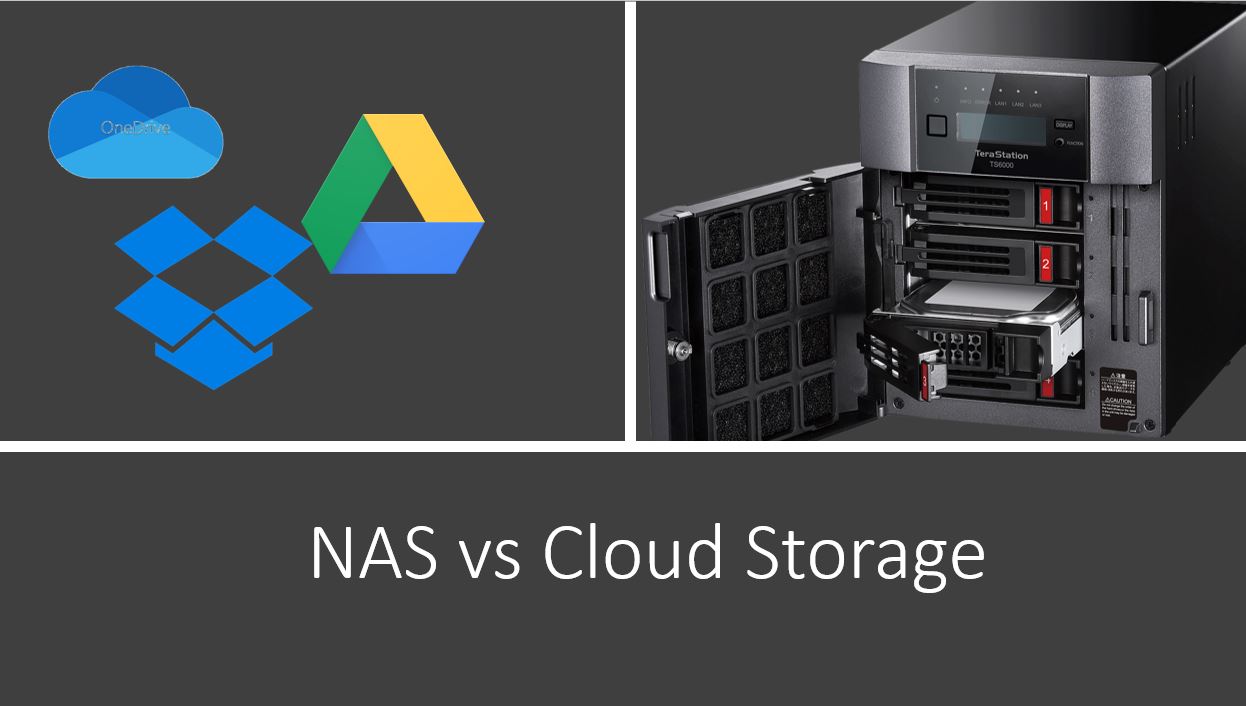
Related Posts
Connect & Manage AWS lightsail Windows server using WAC
11 Best Free and Open source NAS or SAN software
Dropbox has limited its Advanced Plan’s Storage due to crypto mining
Top 8 technology buzzwords that you should know in 2023
What is Open source IoT stack?
Top 10 Free Open Source Blogging Platforms or CMS in 2023