Upon hearing the word Google, almost everyone thinks about the mainstream search engine that we have grown used to and dependent on over the years. Here are some best-known Google Easter eggs in various categories such as games, Google’s tribute to some TV show, history, etc…
The iconic home screen of the Google search engine with the search box in between the ‘Google Search’ and ‘I’m feeling lucky’ beside it is synonymous with the Internet itself.
I’m FEELING LUCKY
I know many people (OG’s) who have been using Google from the very start think about this one button and always wondered what it was for. Well, Although Google has killed the ‘I’m feeling lucky’ button, it was initially meant to directly take you to the first result of whatever you had searched. The idea was based on the superior confidence of Google in their searches.
Hidden Secrets and Easter Eggs
Many of us can’t even imagine what the Internet would be without Google.m Over the years, Google has become much more than a search engine. It has embedded hundreds of different features to break the monotony and make the platform ever interesting.
Most of these changes are added in the form of quirks, secrets, and Easter eggs. (a bonus or hidden feature)
Note: Keep in mind that easter eggs are often added and removed, so it’s worth checking back periodically to see if there are any new ones.
List of Best Easter Eggs on Google search engine
We have compiled a list of the 10 best Easter eggs on Google of all time, and we promise you that they are worth your time. Note: Some of them are from third-party websites and others live only on some festivals or particular occasions by Google.
1. The Dinosaur game
Starting with something basic. If you haven’t been living under a rock, then you’re probably familiar with this feature. If your Internet decides to shut down and you’re offline and want to pass your time.
Just press the Spacebar on your keyboard while you’re on the offline search error result page and voilà. You start playing a hidden and embedded Google game that is surprisingly way more captivating than it deserves.
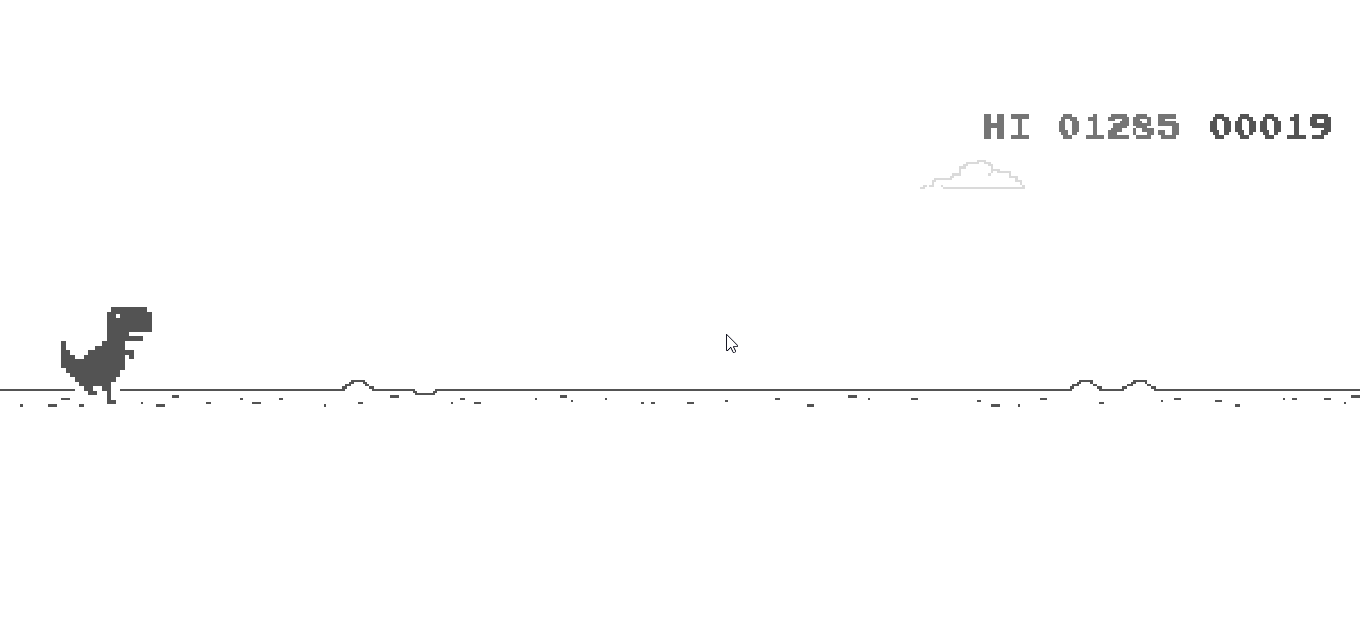
See: How to play the Dino runner Google Chrome while having an internet connection active
2. DART Mission
The DART (Double Asteroid Redirection Test ) project of NASA was planned to deflect an asteroid on a collision course with Earth. The mission’s target is the asteroid Didymos and its small satellite, Didymoon. Well, Google also has dedicated an Easter egg in which when you search for “DART Mission” a satellite will appear to crash on the Google page. As result, a tilt page will appear.
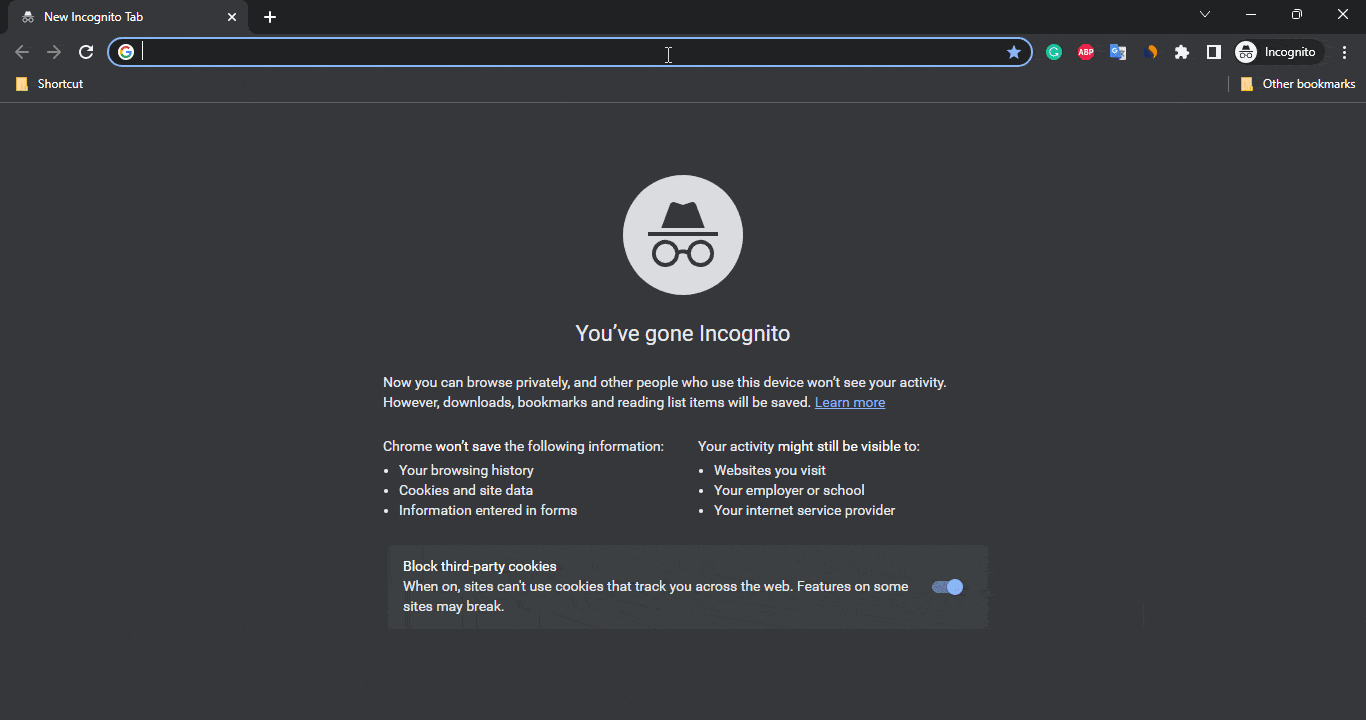
3. Batman Singal Easter Egg
Batman doesn’t need an introduction, it is a popular comic and series of movies as well. Google has dedicated an Easter egg by creating a Batman signal on its search page. It is a reference to the iconic “bat signal” from the Batman comics and movies.
It is still working, you just need to type Bruce Wayne, Gotham City, or Bat-Signal, and you will have a bat-signal icon. Click that and a small animation of the bat-signal shining in the night sky, with the bat symbol projected on the clouds, will appear.

4. Animal sounds
If you are a student or just want to teach your child how a particular animal sounds, then go on Google Search and type- Animal sounds. You will find a variety of animals sound with their pics for reference such as COW, Monkey, Tiger, Dove, and more…
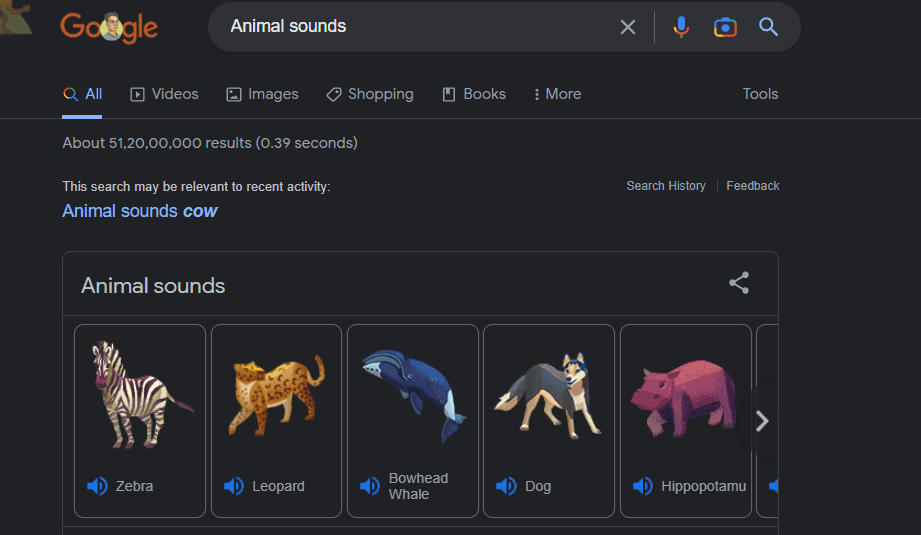
5. Google Docs Easter egg -PRIDE (LGBTQ)
This Google easter is dedicated to the LGBT community. Google wants to show how slowly discrimination against the LGBT community is diminishing now.
To experience this Google Easter, open Google Sheets on your PC and Type each letter of the word PRIDE in each first five cells.

6. Google Gravity
While growing up, this was one of my favorite features of Google. You search ‘Google Gravity’ and open the first result, and you watch the magic happen. Gravity activates, and everything on the Google home screen drops to the ground.
You can hold the Google doodle and use it to cause chaos and throw everything around while having way too much fun. It is also entirely usable, and you can search for anything.
The top 4 search results drop from the top of the screen to the ground.
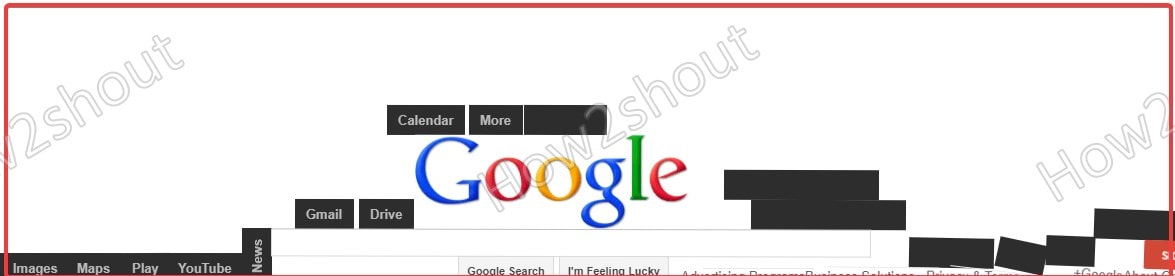
7. Queer or LGBT pride
Type LGBT pride or Queer in the Google Search and click on the Animated Rainbow heart given on the right side of the feedback. It represents the promotion of self-affirmation, dignity, equality, and increased visibility of lesbian, gay, bisexual, and transgender people as a social group.

8. Conway’s Game of Life
Conway’s Game of Life is a cellular automaton simulation created by mathematician John Horton Conway in 1970. It stimulates the life and death of cells on a grid, with each cell having two states: alive or dead. This Google Easter egg is dedicated to that, in the search box type Conway’s Game of Life, and you will see random white pixels on the screen to imitate the cellular motion.
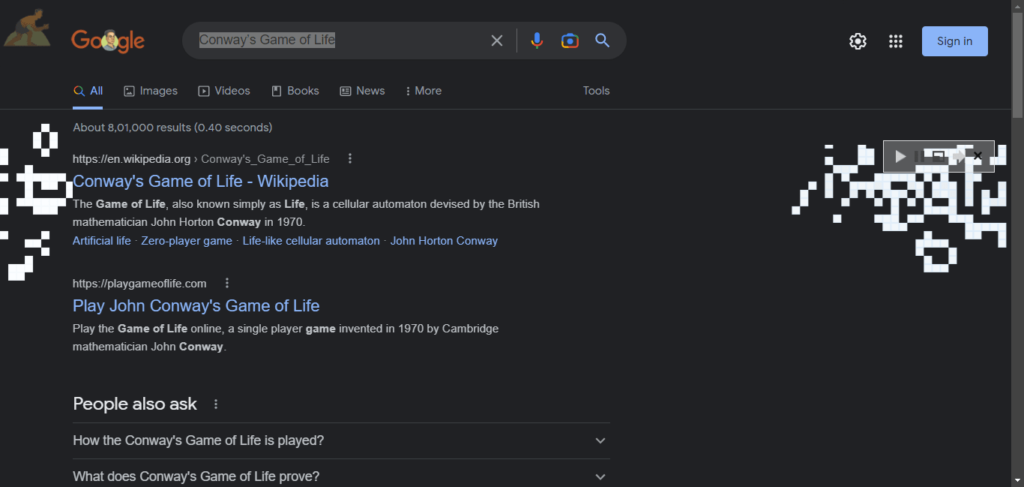
9. Google Guitar
If you feel like impressing your friends with a simple trick, search ‘Google guitar’ and click the first result. It will open up a modified Google homepage onto a guitar with four strings, each with a different sound.

10. Google Sphere
This is another one of Google’s too-cool features. It aimed at changing your Google homepage with a straightforward search for ‘Google sphere’ and then click on on the first search result.
Following this everything would start rotating in the form of a sphere imitating the motion of the earth.
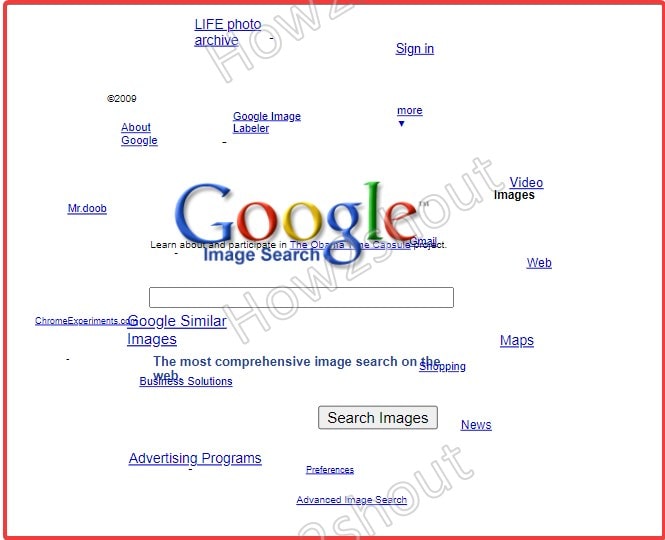
11. Legally blonde
This is suggested by one of our readers dedicated by Google to Legally Blonde Movie released in 2001.
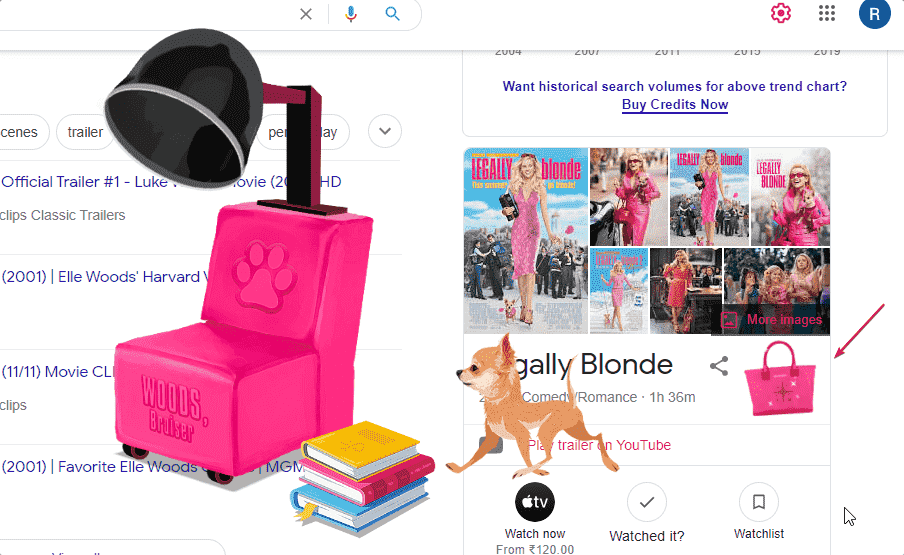
12. F.R. I. E. N. D. S Easter eggs
If you’re a fan of the popular sitcom F. R. I. E. N. D. S, well, then this one’s for you because Google is a fan too!
1. Joey
When you search for Joey Tribbiani on Google, it’ll open his page, and beneath his name, there’s an icon of a pizza. As we click on that icon, you’ll hear the iconic “JOEY DOESN’T SHARE FOOD!” and an animation appears of a man’s arm gathering all the food that has appeared in the center of the screen.

2. Chandler Bing
When you search for Chandler Bing on Google, it’ll open his page, and beneath his name, there’s an icon of the iconic brown recliner in the show.
By clicking on that icon, the duck and the goose emerge from it and start walking across your screen.

3. Monica Geller
When you search for Monica Geller on Google, it’ll open her page, and beneath her name, there’s an icon of a washing bucket. (obviously)
Just like most of the Google Easter eggs dedicated to the Friends TV show, upon clicking the icon given in the Knowledge Graph, a sponge will appear and clean the name of Monica, after which it becomes a font in light grey color instead of black.
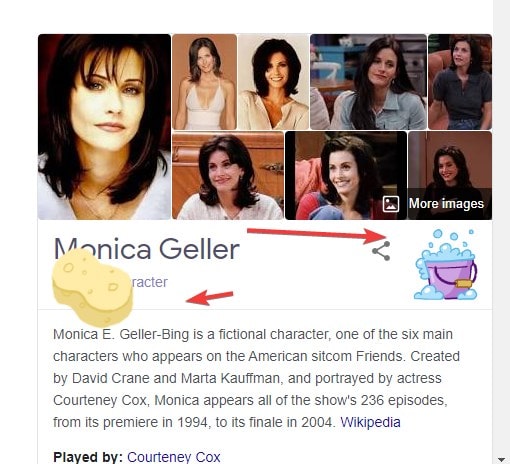
5. Rachel Green
When you search for Rachel Green on Google, it’ll open her page, and beneath her name, there’s an icon of Rachel’s iconic hairstyle.
Upon clicking it, Google will take you to its images portion and display the search ‘the Rachel’, which shows Rachel’s countless photos and her iconic haircut.

6. Phoebe Buffay
When you search for Phoebe Buffay on Google, it’ll open her page, and beneath her name, there’s an icon of a guitar. Upon clicking it, you hear none other than the ‘smelly cat’ song during a smelly catwalk across your screen.
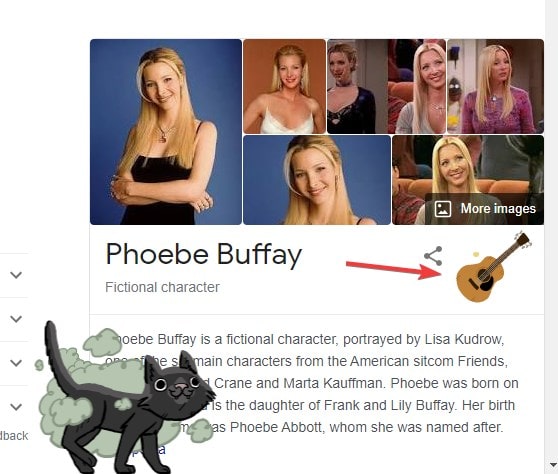
7. Ross Geller
This is, in my opinion, the funniest Easter egg of all. When you search for Ross Geller on Google, it’ll open his page, and beneath his name, there’s an icon of the iconic white couch in the show.
Upon clicking it, it becomes impossible to control your laughter as the whole screen moves, with Ross saying “pivot” in the background. The screen moves to the right when we click on it and then again to the left with a louder “pivot.” On the 4th time, it breaks, and Ross says, “ok guys, I don’t think it’s going to Pivot anymore.”
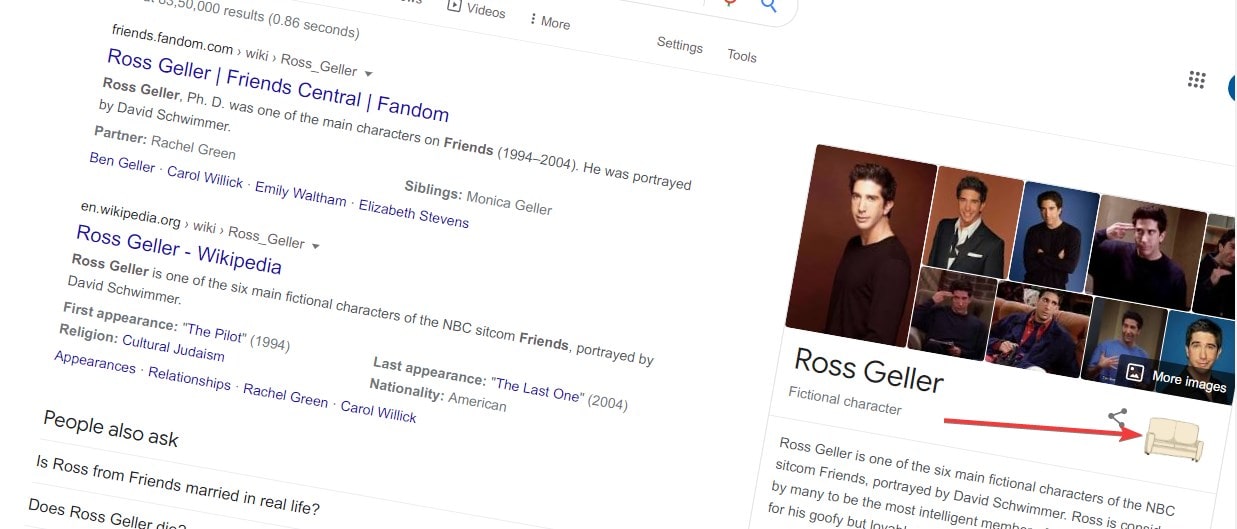
13. Some Random Easter Eggs
1. Flip a coin
Suppose you want to do a toss but do not have a coin on you. Search on Google “to flip a coin.” It will do a coin toss for you, revealing either heads or tails.
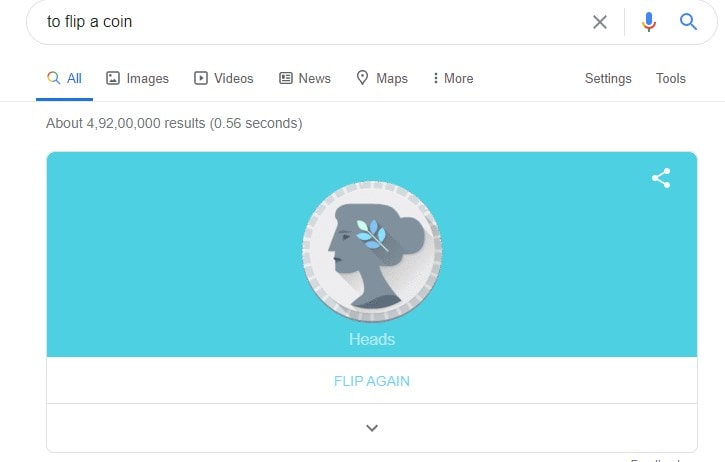
2. The loneliest number in the world
Google uses its sense of humor again in this Easter egg. When you search Google for ‘loneliest number‘.
It’ll show the number 1.
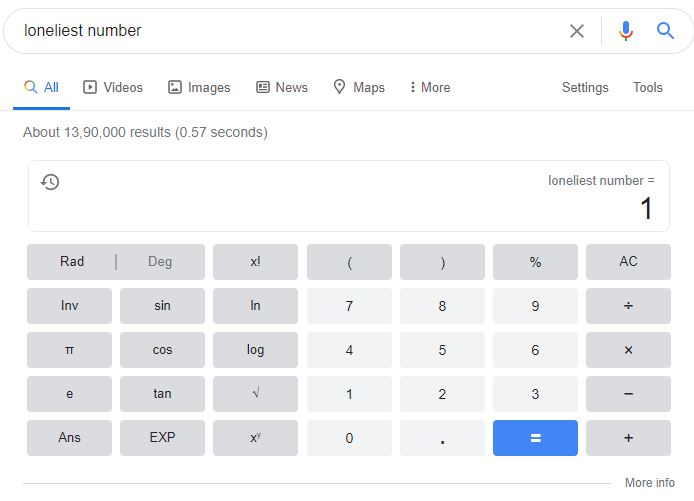
3. Number of horns on a unicorn
Unicorns are mythical creatures, or lest we think. When you search Google for the “number of horns on a unicorn“, it’ll display the number 1.
You can even ask Google to add the loneliest number in the world and the number of horns on a unicorn, and you will get your answer (pretty smart, I know).
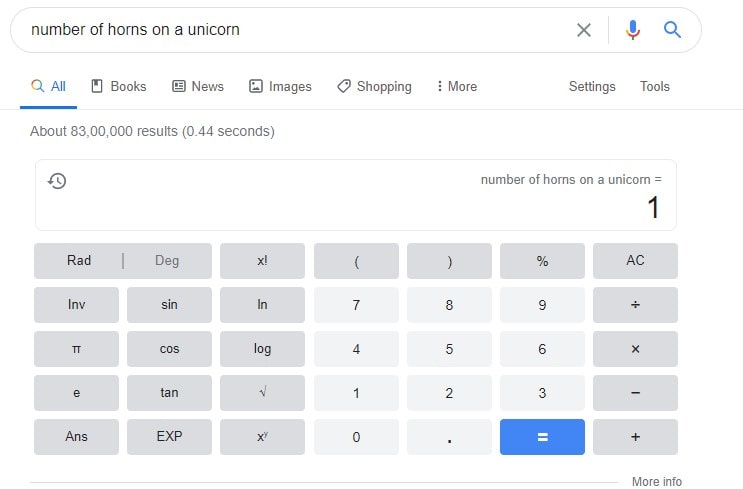
4. Answer to life, the universe, and everything
Ask Google about the “answer to life, the universe, and everything” in its search box and you will have a calculator with result = 42.
Now Why on the earth, 42 is the answer to Life, the Universe, and Everything?
To get the answer to this question we have to look at the science fiction series “The Hitchhiker’s Guide to the Galaxy” by Douglas Adams. In that series, a supercomputer named Deep Thought over a period of 7.5 million years calculated the number 42 as a result of “Answer to the Ultimate Question of Life, the Universe, and Everything”. The characters in the story were not able to find out what the actual question was, but the number 42 is humorously portrayed as the answer to all ultimate questions.
It’s important to note that the number 42 is simply a fictional construct in the story and it doesn’t have any real-world significance. Also, 42 is the ASCII code for the symbol * (asterisk) which looks like a star. Further, the number 42 is used as a humorous and absurd way to poke fun at the idea of a search for the ultimate answer to life.
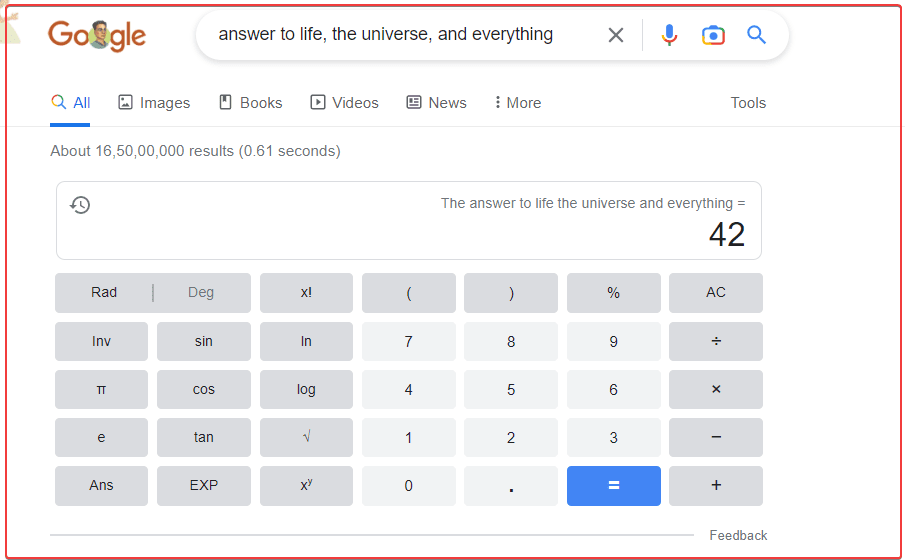
5. (sqrt(cos(x))cos(500x)+sqrt(abs(x))-0.4)(3-xx)^0.1
Mathematical equations are not always boring, for instance, go on your Google Search and type:
(sqrt(cos(x))cos(500x)+sqrt(abs(x))-0.4)(3-xx)^0.1As you search for the above mathematical expression, a graph will be generated in a heart shape. Now, you have another way to express your love.
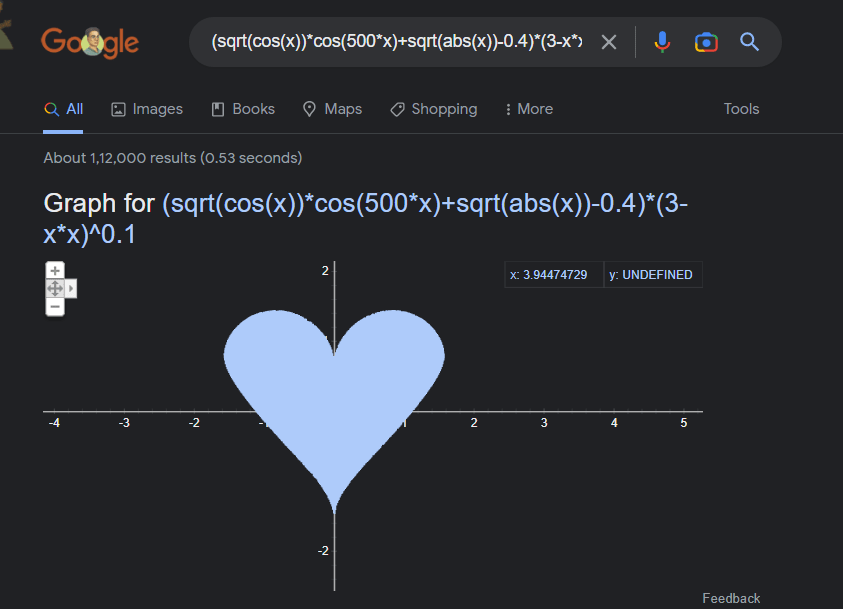
6. 3D Graph Easter Egg
Experience the 3D Easter Egg by using this link. It will search for a mathematical expression in Google to create a colorful 3D graph that can be rotated using a mouse.
1.2+(sqrt(1-(sqrt(x^2+y^2))^2) + 1 - x^2-y^2) * (sin (10000 * (x*3+y/5+7))+1/4) from -1.6 to 1.6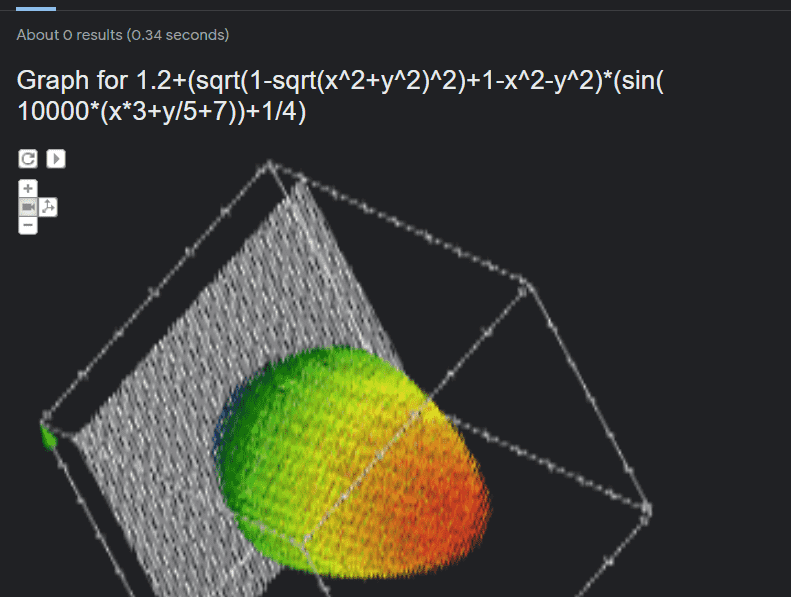
7. DVD Screensaver
Want a bouncing Google logo on your screen like popular Desktop screensaver users on Windows Desktops then type – DVD Screensaver and see the magic.
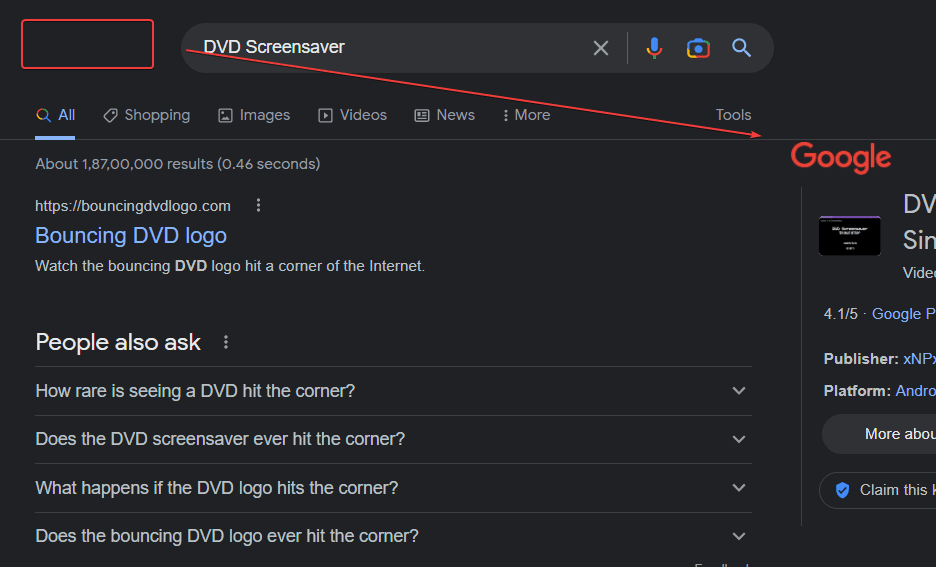
8. Holi
Hile is a popular Hindu festival of colors devoted to lord Krishna. Google has dedicated an easter egg to it. In its search engine type Holi and in the result you will see a pile of colors on a plate. Click that and start splashing color-filled balloons on the screen.

9. Christmas – Santa tracker
Just like Holi, there is a hidden game on Google that can be played by typing Christmas in the Search engine. Click on the Gift box and start playing Santatracker. What do you have to do? A Santa appears on your screen that you can decorate with various colorful goggles, icons, clothes, etc.

14. Google Easter Eggs Games:
1. Super Mario Brothers
Mario is by far the most famous video game character ever. Searching for ‘super Mario brothers’ on Google will display his search with the question box icon below it. Upon clicking it, you’re reminded of your childhood days with the iconic music and “200 points” on each tap.
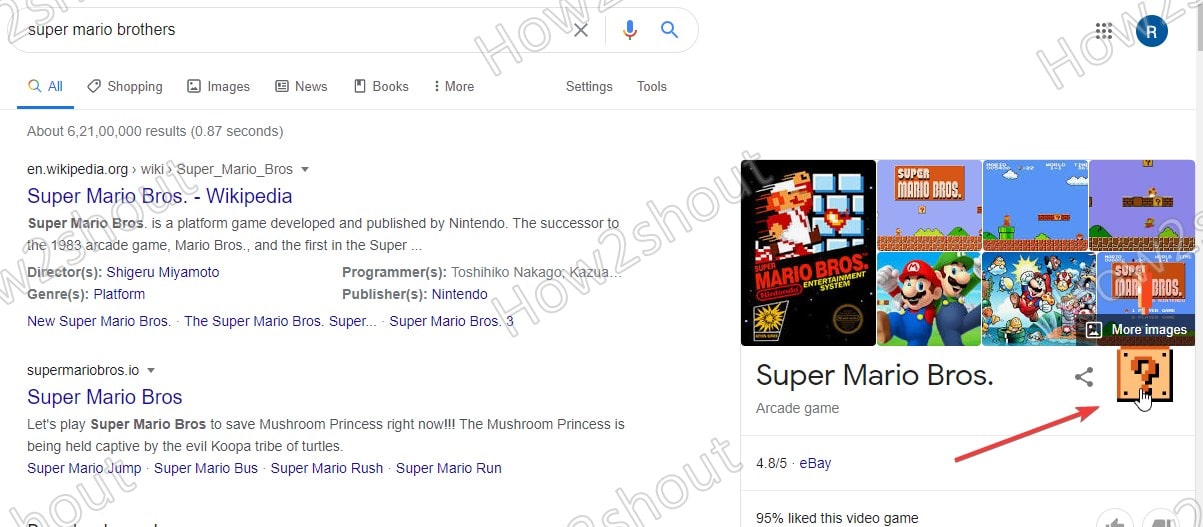
2. Pacman
Pac-Man is another game that is just lodged in the hearts of millions of people. When you search ‘Pac man,’ Google shows you the option to play a game to enjoy your nostalgic memories.
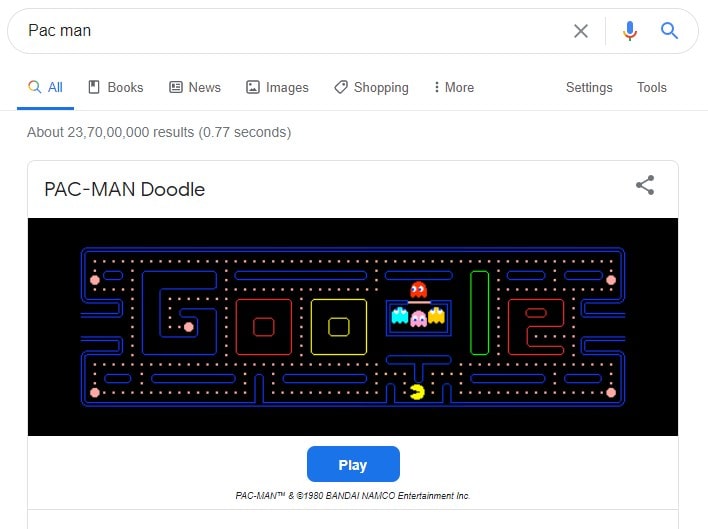
3. Tic tac toe
What is better than Tic tac toe to pass the time? Countless registers have been filled with scribbles of Tic tac toe on the back in our school days. Just search Google for Tic tac toe, and you can play a game with four different levels of difficulty.
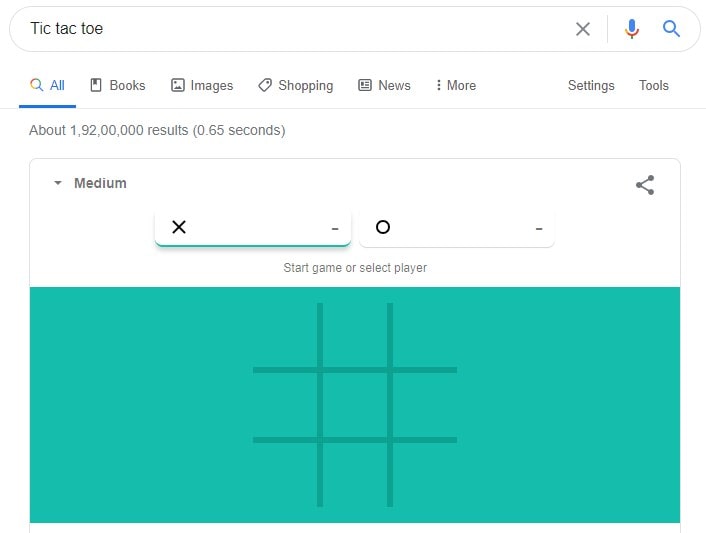
4. Minesweeper
Remember that one game we had no idea how to play when we were young and still don’t, honestly? If you want to see some bombs popping again, search for Minesweeper and play a game with the difficulty level of your choice.
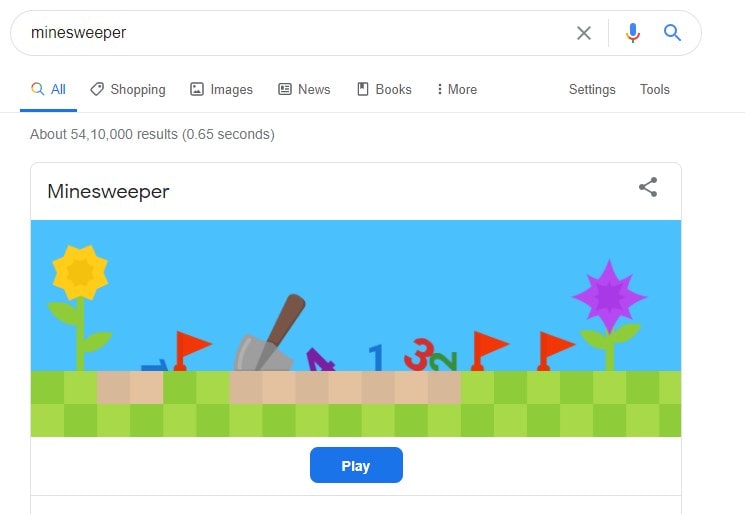
5. Solitaire
Solitaire is easily the most boring but also the most interesting short game that we used to play. You can search for Solitaire and start a game to pass your time again and think about when everything was much more straightforward.
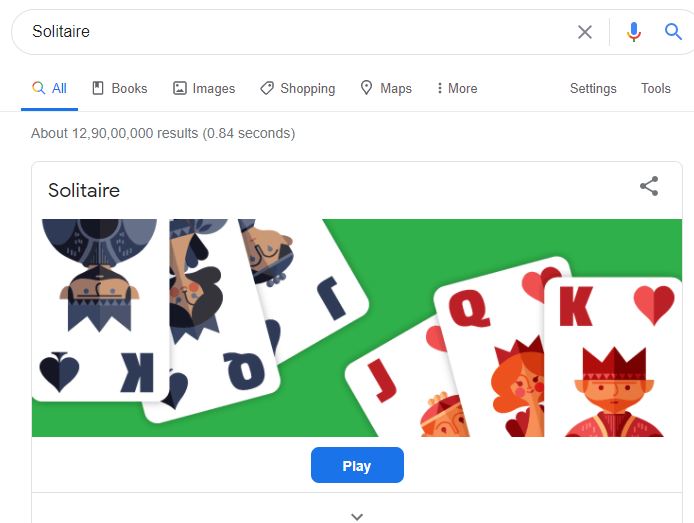
6. Snake
You can play a Snake game on Google, which hasn’t seem to get any more comfortable than the last time you left it. Search ‘play snake‘ on Google and be beware of eating your tail 🙂
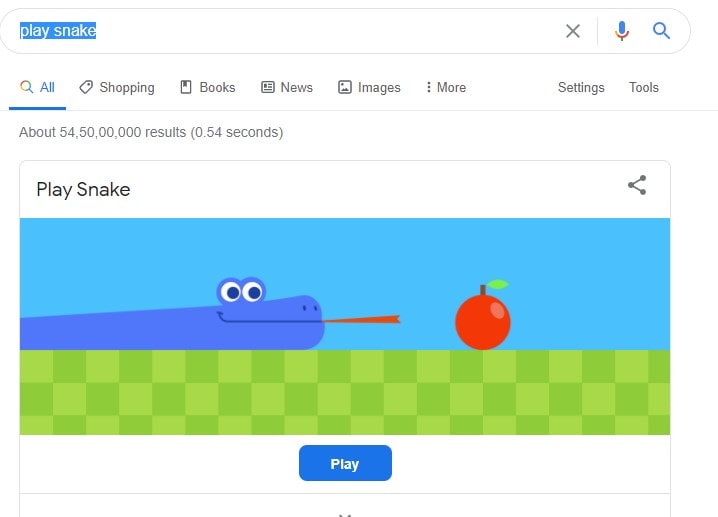
7. Fidget Spinner
Remember that toy you bought three years ago just because everyone else did too? You can remember those glorious Millenial days again when the Internet started a (weird) movement. You can spin it again by searching “fidget spinner” on Google and watching it… Spin.
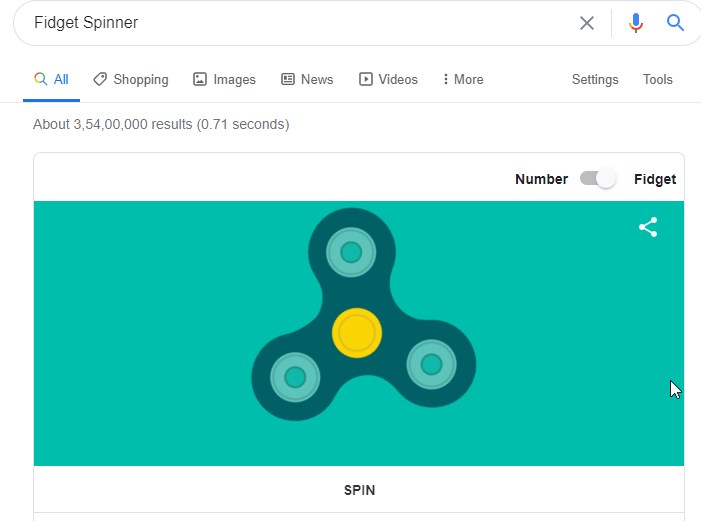
8. Conway’s game of life
This game isn’t exactly a game. A British mathematician created it by the same name. You can search Google with ‘Conway’s game of life’ and watch this zero-player game unfold as cells are born and die.

9. Dreidel
Dreidel is a famous toy that Jewish children usually play with on Hanukkah. It has 4 Hebrew alphabets on each of its four sides, and by a search of the same name, you can spin the Dreidel.
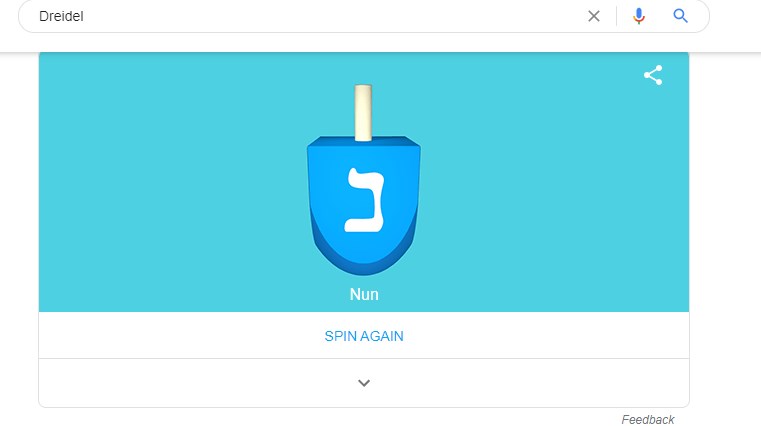
10. Roll a die
Suppose you want to play a game with two dice instead of one, but you cannot find another die. Google comes to your rescue as you can ask Google to roll a die for you and continue your game.
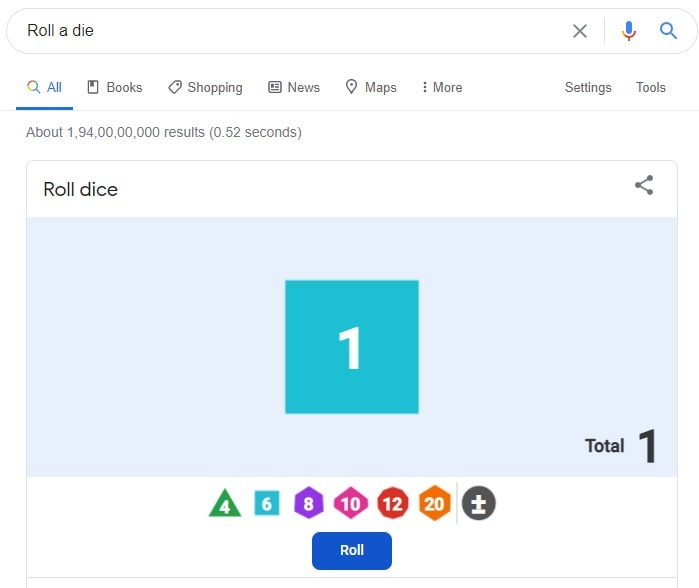
11. Green hill zone
Everyone loves Sonic, and every OG knows what Green Hill Zone is as soon as they heard the name. Green Hill Zone is the name of the first level in the original sonic game for those of you who don’t. When you search for it, Sonic’s icon appears on the screen’s right and, upon clicking it, jumps with its iconic sound.
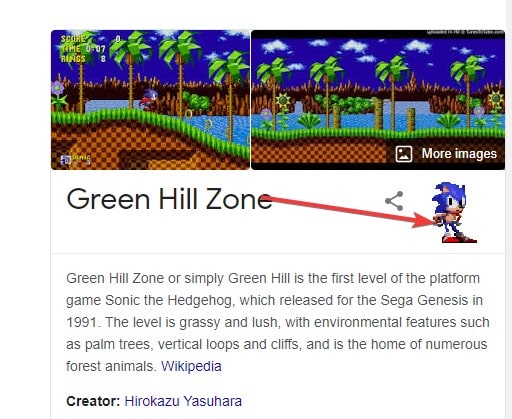
12. Sudoku
Similar to the above games, you can start a Sudoku match by merely searching for it in Google, and selecting the first result. You can select the level of difficulty as per your preference. It is not exactly an easter egg but here for knowledge.
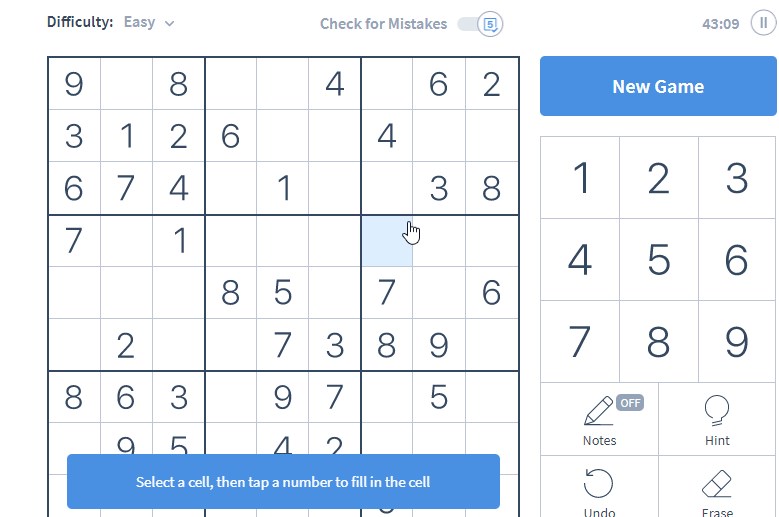
15. Google History Easter Eggs:
1. Google in 1998
Google, like every other start-up, had a very humble beginning. You can experience what Google was like in 1998 when it started with its original logo and graphics in the 1998 world.
Just search ‘Google in 1998’ and see for yourself.
2. History of the Google logo
Google has had several logos since 1998, and you can witness the gradual change by searching ‘google logo history‘ and trying to see how many you remember.
3. Bletchley Park
Bletchley Park was a British establishment in WW2 where cryptologists sent encrypted messages through Enigmas, etc. Currently, it is a Museum for people to see. Google honors Bletchley Park by giving it a cryptic touch.
When you search ‘Bletchley Park,‘ it shows the name with some numbers and alphabets giving it an encrypted touch on the right side of your search result snippet.
4. Pluto
Pluto is probably the most famous planet in pop culture. People often have joked about the opinion that ‘Pluto deserved better.’ Google adds its touch to it as when you search ‘Pluto,’ it displays ‘our favorite dwarf planet since 2006’ in the knowledge panel.
16. Some More Random Google Easter Eggs:
1. Google space
Google space does precisely the opposite of what Google gravity does. Instead of everything falling to the floor, everything starts floating in space, giving you a spacewalk vibe. Just search ‘Google space‘ and access it from the first search result.
2. Do a barrel roll
If you’ve played any open-world or airplane games in the past, then you know what a barrel roll is. For those of you who don’t know, it’s rolling your plane to one side on the lateral axis.
Just search ‘do a barrel roll‘ and watch Google roll.
3. Once in a blue moon
Frequency in physics is measured in Hertz. Once in a blue moon is a typical English phrase for something that happens extremely rarely.
Google combines these two, and when you search ‘once in a blue moon,’ it displays a result of once in a blue moon being equal to = 1.16699016 x 10^-8 Hertz.
4. Blink HTML
Html is the computer language in which computer webpages are written. Search ‘blink HTML‘ and all the HTML elements on the search page start blinking, giving it a beautiful effect.
5. A baker’s dozen
This phrase is affiliated with how baker’s in earlier times used to count 13 as one dozen by staying on the safe side and adding one more loaf.
When you search a baker’s dozen, the result shows 13.
6. Is Google down?
This is like a very quirky Easter egg. It involves searching ‘Is Google down?’ on Google itself, and it gives a self-evident answer- ‘NO.’
7. Breathing exercise
Sometimes we all need a meditation guide to calm ourselves and catch our breath. Search “breathing exercise” and Google will guide you through a one-minute exercise.
8. Cha Cha Slide
Out of the other best Google Easter eggs, this one is quite interesting. To recognize the 20th anniversary of the cha-cha slide song released in 2000, Google has released an incredible Easter egg in its memory. If you search the Ch slide song, you will see a microphone; on clicking, you will see the one-minute search page going through the dance moves of that song.
This Easter egg is pretty exciting and calls upon people to make their pages dance.
9. Error 418 (I’m a teapot?!)
The teapot Easter egg was created to please the server and the SEO enthusiasts. It was supposed to be a temporary April’s fool joke back in 1998. But Google went along with it. On clicking the teapot, it pours tea into the cup, and then we can pour it out. It is an animation of a smiling teapot. Check it out https://www.google.com/teapot
11. Metronome
It has a special Easter egg for the musicians. Anytime that you want an audible click while writing music or playing an instrument. You can now turn to google for it. On clicking the play sign, the click sound begins until it’s paused. And the frequency can be adjusted. The sound of the metronome is relatively straightforward and considerably loud.
12. Anagram
Anagrams may seem not so exciting or to do something with, but they sure can be fun. On searching anagram apart from the relevant searches, Google will ask you whether you meant Nag a ram (which is an anagram if letters are rearranged). This is Google’s effort to make browsing more fun and less boring
13. Hanukkah
Hanukkah is one of the most prominent Jewish festivals. Google intended to create this Easter egg to lighten up people’s festive mood during these holidays. If you search Hanukkah, there will appear a gorgeous-looking set of Hanukkah candles overlaid on the top of the page.
14. Festivus
This is a reference to the parody holiday as an alternative to the pressures and Christmas gatherings. On searching this, you will see an aluminum Festivus pole on the left of the page.
15. Timer
Not many people are familiar with the fact that Google has its hidden timer. By typing timers, 2 hours to go, a timer will be set, and you’ll be good to go. You can quickly start the timer by entering the desired duration in the box.
17. Some Google Assistant Easter Eggs:
1. When you ask Google assistant”, this statement is false,” it replies-
That whatever he said if it was false, whatever he said was true indeed. This is an Easter, which is fascinating and will leave you scratching your head
2. When you say crystal ball to the assistant
It replies with an impression of a crystal ball and makes a countdown till three making you ready to ask your question. This Easter egg is fascinating as it can be used as an alternative psychic.
3. Is Google ticklish?
On asking the assistant if it was ticklish, it replies-It replies by stating that not everybody is awkward, and when the user says tickle three times, the assistant seems to laugh. This Easter egg is quite hilarious and exciting.
4. Bubble Level
This feature of Google comes in handy when looking to check the right level of a surface/body or even a wall. Just type Google Level on the Search engine and turn your smartphone into one of the handiest tools you can have with just a click, ‘bubble level.’
Remember when you ask your friend whether the photo I’m putting on the wall is straight or tilted? Bubble level will always have your back.
5. Atari breakout
Google changed one of the coolest games we’ve had in our childhood to an Easter egg, and it’s so cool that you can’t get enough of it once you start playing it.
You have to type Atari Breakout on Google image search, and the images that appear for the result turn into colorful bricks, which you can break with a ball and a paddle. Once you finish the game, it’ll take you to the search results you wanted.
18. Some Bonus Easter Eggs that Deserve to be Mentioned:
1. Askew
Once you type askew on the Google search, it might probably hurt your OCD, but it’s entertaining sometimes to fiddle with the font and all. It shifts all the text to the right side of the screen and gets tilted as you asked for.
2. Sqrt(cos(x))cos(500*x)+sqrt(abs(x))-0.4)(3-x*x)^0.1
This Google Easter egg will take you back to the high school math class. It isn’t as complicated for Google, though. When you type this expression on google search, it gives you a heart plotted on a graph. Difficult to believe? You can try it out yourself.
3. (LGBT) PRIDE
Google makes this feature to show support to the LGBT community which has faced much discrimination in the past and still faces many daily life challenges. You have to open a google spreadsheet and type P R I D E in adjacent cells of the worksheet and see its magic.
4. Google Sky
Everyone in their childhood wants to go to space and be an astronaut. Google here comes to the rescue for all those kids. From nearby planets to far-off solar systems, you can wander deep into space and live the dream you wanted to live.
5. Marquee HTML
One of the most underrated Easter eggs Google has made is the Marquee HTML. When you type it on the Search engine, you’ll gradually observe that the results count start moving from right to left. Cool right?
Conclusion:-
So this was our list of the best and most fascinating hidden features and Easter eggs of Google. We hope that you like them and check them out and show them off to your friends to impress them as well.
Happy Googling!
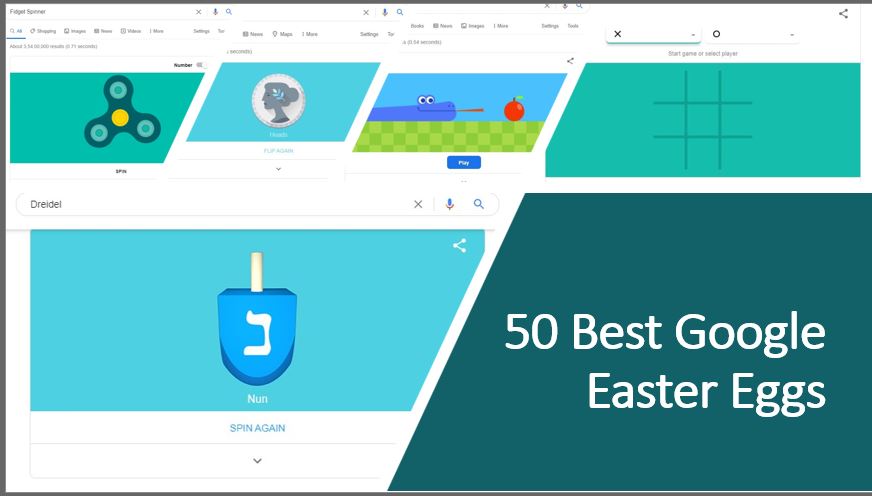






i love goolge
😉
my fav is pacman game and snake
Google Yo mama easter egg
there is also an Easter egg if you look up legally blonde
wow!
this was awesome I loved it so much thanks whoever made this
awsome
Thx so much this is so cool
For sonic I tapped a lot and he became super sonic
those were awsome
It was good but there was some that weren’t right
Like the Batman