There are dozens of CPU temp monitor software available online for Windows 10/8/7 not only to measure the CPU temperature but also Fan Speed, Voltage and more, here are some best of them…
The temperature of CPU (Central processing unit) in your system can affect the performance and life of other components including CPU itself. To avoid any kind of CPU damage including other parts, the regular monitoring of CPU temp is the best option. It doesn’t matter you have Windows 10/8/7 or Linux system, at least using some kind of monitoring software will inform you what necessary measures need to be taken before it gets too late.
Now, why sometimes an overheating problem occurs in our systems, so, the reason for this could be anything. Maybe you have overclocked your CPU for better performance; the thermal paste of CPU gets worn off; the cooling system of the PC /laptop system is not working etc. Well! whatever the reason would be but it can affect severely on our Motherboard, Hard disk, CPU, RAM and other vital components of the system. Hence, a few questions arise such as:
What temp should my CPU have?
The maximum temperature which can be considered for a long run is 60 degree to 80 degrees on heavy load. However, the optimal temp of CPU depends on the type of Central processing unit you have, for example, Intel Celeron: 65°C – 85°C; Intel Core i3: 50°C – 60°C; Core i5: 50°C – 63°C; Intel Core i7: 50°C – 66°C. To exact safe temperature of CPU, search for it on its official website or see specs.
How to monitor CPU temperature on Windows 10, are there any dedicated software for that?
Yes, there are dozens of CPU temp monitor software available online for Windows 10/8/7 not only to measure the temperature but also speed, Voltage, Load, Power, RAM usage, Hard disk temperature and here we are going to list best of them for your convenience.
Best free CPU temperature monitor Windows 10/8/7
Note: All of the given software below in this list of temp monitoring tools are free to use and download. However, most of them work only for Windows platforms.
Open hardware monitor
Open hardware monitor is a free and open source software for Windows and Linux operating system. It is portable hardware and temperature monitoring software that means you don’t need to install it at all. This means you can also put it in a pen drive and use on any Windows system to monitor CPU temperature without installing any software. When you download Open hardware monitor it will come in Zipped file format that needs to be unzipped and then simply run the Openhardwaremonitor.exe file. It can monitor voltages, load, temperature sensors, hard disk, fan speeds and clock speeds of a computer. A simple and lightwieght system hardware and CPU temperature monitor tool.
Supported platforms: Windows 10/8/7, Linux
Download: Open hardware monitor
Speccy- Hardware & CPU temperature monitor
With free Speccy, developed by CCleaner, you gain a quick overview of the hardware installed in your Windows PC. Thanks to the tidy interface, even inexperienced users can learn more about their computer. If you want a CPU temp monitor tool which is more interactive then this one is best for you.
Once started, the program will immediately start analyzing your hardware. A summary will give you information about the CPU, RAM, motherboard, graphics card, memory, optical drives, and sound card. For most components, the current temperature is also displayed in real time. In addition to the current temperature, a progress graph can also be displayed.
You can know about your built-in hardware, additional information in the areas of an operating system, CPU, RAM, motherboard, graphics, memory (hard disks), optical drives, audio, peripherals and network.
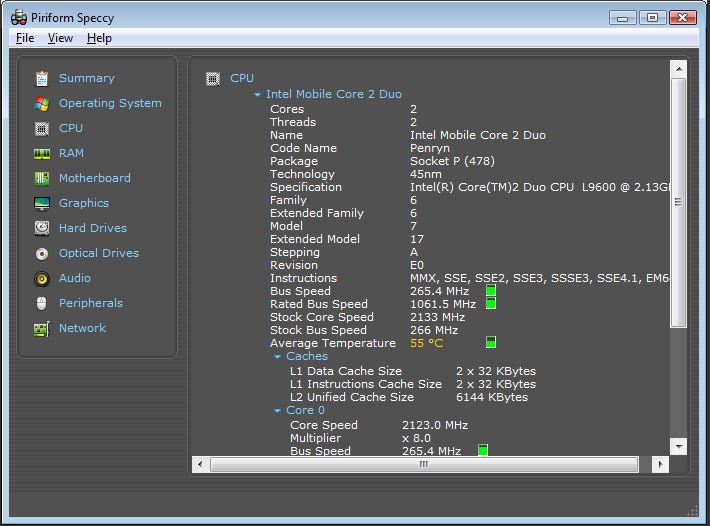
The collected system data can also be output as an XML or TXT file or saved in the program’s own Speccy format. If you configure Speccy to minimize to the notification area, it will display the values of different temperature sensors on the CPU, motherboard, graphics card, or hard drive.
Supported Platforms: Windows 10, Windows 8 & 7 only
Download: Speccy
AIDA64 Extreme CPU temp monitor
AIDA64 Extreme is a paid software but indeed available as a free trial version for users to test it before actually going for it. It is not a simple CPU temperature monitoring tool but more than that. It provides complete hardware benchmarking and analyzation capabilities to users.
Its interface is very much similar to Windows 10 Task Manager and allows you to perform a stress test on your system hardware. Thus, if you are developer, hardware analyst or engineer then this software proves handy.
Supported platforms: All current versions of Windows only.
Download: Trial AIDA64 Extreme
Free HWMonitor
HWMonitor comes in two free and paid version and very much similar to one the best CPU Temperature monitoring software mention in the beginning i.e Open Hardware Monitor. There is also an HWMonitor portable version of the tool.
It collects various sensor data from PC components such as temperature values, fan speeds and voltages and provides in the form that can be read out in real time under Windows. HWMonitor lists the sensor data of the mainboard, main processor, graphics card and hard disk in real-time using fold-down menus and model names. For notebooks and Co., the battery capacity, the current charge level and the degree of wear of the power dispenser are also specified.
The collected data includes, but is not limited to, the CPU temperature; various voltage levels, power consumption, CPU and graphics card usage, and hard drive temperature are included too. The measured values can also be optionally exported to a log file. In order to gain access to all available sensors, the program must be started with administrator rights. It is available for Windows only.
Download: HWMonitor
Real Temp
A simple straight forward application which is a dedicated application just to measure the temperature of the system. It is designed to monitor intel processor based computers and supports all Intel single Core, Dual Core, Quad Core and Core i7 processors.
It shows a real-time minimum and maximum temperature of the computer. Furthermore, from the settings of this CPU monitor app, you can set the maximum CPU & GPU point of temperature manually, at when you want this app should raise alarm to inform you. Export of logs file in .CSV format and running of the app in the system tray is also possible. The best part is Real Time is a portable CPU monitor application and can be used without installing on Windows 10/7.
You can download it from here.
HWiNFO – System Information Tool
The free program HWiNFO is a diagnostic tool for Windows computers, with which one can get an overview of the components installed in the system. It is a comprehensive hardware information and customizable real-time monitoring tool. This includes detailed information about the processor, the graphics card and the motherboard including temperature fo CPU.
Analyzed and provide information about the processor, the memory of the motherboard and the graphics card. In addition, all drives, sound cards, network ports and even connected monitors are included in the analysis. The data can be exported to various formats such as CSV or XML and also available in the form of a diagram.
In addition, the program also includes a benchmark feature. This allows the performance of different components to be analyzed and compared with other models. Other features of HWiNFO include the ability to monitor the system in real time. The user can specify how the information should be displayed. It is available as Windows installer, Portable for Windows 32/63-bit and DOS portable.
You can get this from free of cost, download HWiNFO.
Core Temp
Core Temp is quite well-known monitoring tool which is precisely doing what is meant for. It is a small piece of the program but with compact interface with all information on a single Window.
It monitors processor and provides all CPU core temperature information along with a Model number, Platform, Frequency, VID, Revision, CPUID, Lithography and TDP like info.
Camwebapp- best CPU temp monitor tool
Camwebapp has the most intuitive interface as compared to other best tools present in this list for monitoring the temperature of CPU and GPU. It has a two-panel design one has all the options and the other one shows all the information; such as the temperature, storage, RAM load, GPU load, Fan speed and much more. Apart from Windows, it is also available for Android and iOS smartphone as an app.
It supports Windows OS and can be downloaded from the offical website.
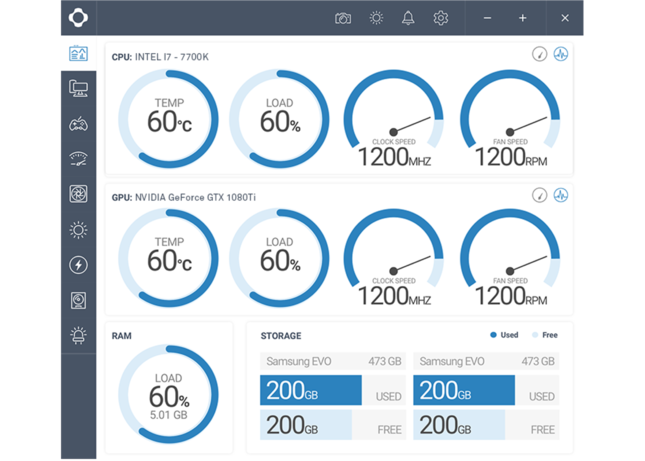
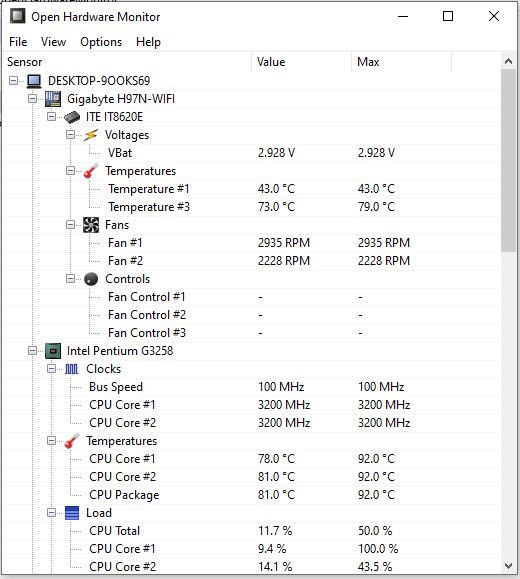
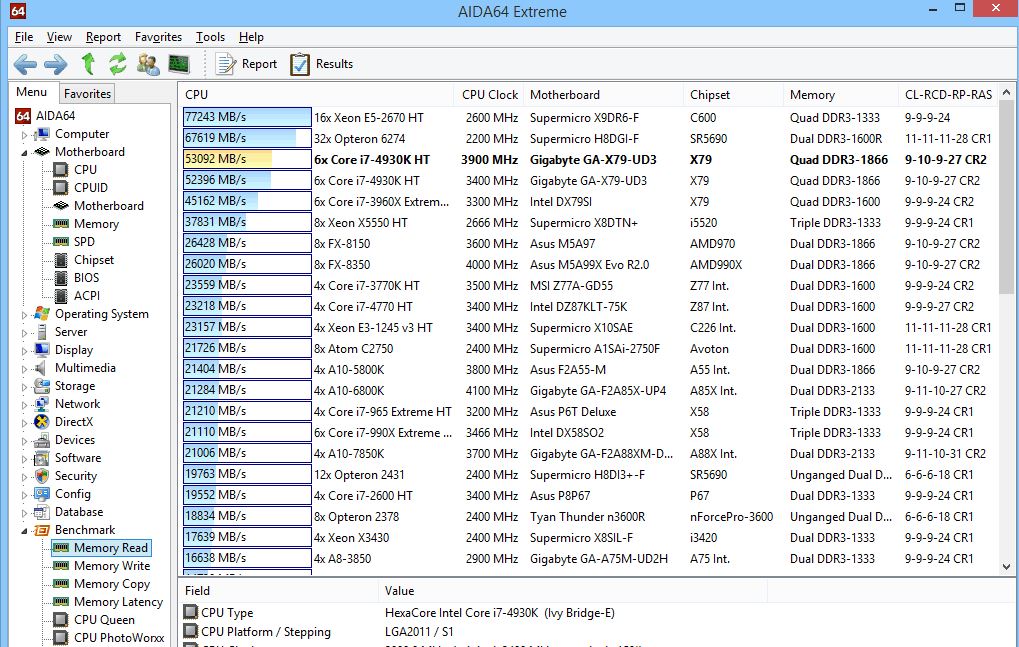

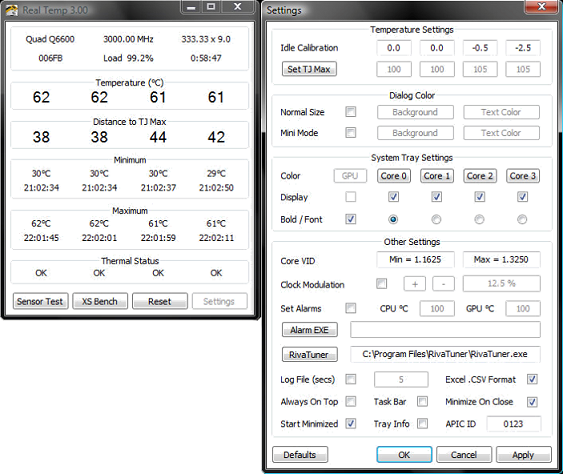
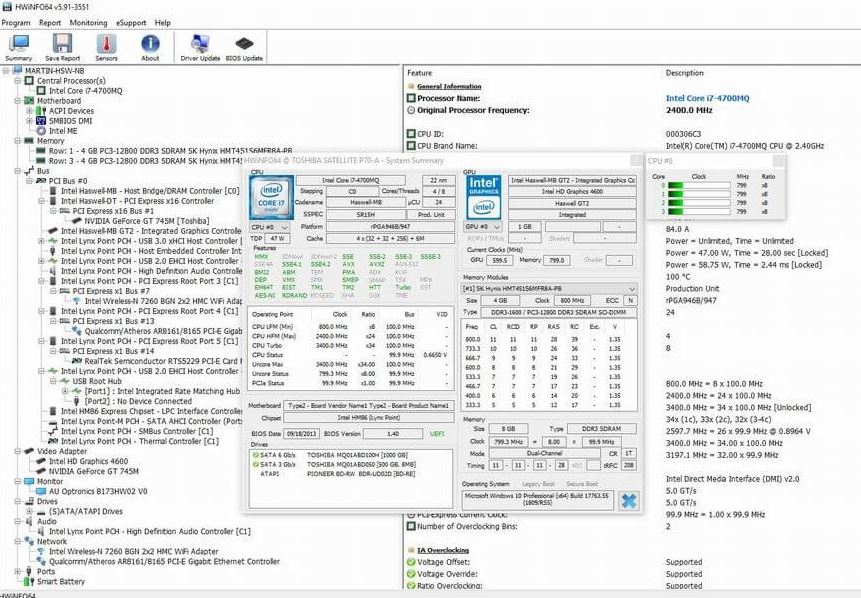
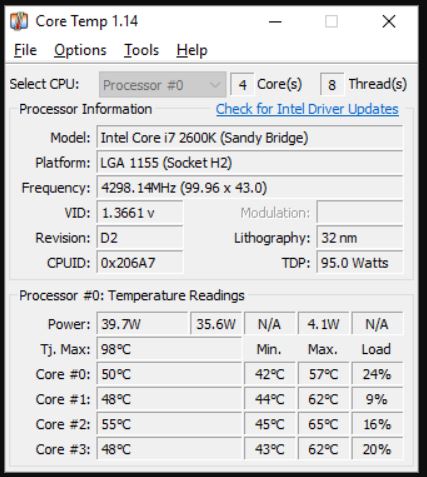
Related Posts
Intel i5-13600 processor on Geekbench shows 14 cores
Hybrid Hard Drive: Properties and Performance
How to keep your Laptop PC safe from internal and external damages or theft
How to Log your Errors in Python using Sentry?
Manage & Monitor multiple Windows 10 PC using browser & WAC
Top 10 GPU Benchmark software free & paid in 2021