A Graphics Processing Unit or simply GPU benchmark is a test to measure the speed and performance of the chipset and determine the efficiency of the computer. Benchmarking software is usually employed to display the performance results of hardware parts of computers like – CPU, RAM, and so on.
Your search for best-benchmarking software ends right here, below is the list of such trending software, both free (open source) and paid ones for laptop and desktop GPUs.
Best GPU Benchmark Software in 2021
| Software | License | Operating system |
| Basemark GPU | Paid or Free | Windows 10, Ubuntu, Linux, macOS, Android, iOS |
| PassMark | Free & paid | macOS, Linux, Windows, Android, iOS |
| Geekbench | Free & paid | Android, iOS, Windows 10/7, Linux, macOS |
| UserBenchmark | Free | Windows 10/8/7 |
| 3dmark GPU benchmark | Free & paid | Windows 10/8/7, Android, iOS |
| FurMark | Free | Windows 10/8/7 |
| Novabench | Free | Windows 10/8/7, Linux, macOS |
| GFXBench | Free | Android, iOS, macOS, Windows 10/8/7 |
| Heaven UNIGINE | Free | macOS, Linux, Windows 10/8/7 |
| OverClock Checking Tool | Free | Windows 10/8/7 |
| AIDA64 Extreme | Paid | Windows 10/8/7 |
Basemark GPU
Basemark GPU is one of the best GPU Software for free out there, it effectively tests and displays the performance of graphics across various platforms, You can check the results for free using the Basemark Power Board database.
Features:
- It is compatible with PC or laptop running with Windows 10, Ubuntu, Linux, macOS, Android, iOS, etc.
- It can test graphics performance for multiple operating systems as mentioned above, all thanks to the rock-solid architecture design, a thumbs-up feature.
- Tons of individual draw calls per frame are run by it, resulting in accurate performance results.
- The integrated baseball power board service enables you to contrast the performance results of your gadget with other gadgets.
- The interface is user-friendly and easy to use.
- It is customized to a good extent.
Website: https://www.basemark.com/benchmarks/basemark-gpu/

PassMark GPU benchmark software
Popular PassMark benchmark software aids you to differentiate the performance of your system from other such systems. CPU tests, disk tests, graphics tests (2D and 3D), memory tests, etc are some of the tasks you can perform here.
Features:
- You can compare your system with the data results of millions of systems packed in this software.
- It can be launched directly from a USB drive with no other major requirements.
- It is quite malleable, as no licensing is required here.
- No need for online activation, no fee per annum, no expiry, etc.
- It supports multiple platforms, ranging from – macOS, Linux, Windows, Android, iOS, etc.
- You get near accurate results.
Website: https://www.passmark.com/
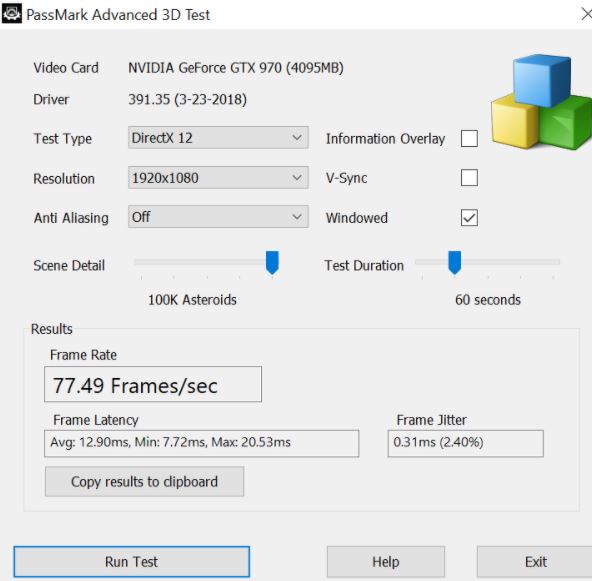
Geekbench
Geekbench system’s performance measurement software can Benchmark both CPU and GPU with support for the OpenCL, CUDA, and Metal APIs. And all this can be done with just a press of a button, you can check the detailed performance results of your system.
Features:
- It is compatible with Android, iOS, Windows 10/7, Linux, macOS, etc.
- Support single-core and multi-core performance measurement.
- With the help of Compute benchmark, you can test the performance of your system in the category of gaming, image process, video edit, etc.
- CPU Benchmark enables you to test and measure performance by some applications meant for Machine learning, Augmented reality, and much more.
- You can keep an eye on the performance of your system and also share your results with the world.
Website: https://www.geekbench.com/

Apart from the above three, here are some more top-rated and most used GPU Benchmark software:
UserBenchmark
It is a freeware PC speed test software and still one of the favorite tools of casual and pro gamers for testing the performance of various PC or Laptop hardware including GPU.
Features:
- Integer, floating, and string test types available for CPU testing.
- Six 3D game simulations included in GPU tests.
- Read, write, sustained write, mixed IO, etc available in the Drive tests.
- Single/multi-core bandwidth and latency tests for the part of RAM.
- It helps you to identify the strong and weak parts of your computer.
- You can easily compare the stats of your system with your counterparts around the world.
Website: https://www.userbenchmark.com/Software
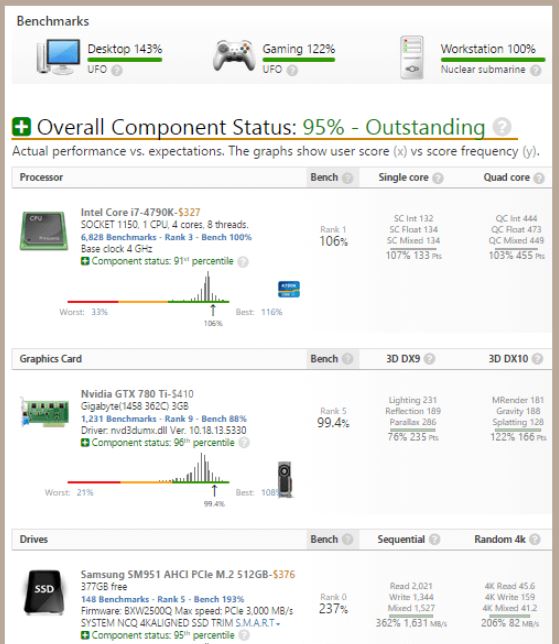
3dmark GPU benchmark
3dmark doesn’t need introduction tests, displays the scores of your system, and then enables you to compare them with other systems with a simple click. The basic/home edition of the 3dmark GPU performance tester is free where the professional versions with more features are paid.
Features:
- This is a cross-platform GPU benchmark tool thus supports various platforms – Windows, Android, and iOS devices.
- NVIDIA DLSS feature test
- PCI Express feature test to measure the bandwidth available to your GPU
- It automatically scans your computer and then recommends a top-quality test for you.
- In the paid version, you can highly customize this tool by installing the tests which you need.
- You can compare your results with tons of other gadgets.
Website: https://benchmarks.ul.com/3dmark

FurMark
FurMark (free) is an intensive graphics card or GPU stress testing tool for Windows systems. It is light in weight and provides you information such as GPU Core clock, temperature, Load, Memory clock, and more along with a benchmark score so that you can check the performance of your system.
Features:
- OpenGL benchmark along with the option to view scores online
- The interface is user-friendly.
- It is quite simple and easy to use and free.
- One of the best lightweight and simple GPU stress testing tools out there.
- FurMark is compatible with several Windows OS.
Website: http://geeks3d.com/furmark/
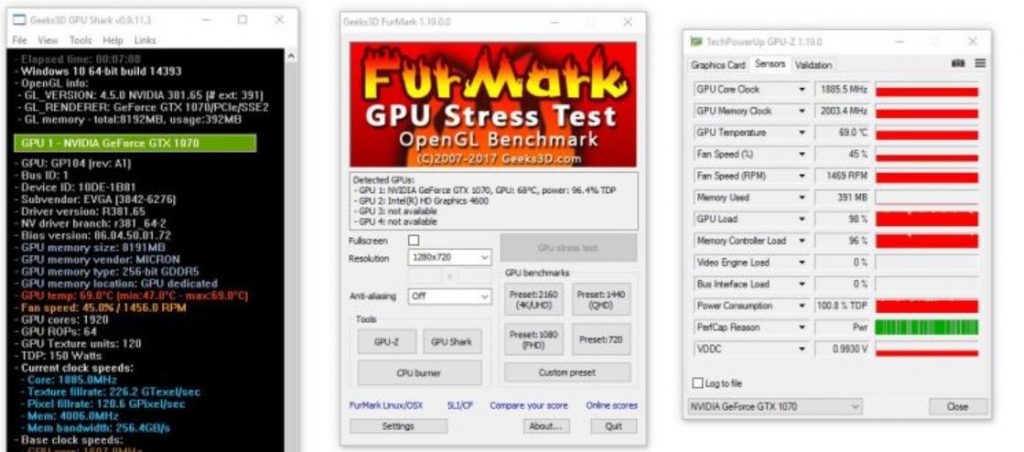
Novabench
Novabench is another free GPU benchmark software that is quite popular amongst IT enthusiasts and technical geeks due to its distinct features. It allows comparing results score online with other systems to find out the potential performance bottleneck.
Features:
- It is safe and secure, as no hardware or software data of yours get uploaded online without your permission.
- You can test and juxtapose your system’s performance with the data of millions of devices loaded in this tool.
- You get the analysis of the correct result in a few minutes.
Website: https://novabench.com/

GFXBench
GFXBench analyzes your GPU system’s performance by providing a game-like experience to test and know the ability of a laptop or PC.
Features:
- Multiple platforms like – Android, iOS, macOS, Windows, etc are supported here.
- You can take low-level tests or high-level tests as per your need.
- The neat and clean user interface is a welcome feature, especially for all the beginners out there.
- You can compare the test results with a lot of gadgets and analyze your system’s performance.
Link: https://gfxbench.com/result.jsp

Heaven UNIGINE
With the “Unigine Heaven Benchmark” your graphics card will go under extreme performance test. In addition to the tessellation technology of DirectX 11, the previous versions of DirectX 9 and DirectX 10 are also supported. While the benchmark test is running, circumnavigate a mysterious flying island and more such graphic elements will run.
Features:
- Available in free and paid versions for Windows, macOS, and Linux
- GPU temperature and clock monitoring
- Support for stereo 3D and multi-monitor configurations
- 100% GPU-bound benchmarking
- Support for DirectX 9, DirectX 11 and OpenGL 4.0
Website: https://benchmark.unigine.com/heaven

OverClock Checking Tool
A good quality CPU and GPU stress test tool for Windows system, it provides results in a short span of time. OCCT also comes with OCCT hardware monitoring to provide real-time graphs showing temperatures, voltages, fan speed, frequencies of CPU, GPU, and RAM. Available in free and paid editions.
Features:
- It detects and displays all the stress-causing components present in your gadget by in-depth scanning.
- You get results in shorter time intervals.
- The interface is simple, the dashboard gives you a modern yet friendly feel.
- It tells whether the cooling technology of your system is up to the mark or not.
Website: https://www.ocbase.com/

AIDA64 Extreme
A reliable tool to test and check the performance of your computer, it also offers benchmarks for you to analyze the performance of your device. However, it is the paid one and only offers the Trial version for free.
Features:
- Detailed information of over fifty pages regarding both hardware part and programs installed, software license, security, etc are provided here.
- The stress testing feature pushes your gadget to its extreme limits and delivers the diagnostic in front of you.
- It provides you with accurate results.
- The sensor panel aids you to customise this tool to a good extent in the way you wish to.
- It supports several Windows OS.
Website: https://www.aida64.com/downloads
FAQ? Frequently Asked Questions
[sc_fs_multi_faq headline-0=”h3″ question-0=”What is GPU Benchmark? ” answer-0=”In simple words, a GPU (Graphics Processing Unit) Benchmark is a test carried out to check and compare the performance of a number of hardware and software parts of the system. Hardware parts include – RAM, CPU, etc. ” image-0=”” headline-1=”h3″ question-1=”How to know that GPU is degrading? ” answer-1=”1. Your system crashes and then behaves abnormally, it gives no signal, produces strange beep sounds, doesn’t reboot, etc.
2. Your cooling fan delivers alien noise.
3. You face certain issues with graphics while playing games. ” image-1=”” headline-2=”h3″ question-2=”What is a GPU stress test? ” answer-2=”A GPU stress test means a high amount of load synthetically put on a Laptop or PC installed Graphic processing unit to know its best performance, ability to handle high temperature, consumption of power while running at full potential, and more. So, that the user or engineers could decide what kind of graphical applications can be handled by the GPU properly without breaking down.” image-2=”” headline-3=”h3″ question-3=”How much temperature is extremely hot for a GPU? ” answer-3=”Running between 65 to 85°C (149 to 185°F) is the ideal temp for GPU while heavy gaming, however above that, 90 to 100 degrees Celsius is dangerous and can be considered as too hot for the GPU. Reaching that Temps, the system will start choking the performance to make it cool down and or even can turn off GPU if the temperature rises further. ” image-3=”” headline-4=”h3″ question-4=”What are the two types of Graphics Card Benchmarks…? ” answer-4=”There are two types of GPU benchmarks one is Synthetic and the other is Real-time. In synthetic, we use GPU testing tools such as some given here in this best GPU benchmark software list that come with a bundle of various graphical elements including 3D & other high res. animated videos to test the hardware performance and give a score based on that. Whereas Real-time benchmark software provides performance data while we playing games in real-time such as FPS, GPU temp, Speed, and more…” image-4=”” headline-5=”h3″ question-5=”Who needs GPU Benchmark Software? ” answer-5=”Anybody can use Graphics hardware performance measuring tools to know how good their PC or laptop is, comparing to others. This also helps in troubleshooting some problems or finding bottlenecks by comparing the performance score. ” image-5=”” count=”6″ html=”true” css_class=””]

Related Posts
Top 8 Best Free Kitchen Design Software Options in 2024
How to check what GPU you have in Windows 11? Get graphic card details – 4 ways
11 Best Free and Open source NAS or SAN software
Download Visual studio code portable for Windows 11/10 or Linux
How to Format SSD or HDD using DiskGenius? – Windows 10 or 11
15 Top AI Plagiarism Checkers to Detect ChatGPT-Generated Content