HiDPI means Hugh Dots Per Inch, HiDPI is a display technology in which screens support the high resolution but relatively small format. Apple has also marketed the same HiDPI display technology with its own given name called Apple’s Retina Display. The HiDPI display technology is mostly found in high-end laptops and monitors. This means to optimize the modern Linux Desktop environment you have to tweak the User interface to enhance the looks and clarity of the OS interface on bigger and denser HiDPI displays.
Most popular operating systems MacOS and Windows have already optimized their operating system to work pretty much good on HiDPI displays out of the box without any custom settings. But what about the open-source Linux desktop environment systems which are available for free to use and pretty much popular nowadays?
There are well-known Linux desktops for HiDPI-supported Laptops and desktop displays. Here is the list of the best Linux desktop environments with high DPI support for retina displays. Also, the Linux Desktop environments we are going to mention in this article are one of the best open-source Linux Desktop environment projects available to use on laptops and desktops.
Also, See:
Linux Desktop Environment HiDPI displays
GNOME Shell Linux Desktop Environment

Right now the latest version of the Gnome Linux desktop environment is Gnome 3. The Gnome project developers already supported the HiDP displays to those Linux running on the Gnome shell desktop environment.
By default, like most Linux desktop environments, the HiDPI mode is turned off and you need to turn it on manually. To turn on the GNOME HiDPI support for large-resolution displays just use the GNOME Tweak Tool. Open the GNOME Tweak tool that comes pre-installed in the GNOME shell. At the Gnome tweak tool click on the ‘Windows” tool section and change some default values. Change the display value from 1 to 2 which means a 200% increase or 3 which gives 300% scaling.
Website Link to Download: https://www.gnome.org/gnome-3/
Deepin Desktop Environment

The Deepin Desktop Environment comes with blur and transparent control centers like MacOS and also features gestures to provide a refreshing Linux desktop experience. The DDE is a default desktop environment for the official Linux Deepin distribution which is open source and developed by a Chinese company.
Website: https://www.deepin.org/en/dde/
See: How to install Deepin desktop environment on Ubuntu Linux
Pantheon Linux Desktop Environment
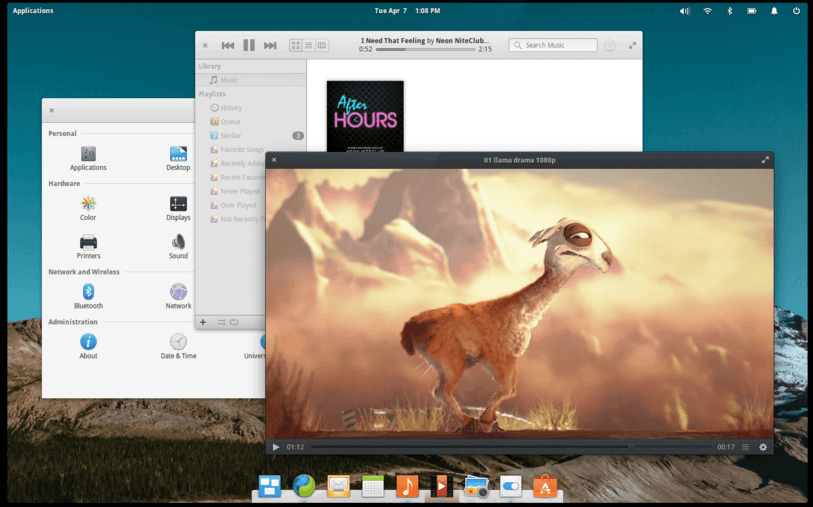
Pantheon is one of the most beautiful Linux desktop environments we have ever seen. It is the default Linux desktop environment created for elementary OS, a Linux distribution. It was created from scratch using Vala and the GTK3 toolkit.
The Pantheon provides good usability and appearance with a similar look and feels to MacOS and GNOME Shell. The best part of this desktop environment is it gives support to HiDPI displays out of the box means no need to mess around with settings and change values. Just install and you are going to get the HiDPI support by default. No scaling or No stretching.
Website Link to Download: https://elementary.io/
Nomad Desktop environment
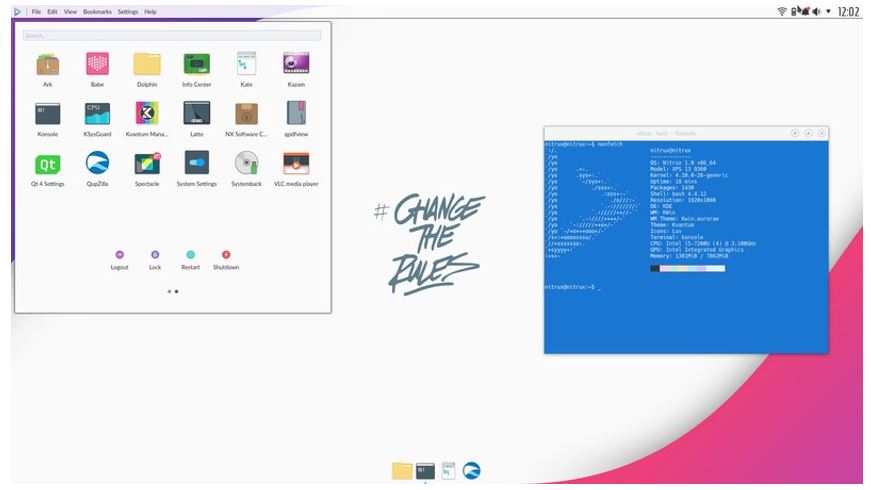
Nitrux is another Ubuntu-based Linux distribution that uses a Nomad Desktop environment based on KDE Plasma 5 and Qt.
Cinnamon Linux Desktop Environment
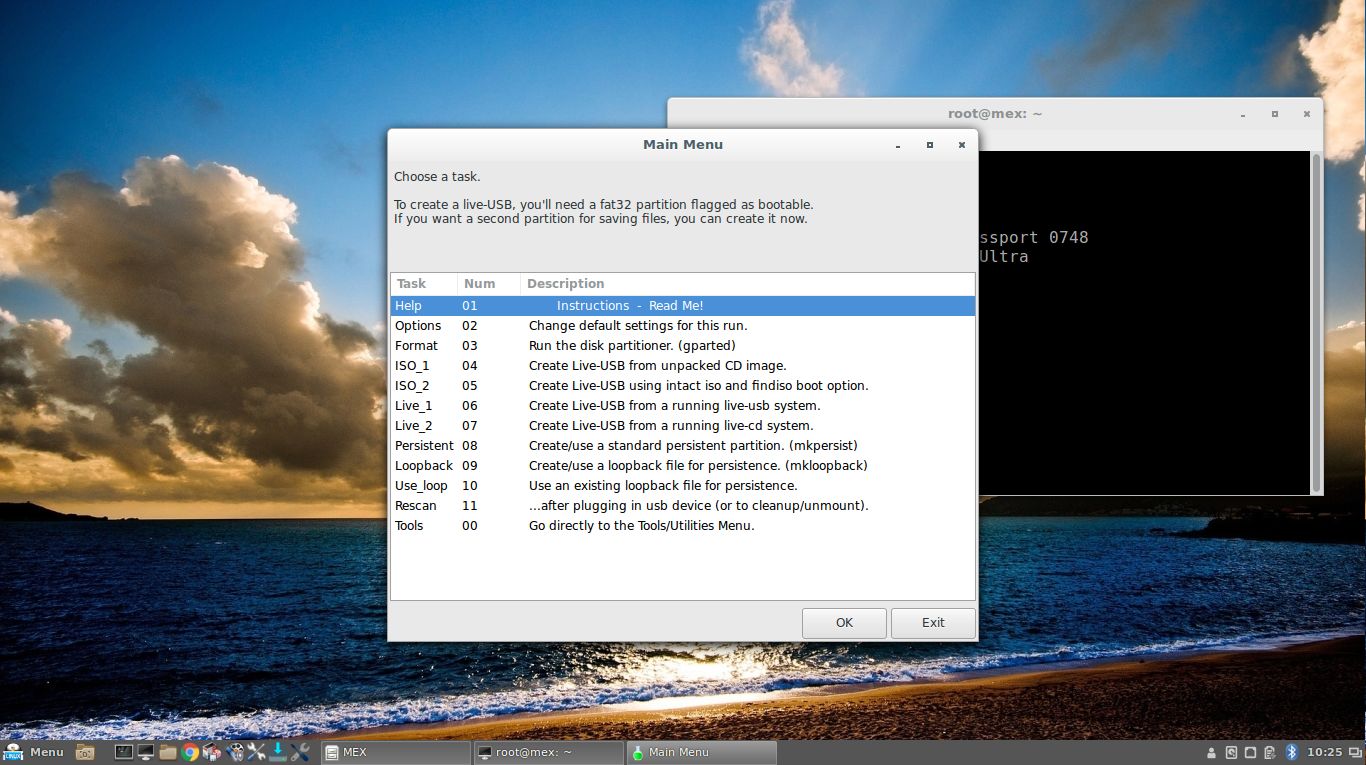
Cinnamon is wonderful Linux desktop environment that supports HiDPI displays, since version 2.2. Cinnamon desktop environment based on GNOME 3 and originally developed for Linux Mint. The user interface of Cinnamon is some feels of windows XP or 7 interfaces.
Same to the Gnome the Cinnamon user needs to scale the user interface to support the HiDPI displays. For scaling, the resolution in Cinnamon opens the Preference setting and selects General, and changes the settings. In Cinnamon, the windows borders are correctly sized to support the HiDPi display which is not in the case of Xfce or Mate.
Website Link to Download: http://developer.linuxmint.com/
KDE Plasma Linux Desktop Environment
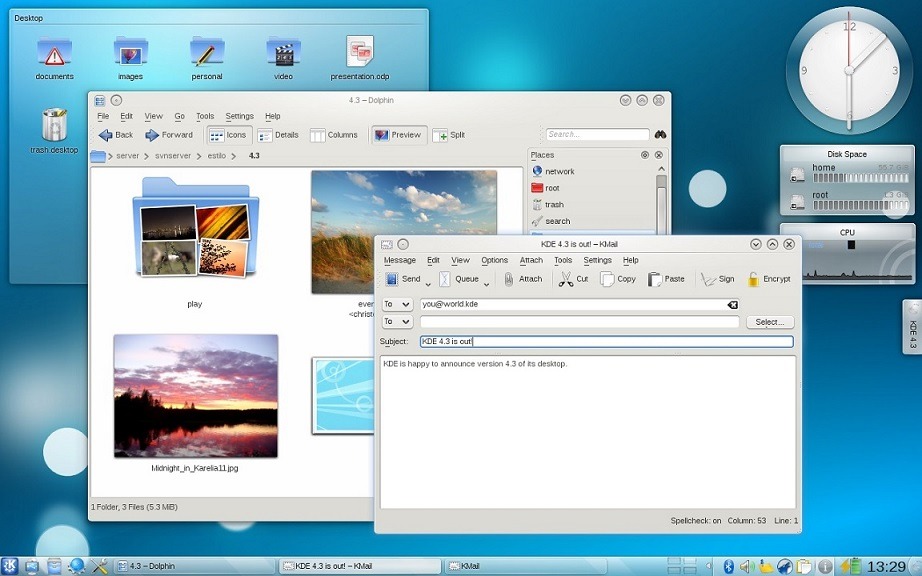
KDE Plasma is one of the clean and most attractive Linux desktop environments available online. It has a good reputation due to its vast range of customization capabilities which allow advanced users to modify it according to their mood and situation. You can remove anything that feels you irritating from the KDE desktop and settings can be changed accordingly.
It also supports HiDPI displays but not default and you need to scale it too. To enable the HiDPI displays to support in KDE plasma just go to Settings -> Displays and Monitors ->Display Configuration and then select the Scale Display option. Change the default value slider from 1 to 2 or 3 which increases the resolution of the KDE Plasma desktop to look crisp and comfortable on HiDPI Displays also known as Retina displays.
You can use KDE’s settings to fine-tune font, icon, and widget scaling. This solution affects both Qt and Gtk+ applications.
To adjust only font scaling:
- System Settings → Fonts
- Check “Force fonts DPI” and adjust the DPI level to the desired value. To see the change you need to log out and log in.
To adjust only icon scaling:
- System Settings → Icons → Advanced
- Choose the desired icon size for each category listed. This should take effect immediately.
Website Link to Download: https://www.kde.org/plasma-desktop

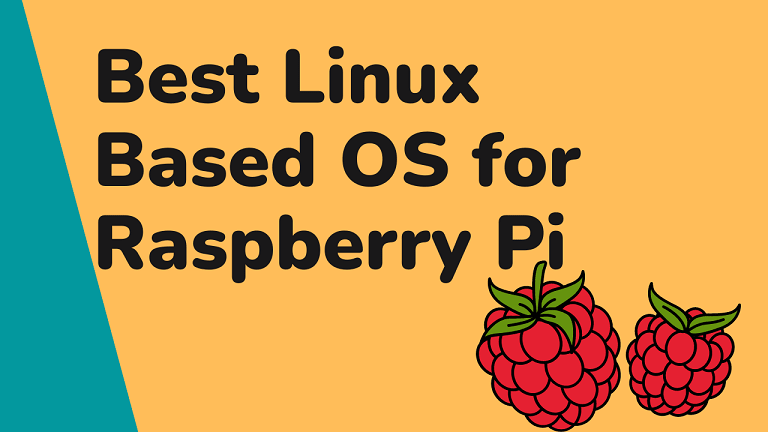
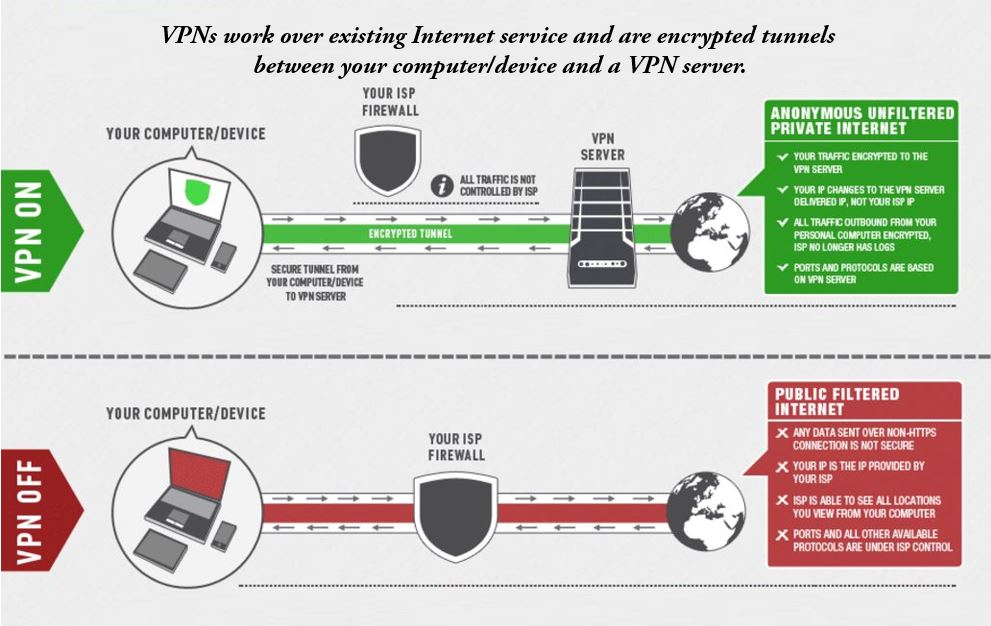
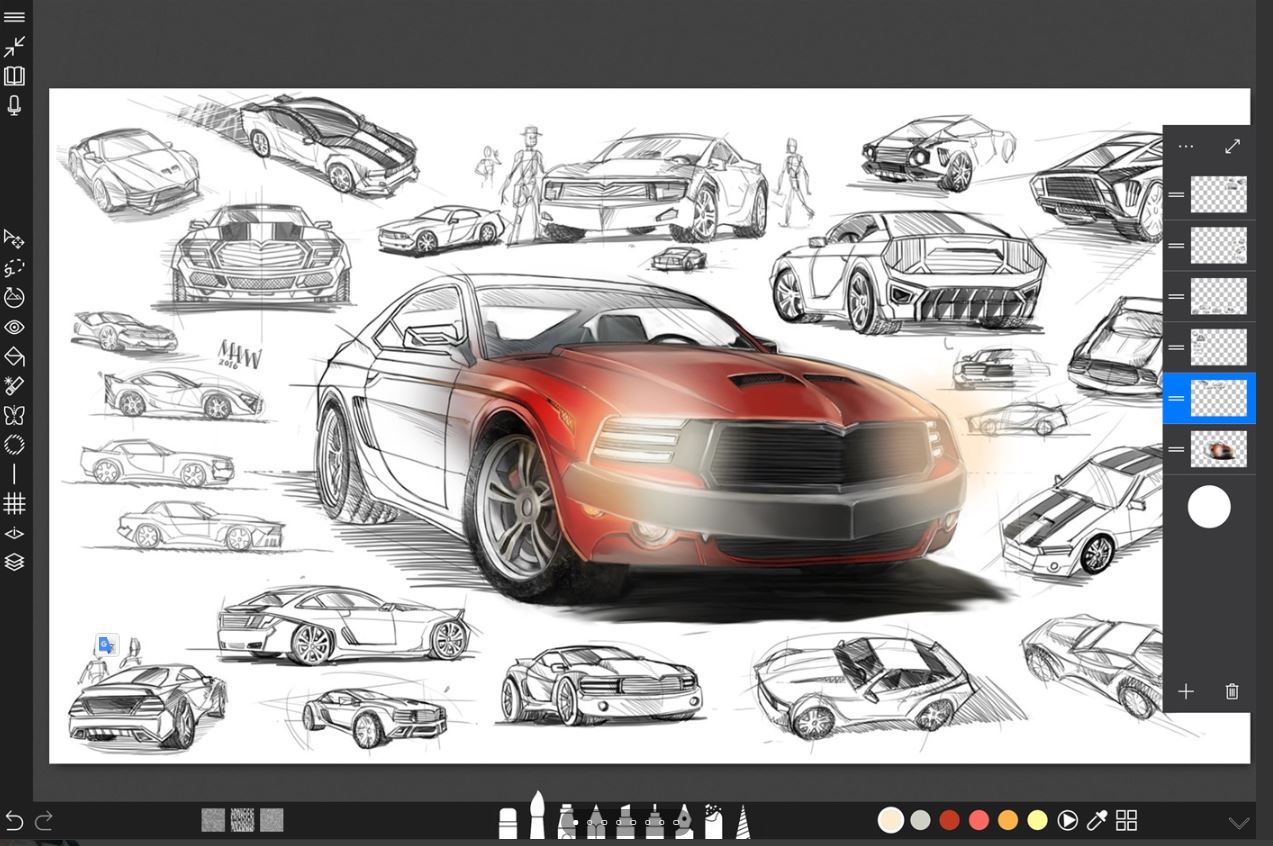
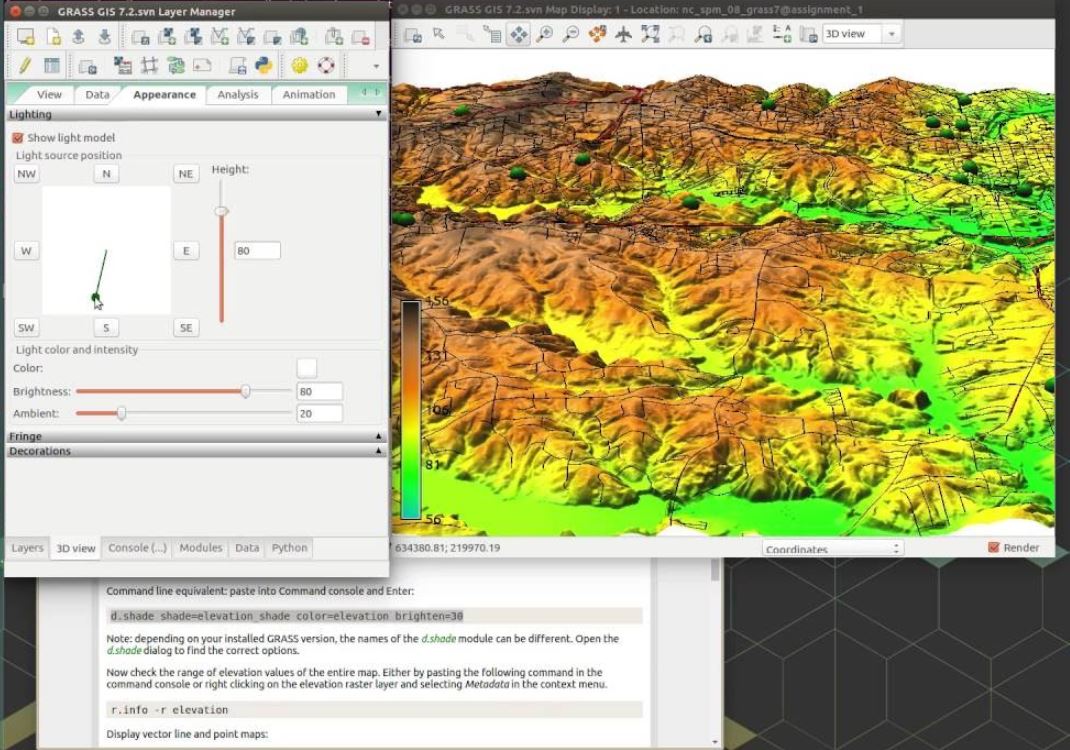
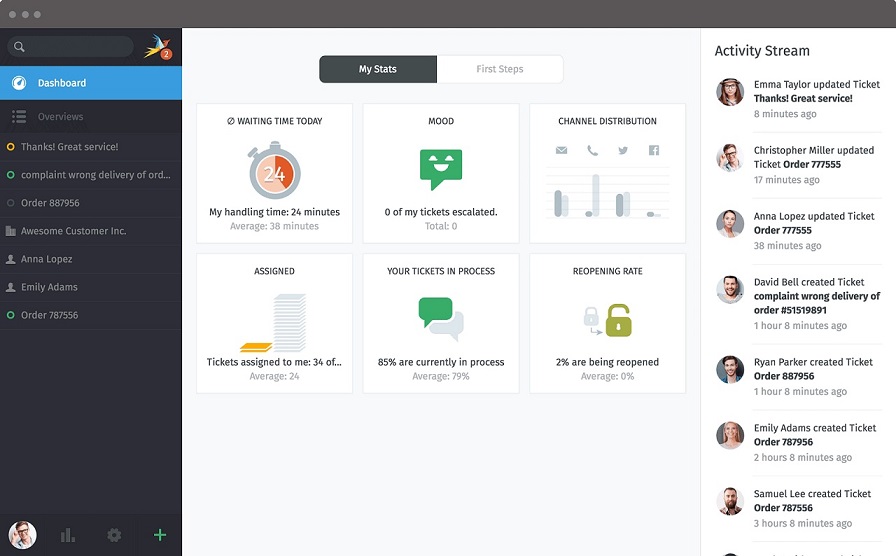
ubuntu Unity… seriously?
(Unfortunately) it is a DEAD environment. Abandoned. Even the fork is dead…
I blame Apple for introducing Retina displays and causing a stir in the PC hardware pushing out hardware with similar screen quality long before Windows, software developers or Linux had a handle on scaling. Windows has at least addressed fractional scaling in a good way, although its certainly not perfect. Linux needs to catch up in a big way or be left out of the mix when it comes to quality with HiDPI screens. Especially on notebooks where 2X or 3X scaling just isn’t good enough and many applications can’t even handle that. Can’t expect users to just put up with a cobbled together scaling option.
AFAIK the only distro on this list that provides fractional scaling out of the box is KDE.
No. Deepin handles it way better than KDE. On KDE i get transparent vertical lines when i use scaling, i have none of these issues with Deepin. KDE is bloated anyway.
Fractional scaling is coming in the new cinnamon 4.6 that will be shipped with mint 20. I can’t wait for that release, I’m losing my eyes on my HD screen and lower screen resolutions are too big and ugly for me eheh
What is the intended language in which this was to be written?