The SSH client is a very important part of the security system. We use it to access low to highly sensitive servers remotely. However, besides security, we also need a powerful ssh client with lots of features. Thus, if you are looking for the best free PuTTy alternative then try free MobaXterm Xserver and tabbed SSH client for Windows 10/8/7.
Most of the time on Linux, Windows and people use most popular software PuTTy to connect remote server via SSH for tunnelling and managing. At least on Windows, it is.
PuTTY is mature enough, compact, focused on core tasks, support setting code, keyboard mapping, ssh tunnel through plink, spp file transfer via pscp, sftp client through psftp, and ssh certificate through puttygen.
It can be said that putty is small, but the function has not fallen; small but complete. However many users are not satisfied with it since they need more functions such as service management and tab switching which is not there in Putty.
Also, the lightweight PuTTY is not that much intuitive and easy to understand for noob or novice users.
However, if you are a Windows user than PUTTY is not the only application, there is one more called MobaXterm which is not an opensource but a freemium software. MobaXterm is a super-functional SSH client for everyone and better than PuTTY in terms of features. One thing which is unfortunate is it is only available for Windows 10/8/7 operating systems.
MobaXterm installation
MobaXterm is very simple and easy to install just like any other executable software on Windows 10/8, Windows 7 or Vista. You can download it from here.
Still, if you want to a quick guide on its installing process see this article: MobaXterm Windows 10 installation.
Features of MobaXterm SSH client
Let’s discuss some important features of this freemium SSH client
Multi-protocol, multi-session management
Access of all protocols, session management, opening a terminal, all functions can be accessed directly without interrupting the current session.
MobaXterm SSH client supports multi-session management, supports session import and export. Support for the migration of other client’s session, as shown in the following figure supports SCRT, PuTTY, MRemote etc.
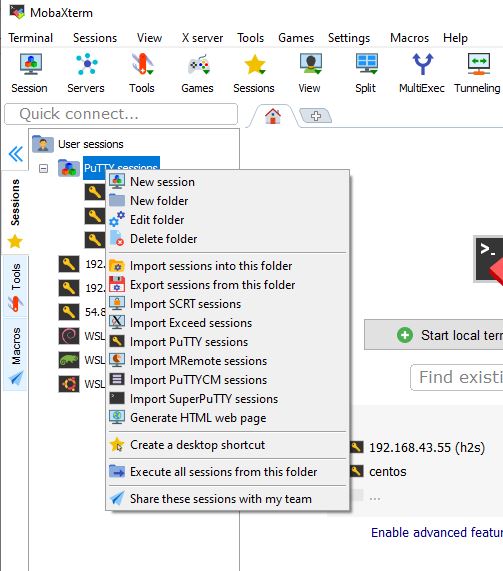
It supports a wide range of remote network protocols such as SSH, X11, RDP, VNC, FTP, MOSH, SFTP, Xdmcp, WSL and more…
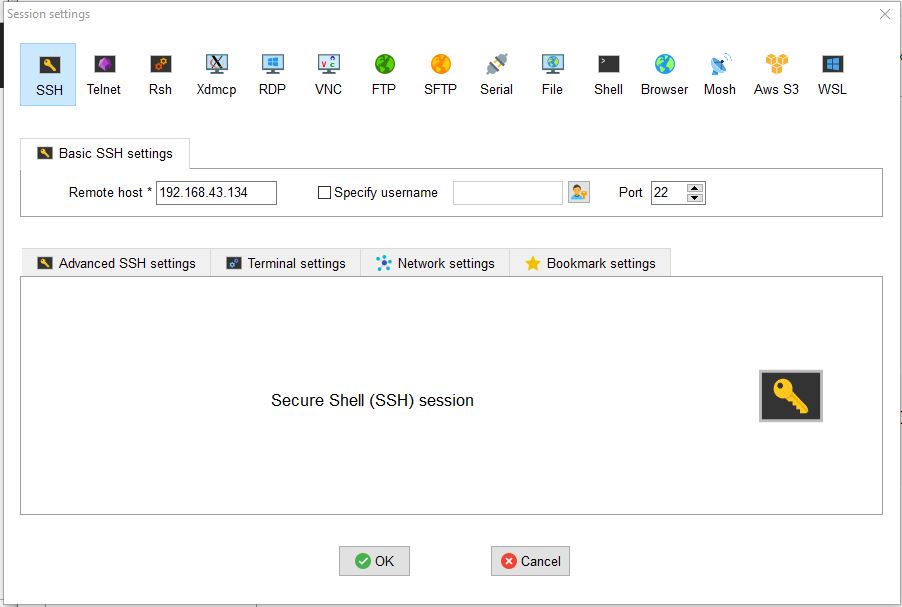
RDP connects to Windows Remote Desktop
No need to create RDP session separately on the host system you can use the RDP protocol directly from the interface of MobaXterm to access Windows Remote Desktop.
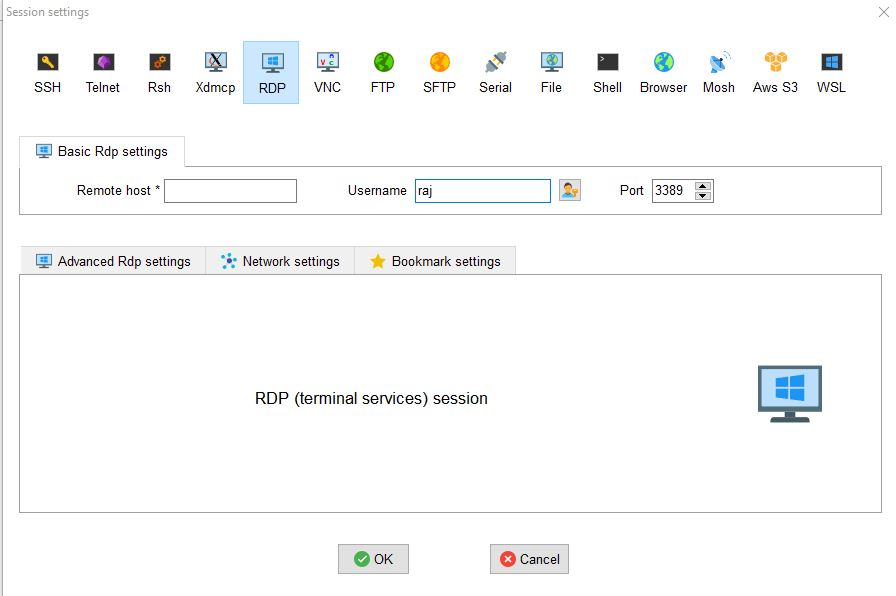
MobaXterm Graphical SSH tunnel management
SSH tunnel is very powerful and remotely want to work inside some other network understand the true power of its. Although you can create a tunnel manually, the command line is not easy to remember. But with MobaXterm SSH client we get a graphical tunnel interface. Once we set the basic parameters, it will be automatically connected, which is very convenient.
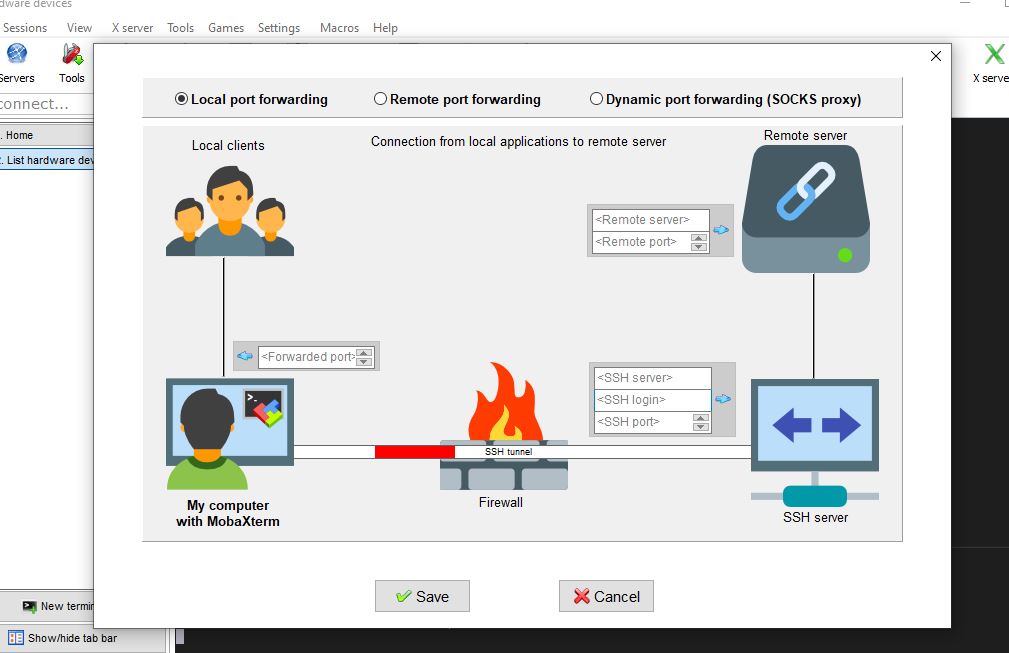
Local Linux Session on Windows
MobaXterm features a session called Local Linux session which allows using Linux tools directly on Windows 10 using this SSH client tool.
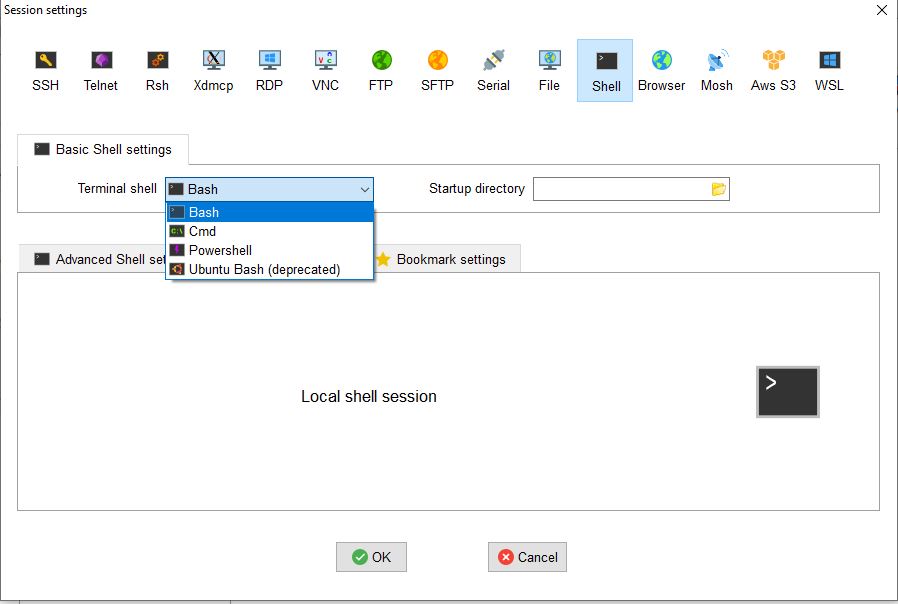
The Linux terminal shell available under this session is bash (basic shell) which support all basic commands to manage system such as ls (file and directory display, similar to Dir under CMD of Win), cat (output text content), Sed (streaming file processing), grep (file search, wind findstr, but much stronger than it), awk (small text processing language), rsync (file synchronization), SCP (File transfer), iPerf, TCPCapture, MobaListPorts, Remote computing, Display Settings and so on can be managed directly from the Bash. Furthermore, CMD, PowerShell and WSL can be accessed from the same.

MobaXterm SFTP transmission
After SSH login, the sftp file transfer window will be automatically listed on the left side, and files can be uploaded and downloaded using the graphical user interface of MobaXterm to a remote server.
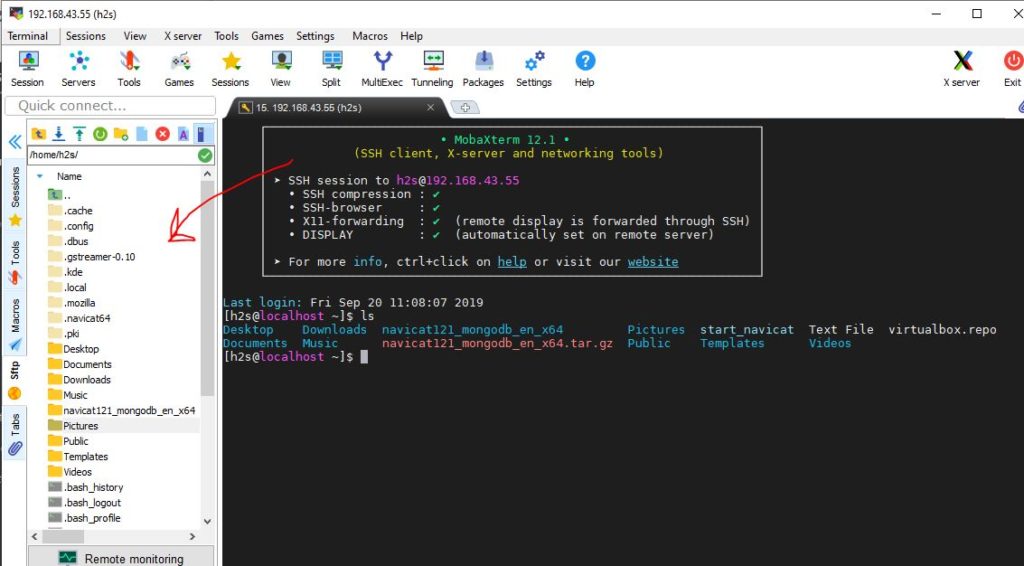
Macro recording
It can support powerful macro functions, record some operations that need to be repetitive, as a script, and then can be repeated, reducing the burden on the hand.
For example, if there are several machines that require repetitive operations, you can record a macro and then use it for other servers. One-click execution, automation is so simple. No Ansible or Salt stack is required, and a MobaXterm is enough.
Password management
MobaXterm supports saving the password of the session, so users don’t have to enter the password every time. For security reasons, you can set a Master password, so you only can access stored password, however, the Master password feature is only available in the paid version.
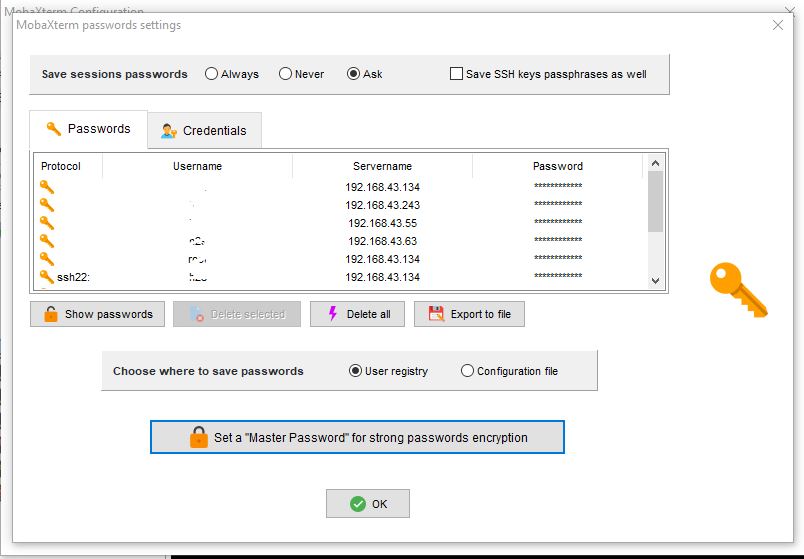
Multi-window and split-screen
MobaXterm also supports built-in multi-tab pages, Terminal horizontal and vertical 2-split screens, and Terminal 4-split screens for managing multiple connections within a single window. This is an essential function for developer or system administrators working on multiple things at the same time.
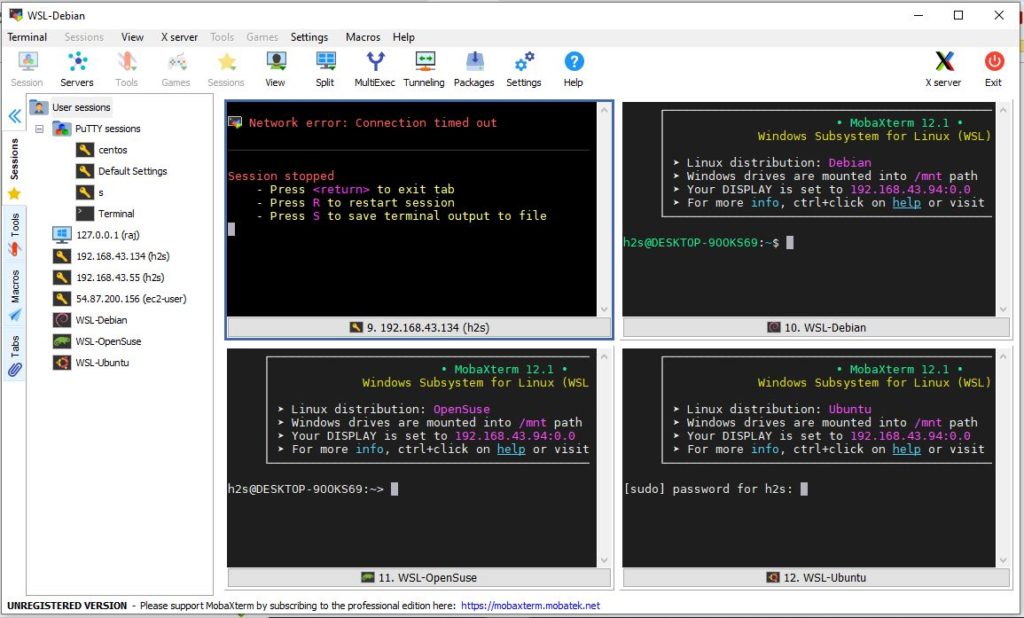
Support for plugins to extend features
Even the free version of the MobaXterm SSH client supports a plugin system to extend its features.
It has a large number of extensions through a plugin framework. Plugin repository includes some basic software support to the common scripting language.
Here are the available plugins:
CygUtils.plugin, Corkscrew, Curl, CvsClient, Gcc, G++ and development tools; DnsUtils, E2fsProgs, Emacs, Exif, FVWM2, File, Fontforge, GFortran, Git, Gvim, Httperf, Joe, Lftp, Lrzsz, Lynx, MPlayer, Midnight Commander, Mosh, Multitail, NEdit, Node.js, OpenSSL, PdKsh, Perl, Png2Ico, Python, Ruby, Screen, Sqlite3, SquashFS, Subversion (SVN), Tcl / Tk / Expect; X11Fonts, X3270Suite, XServers: Xephyr, Xnest, Xdmx, Xvfb and Xfake alternate X11 servers; Xmllint and Zip.
Link to download them.
Server Management
You can start your own different local servers on Windows such as TFTP, FTP, HTTP, SSH/SFTP. Telnet, NFD, VNC, Cron and Iperf servers for testing distinct applications.
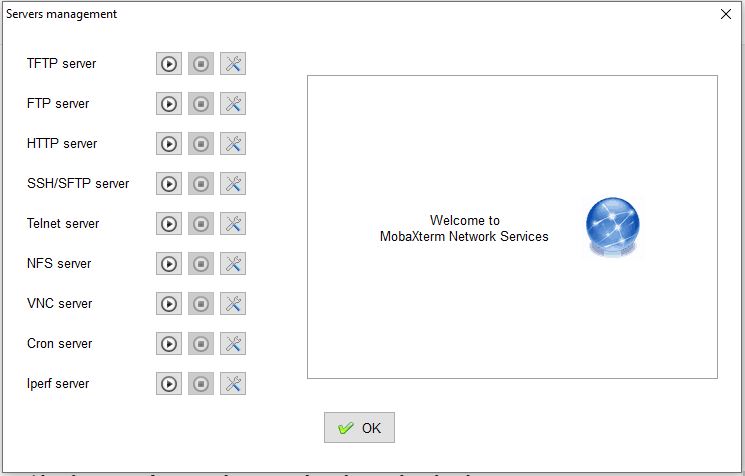
Besides these core features, there are a lot other such as Listing hardware information, Directory comparison, Games, APT package management, Moba text editor, Network Scanner, Port Scanner, Write command for all connected terminals, Duplicate current tabs, List running process and more…
Thus, this is the small introduction of this freemium MobaXterm tool which is the best alternative to PuTTY open-source SSH client application.
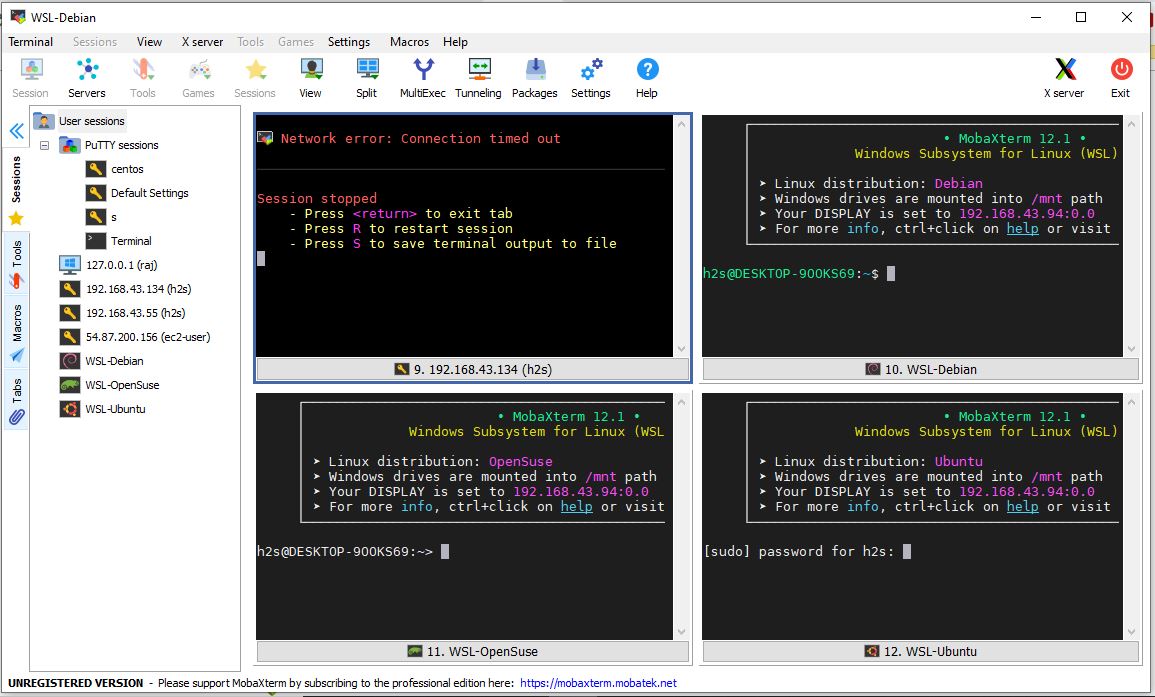
Related Posts
Install and Use the OpenSSH server on Windows 11 or 10
Install & Use SSH under Windows 11 to connect remote server
Five free FTP clients to use on Windows 10
Microsoft Windows Terminal Preview v0.8 is now available to download
MobaXterm ssh client, the best alternative to Putty free & open-source tool
How to install MobaXterm Terminal using Chocolaty on Windows 10/7