YouTube is perhaps the last point of unlimited entertainment for most of you guys out there and there is no doubt in this very regard. Today, YouTube has got almost everything, you name it, and it will display it in front of you. No matter whether you happen to be searching for professional stuff, educational stuff, entertainment, timepass, or for any other purpose, it is an ocean, and you can sail in your desired direction to reach your destination. The global pandemic has also added fuel to fire, as many physical tuitions and schools are shut down, so everything is online now, and YouTube is the favorite platform for most of the teachers, institutes, and even students. Millions of people stay hooked to this useful tool every day for their respective purposes. Now, the question arises, can we download YouTube videos in the external or internal memory of our Android devices? Is it possible or not? Well, the answer is yes, you read it correctly, yes, it is possible. You just need to continue reading this article till the end, and by the time this article gets over, you might rush to download all your favorite or use YouTube videos.
I know that some of you might be thinking that what is the need for downloading videos as they are always available on YouTube and we can access them whenever we want to? Your point is correct, but again, you need to have access to the internet to watch them. Furthermore, in some of the rare cases, it might happen that YouTube removes a video, you never know. Therefore, it is important for you to have a backup of some of your important stuff. Let me showcase to you the entire step by step guide to accomplish this.
Free YouTube Downloader Online
You need not download any third-party app for this very purpose, as most you might be thinking that I would just pick some of the best apps, but yes, it is also not bad and indeed has its own set of merits and demerits, but here, I am going to show you even a more simple method, an online method to download YouTube videos. Yes, an online method, as you will not have to download any app, so you need not block any extra storage in your device, and you also do not need to grant any permissions to a third-party app. The process is simple and clean and you only need to login to the website and then get your job done and close it. Now, follow the steps:
- Open your browser, for example, ‘Chrome’.
- Open the following link – https://en.savefrom.net/1-youtube-video-downloader-3/, you can also search for the same in your browser, by typing ‘Online YouTube video download’ and this link will welcome your eyes in the very first page of search results.
- Once the site loads, you will see a dialogue box displaying the message ‘Enter the URL’, you just need to paste the link of the YouTube video that you want to download and then click on the search.
- Now, you can choose from a lot of options of video quality and then select the one which you wish to download, and then click on it.
- Most probably an ad will now load, wait for it to end, or simply terminate it, and then your video will load.
- In the bottom right portion of the screen, click on the three parallel dots, and then click on Download.
- The download process will start and your video will be downloaded in the particular quality as selected by you.
- Your video is now successfully downloaded in your gadget and you can view and enjoy it any time of the day or night you want to.
Thus, this is the process that will help you to download all your favorite YouTube videos in your Android phones or tablets in a straightforward manner. You need not download any external app for this; you need not grant any permissions to anyone, last but not least, you need not spend a single penny in this entire process. Therefore, I hope that this article was helpful for you all and you might have found it beneficial.
For more information see the below screenshots:
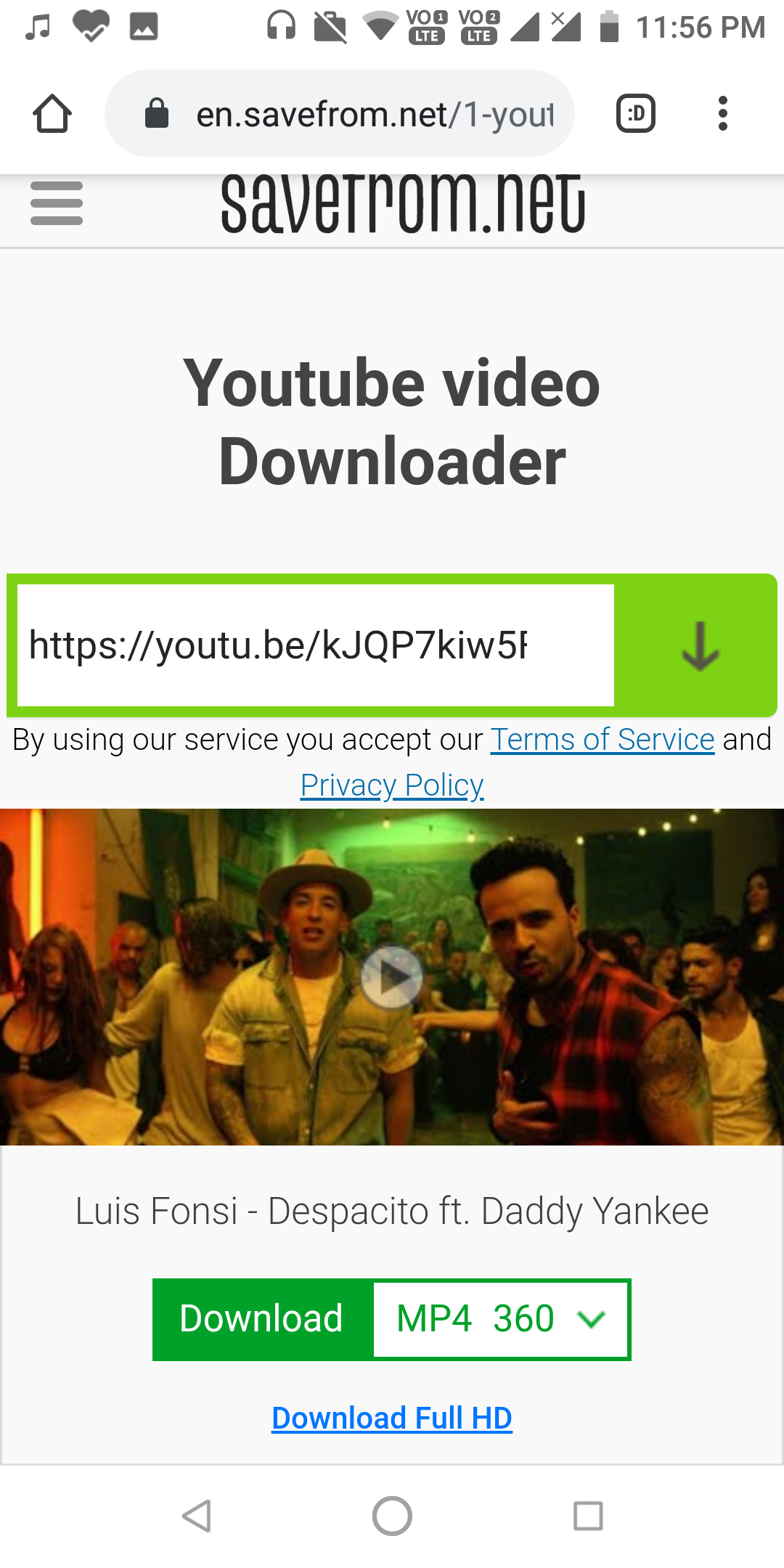
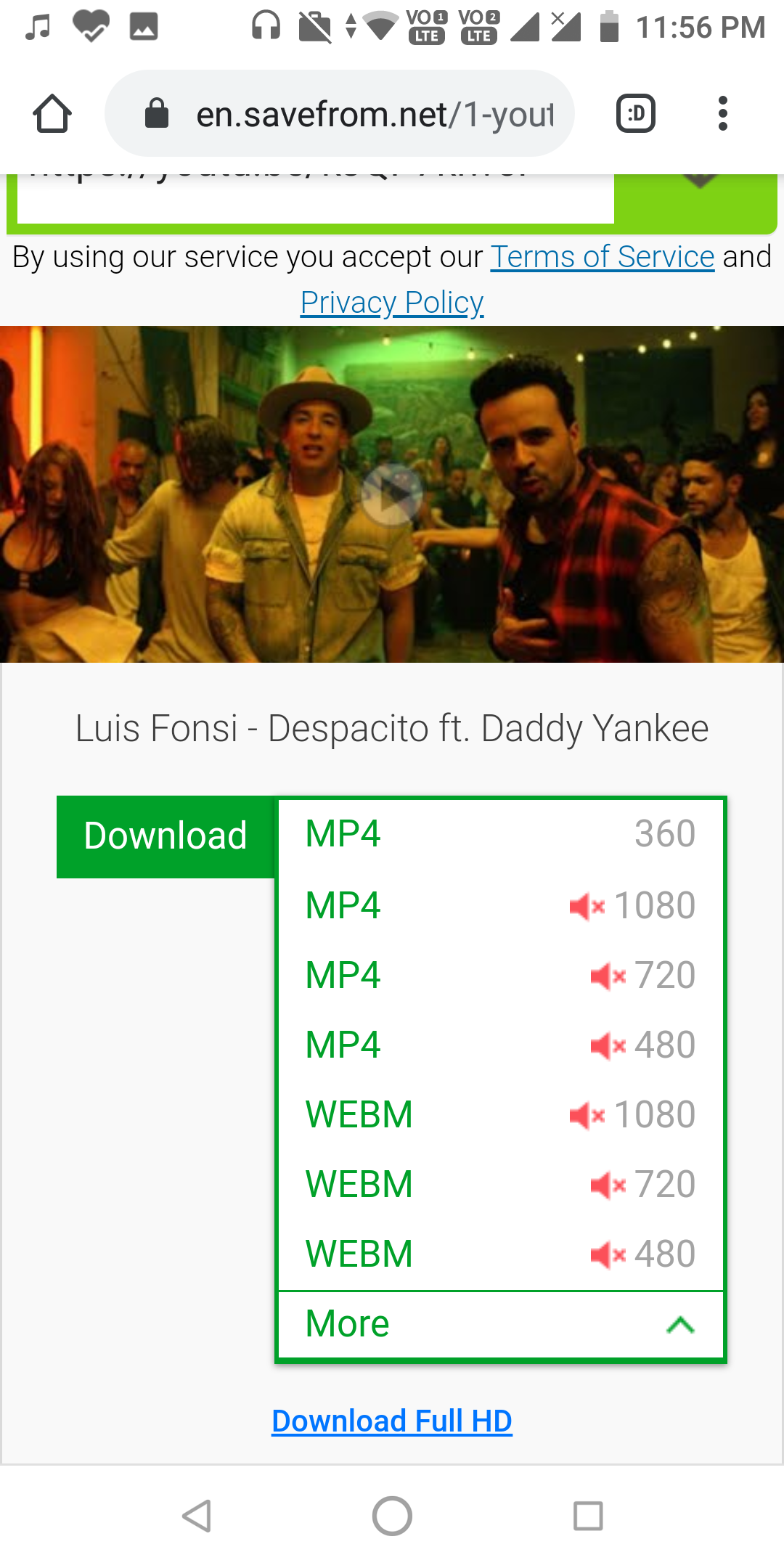
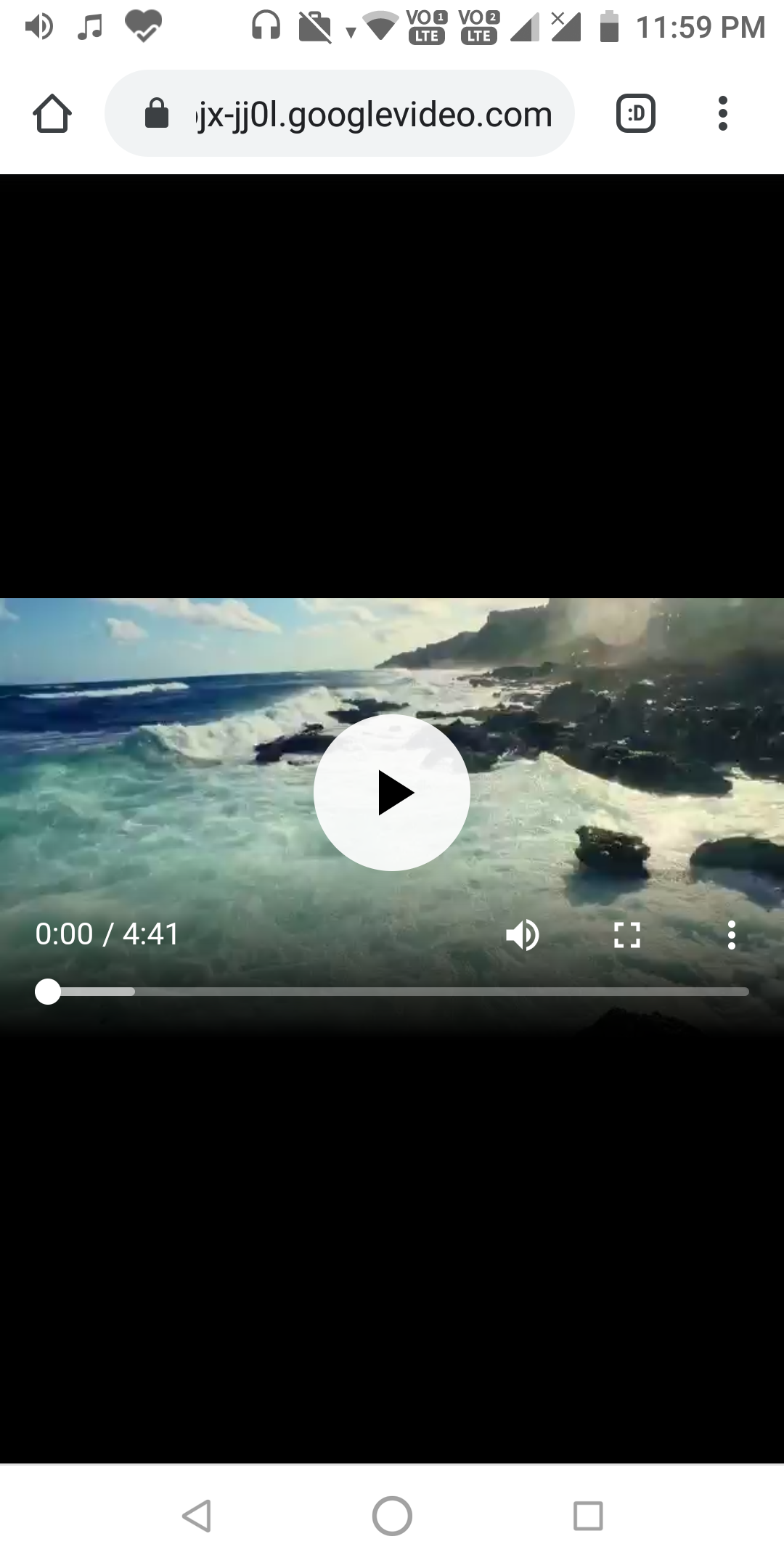

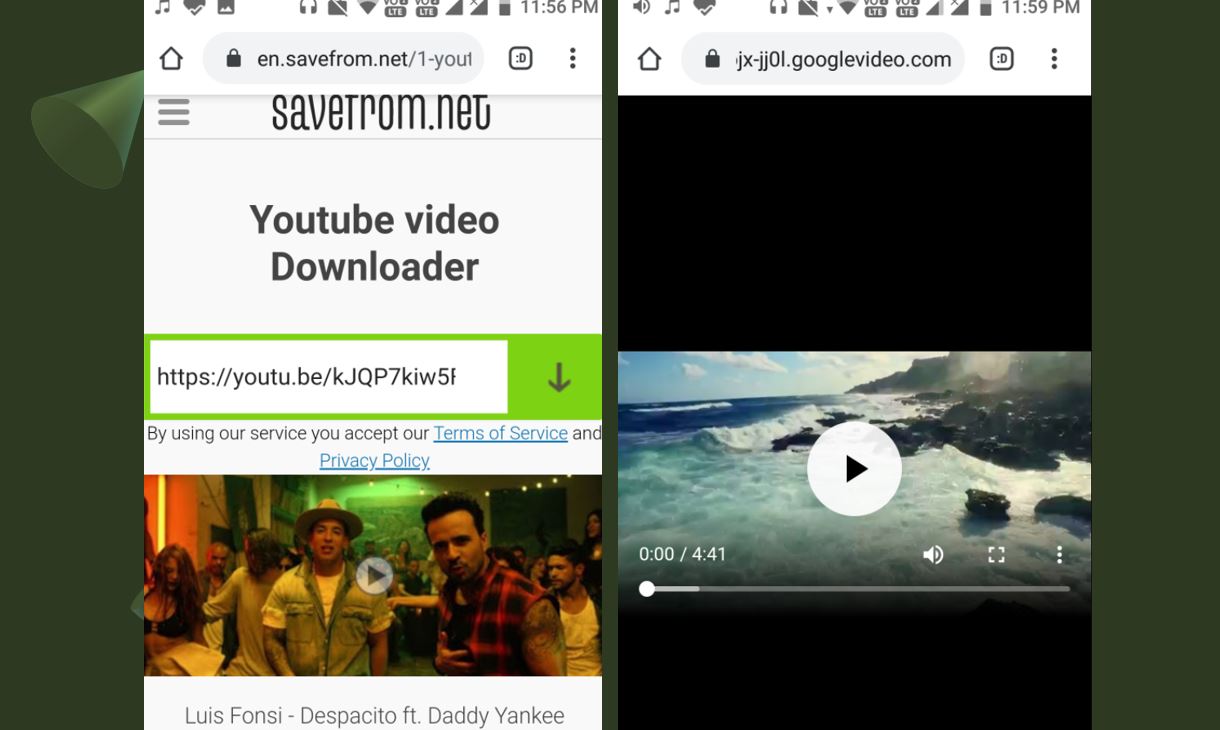
Related Posts
How to Reopen Closed Windows or Tabs in Firefox
How to Install Django on Windows 11 or 10
How to set Gemini by Google as the default Android assistant
How to create data bars in Microsoft Excel for numeric values
How to open HEIC images on Windows for free
How to install Server Manager Windows 11 or 10