When so many apps are getting dark mode then how Google Calendar app can be left behind, yes, the “Dark Mode” can also be activated on it. After that, the background will be in black colour to save battery and put less strain on the eyes. Here in this tutorial we will show how to apply the dark design on Google calendar.
Enable Dark Mode in Google Calendar
- Open Google Calendar app on your smartphone.
- At the top left, tap on the burger menu icon ( ≡ ).
- Scroll towards the end and select the settings option.
- Now at the top, tap on General settings.
- Find the Theme option and select Dark design or theme.
Here are the screenshots:
Time needed: 1 minute
Step to enable Dark theme on Google Calendar, easily…
- Access Calendar
On your smartphone, search for Google Calendar app and run it. After that tap on the burger menu icon( ≡ ) given on the left top side of the app.

- Google Calendar App’s settings
A menu will slide out, scroll down to the end and tap on Settings option.

- Tap on General Settings
As we enter into Settings, on the top the first option which will appear is General, touch that to open.

- Select Google Calendar Theme
Under General scroll to Theme option and tap on that to access available background colours.

- Select Dark theme
There will be three options Dark, light and Battery Save. If you select Battery Saver, then the app automatically selects Dark theme whenever the phone runs on low battery. However, if you want permanent black background select the Dark option.

- Final View:
After all above steps, finally, you will have a dark mode on your Calendar app.

In this way, we can get a black theme on the Calendar app by following just few steps on Android smartphones or Tablets.
See other tutorials:
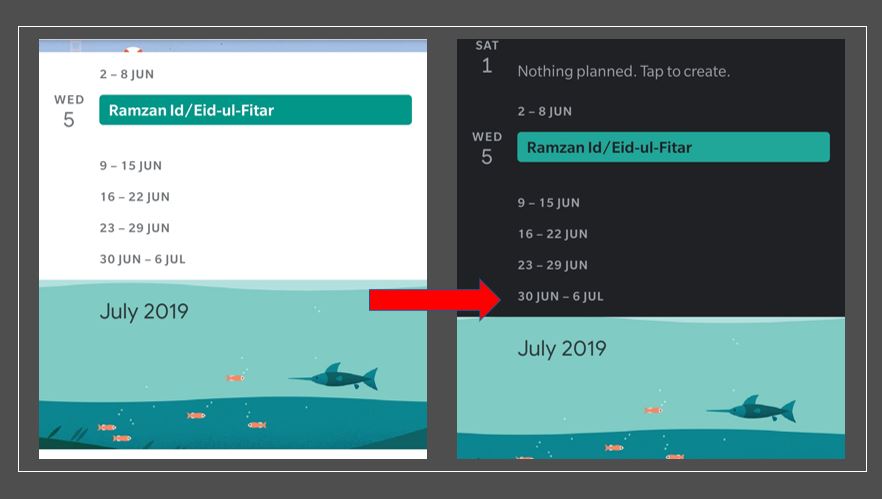
Related Posts
How to enable the dark mode or theme on WhatsApp Web
How to set the system-wide dark mode on Windows 10 PC
How to get dark mode on WhatsApp to keep eyes stress free
WhatsApp Dark Mode is available for Android users, test it now!
How to get system-wide dark mode on Android 10
Activate Dark Mode on Google Calendar to get black look