Finally, to save the oil of eye lamps especially for those continuously do chats on WhatsApp, Dark Mode is available.
Yes, just like other Google applications, slowly but no we can use the Facebook WhatsApp in the dark colour to not only protect our eyes but also to save the battery of the smartphone.
The users of Android smartphones with the current beta version can finally try it out after a long wait.
Both the introduction of Apple iOS 13 and that of Google Android 10 focused on the system-wide dark mode of both operating systems in addition to many other functions. Thus, after Instagram, the WhatsApp messenger is also in the black colour theme.
How to enable new WhatsApp dark mode or theme on Android
- Open Google Play store.
- Search for WhatsApp Beta.
- Join the WhatsApp beta program and update the app. If you already a part of the beta program then simply update the WhatsApp application.
- Now open WhatsApp, tap on three dots given on the right top side.
- Select Settings.
- Tap on Chats option of WhatsApp
- Under Display tap on Theme option.
- Select Dark Mode option.
- That’s it, now you can use your Whatsapp with a black theme every.
The new dark mode requires beta version 2.20.13, which can be obtained from Google’s Play Store.
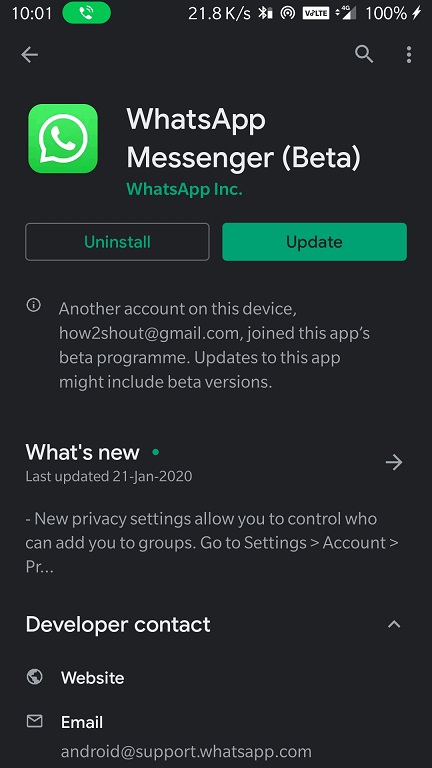
After installing or updating the WhatsApp beta, under the Settings->Chats-> Theme you will get Light and Dark Theme options, enable the one to switch between the light and dark environment. Moreover, you can also activate Set by battery mode which automatically turns ON the WhatsApp dark mode to save battery when it gets low.

Select Dark mode
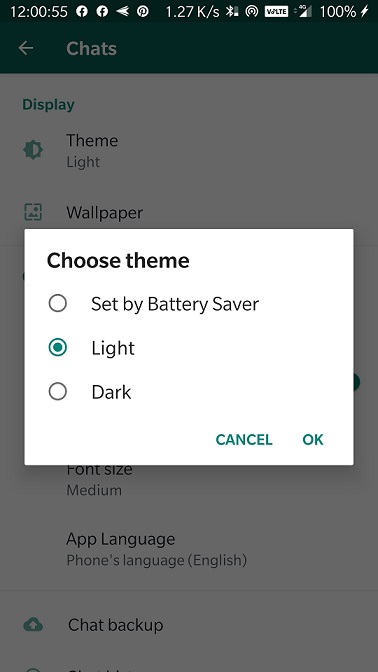
After selecting the Dark one, you will get something like this:
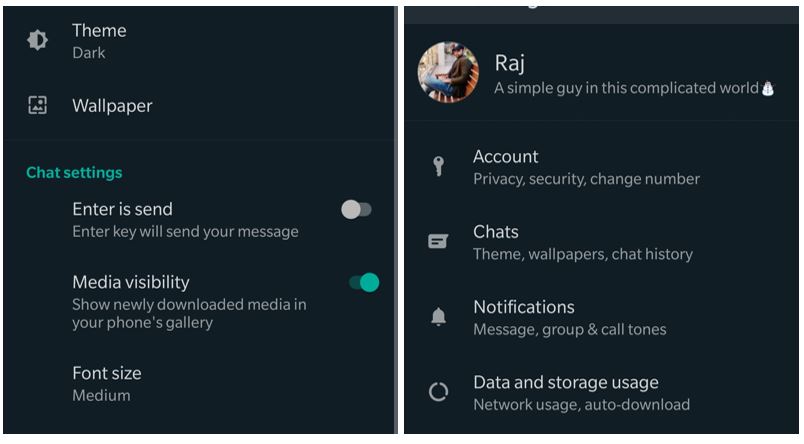
If you already have the latest Android 10, you can also select the system-wide trigger in the WhatsApp options (via WABetaInfo), which is based on the respective Android settings.
As of now the Dark mode for WhatsApp is for beta version but soon it will be available in the final version too. However, we didn’t find any glitches in the beta version as well, so anyone can go for it.
Related Posts
WhatsApp to introduce feature allowing users to hide locked chats for enhanced privacy: Report
Whatsapp to Soon Get ‘Protect IP Address’ – What’s This New Update All About?
Create WhatsApp Stickers with AI- Quick & Easy Steps
WhatsApp to Stop Working On These Phones Aftеr October 24; Chеck if Your Phone Is On Thе List
How to Edit Sent Messages on WhatsApp
7 New WhatsApp features you must use in 2023