I am not the only night owl, who works on the computer or laptop at night. Most applications nowadays come with night mode, which makes the background go dark, to reduce the strain on the eyes. Windows 10 also comes with a nightlight option, which features down the blue light, to reduce the strain on eyes. But, there isn’t anything as good as done in the background completely black, which is available for numerous websites. But there are websites, we do not come with the darker option, and in such cases, you have to manually turn the background dark mode like the google chrome dark mode.
Google Chrome is no doubt the most popular Internet browser and is used by a number of users across the world. There is an option to activate dark mode in Google Chrome with just a small piece of the add-on. If you want YouTube dark mode, that is already available on the website itself, but if you’re looking for Facebook dark mode or google chrome dark mode theme, unfortunately, such an option is not available in the website itself, and in such cases, the add-on, which I’ll be mentioning here is going to be handy for you.
How do I turn night mode on chrome for Desktop & Android
Downloading and using the add-on
Step 1: Just go to the Chrome Web Store, and download the app with the name ‘Dark Mode’. You can also download it from the link- Download & Install Dark mode extension.
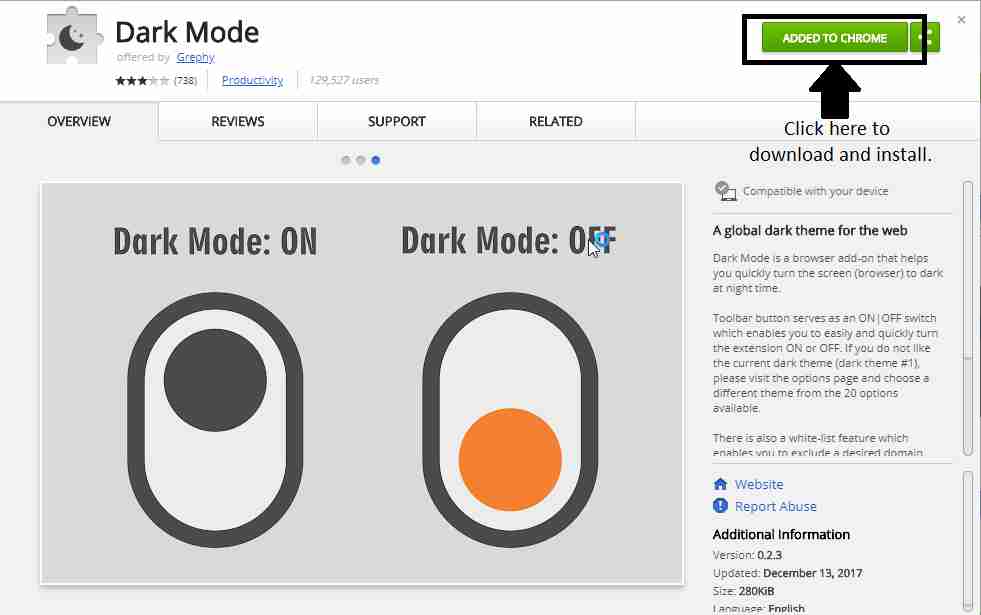
Step 2: After downloading and installing it, which will be done automatically by clicking on the ‘Add to Chrome’ button, you can toggle between dark and light theme, with just a single click.
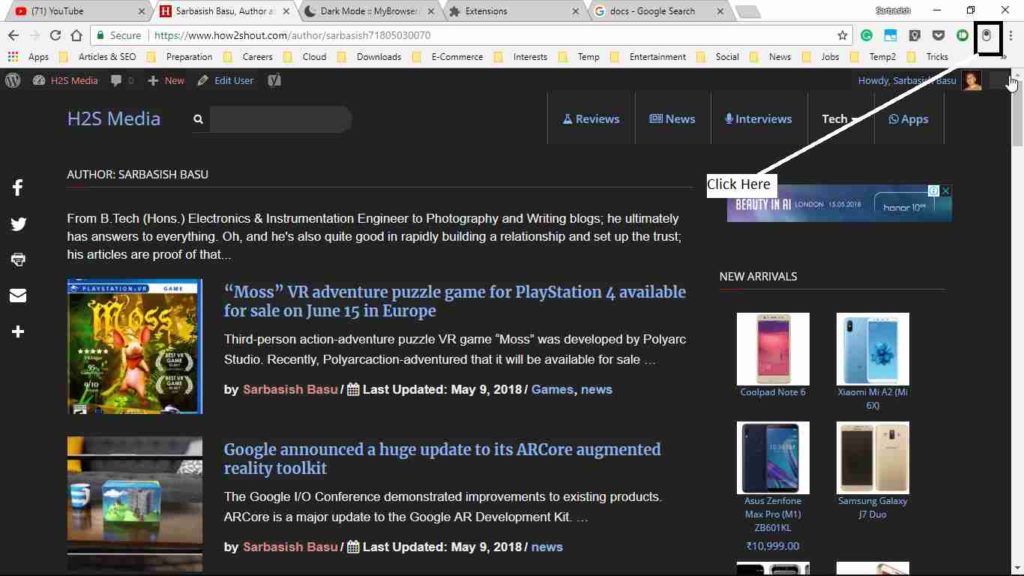
By turning the dark team on, you can access dark Google, and also a number of websites with a dark background, which will reduce the strain on your eyes, and will also make the other members in the same room sleep comfortably, while you are working on your computer.
If there are other websites, where there is a dark mode in the website itself, there will be no compatibility issues, or clashes with the dark mode, which you have downloaded to get Chrome dark mode.
Options to configure Google chrome dark mode
Just right-click on the ‘Dark Mode’ icon on the top right corner of Chrome, and click on ‘Options’. You can configure a number of options, which include the intensity of the darkness, which you want, the websites, which you want a whitelist, even when the dark mode is on, along with a number of configurable options.

Websites, which are supported
- There are a number of users, want to get Google Docs dark theme, and Google Docs along with a number of other websites are supported by the add-on.
- In the ‘Options’, you can even select custom dark themes for numerous popular websites like Bing, eBay, YouTube, and many others.
- With the default custom Chrome dark mode Reddit, the dark theme is not available, and thus, to get Reddit dark mode, just uncheck the option saying ‘Dark theme for Reddit’, under Custom dark styles.

You can try changing different other settings in the ‘Options’ section, to know more about the features of the app.
Google chrome dark mode in Android
- If you want Chrome night mode Android, it is already available in Google Chrome on Android, and you don’t need to do any chrome extensions download for it. There is an option for viewing web pages with dark, but there is a catch.
- It is available only in the ‘Simplified view’ for a webpage.
- Just tap on the triple dot menu, tap on ‘Appearance’, to change the mode to Android night mode. In the options available, just tap on ‘Dark’, to start enjoying dark mode on Chrome Android.
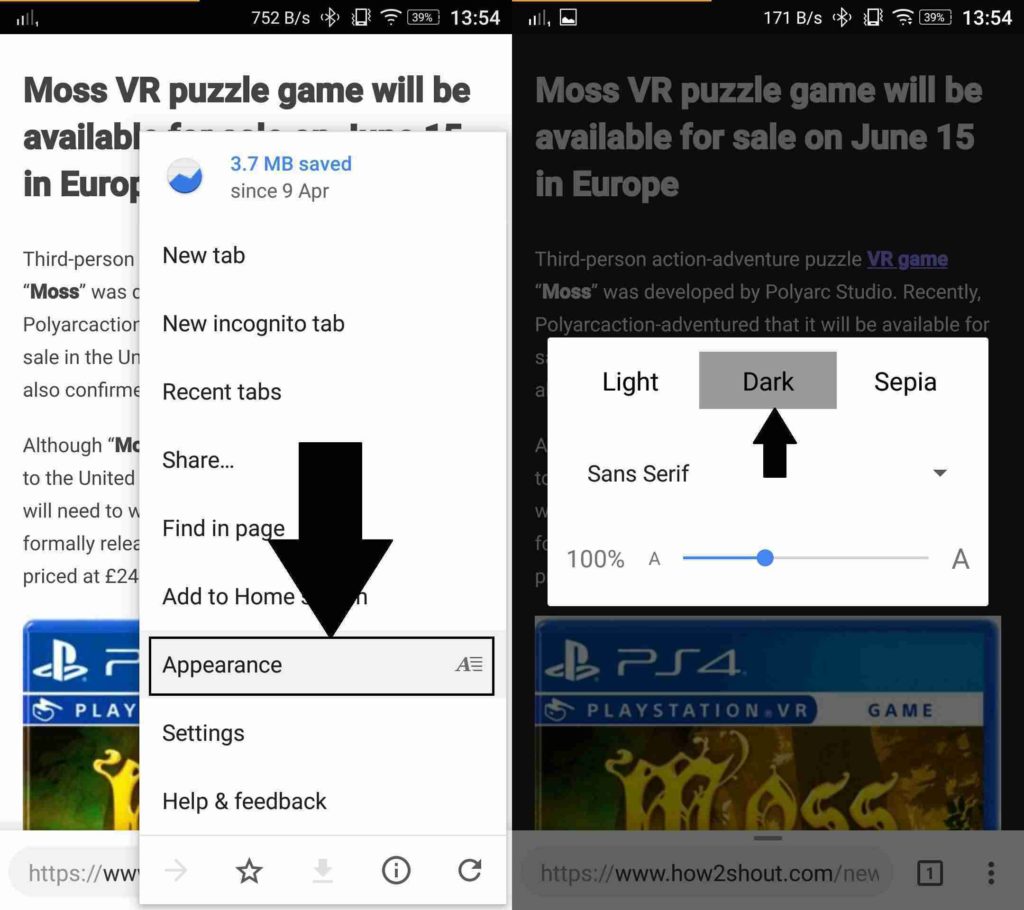
Hope the small tutorial on how to get chrome dark theme on a desktop, and Chrome night mode theme Android was helpful to you. Did you find any issues activating dark mode Chrome with the app? Let me know about it in the comment section down below and I will surely help you.
ALSO SEE:
- How to enable/turn on block ads in Android Chrome Browser
- Turn off push notification requests from various websites on Google Chrome and Mozilla Firefox
- How to send messages and call numbers on Whatsapp without saving the contact
- Download and install Google Chrome on Ubuntu using command line Terminal
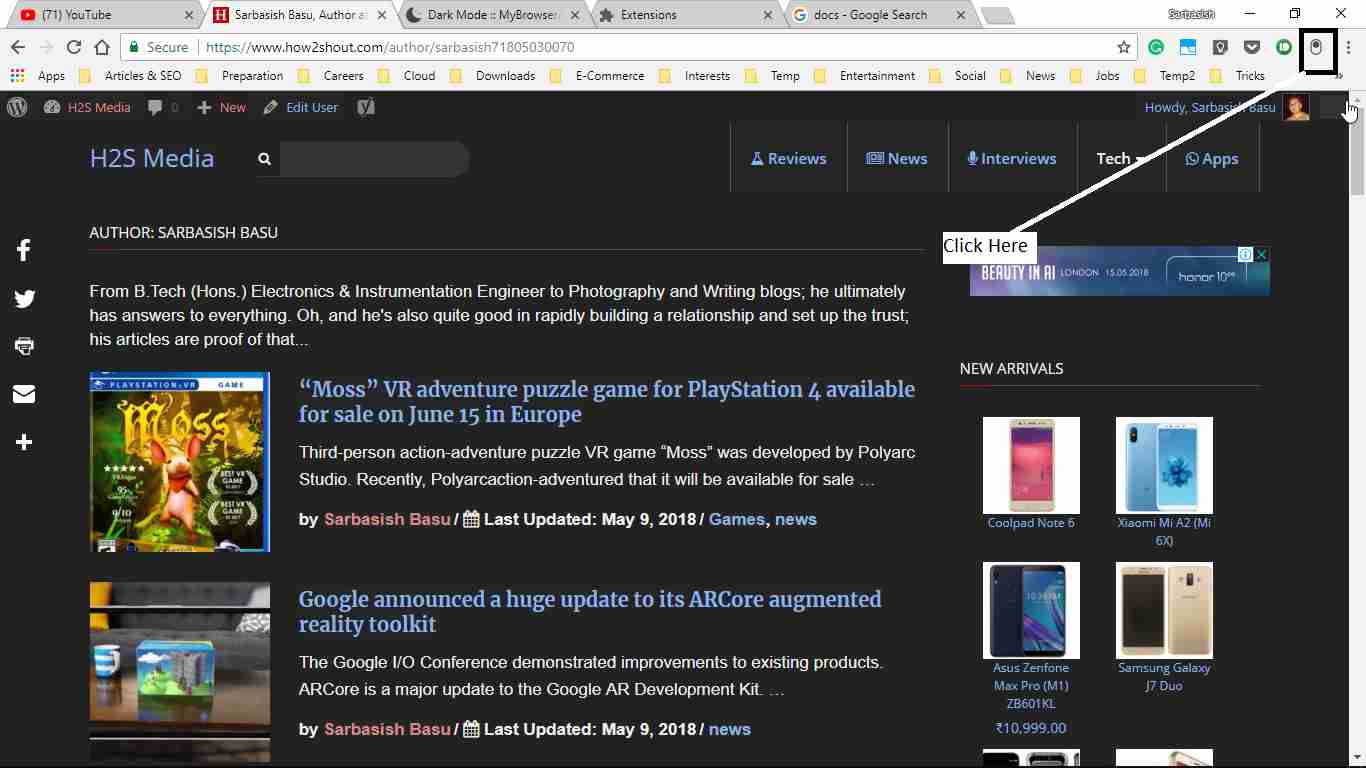
Related Posts
Bottom-Placed Address Bar: Chrome’s New Option for iOS Users
6 Ways to Save or Download Images from Google Docs to computer
12 Best Free Hidden Google Games To Play in 2023
How to change Microsoft Word from dark mode to light mode
Google is taking over Neverware’s CloudReady OS
How to create web server on Google chrome browser to serve web pages