Many users may feel puzzled about how to enjoy their downloaded Apple Music songs even the subscription ends, or play the music on some devices that do not support playing Apple Music songs. The reason that you have trouble with such a nuisance is that Apple Music is encrypted by DRM. Therefore, a professional program would be required to help you remove the DRM protection and convert Apple Music into the common and appropriate file format, such as MP3.
Here in this tutorial, we are using the TuneFab Apple Music Converter, which is an ideal tool for you to convert Apple Music to MP3.
With TuneFab Apple Music Converter, you just need 4 simple steps to get Apple Music in MP3 format with high-quality.
Also See: How To Make Karaoke Songs By Removing Vocals
Four Easy Steps to Convert Apple Music to MP3

Step 1. Install TuneFab Apple Music Converter
Click on “Try It Free” to install this software and launch it. When you run the TuneFab Apple Music Converter, it will detect your iTunes automatically.
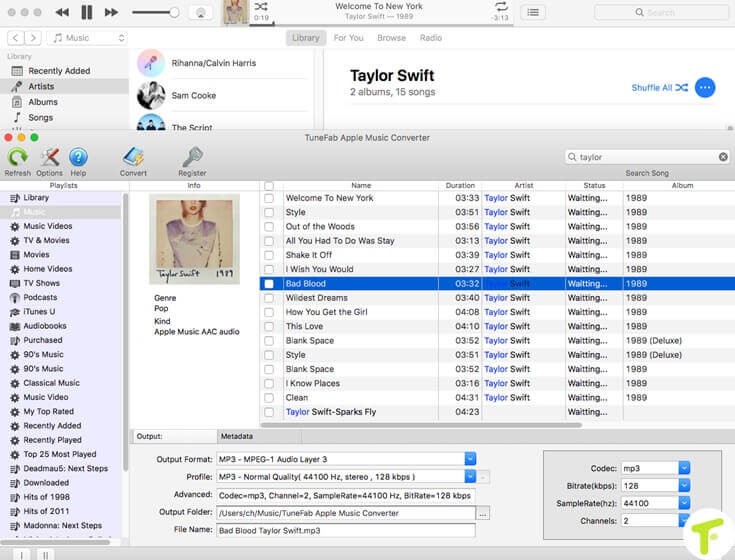
Step 2. Add Apple Music to TuneFab Apple Music Converter
Select the Apple Music you want to convert. You are allowed to select the whole playlist to convert or use the search bar to locate the songs directly.
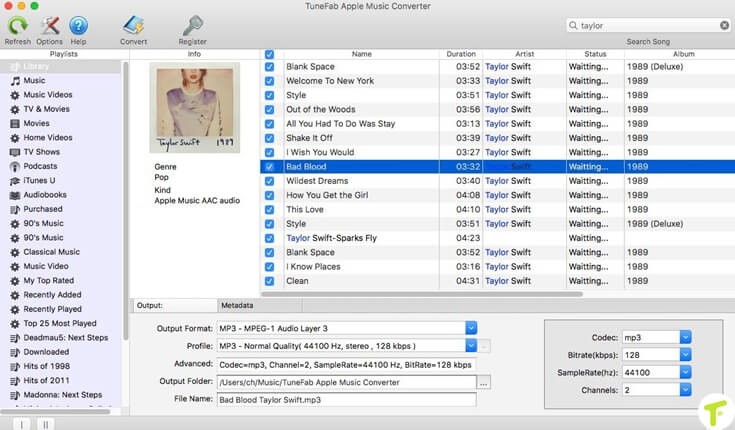
Step 3. Choose Output Format
Choose MP3 as output format, or you can choose other compatible formats according to your devices. Besides, you are allowed to select an output folder for saving the converted Apple Music songs.
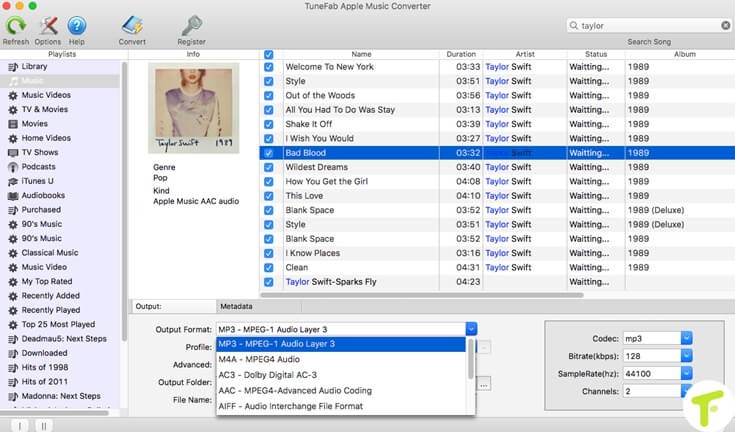
Step 4. Convert the songs
Click on the “Convert” button to convert Apple Music to DRM-free MP3. Wait for a few minutes, and you can get converted Apple Music songs with high quality.
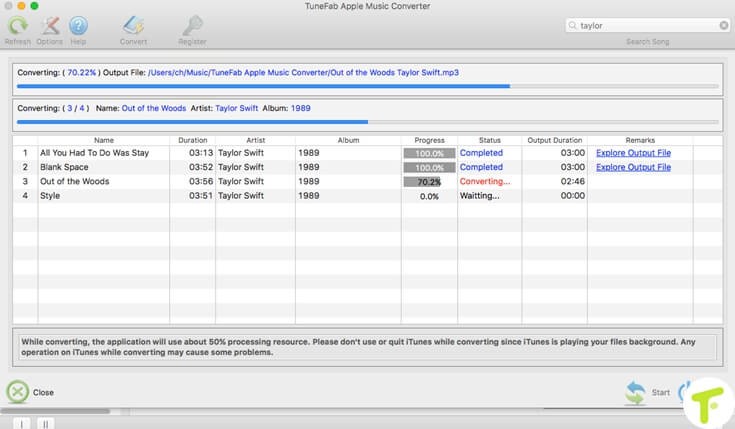
Key Features of TuneFab Apple Music Converter
TuneFab Apple Music Converter is such an Apple Music conversion software that has capabilities in removing DRM restrictions and converting Apple Music into MP3, M4V, FLAC, or other common formats. The following is a brief description of the features provided by TuneFab Apple Music Converter:
* Help to remove DRM protection and convert Apple Music, iTunes M4P music, iTunes M4B & Audible AA/AAX audiobooks to MP3, M4V, FLAC or WAV. Then you can play the converted files on any devices without limitation.
* Preserve 100% lossless sound quality with16X conversion speed that allows you to convert Apple Music songs easily and efficiently.
* Highly compatible with the latest iTunes and run well on both Windows and Mac.
Verdict
TuneFab Apple Music Converter has a simple and clear interface so that users could learn to handle the application in a rather short time. After conversion, users can enjoy Apple Music songs with lossless quality, even if they cancel the Apple Music Membership subscription. Everyone can convert Apple Music to MP3 with powerful TuneFab Apple Music Converter and handle Apple Music songs freely.
Also See: How to Remotely Control Android Smartphone From PC Using Airdroid





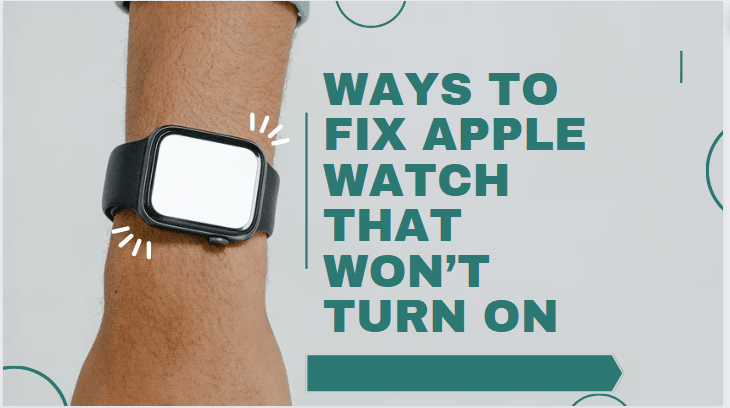
Thanks for sharing this nice post for us to convert Apple Music to MP3 with ease.
In fact, before watching your post, I have heard an Apple Music Converter https://www.drmare.com/drm-audio-converter-for-mac that can also remove DRM from Apple Music and convert Apple Music to wanted audio format, like MP3.
But I prefer to use your software because of its clean and easy-to-use interface.
So thanks for sharing this tutorial.
Don’t miss this professional iTunes DRM Audio Converter https://www.audfree.com/drm-audio-converter-win/ that can work not only on Apple Music, but also for Audible audiobooks and iTunes audiobooks and music files.
And it can convert any audio file to MP3, FLAC, WAV, AAC, M4A and M4B with zero quality loss.
To remove DRM from Apple Music and convert M4P to MP3, what you need is a professional Apple Music Converter.
https://www.ukeysoft.com/apple-music-converter/
UkeySoft Apple Music Converter is an all-in-one iTunes Music Converter and Apple Music DRM Removal tool. With it, you can remove DRM from Apple Music and iTunes M4P music by converting the songs to unprotected MP3 with high speed and ID tags kept. Besides, this program not only can help you convert Apple Music to MP3, M4A, AC3, AIFF, AU, FLAC, M4R and MKA. But also can help you convert DRM-ed iTunes and Audible audiobooks like M4A, M4B, AA, AAX files to MP3 with the lossless sound quality kept.
TunesFun Apple Music Converter has a similar function, also can have a try.
https://www.tunesfun.com/apple-music-converter/
Generally speaking, you have no right to convert Apple Music to MP3 format, but some third party software can help you remove DRM from Apple Music and also convert them to plain audio files, so that can keep Apple Music forever or transfer them to other devices – like MP3 player, WMP, VLC, Android, iPhone and iPod, etc.
As an Apple Music lover, I have tried all the software including Tunefab, TunesKit, DRmare. Honestly there is no can can 100% keep original quality.
When you remove DRM, the quality will be lost more or less. Among the three software Tunesfab, TunesKit and DRmare Apple Music converter, the DRmare seems the one which is most close to 100% lossless as it is the only DRM specific converter.
I have try it and I’d like to do more search. If you like, you can download it to have a try too. I find the software from the blog here.
I use the drm Apple Music converter to convert M4P to MP3 and it works well for me.
For me, I usually use TunesKit Apple Music Converter, an easy-to-use yet powerful DRM audio converting tool. It allows me to convert Apple Music to MP3, M4A, M4B, AAC, etc. at a superfast speed without quality loss. In fact, it can also remove DRM from other audio sources such as ITunes songs and audiobooks as well as Audible books. Very nice and still happy with it till now.
Learn more here: https://www.tuneskit.com/audio-converter/
When it comes to converting Apple Music to MP3, please don’t miss this professional Tunelf Audio Converter, which can not only convert audios from Apple Music, as well as, iTunes, and Audible, but also remove DRM from Apple Music. What’s more, I can keep those converted Apple Music songs forever and then I could listen to them on any device.
Before I read your article, I used TuneSolo Apple Music Converter to convert apple music to mp3, which is very convenient.
Yes, I feel very good about TuneSolo Apple Music Converter, and you can also try DumpMedia Apple Music Converter. The conversion speed is fast and the quality is not reduced.
Thank you for your recommendation. I really love listening to Apple Music. And sometimes I prefer to listen to my songs on my MP3 player. I have found some tools to remove DRM protection of my Apple Music tracks and convert the tracks to MP3. And I think DumpMedia has the best performance because it doesn’t cause quality loss. This tool works very well.
Thank you. I am using a converter too. And it is useful. I am using AMusicSoft Apple Music Converter. It supports batch conversion. I find it very convenient to convert Apple Music songs.
The best tool I have used is NoteBurner Audio Recorder. It makes things so easy to get the Apple Music to my devices.